Gas Sensor Simulation in Proteus 5
[otw_is sidebar=otw-sidebar-1][vc_row][vc_column][vc_column_text] In this post I will discuss the simulation of the Gas sensor in the Proteus. In the previous post I have discussed the simulation of the Ultrasonic sensor, Flame sensor and PIR sensor simulation in the Proteus.Gas sensor is very useful for developing the embedded systems projects. I have also written other posts discussing the Printed circuit design in Proteus. Go through my posts on Laplace transform and Fourier Transform if you want to have the intuitive approach to these topics go through them anyhow they are worth reading.
In this post I will discuss the simulation of the Gas sensor in the Proteus. In the previous post I have discussed the simulation of the Ultrasonic sensor, Flame sensor and PIR sensor simulation in the Proteus.Gas sensor is very useful for developing the embedded systems projects. I have also written other posts discussing the Printed circuit design in Proteus. Go through my posts on Laplace transform and Fourier Transform if you want to have the intuitive approach to these topics go through them anyhow they are worth reading.
[otw_is sidebar=otw-sidebar-2]
After reading these posts you will learn about the simulation in Proteus, importance of simulation models and simulation itself. You will also learn about how to interface the Arduino in Proteus and Gas sensor for their simulation in Proteus. So sit back, keep reading and enjoy learning.you can see how to relay interfacing with arduino in proteus. my last post is what is relay
Gas Sensor Simulation Library in Proteus:
Gas sensor as its name implies is the type of sensor which detects the gas in the vicinity in which they are installed. Gas sensor responds to presence of the smoke by varying its voltage. The Gas sensor looks like the one shown in the following image:
[otw_is sidebar=otw-sidebar-3]
The voltage at the output of the Gas sensor varies in response to the presence or absence of the smoke thus in this way that is way by variation of the voltage one can sense the presence of the smoke. In order to simulate the behavior of the system based on the Gas sensor in Proteus you first need to download the files consisting the simulation models of the Gas sensor as the gas sensor is not present in the library of the Proteus by default. So follow the following steps.
Step1:
Download the simulation of the Gas sensor and place the files in the library of the Proteus. The whole process is explained with the help of pictures in my post on Ultrasonic Sensor.
[otw_is sidebar=otw-sidebar-3]
Arduino in Proteus Step2:
Add all the components that are to be used in the workspace of the Proteus as shown in the following figure:
Step3:
Now draw the circuit as shown in the following figure:
Step4:
Now attach the simulation file of the gas sensor as shown in the following figure:

Step5:
After you drawn the circuit it is now time to attach the HEX file of the code written in Arduino for simulation. Without attaching this HEX file the Arduino behavior will be unable to simulate in the Proteus. The HEX file is attached by double clicking the Arduino as shown in the following figure:

[otw_is sidebar=otw-sidebar-3]
That is all for now I hope this post would be helpful for you. In the next posts I will come up with more interesting applications of Proteus and more interesting topics of engineering. Till then stay connected, keep reading and enjoy learning.
[/vc_column_text][/vc_column][/vc_row][vc_row][vc_column][vc_btn title=”download this file” style=”classic” color=”green” link=”url:http%3A%2F%2Fprojectiot123.com%2F2019%2F03%2F10%2Fultrasonic-sensor-library-in-proteus%2F|title:flex%20sensor%20library%20for%20proteus|target:%20_blank|”][/vc_column][/vc_row]
Gsm Library in proteus

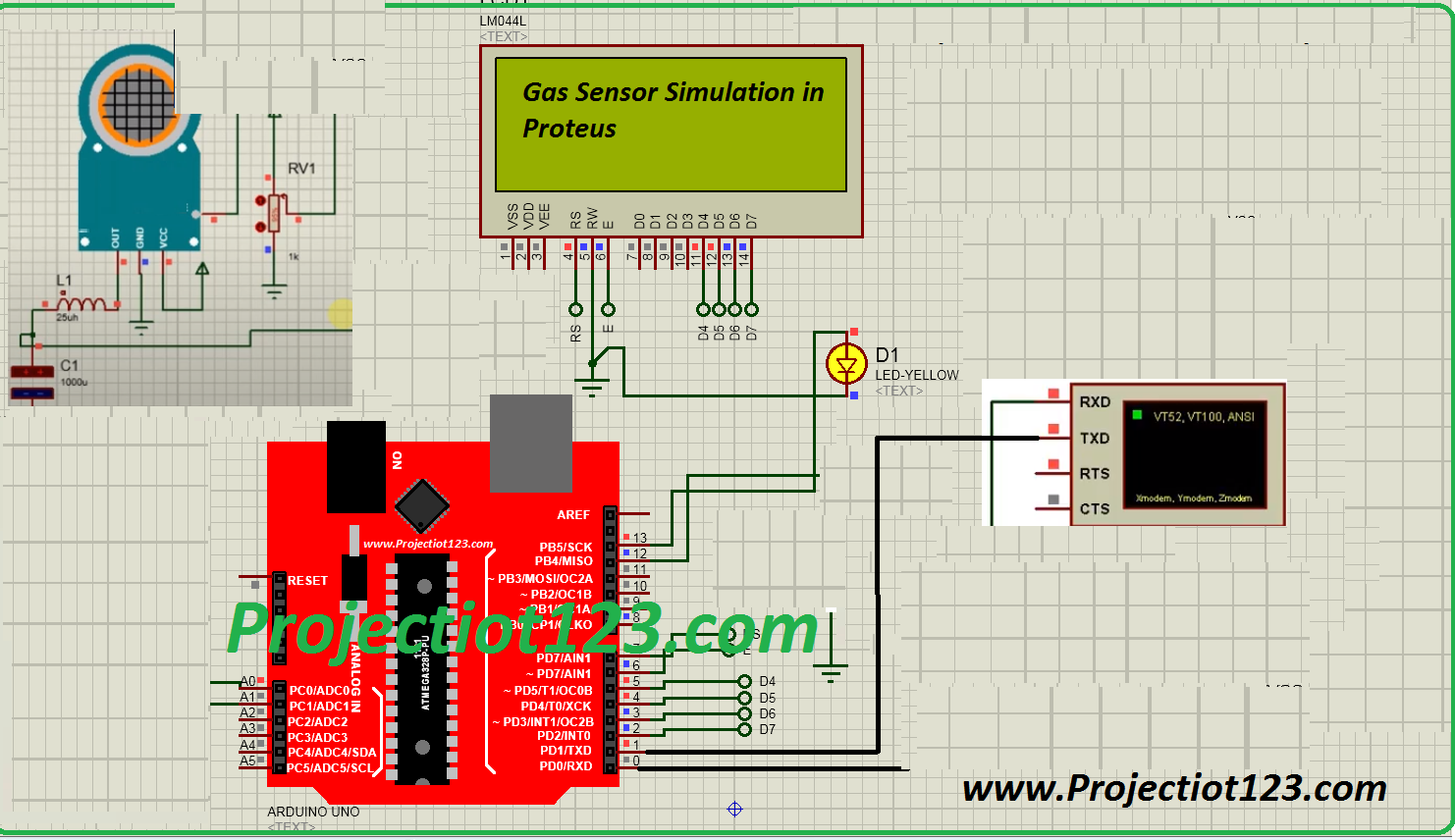

Thanks for sharing superb informations. Your web site is so cool. I am impressed by the details that you have on this site. It reveals how nicely you perceive this subject. Bookmarked this web page, will come back for extra articles. You, my pal, ROCK! I found just the info I already searched all over the place and simply couldn’t come across. What a perfect web site.
Thanks for the sensible critique. Me & my neighbor were just preparing to do a little research on this. We got a grab a book from our area library but I think I learned more clear from this post. I’m very glad to see such wonderful information being shared freely out there.
I will immediately grab your rss feed as I can’t find your e-mail subscription link or newsletter service. Do you’ve any? Please let me know so that I could subscribe. Thanks.
What Is Sugar Defender? Sugar Defender Drops is a powerful friend for people who want to control their blood sugar levels
I’m still learning from you, while I’m improving myself. I absolutely love reading all that is posted on your website.Keep the stories coming. I enjoyed it!