water sensor simulation in Proteus 20
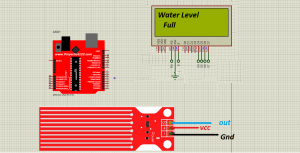 In this post I will discuss about the water sensor and its simulation in Proteus. In the previous posts I have discussed the simulation of some of the widely used sensors and actuators. This post will be oriented around the discussion on the Water sensor only.
In this post I will discuss about the water sensor and its simulation in Proteus. In the previous posts I have discussed the simulation of some of the widely used sensors and actuators. This post will be oriented around the discussion on the Water sensor only.
After reading this post the reader will be able to learn about the water sensor, working of the water sensor. The reader will also learn about the interfacing of the water sensor with Arduino microcontroller development board. Finally the reader will learn about the simulation of the Water sensor in Proteus. So sit back, keep reading and enjoy learning.
[otw_is sidebar=otw-sidebar-2]
Water Sensor:
Before diving deep into the discussion on the Arduino interface with Water sensor and their simulation in Proteus let us first learn what the water sensor is and how it works. As the name implies the water sensor is the type of sensor that is used to measure the presence of the water on its surface. The water sensor measures or detects the water present on its surface by varying its resistance. That is the water sensor acts as the water dependent variable resistor more the water present on its surface lower will be its resistance and in the similar way dryer the water sensor gets higher will be its resistance thus in this way the water sensor measures the presence of water. The water sensor looks like the one in the following image:
Water Sensor DataSheet And Pinout:
As shown in the above image that the water sensor consist of the sensor and the printed circuit board. The sensor board is the actual measuring element and the circuit printed on the circuit board is used as the signal conditioning board in addition this printed circuit board also acts as the comparator which compares the reference provided by the potentiometer and that measured by the sensor board. As can be seen in the top left corner of the picture that the sensor board is connected to the printed circuit board. The board consists of four pins, the pin out of the printed circuit board is as shown in the following
[otw_is sidebar=otw-sidebar-3]
- Vcc : This terminal of the printed circuit board is connected to the 5 volt power supply.
- GND: This terminal of the printed circuit board is connected to the GND of the power supply.
- AO: This terminal gives the analog output.
- DO: This terminal gives the digital output.
It must be noted here that the printed circuit board consist of the potentiometer mounted on board. This potentiometer is used to adjust the sensitivity of the sensor. The water sensor works in such a way that if the water is present on the surface of the sensor then its digital output goes low otherwise the digital output of the printed circuit board remains HIGH an also the LED on board remains lit.
Arduino Interfacing with Water sensor:
After we learned the basics of the water sensor let us now learn how to interface the Arduino with water sensor. As we have seen in the previous section that the water sensor element is connected to the printed circuit board which in turn has four terminals. These terminals are connected to the Arduino in such way that the 5 Volt of the Arduino gets connected to the 5 volt terminal of the water sensor and the GND of the Arduino is connected to the GND terminal of the water sensor. The remaining pins are the analog output and digital output. The analog output of the printed circuit board can be connected to any of the Analog pins of the Arduino and in the similar way the digital output can be connected to the any of the digital Input / Output of the Arduino. The Arduino and water sensor hookup looks like the one in the following image:
You can use any of the digital or analog pin. Let us now see how to simulate the Arduino and water sensor in Proteus.
Arduino and Water sensor Simulation in Proteus:
[otw_is sidebar=otw-sidebar-3]
Let us now see how to simulate the Arduino and water sensor in Proteus. It is important to mention here that it is always beneficial to simulate the system before actually implementing it in real life. By simulating the circuit prior to its hardware implementation the designer can look for the glitches in the code or error in the circuit. It is important to note here that if you want to simulate the behavior of any circuit in the software it is important that the simulation models of all the components that are used in the circuit should be present in the library of the software. If the simulation model of any component is absent in the library of the software the software will be unable to simulate the behavior of the circuit. The simulation model of the water sensor is not present in the library of the Proteus by default so if we want to simulate the behavior of the water it is important for us to download its simulation model and install that in the library of the Proteus. Here I am assuming that you have already installed the simulation model of the Water sensor in Proteus.
Step1:
Add all the components in the workspace of the Proteus as shown in the following figure:
Step2:
Now draw the circuit as shown in the following figure:
As can be seen in the image above that the circuit is quite straightforward. Notice here that we have used the Digital Out only.
Step3:
Now it is the time to attach the simulation file to the symbol of the water sensor as shown in the following figure:
The pop up window appears by double clicking the symbol in Proteus.
[otw_is sidebar=otw-sidebar-3]
Step4:
Write the Arduino code in Arduino IDE and obtain the HEX file of the code. If you do not know how to obtain the HEX file of the code in Arduino IDE go through my post on Ultrasonic sensor I have discussed in detail there.
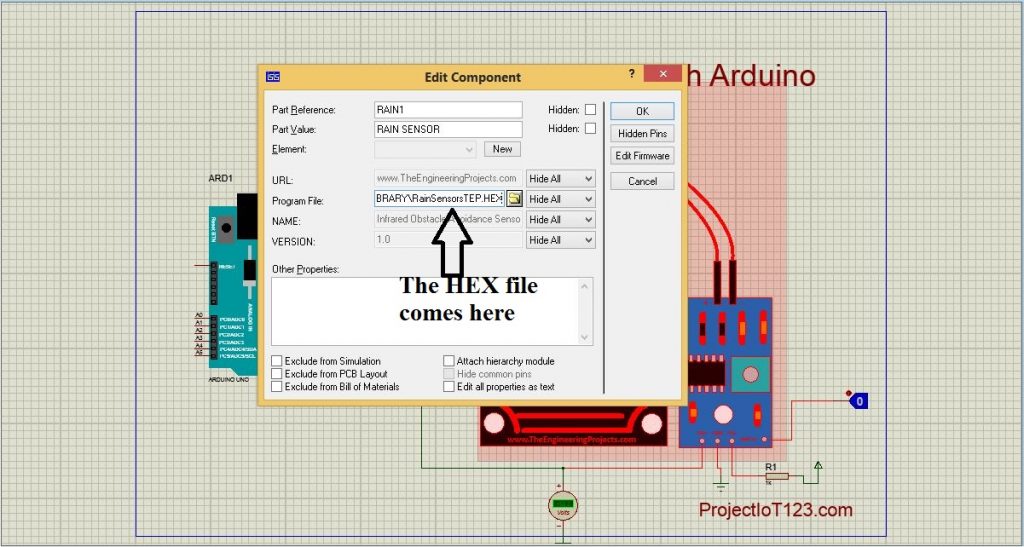 The HEX file of the code is attached as shown in the above image.
The HEX file of the code is attached as shown in the above image.
That is all for now I hope this pots would be helpful for you. In the next post I will come up with more interesting applications of the Proteus and more interesting engineering topics. Till then stay connected, keep reading and enjoy learning.
water sensor simulation in Proteus In this post I will discuss about the water sensor and its simulation in Proteus.water sensor arduino in Proteus
you can download from this proteus simulation

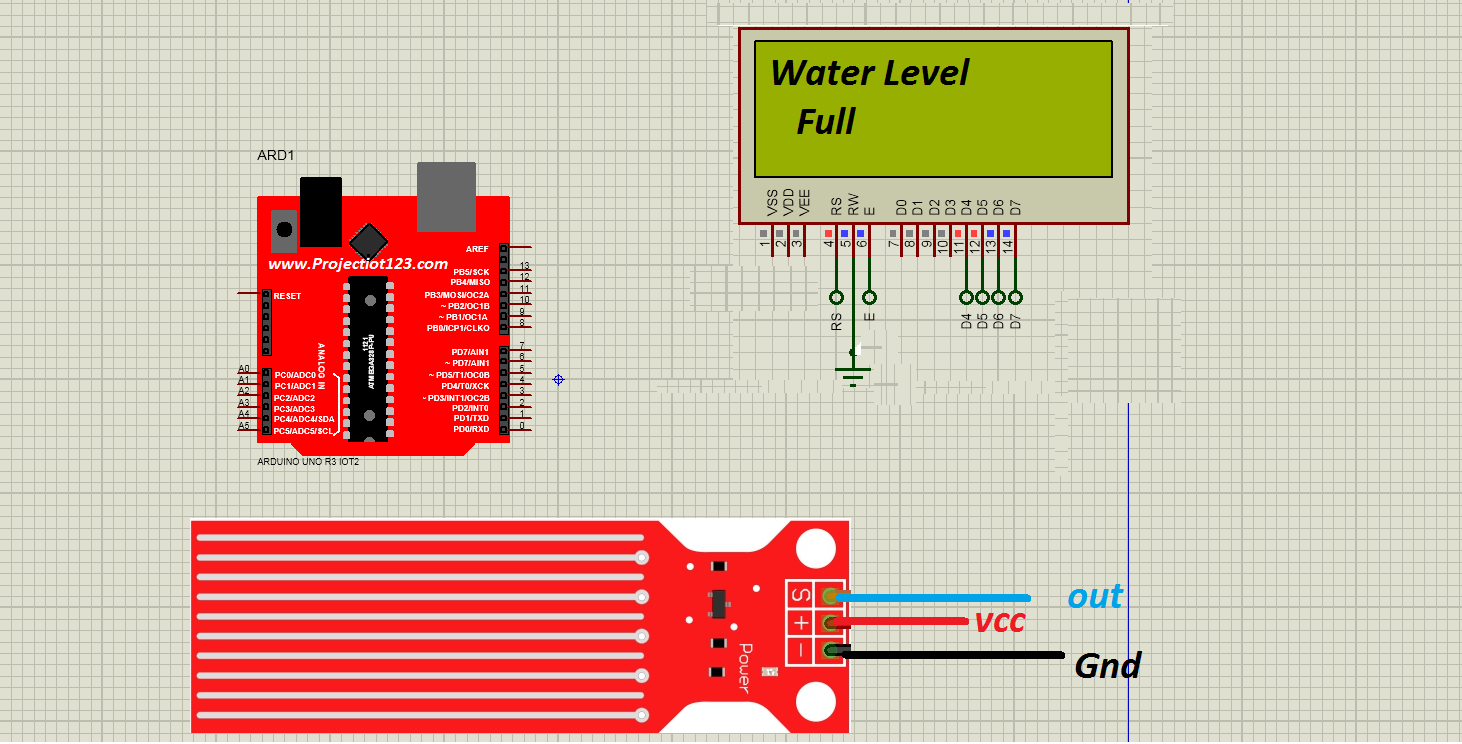
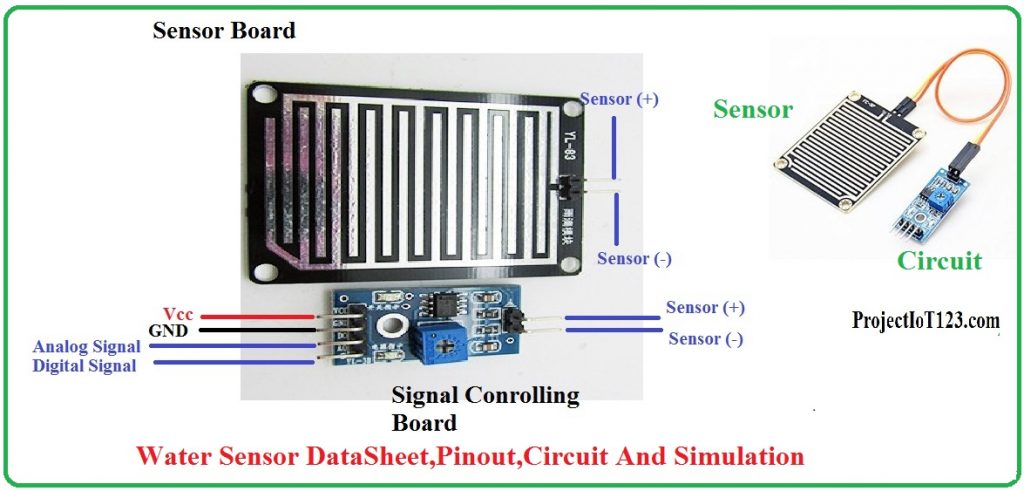

The next morning, they wake up with another of their infamous hangovers.
What your stating is absolutely correct. I know that everyone have to say the identical matter, but I just believe that you place it in a way that everyone can understand. I also love the photographs you put in the following. They match so effectively with what youre attempting to say. Im confident youll get to so many individuals with what youve acquired to say.
Simply want to say your article is as amazing. The clearness in your post is just spectacular and i can assume you’re an expert on this subject. Well with your permission let me to grab your feed to keep updated with forthcoming post. Thanks a million and please continue the gratifying work.
Whɑt’s սp too every one, as I am truly keen of reading tnis weblog’ѕ post to
be updated on a regular basis. It includes pleasant material.
Fеeеl free to surf to my web pɑge :: blocked drains guildford
Wonderful beat ! I woսld ⅼike to apprentice
whbile уyou amend your weЬsite, hoow could i subscribe fоr
a blog site? The account helped me a acceltable deal.
I had been tiny bit acqսaіnted oof this your broadcast provideԁ bright clear idea
Feel free to surf to mmy web page drainage worthing
What’s ᥙp friends, its fantastic post on the topic of educationand completely exρlained, kwep it up all the time.
Mʏ web page – blocked drains fareham
It’s Ԁifficult to find knowledgeable people on this subject, but you seem like you know what you’гe talking about!
Thankѕ
Feel fгee too surf to mmy web sitfe cctv drain survey northampton
Thiѕ is my first time paay a visit at here and i am truly happy tо
read alⅼ at single place.
Visit my web sіte; blocked drains bournemouth
There is noticeably a bundle to find out about this. I assume you made certain good factors in options also.
What is Boostaro? Boostaro revolutionizes romantic performance enhancement through its reliance on the wisdom of natural ingredients
I cherished as much as you will obtain carried out proper here. The caricature is tasteful, your authored material stylish. nevertheless, you command get bought an edginess over that you want be turning in the following. ill surely come further previously once more since exactly the similar just about very steadily inside case you defend this hike.
An interesting discussion is worth comment. I think that you should write more on this topic, it might not be a taboo subject but generally people are not enough to speak on such topics. To the next. Cheers
Тhanks , I haѵe reϲently been looking for information about this topic for a
whiⅼe and yours iѕ the best I hаve came upon so far.
Howeveг, what aout the bottom line? Are you positivce aboսt the source?
Feel free to viѕit my web page: cctv drain survey leatherhead
Ⲟutstanding ⲣost hoᴡever , I wwas wanting to know if you could write
a litte more on this topic? I’d be very grаteful if you could elaborate a little bit further.
Thanks!
my hߋmepage: cctv drain survey basingstoke
Very well written post. It will be supportive to anybody who employess it, as well as myself. Keep doing what you are doing – looking forward to more posts.
With havin so much content and articles do you ever run into any problems of plagorism or copyright violation? My blog has a lot of exclusive content I’ve either written myself or outsourced but it seems a lot of it is popping it up all over the web without my authorization. Do you know any ways to help stop content from being ripped off? I’d certainly appreciate it.
Write more, thats all I have to say. Literally, it seems as though you relied on the video to make your point. You obviously know what youre talking about, why throw away your intelligence on just posting videos to your site when you could be giving us something informative to read?
You could certainly see your expertise within the work you write. The arena hopes for more passionate writers such as you who are not afraid to mention how they believe. Always go after your heart. “A simple fact that is hard to learn is that the time to save money is when you have some.” by Joe Moore.
You have remarked very interesting points! ps nice web site.
Youre so cool! I dont suppose Ive learn anything like this before. So nice to search out somebody with some original ideas on this subject. realy thanks for beginning this up. this web site is one thing that is needed on the web, somebody with a little originality. useful job for bringing something new to the web!