Touch Sensor Library for Proteus 4
 [otw_is sidebar=otw-sidebar-1]Hello! Today’s topic is very interesting, it’s about Capacitive Touch Sensor Library for Proteus. The use of this sensor is to sense the human finger. Now you can do a real-time simulation on Proteus software by using Virtual Capacitive.
[otw_is sidebar=otw-sidebar-1]Hello! Today’s topic is very interesting, it’s about Capacitive Touch Sensor Library for Proteus. The use of this sensor is to sense the human finger. Now you can do a real-time simulation on Proteus software by using Virtual Capacitive.
How it works
As we know human body produce charge and sensor sense the charge over human finger. When you place a finger on the sensor it senses the human finger. Anyhow these sensors are available online.
So, you can easily buy from online. Keep reading it so you can know where we can download proteus library and how to design the circuit board using touch sensor.
Capacitive Touch Sensor Library for Proteus
Follow the following steps to download the Proteus library.
- Download the Library Files (A Zip folder) from this link TouchSensor Library.

- After downloading it, there are three files named as:
- LIB
- IDX
- HEX
- In proteus software place all three files in the library folder.
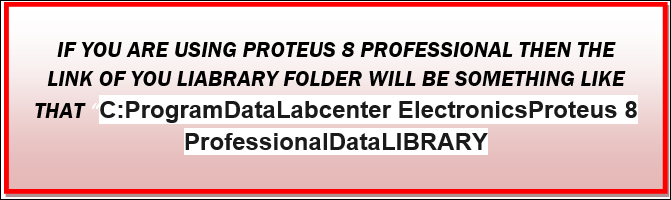
- Now it’s time to restart the proteus.
- Now you should search for the Touch Sensor in the search component and finally place it in your workplace.
- If there is no error. Then you will get the touch sensor as you can see in the below figure.
Capacitive Touch Sensor Circuit
As this is a digital touch sensor so it gives you a high and low output.this is a Simple Touch Sensor Circuit
- High output when you touch the sensor
- Low output when you don’t touch this sensor.
- There is test pin which gives output low or high,
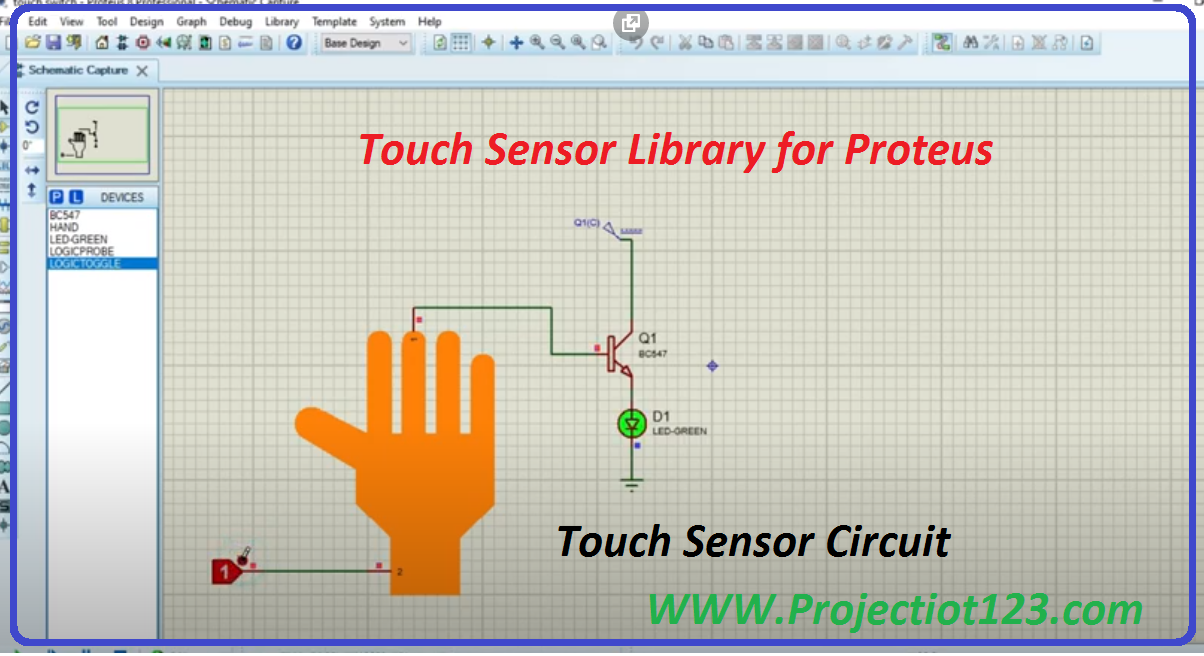 Now add the functionality in this. First of all, connect logicstat with test pin. And provide the power and ground also. The other thing is that you should upload the previous TouchSensorTEP.HEX file. And open it. At last add output so we can easily get the visualization. Here we use LED as output and connect the other end with ground. And convert it in digital. It looks like this
Now add the functionality in this. First of all, connect logicstat with test pin. And provide the power and ground also. The other thing is that you should upload the previous TouchSensorTEP.HEX file. And open it. At last add output so we can easily get the visualization. Here we use LED as output and connect the other end with ground. And convert it in digital. It looks like this
- Finally, we are ready to use the sensor. When it low LED is OFF and when is at high position LED is ON.
- Let’s run the simulation and see the results.
Types of Touch Sensors
[otw_is sidebar=otw-sidebar-2]
there are 5 types of Touch Sensor.list are below
- Surface Acoustic Touch Sensor
- projected capacitive
- Infrared sensors Touch Sensor
- surface capacitive
- resistive Touch Sensor
That is the simple way to use Capacitive Touch Sensor Library for Proteus. I hope you like it and understand it very well. Let me in the comment section if this is helpful for you. And keep visiting www.projectIoT123.com for latest projects. IF you are a student and you will need some help in your university project then let us know we will surely solve your problem. Thank You!

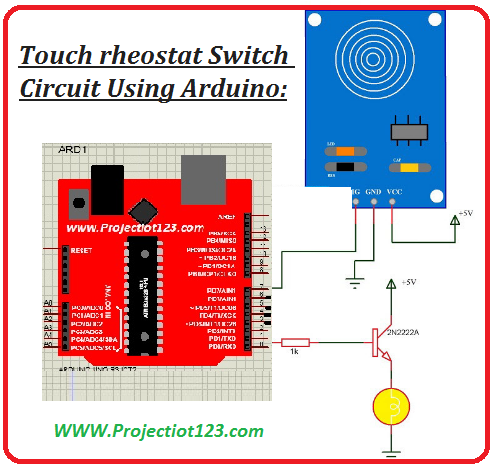

It’s very interesting! If you need help, look here: hitman agency
Your article helped me a lot, is there any more related content? Thanks!
Online medicine home delivery https://indiaph24.store/# Online medicine home delivery
cheapest online pharmacy india
india pharmacy https://indiaph24.store/# india pharmacy mail order
indianpharmacy com