PIR Sensor Circuit Proteus Library Types Applications 3
[otw_is sidebar=otw-sidebar-1]  In this lesson(PIR Sensor Circuit), we will check out the Room Lights automatic using Arduino and PIR Sensor, where the lights will automatically ON and OFF by tracking the presence of a human.
In this lesson(PIR Sensor Circuit), we will check out the Room Lights automatic using Arduino and PIR Sensor, where the lights will automatically ON and OFF by tracking the presence of a human.
Such Room Lights can be executed in your security, bathrooms, etc. where we do not require continuous light but only when we are present there.
Furthermore, by utilizing of an automatic room light the light will get off automatically when there is no human motion left in the room.
So in this project, we will discuss this technique.
PIR Sensor
Automatic Room Lights using Arduino is a very helpful lesson as you did not worry about turning the light on and off the switches every time you desire to turn on the lights. The important devices of the Automatic Room Lights project are Arduino, PIR Sensor.
Out of these devices, the PIR Sensor one of the focus as it is the main component that helps in tracking humans.
Actually, the Automatic Room Lights can be carefully thought about one major application of the PIR Sensor. A same concept is being already executed in automatic flush valves, hand dryers, etc.
Components Required
- Arduino UNO
- PIR Sensor
- Virtual Terminal
Circuit Diagram of PIR Sensor
PIR Sensor Data OUT Pin is attached to Arduino Digital Input and Output Pin 13. PIR Sensor Vcc is connected to 5v and GND is connected to ground. The test pin of PIR Sensor is attached to logic toggle.
On the other hand the Virtual terminal is connected to Arduino pin 1. Be careful when attaching the connection of the project.
Working of PIR Sensor
- The Automatic Room Lights using Arduino and PIR Sensor is an easy project, where the lights in the room will spontaneous turn on upon tracing a human motion and stay turned on until the person has left or there will be no motion left.
- Initially, when there is no human motion, the PIR Sensor does not trace any person and its OUT pin gets low. As the person enters the room, the change in infrared radiation in the room is traced by the PIR Sensor.
- As a result, the output of the PIR Sensor gets high. Since the Data OUT of the PIR Sensor is attached to Digital Pin 13 of Arduino, whenever it gets high, Arduino will switch on the relay pin low.
- This will turn on the light. The light stays turned ON as long as there is a motion in front of the sensor.
- If the person left the room, the radiation will become static and therefore, the Data OUT of the PIR Sensor will get low.
- This in turn will make the Arduino to turn OFF and the room light will be also turned OFF.
Application of PIR Sensor
- Bathroom Lights
- Toilet Flush valves
- Security Lights
- Garage Lights
Hope you guys enjoy this tutorial. Meet you Guys again in next time. Take care and have more fun…
PIR Sensor Circuit
Self-Activating Room Lights interfacing with Arduino and PIR Sensor
PIR Sensor Circuit Proteus Library Types Applications

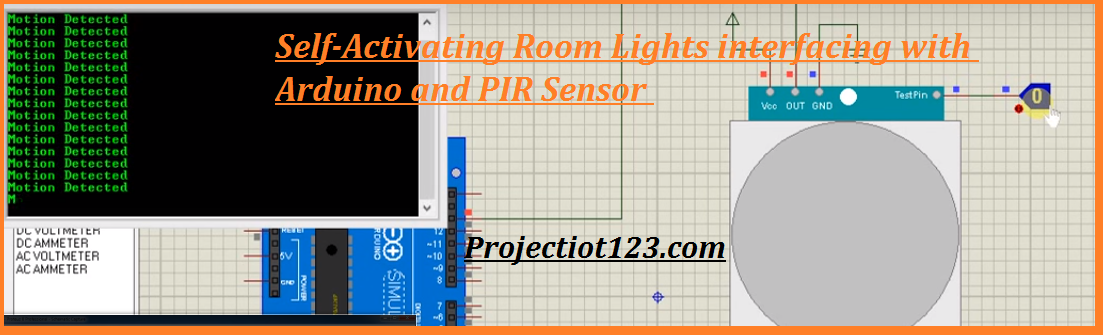

Wow, fantastic blog format! How lengthy have you been running a blog for?
you make running a blog glance easy. The entire glance of
your website is excellent, let alone the content! You can see similar here
najlepszy sklep
Hi there! Do you know if they make any plugins to help with SEO?
I’m trying to get my blog to rank for some targeted keywords
but I’m not seeing very good gains. If you know of any please share.
Cheers! You can read similar blog here: Sklep online
Howdy! Do you know if they make any plugins to help with
SEO? I’m trying to get my blog to rank for some targeted keywords but I’m not seeing very good results.
If you know of any please share. Thank you! You can read
similar article here: Backlink Building