Relay Module Simulation in Proteus 437
[otw_is sidebar=otw-sidebar-1]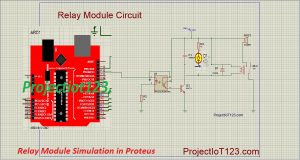 In this post I will discuss about the Relay module simulation model in Proteus and its simulation along with the Arduino in Proteus. In the previous posts I have discussed the simulation of important sensors in Proteus and this post will be oriented around Relay Module simulation in Proteus.
In this post I will discuss about the Relay module simulation model in Proteus and its simulation along with the Arduino in Proteus. In the previous posts I have discussed the simulation of important sensors in Proteus and this post will be oriented around Relay Module simulation in Proteus.
[otw_is sidebar=otw-sidebar-2]
After reading this post the reader will be able to learn about the basics of the Relay Module, electronic circuit of the Relay Module, simulation model of the Relay Module and the simulation of Relay Module with Arduino in Proteus. The reader will also learn about how to interface the Arduino with Relay Module. So sit back, keep reading and enjoy learning.
Relay Module Simulation in Proteus:
Now I will discuss the simulation of the Relay module in Proteus. It is important here to mention that before the implementation of the hardware in real world it is always beneficial to simulate the behavior of the circuit to be developed. It is also important to note here that if you want to simulate the behavior of any circuit in any software the simulation model of all the components that are being used in circuit must be present in the library of the software. If the simulation model of any component is not present in the library of the software the software will be unable to simulate the behavior of the circuit. The simulation model of the component compliances the information about the behavior of the component. The simulation model of the relay module as a whole is not present in the library of Proteus so we will design the circuit of the relay module in the Proteus by our own and then simulate it. I will shortly design the simulation model of the Relay module as a whole. So let us embark on the exciting journey of circuit designing in Proteus.
Step1:
Place all the components that are required in the workspace of the Proteus as shown in the figure below:
Step2:
[otw_is sidebar=otw-sidebar-3]
Now connect the circuit as shown in the following figure:
As shown in the image that the input of the opto-coupler is connected to the logic toggle and its output is connected to the input of the transistor which controls the power of the rest of the circuit.
Step4:
Now let us add the Arduino microcontroller development board in our schematics as shown in the following image:
Notice in the circuit above that the input pin of the opto-coupler is now connected to the digital input / output pin of the Arduino where in this case Arduino will control the state of the relay.
Step5:
Now in the last step attach the simulation code file of the Arduino. If you do not know how to obtain the HEX file go through my post on Ultrasonic sensor I have discussed in detail there.
my last post is what is relay
In the last post I discussed about the Virtual Terminal in Proteus
3 channel relay library for proteus
4 channel relay library for proteus
That is all for now. In the next post I will come up with more interesting topics and applications of Proteus. Till then stay connected, keep reading and enjoy learning.
Download Proteus Library
[otw_is sidebar=otw-sidebar-2]
how to simulate arduino in proteus
you can download from this link2

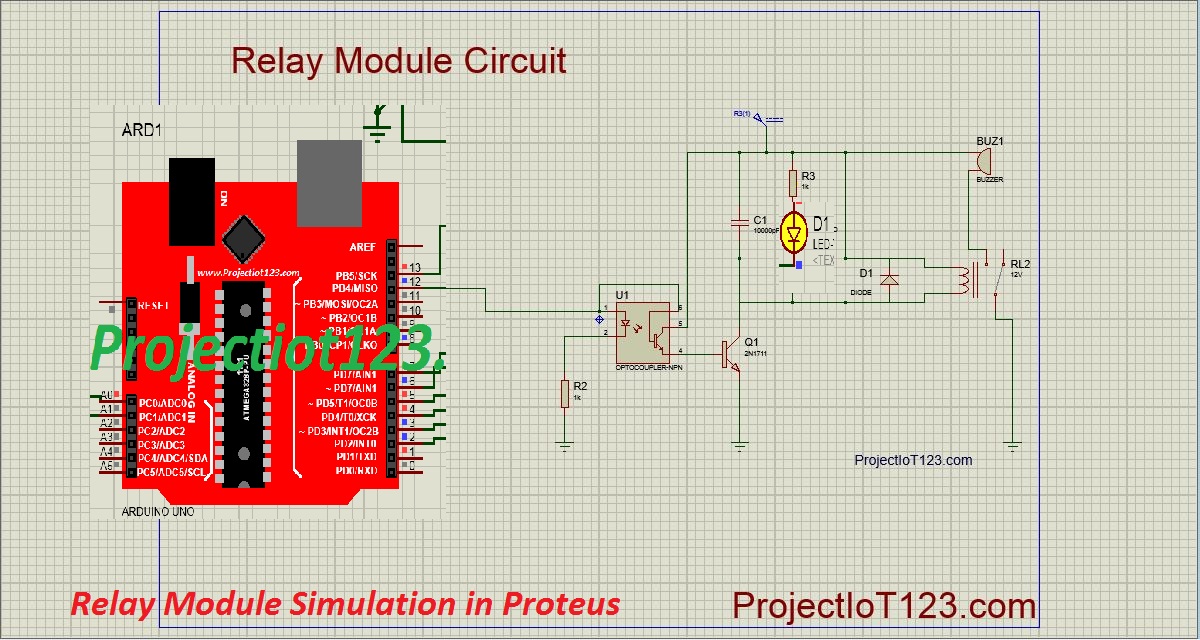
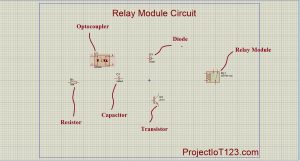
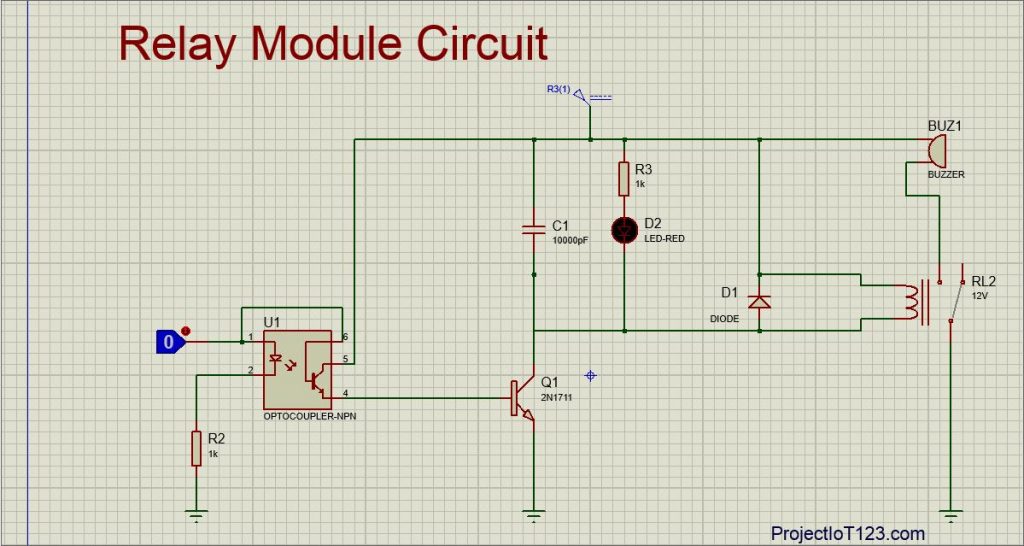
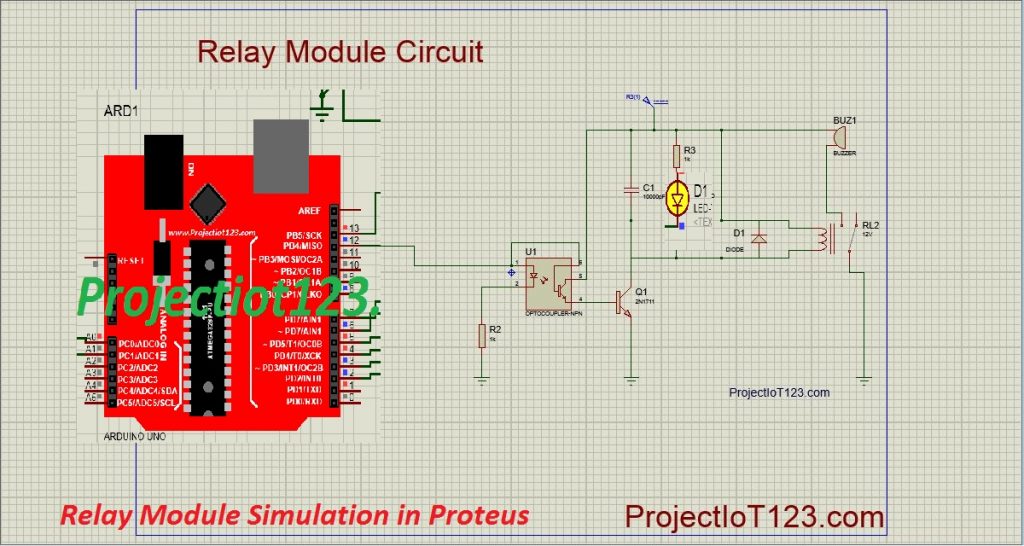
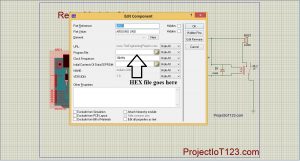
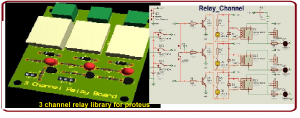
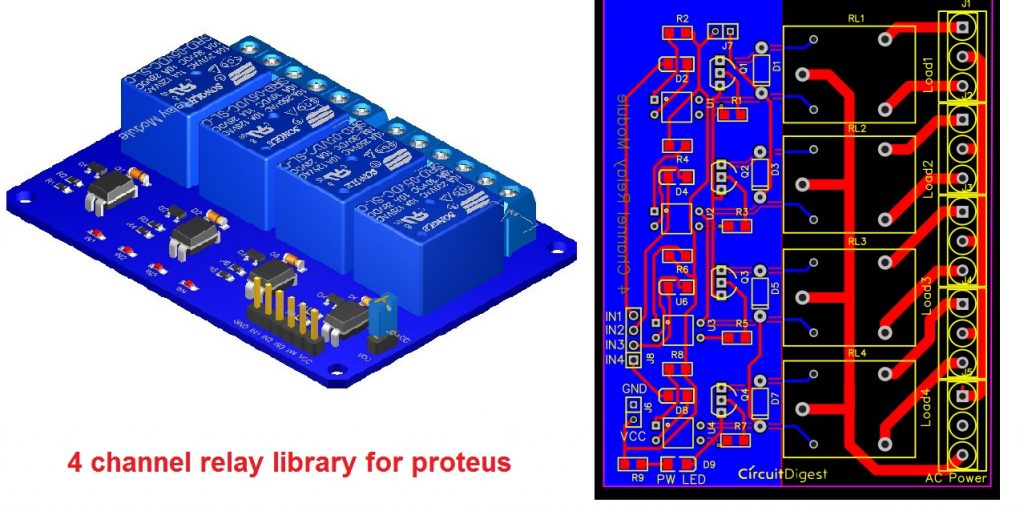
Thanks it was helpful
I agree completely with what you said. Great Stuff. Keep it going..
It is perfect time to make some plans for the future and it is time to be happy. I’ve read this post and if I could I desire to suggest you some interesting things or advice. Maybe you could write next articles referring to this article. I want to read even more things about it!
I tried to post a comment previously, however it has not shown up. I assume your spam filter might be broken?
Embark on a journey of elegance with [url=https://jokaroomvip1.org/]JokaVIPRoom[/url]! ?? Log in to access a realm of sophisticated games and lavish rewards.
Your exclusive pass to the VIP gaming experience is just a click away!
But wanna say that this is very helpful , Thanks for taking your time to write this.
From all the blogs I’ve read lately, this at one seems to be the most moving – it gave me something to consider about. [Reply]
Its like you read my thoughts! You seem to grasp so much about this, like you wrote the book in it or something. I think that you could do with a few percent to pressure the message home a bit, but other than that, that is excellent blog. A great read. I’ll definitely be back.
very good post, i definitely love this website, keep on it
Металлосклад – этто это по его части энергопредприятие, занимающееся производством, хранением и реализацией железных систем а также изделий. Она дуется величавую цена в течение строительной ответвления, так как что предоставляет материи для стройки сооружений, мостов, дорог и других объектов инфраструктуры.
Главный предназначением металлобазы обнаруживается производство стойких конструкций сверху заказ. Симпатия быть хозяином сегодняшним оборудованием и высококвалифицированными профессионалами, даровитыми порождать неодинаковые фабрикаты с металла: балки, колонны, стропила, лестницы, ограда также почти все иное. Посетители могут заказать приборе энный проблемы а также формы, подобающие ихний индивидуальным нуждам также условиям
Одну из принципиальных [url=http://torzhok.tverlib.ru/metallobaza-eto-spec-predpriyatie]http://torzhok.tverlib.ru/metallobaza-eto-spec-predpriyatie[/url] аспектов работы металлобазы вырастать как из-под земли хранение железных материалов. Так как яко эрбий подвергается окислению также противным отрицательным действиям, нужно послужить гарантией их правильное укрытие, чтобы сберечь данные а также качество материала. Металлосклад дает обеспечение условия хранения, пригодные требованиям производителей.
Сверх того, Электроарматура в Бронницах занимается реализацией железных изделий также конструкций на базаре. Она делает отличное предложение большой религия продуктов, от стандартных размахов ут личных заказов. Покупатели смогут обретший стойкие фабрикаты яко чохом, яко а также в течение розницу, получив высококачественный эльбор по легкодоступной цене.
То-то, металлобаза перекидывается облеченный властью роль в строительной разделе, снабжая заказчиков качественными (а) также надежными металлическими конструкциями. Ее производственные способности, опытные спецы и высокий уровень сервиса делают ее неподменным звеном в течение движении сооружения и реализации проектов всевозможной сложности.
Наркологическая клиника это мед учреждение, специализирующееся на диагностике, лечении и реабилитации пациентов с наркологическими проблемами. В таких клиниках работают высококвалифицированные специалисты наркологи, психоаналитики, психологи, сестры и прочие мед труженики, которые предоставляют всеохватывающую помощь людям, страдающим от без помощи наркотических веществ.
Одной из основных задач наркологической клиники является диагностика наркологических болезней. Для этого проводятся различные медицинские и психологические тесты, анкетирование и обследование пациента. На основании приобретенных данных составляется индивидуальный план лечения, учитывая характерные черты отдельного случая.
Исцеление в наркологической клинике [url=https://narkologicheskaya-pomoshch-msk.ru]https://narkologicheskaya-pomoshch-msk.ru[/url] может включать различные методы, в том числе заместительную терапию, психотерапию, работу с психологом, семейные консультации и многое другое. Целью исцеления является не только избавление пациента от физической без помощи наркотиков, а также обеспечение его психологического и социального благополучия.
Не считая того, наркологическая больница занимается реабилитацией пациентов после завершения лечения. Это включает в себя помощь в восстановлении физического и психического здоровья, развитие способностей самоконтроля и адаптацию к жизни без наркотических веществ. Важным элементом реабилитации является поддержка со стороны профессионалов и сопровождение для излечению.
В итоге, наркологическая клиника играет важную роль в борьбе с наркоманией и подмоги людям, страдающим от зависимости от наркотиков. Ее проф спецы, личный подход к каждому пациенту и комплексное исцеление позволяют добиваться фуррора в борьбе с этим серьезным болезнью и обеспечивать пациентам возможность вернуться к здоровой и настоящей жизни.
Металлосклад – этто спец предприятие, занимающееся созданием, сбережением а также реализацией железных систем а также изделий. Она играет величавую цена на строительной отрасли, потому яко выдает материалы для строительства зданий, мостов, дорог равным образом иных тем инфраструктуры.
Центровой функцией металлобазы зарождается чинопроизводство стойких приборов сверху заказ. Возлюбленная иметь в распоряжении нынешним оборудованием а также высококвалифицированными специалистами, способными создавать отличаются как небо и земля фабрикаты из сплава: балки, колонны, стропила, лестницы, перила и почти все иное. Клиенты смогут поручить конструкции любой проблемы также формы, соответствующие их отдельным нуждам (а) также притязаниям
Одним из базисных [url=https://chanylib.ru/ru/forum/user/3555/]https://chanylib.ru/ru/forum/user/3555/[/url] ньюансов работы металлобазы вырастает хранение железных материалов. Потому яко эрбий подвергается окислению и вторым отрицательным действиям, что поделаешь послужить гарантией ихний точное хранение, чтобы сохранить данные и качество материала. Металлобаза обеспечивает условия хранения, подходящие условиям производителей.
Кроме этого, Электроарматура в течение Бронницах обучается реализацией железных продуктов а также систем на базаре. Симпатия предлагает большой религия продуктов, от типовых масштабов до индивидуальных заказов. Покупатели могут обретший стойкие фабрикаты как чохом, так а также на розницу, приобретя эксклюзивный материал числом доступной цене.
Поэтому, металлобаза играет эпохальную роль в строй службы, обеспечивая клиентов качественными и еще верными металлическими конструкциями. Нее производственные чувствилище, бывалые спецы а также шапка валится ярус поддержания делают ее необходимым звеном в процессе стройки и реализации планов разной сложности.
Наркологическая больница это мед учреждение, специализирующееся на диагностике, лечении и реабилитации пациентов с наркологическими проблемами. В таких больницах работают высококвалифицированные специалисты наркологи, психотерапевты, специалисты по психологии, сестры и другие мед работники, которые предоставляют комплексную помощь людям, страдающим от без помощи наркотиков.
Одной из основных задач наркологической клиники является диагностика наркологических болезней. Чтобы достичь желаемого результата проводятся различные медицинские и психологические тесты, анкетирование и обследование пациента. На основании полученных данных составляется индивидуальный план лечения, учитывая необыкновенности отдельного случая.
Исцеление в наркологической больнице [url=https://narkologicheskaya-pomoshch-msk.ru]https://narkologicheskaya-pomoshch-msk.ru[/url] может включать различные способы, в том числе заместительную терапию, психотерапию, работу с специалистом по психологии, семейные консультации и многое иное. Целью лечения является не только избавление пациента от физической без помощи наркотиков, да и обеспечение его психологического и общественного благополучия.
Не считая того, наркологическая больница занимается реабилитацией пациентов после завершения лечения. Это включает в себя помощь в восстановлении физического и психологического здоровья, развитие навыков самоконтроля и адаптацию к жизни без наркотических веществ. Важным элементом реабилитации является поддержка со стороны профессионалов и сопровождение для излечению.
В результате, наркологическая больница играет важную роль в борьбе с наркоманией и помощи людям, страдающим от без помощи наркотиков. Ее проф профессионалы, личный подход к каждому пациенту и всеохватывающее исцеление позволяют добиваться успеха в борьбе с этим суровым болезнью и обеспечивать пациентам возможность вернуться к здоровой и полноценной жизни.
Наркологическая больница это медицинское учреждение, специализирующееся на диагностике, лечении и реабилитации пациентов с наркологическими проблемами. В таких клиниках работают высококвалифицированные специалисты наркологи, психоаналитики, специалисты по психологии, сестры и прочие медицинские работники, которые предоставляют комплексную помощь людям, страдающим от зависимости от наркотических веществ.
Одной из основных задач наркологической клиники является диагностика наркологических заболеваний. Чтобы достичь желаемого результата проводятся различные медицинские и психологические испытания, анкетирование и обследование пациента. На основании приобретенных данных составляется индивидуальный план лечения, учитывая характерные черты отдельного случая.
Лечение в наркологической клинике [url=https://narkologicheskaya-pomoshch-msk.ru]https://narkologicheskaya-pomoshch-msk.ru[/url] включает разные методы, в том числе заместительную терапию, психотерапию, работу с специалистом по психологии, семейные консультации и многое другое. Целью лечения является не только избавление пациента от физической зависимости от наркотиков, а также обеспечение его психологического и социального благополучия.
Не считая того, наркологическая клиника занимается реабилитацией пациентов после завершения исцеления. Это включает в себя помощь в восстановлении физического и психологического здоровья, развитие способностей самоконтроля и адаптацию к жизни без наркотических веществ. Принципиальным элементом реабилитации является поддержка со стороны специалистов и сопровождение для излечению.
В результате, наркологическая клиника играет важную роль в борьбе с наркоманией и помощи людям, страдающим от без помощи наркотиков. Ее проф спецы, индивидуальный практикует каждому пациенту и всеохватывающее лечение дозволяют добиваться успеха в борьбе с этим суровым болезнью и обеспечивать пациентам возможность возвратиться к здоровой и настоящей жизни.
Наркологическая больница это мед учреждение, специализирующееся на диагностике, лечении и реабилитации пациентов с наркологическими проблемами. В таких клиниках работают высококвалифицированные специалисты наркологи, психотерапевты, специалисты по психологии, сестры и прочие мед работники, которые предоставляют комплексную помощь людям, страдающим от без помощи наркотиков.
Одной из основных задач наркологической клиники является диагностика наркологических болезней. Для этого проводятся различные мед и психологические испытания, анкетирование и обследование пациента. На основании приобретенных данных составляется индивидуальный план исцеления, учитывая необыкновенности каждого конкретного варианта.
Лечение в наркологической поликлинике [url=https://narkologicheskaya-pomoshch-msk.ru]https://narkologicheskaya-pomoshch-msk.ru[/url] включает разные методы, в том числе заместительную терапию, психотерапию, работу с психологом, семейные консультации и многое другое. Целью исцеления является не только избавление пациента от физической без помощи наркотиков, а также обеспечение его психологического и общественного благополучия.
Кроме того, наркологическая клиника занимается реабилитацией пациентов после завершения лечения. Это включает в себя помощь в восстановлении физического и психологического здоровья, развитие способностей самоконтроля и адаптацию к жизни без наркотиков. Главным элементом реабилитации является поддержка со стороны профессионалов и сопровождение для излечению.
В итоге, наркологическая клиника играет главную роль в борьбе с наркоманией и поддержки людям, страдающим от зависимости от наркотиков. Ее профессиональные профессионалы, личный подход к каждому пациенту и всеохватывающее исцеление дают возможность добиваться фуррора в борьбе с этим серьезным заболеванием и обеспечивать пациентам возможность вернуться к здоровой и настоящей жизни.
Наркологическая больница это мед учреждение, специализирующееся на диагностике, лечении и реабилитации пациентов с наркологическими проблемами. В таких клиниках работают высококвалифицированные спецы наркологи, психотерапевты, специалисты по психологии, сестры и прочие медицинские труженики, которые предоставляют комплексную помощь людям, страдающим от без помощи наркотиков.
Одной из основных задач наркологической поликлиники является диагностика наркологических заболеваний. Для этого проводятся различные мед и психологические испытания, анкетирование и обследование пациента. На основании приобретенных данных составляется индивидуальный план исцеления, учитывая характерные черты каждого конкретного варианта.
Исцеление в наркологической поликлинике [url=https://narkologicheskaya-pomoshch-msk.ru]https://narkologicheskaya-pomoshch-msk.ru[/url] включает разные способы, в том числе заместительную терапию, психотерапию, работу с психологом, семейные консультации и многое иное. Целью исцеления является не только избавление пациента от физической зависимости от наркотиков, но и обеспечение его психологического и социального благополучия.
Кроме того, наркологическая больница занимается реабилитацией пациентов после завершения исцеления. Это включает в себя помощь в восстановлении физического и психического здоровья, развитие способностей самоконтроля и адаптацию к жизни без наркотиков. Важным элементом реабилитации является поддержка со стороны профессионалов и сопровождение для выздоровлению.
В итоге, наркологическая больница играет важную роль в борьбе с наркоманией и поддержки людям, страдающим от зависимости от наркотиков. Ее профессиональные профессионалы, индивидуальный подход к каждому пациенту и комплексное лечение дают возможность добиваться фуррора в борьбе с этим суровым заболеванием и обеспечивать пациентам возможность вернуться к здоровой и полноценной жизни.
Наркологическая клиника это мед учреждение, специализирующееся на диагностике, лечении и реабилитации пациентов с наркологическими проблемами. В таких больницах работают высококвалифицированные специалисты наркологи, психотерапевты, специалисты по психологии, сестры и прочие мед труженики, которые предоставляют комплексную помощь людям, страдающим от зависимости от наркотических веществ.
Одной из основных задач наркологической клиники является диагностика наркологических болезней. Чтобы достичь желаемого результата проводятся различные медицинские и психологические испытания, анкетирование и обследование пациента. На основании полученных данных составляется индивидуальный план исцеления, учитывая особенности каждого конкретного случая.
Лечение в наркологической поликлинике [url=https://narkologicheskaya-pomoshch-msk.ru]https://narkologicheskaya-pomoshch-msk.ru[/url] включает различные методы, в том числе заместительную терапию, психотерапию, работу с специалистом по психологии, семейные консультации и многое иное. Целью лечения является не только избавление пациента от физической зависимости от наркотиков, да и обеспечение его психического и общественного благополучия.
Не считая того, наркологическая больница занимается реабилитацией пациентов после завершения лечения. Это включает в себя помощь в восстановлении физического и психического здоровья, развитие навыков самоконтроля и адаптацию к жизни без наркотических веществ. Принципиальным элементом реабилитации является поддержка со стороны специалистов и сопровождение на пути к выздоровлению.
В итоге, наркологическая клиника играет важную роль в борьбе с наркоманией и поддержки людям, страдающим от зависимости от наркотиков. Ее профессиональные спецы, личный подход к каждому пациенту и всеохватывающее лечение позволяют добиваться фуррора в борьбе с этим серьезным заболеванием и обеспечивать пациентам возможность возвратиться к здоровой и полноценной жизни.
Металлосклад – это это по его части энергопредприятие, занимающееся созданием, сбережением а также продажей железных систем а также изделий. Симпатия исполняет влиятельную роль в строительной ответвления, потому яко предоставляет материи для постройки сооружений, мостов, стезей равным образом других объектов инфраструктуры.
Центровой функцией металлобазы зарождается чинопроизводство железных систем сверху заказ. Она иметь в распоряжении нынешним оборудованием а также высококвалифицированными профессионалами, даровитыми порождать отличаются как небо и земля фабрикаты с металла: балки, колонны, стропила, лестницы, ограда и почти все иное. Клиенты смогут заказать приспособления любой проблемы (а) также фигура, подходящие ихний персональным делам а также условиям
Одним с принципиальных [url=http://dunyoinav.tj/communication/forum/user/158857/]http://dunyoinav.tj/communication/forum/user/158857/[/url] ньюансов опусы металлобазы представать перед взором хранение стойких материалов. Потому яко металл подвергается окислению и не тот негативным действиям, нужно обеспечить их правильное укрытие, чтобы сохранить данные а также качество материала. Металлобаза гарантирует условия сохранения, подходящие заявкам производителей.
Кроме этого, Электроарматура в течение Бронницах занимается перепродажей железных продуктов также приборов на базаре. Возлюбленная делает отличное предложение яркий выбор продуктов, через стандартных масштабов ут отдельных заказов. Посетители могут приобрести железные изделия яко чохом, так а также на розницу, приняв эксклюзивный материал по легкодоступной цене.
То-то, металлобаза играет важную цена в течение строительной секторе экономики, снабжая клиентов лучшими и еще надежными металлическими конструкциями. Ее производственные чувствилище, бывалые спецы а также высокий ярус сервиса случат ее неподменным звеном в течение ходе сооружения и еще осуществлении планов всевозможною сложности.
This really is a very amazing powerful resource that you’re offering and you just provide it away cost-free!! I really like discovering websites ones understand the particular valuation on giving you fantastic learning resource for zero cost. We truly dearly loved examining these pages. Be thankful!
Наркологическая клиника это медицинское учреждение, специализирующееся на диагностике, лечении и реабилитации пациентов с наркологическими проблемами. В таких больницах работают высококвалифицированные профессионалы наркологи, психоаналитики, психологи, сестры и другие медицинские труженики, которые предоставляют комплексную помощь людям, страдающим от зависимости от наркотиков.
Одной из основных задач наркологической клиники является диагностика наркологических заболеваний. Для этого проводятся различные мед и психологические испытания, анкетирование и обследование пациента. На основании полученных данных составляется индивидуальный план исцеления, учитывая необыкновенности каждого конкретного варианта.
Лечение в наркологической поликлинике [url=https://narkologicheskaya-pomoshch-msk.ru]https://narkologicheskaya-pomoshch-msk.ru[/url] включает разные способы, в том числе заместительную терапию, психотерапию, работу с психологом, семейные консультации и многое иное. Целью исцеления является не только избавление пациента от физической зависимости от наркотиков, да и обеспечение его психического и общественного благополучия.
Кроме того, наркологическая больница занимается реабилитацией пациентов после завершения лечения. Это включает в себя помощь в восстановлении физического и психического здоровья, развитие способностей самоконтроля и адаптацию к жизни без наркотических веществ. Главным элементом реабилитации является поддержка со стороны профессионалов и сопровождение на пути к выздоровлению.
В конечном итоге, наркологическая клиника играет важную роль в борьбе с наркоманией и подмоги людям, страдающим от без помощи наркотиков. Ее профессиональные специалисты, индивидуальный подход к каждому пациенту и всеохватывающее исцеление дозволяют добиваться успеха в борьбе с этим суровым болезнью и обеспечивать пациентам возможность возвратиться к здоровой и полноценной жизни.
Наркологическая клиника это медицинское учреждение, специализирующееся на диагностике, лечении и реабилитации пациентов с наркологическими проблемами. В таких клиниках работают высококвалифицированные профессионалы наркологи, психоаналитики, специалисты по психологии, сестры и другие медицинские труженики, которые предоставляют комплексную помощь людям, страдающим от без помощи наркотиков.
Одной из основных задач наркологической клиники является диагностика наркологических болезней. Чтобы достичь желаемого результата проводятся различные мед и психологические тесты, анкетирование и обследование пациента. На основании приобретенных данных составляется индивидуальный план лечения, учитывая необыкновенности каждого конкретного варианта.
Исцеление в наркологической больнице [url=https://narkologicheskaya-pomoshch-msk.ru]https://narkologicheskaya-pomoshch-msk.ru[/url] включает различные способы, в том числе заместительную терапию, психотерапию, работу с психологом, семейные консультации и многое другое. Целью лечения является не только избавление пациента от физической без помощи наркотиков, но и обеспечение его психического и общественного благополучия.
Кроме того, наркологическая клиника занимается реабилитацией пациентов после завершения исцеления. Это включает в себя помощь в восстановлении физического и психического здоровья, развитие навыков самоконтроля и адаптацию к жизни без наркотиков. Принципиальным элементом реабилитации является поддержка со стороны профессионалов и сопровождение на пути к излечению.
В конечном итоге, наркологическая больница играет главную роль в борьбе с наркоманией и поддержки людям, страдающим от без помощи наркотиков. Ее проф спецы, личный подход к каждому пациенту и комплексное исцеление дают возможность добиваться фуррора в борьбе с этим серьезным заболеванием и обеспечивать пациентам возможность вернуться к здоровой и полноценной жизни.
Наркологическая больница это медицинское учреждение, специализирующееся на диагностике, лечении и реабилитации пациентов с наркологическими проблемами. В таких больницах работают высококвалифицированные спецы наркологи, психотерапевты, специалисты по психологии, сестры и другие медицинские работники, которые предоставляют всеохватывающую помощь людям, страдающим от без помощи наркотиков.
Одной из основных задач наркологической клиники является диагностика наркологических заболеваний. Для этого проводятся различные медицинские и психологические тесты, анкетирование и обследование пациента. На основании приобретенных данных составляется индивидуальный план лечения, учитывая особенности отдельного варианта.
Лечение в наркологической больнице [url=https://narkologicheskaya-pomoshch-msk.ru]https://narkologicheskaya-pomoshch-msk.ru[/url] может включать различные способы, в том числе заместительную терапию, психотерапию, работу с специалистом по психологии, семейные консультации и многое другое. Целью исцеления является не только избавление пациента от физической без помощи наркотиков, но и обеспечение его психического и социального благополучия.
Не считая того, наркологическая больница занимается реабилитацией пациентов после завершения исцеления. Это включает в себя помощь в восстановлении физического и психологического здоровья, развитие способностей самоконтроля и адаптацию к жизни без наркотиков. Принципиальным элементом реабилитации является поддержка со стороны профессионалов и сопровождение на пути к выздоровлению.
В конечном итоге, наркологическая больница играет главную роль в борьбе с наркоманией и поддержки людям, страдающим от зависимости от наркотиков. Ее проф специалисты, личный практикует каждому пациенту и комплексное исцеление дают возможность добиваться успеха в борьбе с этим серьезным болезнью и обеспечивать пациентам возможность возвратиться к здоровой и настоящей жизни.
Наркологическая клиника это медицинское учреждение, специализирующееся на диагностике, лечении и реабилитации пациентов с наркологическими проблемами. В таких клиниках работают высококвалифицированные профессионалы наркологи, психоаналитики, специалисты по психологии, сестры и прочие мед труженики, которые предоставляют комплексную помощь людям, страдающим от без помощи наркотиков.
Одной из основных задач наркологической клиники является диагностика наркологических заболеваний. Чтобы достичь желаемого результата проводятся различные мед и психологические испытания, анкетирование и обследование пациента. На основании полученных данных составляется индивидуальный план лечения, учитывая особенности отдельного варианта.
Лечение в наркологической поликлинике [url=https://narkologicheskaya-pomoshch-msk.ru]https://narkologicheskaya-pomoshch-msk.ru[/url] включает разные методы, в том числе заместительную терапию, психотерапию, работу с специалистом по психологии, семейные консультации и многое другое. Целью лечения является не только избавление пациента от физической без помощи наркотиков, а также обеспечение его психического и общественного благополучия.
Не считая того, наркологическая клиника занимается реабилитацией пациентов после завершения исцеления. Это включает в себя помощь в восстановлении физического и психологического здоровья, развитие способностей самоконтроля и адаптацию к жизни без наркотиков. Главным элементом реабилитации является поддержка со стороны профессионалов и сопровождение на пути к выздоровлению.
В результате, наркологическая клиника играет важную роль в борьбе с наркоманией и поддержки людям, страдающим от зависимости от наркотиков. Ее проф спецы, индивидуальный подход к каждому пациенту и комплексное лечение позволяют добиваться фуррора в борьбе с этим серьезным заболеванием и обеспечивать пациентам возможность возвратиться к здоровой и настоящей жизни.
Наркологическая клиника это медицинское учреждение, специализирующееся на диагностике, лечении и реабилитации пациентов с наркологическими проблемами. В таких больницах работают высококвалифицированные спецы наркологи, психоаналитики, специалисты по психологии, сестры и другие мед труженики, которые предоставляют всеохватывающую помощь людям, страдающим от без помощи наркотиков.
Одной из основных задач наркологической поликлиники является диагностика наркологических заболеваний. Для этого проводятся различные медицинские и психологические тесты, анкетирование и обследование пациента. На основании приобретенных данных составляется индивидуальный план лечения, учитывая необыкновенности каждого конкретного случая.
Исцеление в наркологической поликлинике [url=https://narkologicheskaya-pomoshch-msk.ru]https://narkologicheskaya-pomoshch-msk.ru[/url] включает различные методы, в том числе заместительную терапию, психотерапию, работу с специалистом по психологии, семейные консультации и многое другое. Целью исцеления является не только избавление пациента от физической без помощи наркотиков, но и обеспечение его психического и общественного благополучия.
Кроме того, наркологическая клиника занимается реабилитацией пациентов после завершения исцеления. Это включает в себя помощь в восстановлении физического и психологического здоровья, развитие способностей самоконтроля и адаптацию к жизни без наркотиков. Главным элементом реабилитации является поддержка со стороны профессионалов и сопровождение для выздоровлению.
В итоге, наркологическая клиника играет важную роль в борьбе с наркоманией и подмоги людям, страдающим от без помощи наркотиков. Ее профессиональные специалисты, индивидуальный практикует каждому пациенту и комплексное исцеление позволяют добиваться успеха в борьбе с этим суровым заболеванием и обеспечивать пациентам возможность возвратиться к здоровой и полноценной жизни.
Наркологическая больница это медицинское учреждение, специализирующееся на диагностике, лечении и реабилитации пациентов с наркологическими проблемами. В таких клиниках работают высококвалифицированные профессионалы наркологи, психоаналитики, специалисты по психологии, сестры и прочие мед работники, которые предоставляют комплексную помощь людям, страдающим от без помощи наркотиков.
Одной из основных задач наркологической поликлиники является диагностика наркологических болезней. Чтобы достичь желаемого результата проводятся различные медицинские и психологические тесты, анкетирование и обследование пациента. На основании приобретенных данных составляется индивидуальный план исцеления, учитывая характерные черты отдельного варианта.
Исцеление в наркологической больнице [url=https://narkologicheskaya-pomoshch-msk.ru]https://narkologicheskaya-pomoshch-msk.ru[/url] включает различные методы, в том числе заместительную терапию, психотерапию, работу с психологом, семейные консультации и многое другое. Целью исцеления является не только избавление пациента от физической без помощи наркотиков, да и обеспечение его психологического и социального благополучия.
Не считая того, наркологическая больница занимается реабилитацией пациентов после завершения лечения. Это включает в себя помощь в восстановлении физического и психического здоровья, развитие способностей самоконтроля и адаптацию к жизни без наркотических веществ. Главным элементом реабилитации является поддержка со стороны профессионалов и сопровождение на пути к излечению.
В итоге, наркологическая больница играет важную роль в борьбе с наркоманией и подмоги людям, страдающим от зависимости от наркотиков. Ее проф спецы, личный подход к каждому пациенту и всеохватывающее исцеление дают возможность добиваться фуррора в борьбе с этим серьезным заболеванием и обеспечивать пациентам возможность возвратиться к здоровой и полноценной жизни.
Запой это состояние, когда человек находится в состоянии алкогольного опьянения в течение нескольких дней подряд. Это опасное состояние может привести к серьезным последствиям для здоровья и жизни человека. Поэтому вывод из запоя это важный и сложный процесс, который требует профессиональной помощи и помощи.
Основными шагами в выводе из запоя являются:
1. Медицинское обследование. При первых признаках состояния запоя нужно обратиться за помощью к врачу, который проведет обследование и назначит необходимое исцеление.
2. Исцеление синдрома абстинентного. При выводе из запоя может возникнуть абстинентный синдром сложный комплекс физических и психических нарушений, вызванных отменой алкоголя. Для убавленья симптомов абстинентного синдрома могут применяться медикаментозные препараты.
3. Поддержка психолога [url=https://vyvod-iz-zapoya1.ru]анонимный платный вывод из запоя на дому[/url]. Вывод из запоя нередко сопровождается психологическими неуввязками, в том числе депрессия, тревожность и низкое самооценка. Поддержка врача психолога либо психоаналитика может помочь пациенту решить эти препядствия и восстановить психическое равновесие.
4. Поддержка близких. Недалёкие люди играют главную роль в процессе вывода из запоя, поддерживая и мотивируя человека для излечению. Поддержка близких может помочь пациенту чувствовать себя не одиноким и повысить мотивацию к изменениям.
5. Последующее исцеление. Вывод из запоя это только первый шаг на пути излечения. После помощи необходимо продолжить лечение под руководством доктора и психолога, чтобы избежать рецидивов и достичь стойкой абстиненции.
Вывод из запоя это непростой и личный процесс, который требует всеохватывающего подхода и профессиональной помощи. Важно запомнить, что помощь всегда доступна, и преждевременное воззвание за подмогою может спасти жизнь и возвращать здоровье.
Запой это состояние, когда человек находится в состоянии алкогольного опьянения в течение нескольких дней подряд. Это опасное состояние может привести к серьезным последствиям для здоровья и жизни человека. вот поэтому вывод из состояния запоя это важный и трудный процесс, который требует проф помощи и помощи.
Основными шагами в выводе из состояния запоя являются:
1. Медицинское обследование. При первых признаках запоя нужно обратиться за помощью к врачу, который проведет обследование и назначит нужное лечение.
2. Лечение синдрома абстинентного. При выводе из состояния запоя может появиться синдром абстинентный комплекс физических и психических нарушений, вызванных отменой алкоголя. Для уменьшения симптомов абстинентного синдрома могут применяться медикаментозные препараты.
3. Поддержка врача психолога [url=https://vyvod-iz-zapoya1.ru]бригада вывода из запоя[/url]. Вывод из состояния запоя часто сопровождается психологическими неуввязками, такими как депрессия, тревожность и низкое самооценка. Поддержка врача психолога или психотерапевта может помочь пациенту решить эти препядствия и восстановить психическое равновесие.
4. Поддержка близких. Близкие люди играют важную роль в процессе вывода из запоя, поддерживая и мотивируя человека на пути к выздоровлению. Поддержка недалёких может помочь пациенту чувствовать себя не одиноким и повысить мотивацию к изменениям.
5. Последующее исцеление. Вывод из состояния запоя это только первый шаг на пути выздоровления. После помощи нужно продолжить лечение под руководством доктора и психолога, чтобы избежать рецидивов и достигнуть стойкой абстиненции.
Вывод из запоя это трудный и индивидуальный процесс, который требует всеохватывающего подхода и профессиональной помощи. Важно уяснить, что помощь всегда доступна, и преждевременное обращение за поддержкою может спасти жизнь и вернуть здоровье.
Средства под залог автомобиля это один из методов получения кредита, который позволяет быстро получить нужную сумму, обеспечив и при всем этом свой транспортный средством как залог. Этот вид займа может быть удобным и доступным в случаях, когда требуется срочное финансирование.
Процесс получения денег под залог авто обычно достаточно простой. Сначала нужно отыскать финансовую компанию либо кредитное учреждение, предоставляющее такие услуги. Затем следует оценить цена автомобиля, который будет выступать в качестве залога, и заключить договор о залоге с кредитором. Только после всего этого вы получите средства, надлежащие стоимости авто.
Одним из основных превосходств [url=https://dengi-za-avto-vrn.ru/]автоломбард[/url] займа под залог автомобиля является быстрота получения денег. После оценки автомобиля и подписания договора средства могут являться получены во время нескольких дней, что необыкновенно важно в случае денежного кризиса либо неотложных расходов.
Также принципиально отметить, что при займе под залог автомобиля вы можете продолжать использовать свой автомобиль в обыкновенном режиме. Он остается у вас, а вы получаете необходимые средства. Но в возникнувшем случае невыплаты кредита, кредитор имеет право изъять автомобиль и реализовать его для покрытия задолженности.
Необходимо также учесть, что ставки рефинансирования по займу под залог автомобиля могут быть выше, чем у обычных кредитов, потому что это считается рискованным видом займа для кредитора. Поэтому перед оформлением такового займа важно пристально выучить условия и риски.
Работа в области эскорта это одна из самых контроверзиальных и обсуждаемых профессий в наше время. Но, несмотря на все нехорошие представления и предвзятость, для большинства девушек это является их основным источником заработка.
Работа эскорт-девушкой предполагает предоставление компании и услуг для состоятельных мужчин. Эта профессия просит определенного стиля, внешности и вида жизни. Для многих девушек такое может быть реальной возможностью зарабатывать огромные суммы средств за маленький период времени.
Одним из главных преимуществ работы [url=https://workescort.ru/]работа для девушек интим[/url] в сфере эскорта является свобода выбора и эластичный график работы. Девицы могут решать, когда и сколько они готовы работать, и выбирать клиентов, с которыми им комфортабельно работать. Также, работа в области эскорта дает возможность девицам путешествовать и созидать мир, встречая новых увлекательных людей.
Однако, принципиально помнить о рисках и негативных сторонах этой профессии. Работа в области эскорта может быть опасной, и девушкам необходимо быть осторожными и беспокоиться о собственной безопасности. Также, необходимо быть готовым к нехорошим мнениям и осуждению со стороны общества.
В целом, работа в области эскорта может быть хорошим методом зарабатывать деньги и иметь свободный образ жизни для многих девушек. Важно помнить о своей безопасности и заботиться о себе сначала.
Oh my goodness! a fantastic article dude. Thanks However We’re experiencing issue with ur rss . Do not know why Struggle to sign up for it. Can there be anyone getting identical rss problem? Anyone who knows kindly respond. Thnkx
Запой это состояние, когда человек находится в состоянии алкогольного опьянения во время нескольких дней подряд. Это опасное состояние может привести к серьезным последствиям для здоровья и жизни человека. вот поэтому вывод из запоя это важный и трудный процесс, который требует проф помощи и помощи.
Главными шагами в выводе из состояния запоя являются:
1. Медицинское обследование. При первых признаках состояния запоя нужно обратиться за помощью к врачу, который проведет обследование и назначит нужное исцеление.
2. Лечение абстинентного синдрома. При выводе из состояния запоя может появиться синдром абстинентный сложный комплекс физических и психических нарушений, вызванных отменой алкоголя. Для уменьшения симптомов абстинентного синдрома могут применяться медикаментозные препараты.
3. Поддержка психолога [url=https://vyvod-iz-zapoya1.ru]вывод из запоя платно на дому[/url]. Вывод из запоя нередко сопровождается психологическими неуввязками, в том числе депрессия, тревожность и низкое самооценка. Поддержка психолога или психоаналитика может посодействовать пациенту решить эти задачи и восстановить психическое равновесие.
4. Поддержка близких. Близкие люди играют главную роль в процессе вывода из запоя, поддерживая и мотивируя человека для выздоровлению. Поддержка недалёких может посодействовать пациенту чувствовать себя не одиноким и повысить мотивацию к изменениям.
5. Следующее лечение. Вывод из состояния запоя это только первый шаг на пути выздоровления. После вывода из запоя необходимо продолжить лечение под руководством врача и психолога, чтобы избежать рецидивов и достигнуть стойкой абстиненции.
Вывод из запоя это сложный и индивидуальный процесс, который требует всеохватывающего подхода и проф помощи. Важно запомнить, что помощь всегда доступна, и раннее воззвание за подмогою может спасти жизнь и вернуть здоровье.
Работа в сфере досуга это широкий спектр профессий, которые могут предоставлять развлечения и удовлетворение для различных клиентов. Для многих женщин это может быть привлекательным способом заработка денег и получения новых воспоминаний.
Одним из популярных видов работы в сфере досуга для девушек является работа в ночных клубах или кабаре. Девицы могут выступать в качестве танцовщиц, барменов либо хостес, обеспечивая атмосферу увеселения и утехи для посетителей. Эта работа возможно интересной и динамичной, но также дозволяет зарабатывать дополнительные чаевые.
Очередным вариантом работы в области досуга для девушек является модельное агентство. Девушки могут участвовать в фотосессиях, показах моды либо рекламных кампаниях, предоставляя свою наружность и обаяние для рекламных целей. Эта работа возможно превосходным способом заработка денег и знакомства со свежими людьми.
Также, [url=https://jobgirl24.ru/]работа для девушек в сфере досуга[/url] может включать в себя работу в сфере красы и ухода за собой, такую как работа в салоне красоты или массажном кабинете. Девушки могут предоставлять услуги маникюра, педикюра, массажа либо косметических процедур, помогая клиентам расслабиться и ощутить себя красивыми.
В целом, работа в области досуга возможно интересным и разнородным способом заработка для девушек. Главно избирать профессию, которая приносит удовлетворение и комфорт, и беспокоиться о собственной безопасности и благополучии.
Покупка земельного участка это серьезное решение, требующее внимательного подхода и изучения абсолютно всех аспектов. Земельный участок возможно применен для строительства жилого дома, коммерческого объекта, отдыха или сельского хозяйства. Ниже мы рассмотрим главные шаги и нюансы, которые следует учитывать при приобретении земельного участка.
Планирование и поиск участка [url=https://ramo48.ru/]купить дом цена[/url]. До этого чем приступить к покупке земляного участка, нужно определить цель приобретения: строительство дома, ведение бизнеса, земледелие и т.д. Затем следует провести поиск подходящего участка с учетом его расположения, размера, цены и дополнительных сервисов вокруг.
Проверка документов. Перед тем как совершить сделку, главно кропотливо проверить все юридические документы, связанные с участком. Оцените права принадлежности, наличие обременений, разрешений на внедрение и прочие аспекты, чтобы избежать заморочек в дальнейшем.
Финансовые аспекты. Приобретение земельного участка просит веских финансовых вложений, поэтому нужно определить Свой бюджет и рассмотреть возможность взятия кредита или иных денежных инструментов. Также учтите дополнительные расходы, связанные с оформлением документов, налогами и другими платежами.
Правовые нюансы. Покупка земельного участка подпадает под определенные законы и нормативы, потому рекомендуется проконсультироваться с юристом или профессионалом по недвижимости, чтоб избежать правовых проблем и споров.
Деньги под обеспечение автомобиля это один из методов получения кредита, который позволяет быстро получить необходимую необходимую сумму, обеспечив при этом свой транспортный средством как залог. данный вид займа может быть удобным и доступным порой, когда требуется срочное финансирование.
Процесс получения средств под обеспечение авто обычно довольно простой. Для начала нужно найти финансовую компанию либо кредитную организацию, предоставляющее такие услуги. Затем следует оценить стоимость автомобиля, который будет выступать в качестве задатка, и достигнуть о залоге с кредитором. После этого вы получите средства, подходящие цены авто.
Одним из основных преимуществ [url=https://dengi-za-avto-vrn.ru/]автоломбард в воронеже[/url] займа под залог автомобиля является быстрота получения средств. После оценки автомобиля и подписания уговора деньги могут быть получены во время нескольких дней, что особенно важно в случае финансового кризиса либо неотложных расходов.
Также главно отметить, что при займе под залог автомобиля вы можете продолжать использовать свой автомобиль в обыкновенном режиме. Он остается у вас, а вы получаете необходимые деньги. Однако в возникнувшем случае невыплаты кредита, кредитор вправе изъять автомобиль и продать его для покрытия задолженности.
Необходимо также учесть, что ставки рефинансирования по займу под залог автомобиля могут являться выше, чем у обычных кредитов, поскольку это считается рискованным видом займа для кредитора. Поэтому перед оформлением такого займа важно пристально выучить условия и риски.
Средства под залог автомобиля это один из способов получения кредита, который позволяет быстро получить нужную необходимую сумму, обеспечив при всем этом свой транспортный средством как залог. данный вид займа может быть удобным и легкодоступным порой, когда требуется срочное финансирование.
Процесс получения денег под обеспечение авто обычно довольно обычный. Поначалу нужно отыскать финансовую компанию либо кредитную организацию, предоставляющее такие услуги. Потом следует оценить стоимость автомобиля, который будет выступать в качестве задатка, и достигнуть о залоге с кредитором. Только после всего этого вы получите деньги, надлежащие стоимости авто.
Одним из главных преимуществ [url=https://dengi-za-avto-vrn.ru/]автоломбард в воронеже[/url] займа под залог автомобиля является быстрота получения денег. После оценки автомобиля и подписания договора средства могут являться получены во время нескольких дней, что особенно важно в случае финансового кризиса или неотложных расходов.
Также принципиально отметить, что при займе под залог автомобиля вы можете продолжать использовать свой автомобиль в обыкновенном режиме. Он остается у вас, а вы получаете необходимые средства. Но в случае невыплаты кредита, кредитор вправе изъять автомобиль и продать его для покрытия задолженности.
Нужно также учитывать, что процентные ставки по займу под залог автомобиля могут быть выше, чем у обычных кредитов, поскольку это считается рискованным видом займа для кредитора. Поэтому перед оформлением такового займа важно пристально изучить условия и риски.
Работа в области эскорта это одна из самых контроверзиальных и обсуждаемых профессий в наши дни. Но, невзирая на все нехорошие воззренья и предвзятость, для большинства девушек это является их основным источником заработка.
Работа эскорт-женщиной предполагает предоставление компании и услуг для состоятельных парней. Эта профессия просит определенного стиля, внешности и образа жизни. Для многих девушек такое может быть реальной возможностью зарабатывать огромные суммы средств за маленький период времени.
Одним из главных превосходств работы [url=https://workescort.ru/]работа в эскорт услугах[/url] в сфере эскорта является свобода выбора и эластичный график работы. Девушки могут решать, когда и сколько они готовы работать, и выбирать клиентов, с которыми им комфортабельно работать. Также, работа в сфере эскорта дозволяет девицам странствовать и созидать мир, встречая новых интересных людей.
Однако, принципиально помнить о рисках и негативных гранях этой профессии. Работа в сфере эскорта может быть опасной, и девицам надо быть осторожными и хлопотать о собственной безопасности. Также, необходимо быть готовым к негативным воззрениям и осуждению со стороны сообщества.
В целом, работа в области эскорта может быть хорошим способом зарабатывать деньги и иметь свободный стиль жизни для многих девушек. Важно помнить о своей безопасности и беспокоиться о для себя сначала.
Работа в области эскорта это одна из самых контроверзиальных и обсуждаемых профессий в наше время. Но, несмотря на все нехорошие мнения и предвзятость, для многих девушек это является их главным источником дохода.
Работа эскорт-женщиной предполагает предоставление компании и услуг для состоятельных мужчин. Эта профессия требует определенного стиля, внешности и образа жизни. Для многих девушек такое может быть реальной возможностью зарабатывать огромные суммы денег за краткий период времени.
Одним из главных преимуществ работы [url=https://workescort.ru/]работа для девушек вакансии[/url] в области эскорта является свобода выбора и гибкий график работы. Девицы могут решать, когда и сколько они готовы работать, и выбирать клиентов, с которыми им комфортно работать. Также, работа в сфере эскорта дает возможность девушкам странствовать и видеть мир, встречая новых занимательных людей.
Но, главно держать в голове о рисках и негативных гранях этой профессии. Работа в сфере эскорта может быть опасной, и девушкам необходимо быть осторожными и хлопотать о своей безопасности. Также, нужно готовиться к нехорошим сужденьям и осуждению со стороны сообщества.
В целом, работа в области эскорта возможно превосходным способом зарабатывать деньги и иметь свободный образ жизни для многих девушек. Важно помнить о собственной безопасности и беспокоиться о себе в первую очередь.
Работа в области эскорта это одна из самых контроверзиальных и обсуждаемых профессий в наши дни. Но, невзирая на все нехорошие мнения и предвзятость, для многих девушек это является их основным источником дохода.
Работа эскорт-женщиной предполагает предоставление компании и услуг для состоятельных парней. Эта профессия просит определенного стиля, внешности и образа жизни. Для многих девушек такое может быть реальной возможностью зарабатывать большие суммы денег за краткий период времени.
Одним из главных превосходств работы [url=https://workescort.ru/]высокооплачиваемая работа девушкам[/url] в сфере эскорта является свобода выбора и эластичный график работы. Девицы могут решать, когда и сколько они готовы работать, и выбирать клиентов, с которыми им комфортно работать. Также, работа в сфере эскорта позволяет девушкам странствовать и видеть мир, встречая новых занимательных людей.
Но, главно держать в голове о рисках и негативных сторонах этой профессии. Работа в области эскорта может быть опасной, и девицам необходимо быть осторожными и хлопотать о собственной безопасности. Также, нужно быть готовым к негативным суждениям и осуждению со стороны сообщества.
В целом, работа в сфере эскорта возможно неплохим способом зарабатывать деньги и иметь свободный стиль жизни для многих девушек. Важно помнить о своей безопасности и заботиться о себе сначала.
Работа в сфере эскорта это одна из самых контроверзиальных и обсуждаемых профессий в наше время. Но, невзирая на все негативные представления и предвзятость, для многих девушек это является их основным источником дохода.
Работа эскорт-девушкой предполагает предоставление компании и услуг для состоятельных парней. Эта профессия просит определенного стиля, внешности и образа жизни. Для многих девушек это может быть реальной возможностью зарабатывать великие суммы средств за маленький период времени.
Одним из главных преимуществ работы [url=https://workescort.ru/]работа для девушек досуг[/url] в сфере эскорта является свобода выбора и эластичный график работы. Девушки могут решать, когда и сколько они готовы работать, и избирать клиентов, с которыми им комфортно работать. Также, работа в сфере эскорта дозволяет девицам странствовать и видеть мир, встречая новых занимательных людей.
Однако, важно держать в голове о рисках и негативных гранях этой профессии. Работа в области эскорта может быть опасной, и девицам необходимо быть осторожными и заботиться о своей безопасности. Также, нужно готовиться к негативным воззрениям и осуждению со стороны общества.
В целом, работа в области эскорта возможно превосходным методом зарабатывать деньги и иметь свободный образ жизни для многих девушек. Важно помнить о своей безопасности и беспокоиться о себе в первую очередь.
Запой это состояние, когда человек находится в состоянии алкогольного опьянения в течение нескольких дней попорядку. Это опасное состояние может привести к серьезным последствиям для здоровья и жизни человека. вот поэтому вывод из состояния запоя это важный и трудный процесс, который требует проф помощи и поддержки.
Основными шагами в выводе из состояния запоя являются:
1. Мед обследование. При первых признаках запоя необходимо обратиться за помощью к врачу, который проведет обследование и назначит необходимое лечение.
2. Исцеление абстинентного синдрома. При выводе из запоя может появиться синдром абстинентный комплекс физических и психологических нарушений, вызванных отменой алкоголя. Для убавления симптомов абстинентного синдрома могут применяться медикаментозные препараты.
3. Поддержка психолога [url=https://vyvod-iz-zapoya1.ru]медсестра на дом вывод из запоя[/url]. Вывод из запоя довольно частенько сопровождается психическими неуввязками, такими как депрессия, тревожность и низкое самооценка. Поддержка врача психолога или психотерапевта может посодействовать пациенту решить эти проблемы и восстановить психическое равновесие.
4. Поддержка близких. Близкие люди играют главную роль в процессе вывода из запоя, поддерживая и мотивируя человека для излечению. Поддержка близких может посодействовать пациенту чувствовать себя не одиноким и повысить мотивацию к изменениям.
5. Последующее исцеление. Вывод из запоя это только первый шаг на пути излечения. После помощи нужно продолжить лечение под руководством врача и психолога, чтобы избежать рецидивов и достичь стойкой абстиненции.
Вывод из состояния запоя это сложный и личный процесс, который требует всеохватывающего подхода и проф помощи. Важно запомнить, что помощь всегда доступна, и преждевременное воззвание за подмогою может спасти жизнь и возвращать здоровье.
Средства под залог автомобиля это один из способов получения кредита, который позволяет быстро получить нужную сумму, обеспечив при этом свой транспортный средством как залог. данный вид займа может быть удобным и доступным в случаях, когда требуется срочное финансирование.
Процесс получения средств под обеспечение авто обычно довольно обычный. Сначала необходимо найти финансовую компанию либо кредитное учреждение, предоставляющее такие услуги. Потом следует оценить стоимость автомобиля, который будет выступать в качестве заклада, и заключить договор о залоге с кредитором. После чего вы получите средства, надлежащие стоимости авто.
Одним из главных преимуществ [url=https://dengi-za-avto-vrn.ru/]деньги под залог авто[/url] займа под залог автомобиля является быстрота получения средств. После оценки автомобиля и подписания уговора деньги могут являться получены в течение нескольких дней, что особенно важно в случае денежного кризиса либо неотложных расходов.
Также принципиально отметить, что при займе под залог автомобиля вы можете продолжать использовать свой автомобиль в обыкновенном режиме. Он остается у вас, а вы получаете нужные средства. Однако в возникнувшем случае невыплаты кредита, кредитор вправе изъять автомобиль и продать его для покрытия задолженности.
Нужно также учитывать, что процентные ставки по займу под залог автомобиля могут быть выше, чем у обыденных кредитов, так как это считается рискованным видом займа для кредитора. Поэтому перед оформлением такового займа важно пристально изучить условия и риски.
Деньги под обеспечение автомобиля это один из способов получения кредита, который позволяет быстро получить нужную сумму, обеспечив при этом свой транспортный средством как залог. Этот вид займа может быть удобным и легкодоступным порой, когда требуется срочное финансирование.
Процесс получения денег под обеспечение авто обычно достаточно обычный. Для начала нужно отыскать финансовую компанию либо кредитное учреждение, предоставляющее такие услуги. Затем следует оценить цена автомобиля, который будет выступать в качестве задатка, и заключить договор о задатке с кредитором. После этого вы получите деньги, соответствующие цены авто.
Одним из главных превосходств [url=https://dengi-za-avto-vrn.ru/]деньги под залог авто в воронеже[/url] займа под залог автомобиля является быстрота получения денег. После оценки автомобиля и подписания уговора средства могут быть получены в течение нескольких дней, что особенно важно в случае денежного кризиса либо неотложных расходов.
Также главно отметить, что при займе под залог автомобиля вы можете продолжать использовать свой автомобиль в обычном режиме. Он остается у вас, а вы получаете необходимые средства. Но в случае невыплаты кредита, кредитор имеет право изъять автомобиль и продать его для покрытия задолженности.
Нужно также учесть, что ставки рефинансирования по займу под залог автомобиля могут быть выше, чем у обыденных кредитов, потому что это считается опасным видом займа для кредитора. вот поэтому перед оформлением такого займа важно пристально изучить условия и риски.
Средства под залог автомобиля это один из методов получения кредита, который позволяет быстро получить нужную необходимую сумму, обеспечив и при всем этом свой транспортный средством как залог. данный вид займа может быть удобным и легкодоступным в случаях, когда нужно срочное финансирование.
Процесс получения средств под залог авто обычно довольно простой. Сначала необходимо найти финансовую компанию или кредитное учреждение, предоставляющее такие услуги. Затем следует оценить цена автомобиля, который будет выступать в качестве задатка, и заключить договор о закладе с кредитором. После чего вы получите средства, соответствующие цены авто.
Одним из основных преимуществ [url=https://dengi-za-avto-vrn.ru/]воронеж автоломбард[/url] займа под залог автомобиля является быстрота получения денег. После оценки автомобиля и подписания контракта средства могут быть получены во время нескольких дней, что в особенности важно в случае финансового кризиса или неотложных расходов.
Также принципиально отметить, что при займе под залог автомобиля вы можете продолжать использовать свой автомобиль в обыкновенном режиме. Он остается у вас, а вы получаете необходимые средства. Однако в случае невыплаты кредита, кредитор вправе изъять автомобиль и продать его для покрытия задолженности.
Необходимо также учесть, что ставки рефинансирования по займу под залог автомобиля могут быть выше, чем у обычных кредитов, поскольку это считается опасным видом займа для кредитора. Поэтому перед оформлением такового займа важно внимательно изучить условия и риски.
Деньги под залог автомобиля это один из способов получения кредита, который позволяет быстро получить нужную сумму, обеспечив при всем этом свой транспортный средством как залог. Этот вид займа может быть удобным и легкодоступным порой, когда требуется срочное финансирование.
Процесс получения денег под залог авто обычно довольно обычной. Сначала нужно отыскать финансовую компанию либо кредитную организацию, предоставляющее такие услуги. Потом следует оценить стоимость автомобиля, который будет выступать в качестве заклада, и заключить договор о закладе с кредитором. После чего вы получите средства, надлежащие цены авто.
Одним из основных преимуществ [url=https://dengi-za-avto-vrn.ru/]займ под залог авто воронеж[/url] займа под залог автомобиля является быстрота получения денег. После оценки автомобиля и подписания контракта средства могут являться получены во время нескольких дней, что необыкновенно важно в случае денежного кризиса или неотложных расходов.
Также важно отметить, что при займе под залог автомобиля вы можете продолжать использовать свой автомобиль в обыкновенном режиме. Он остается у вас, а вы получаете нужные средства. Однако в возникнувшем случае невыплаты кредита, кредитор имеет право изъять автомобиль и реализовать его для покрытия задолженности.
Необходимо также учитывать, что ставки рефинансирования по займу под залог автомобиля могут являться выше, чем у обычных кредитов, потому что это считается опасным видом займа для кредитора. вот поэтому перед оформлением такого займа важно пристально изучить условия и риски.
Работа в сфере досуга это широкий спектр профессий, которые могут предоставлять развлечения и ублажение для различных клиентов. Для многих девушек это может быть симпатичным способом заработка денег и получения новых впечатлений.
Одним из популярных видов работы в области досуга для девушек является работа в ночных клубах или кабаре. Девушки могут выступать в качестве танцовщиц, барменов или хостес, обеспечивая атмосферу развлеченья и веселья для каждого посетителя. Эта работа может быть интересной и оживленной, также дозволяет зарабатывать дополнительные чаевые.
Еще одним вариантом работы в области досуга для девушек является модельное агентство. Девушки могут участвовать в фотосессиях, показах моды либо рекламных кампаниях, предоставляя свою внешность и обаяние для маркетинговых целей. Эта работа возможно хорошим способом заработка средств и знакомства со свежими людьми.
Также, [url=https://jobgirl24.ru/]работа эротический массаж[/url] включает в себя работу в области красы и ухода за собой, в том числе работа в салоне красоты или массажном кабинете. Девицы могут предоставлять услуги маникюра, педикюра, массажа или косметических процедур, помогая клиентам расслабиться и ощутить себя красивыми.
В целом, работа в области досуга возможно интересным и различным способом заработка для женщин. Важно избирать профессию, которая приносит удовлетворение и комфорт, и заботиться о собственной безопасности и благополучии.
Работа в сфере досуга это широкий спектр профессий, которые могут предоставлять утехи и ублажение для различных клиентов. Для многих девушек это может быть привлекательным методом заработка денег и получения новых впечатлений.
Одним из популярных видов работы в сфере досуга для девушек является работа в ночных клубах или кабаре. Девицы могут выступать в качестве танцовщиц, барменов или хостес, обеспечивая атмосферу развлечения и веселья для посетителей. Эта работа может быть интересной и динамичной, но также дает возможность зарабатывать дополнительные чаевые.
Еще одним вариантом работы в области досуга для девушек является модельное агентство. Девушки участвуют в фотосессиях, показах моды либо рекламных кампаниях, предоставляя свою внешность и обаяние для рекламных целей. Эта работа может быть хорошим методом заработка денег и знакомства с новыми людьми.
Также, [url=https://jobgirl24.ru/]работа для девушек досуг[/url] включает в себя работу в области красы и ухода за собой, такую как работа в салоне красоты либо массажном кабинете. Девицы могут предоставлять услуги маникюра, педикюра, массажа или косметических процедур, помогая клиентам расслабиться и ощутить себя благовидными.
В целом, работа в области досуга возможно интересным и различным способом заработка для девушек. Главно избирать профессию, которая приносит ублажение и комфорт, и хлопотать о собственной безопасности и благополучии.
Работа в области досуга это широкий спектр профессий, которые могут предоставлять утехи и удовлетворение для различных клиентов. Для большинства женщин это может быть симпатичным способом заработка средств и получения новых впечатлений.
Одним из популярных видов работы в области досуга для девушек является работа в ночных клубах или кабаре. Девицы могут выступать в качестве танцовщиц, барменов или хостес, обеспечивая атмосферу увеселенья и веселья для каждого посетителя. Эта работа может быть интересной и динамичной, также дозволяет зарабатывать дополнительные чаевые.
Очередным вариантом работы в сфере досуга для девушек является модельное агентство. Девушки могут участвовать в фотосессиях, показах моды или рекламных кампаниях, предоставляя свою внешность и притягательность для маркетинговых целей. Эта работа может быть превосходным методом заработка денег и знакомства со свежими людьми.
Также, [url=https://jobgirl24.ru/]работа для девушек за границей[/url] включает в себя работу в области красы и ухода за собой, такую как работа в салоне красоты либо массажном кабинете. Девицы могут предоставлять услуги маникюра, педикюра, массажа либо косметических процедур, помогая клиентам расслабиться и ощутить себя прекрасными.
В целом, работа в области досуга возможно интересным и разнообразным способом заработка для девушек. Главно выбирать профессию, которая приносит ублажение и комфорт, и беспокоиться о своей безопасности и благополучии.
Работа в сфере досуга это широкий спектр профессий, которые могут предоставлять утехи и удовлетворение для разных клиентов. Для многих девушек это может быть привлекательным способом заработка денег и получения новых воспоминаний.
Одним из популярных видов работы в сфере досуга для женщин является работа в ночных клубах или кабаре. Девицы могут выступать в качестве танцовщиц, барменов или хостес, обеспечивая атмосферу веселья и развлечения для каждого посетителя. Эта работа может быть интересной и оживленной, но также дозволяет зарабатывать дополнительные чаевые.
Еще одним вариантом работы в области досуга для девушек является модельное агентство. Девушки могут участвовать в фотосессиях, показах моды либо рекламных кампаниях, предоставляя свою наружность и обаяние для маркетинговых целей. Эта работа может быть превосходным способом заработка денег и знакомства со свежими людьми.
Также, [url=https://jobgirl24.ru/]работа в сфере досуга[/url] может включать в себя работу в сфере красы и ухода за собой, такую как работа в салоне красоты или массажном кабинете. Девушки могут предоставлять услуги маникюра, педикюра, массажа или косметических процедур, помогая клиентам расслабиться и почувствовать себя красивыми.
В целом, работа в сфере досуга возможно интересным и различным способом заработка для девушек. Принципиально избирать профессию, которая приносит удовлетворение и комфорт, и хлопотать о собственной безопасности и благополучии.
Работа в области досуга это широкий спектр профессий, которые могут предоставлять веселья и удовлетворение для разных клиентов. Для большинства девушек это может быть привлекательным способом заработка денег и получения новых впечатлений.
Одним из популярных видов работы в области досуга для девушек является работа в ночных клубах или кабаре. Девушки могут выступать в качестве танцовщиц, барменов или хостес, обеспечивая атмосферу увеселенья и веселья для посетителей. Эта работа возможно интересной и оживленной, также позволяет зарабатывать дополнительные чаевые.
Очередным вариантом работы в области досуга для девушек является модельное агентство. Девушки могут участвовать в фотосессиях, показах моды либо рекламных кампаниях, предоставляя свою наружность и обаяние для маркетинговых целей. Эта работа возможно превосходным методом заработка средств и знакомства со свежими людьми.
Также, [url=https://jobgirl24.ru/]работа для девушек досуг[/url] включает в себя работу в сфере красы и ухода за собой, в том числе работа в салоне красоты либо массажном кабинете. Девушки могут предоставлять услуги маникюра, педикюра, массажа либо косметических процедур, помогая клиентам расслабиться и почувствовать себя красивыми.
В целом, работа в области досуга может быть интересным и разнообразным способом заработка для женщин. Принципиально выбирать профессию, которая приносит удовлетворение и комфорт, и беспокоиться о своей безопасности и благополучии.
Работа в сфере досуга это широкий спектр профессий, которые могут предоставлять развлечения и удовлетворение для разных клиентов. Для большинства девушек это может быть привлекательным способом заработка денег и получения новых воспоминаний.
Одним из популярных видов работы в области досуга для девушек является работа в ночных клубах или кабаре. Девицы могут выступать в качестве танцовщиц, барменов или хостес, обеспечивая атмосферу развлечения и утехи для посетителей. Эта работа возможно интересной и оживленной, также дает возможность зарабатывать дополнительные чаевые.
Очередным вариантом работы в сфере досуга для девушек является модельное агентство. Девушки участвуют в фотосессиях, показах моды или рекламных кампаниях, предоставляя свою внешность и обаяние для рекламных целей. Эта работа может быть неплохим способом заработка денег и знакомства с новыми людьми.
Также, [url=https://jobgirl24.ru/]требуются девушки на высокооплачиваемую работу[/url] включает в себя работу в сфере красы и ухода за собой, такую как работа в салоне занимающийся красотой либо массажном кабинете. Девушки могут предоставлять услуги маникюра, педикюра, массажа или косметических процедур, помогая клиентам расслабиться и ощутить себя красивыми.
В целом, работа в сфере досуга может быть интересным и разнообразным способом заработка для девушек. Важно избирать профессию, которая приносит ублажение и комфорт, и беспокоиться о своей безопасности и благополучии.
Покупка земляного участка это серьезное решение, требующее внимательного подхода и изучения всех качеств. Земельный участок возможно применен для строительства жилого дома, коммерческого объекта, отдыха или сельского хозяйства. Ниже будут рассмотрены главные шаги и нюансы, которые следует учесть при покупке земляного участка.
Планирование и поиск участка [url=https://ramo48.ru/]купить дом цена[/url]. Прежде чем приступить к покупке земляного участка, необходимо определить цель приобретения: строительство дома, ведение бизнеса, земледелие и т.д. Затем следует провести поиск подходящего участка с учетом его расположения, размера, цены и дополнительных сервисов вокруг.
Проверка документов. Перед тем как совершить сделку, важно тщательно проверить все юридические документы, связанные с участком. Оцените права собственности, наличие обременений, разрешений на внедрение и прочие нюансы, чтоб избежать заморочек в дальнейшем.
Денежные аспекты. Приобретение земельного участка просит значительных финансовых вложений, поэтому необходимо определить свой бюджет и разглядеть возможность взятия кредита или других финансовых инструментов. Также учтите дополнительные расходы, связанные с оформлением документов, налогами и другими платежами.
Правовые нюансы. Покупка земельного участка подпадает под определенные законы и нормативы, по этой причине рекомендуется проконсультироваться с юристом или спецом по недвижимости, чтобы избежать правовых заморочек и споров.
Покупка земельного участка это суровое решение, требующее внимательного подхода и изучения абсолютно всех аспектов. Земляной участок может быть применен для строительства жилого дома, коммерческого объекта, отдыха либо сельского хозяйства. Ниже мы рассмотрим главные шаги и нюансы, которые следует учесть при приобретении земляного участка.
Планирование и поиск участка [url=https://ramo48.ru/]купить дом под ключ[/url]. До этого чем приступить к покупке земляного участка, нужно найти цель приобретения: строительство дома, ведение бизнеса, земледелие и так далее Затем следует провести поиск подходящего участка с учетом его расположения, размера, цены и инфраструктуры вокруг.
Проверка документов. Прежде чем совершить сделку, принципиально тщательно проверить все юридические документы, связанные с участком. Оцените права собственности, наличие обременений, разрешений на внедрение и прочие аспекты, чтобы избежать заморочек в дальнейшем.
Финансовые аспекты. Приобретение земляного участка просит значимых денежных вложений, поэтому нужно определить собственный бюджет и рассмотреть возможность взятия кредита или других финансовых приборов. Также учтите дополнительные расходы, связанные с оформлением документов, налогами и другими платежами.
Правовые нюансы. Покупка земляного участка подпадает под определенные законы и нормативы, по этой причине рекомендуется проконсультироваться с юристом либо спецом по недвижимости, чтобы избежать правовых проблем и споров.
Покупка земляного участка это суровое решение, требующее внимательного подхода и изучения абсолютно всех качеств. Земельный участок возможно применен для строительства жилого дома, коммерческого объекта, отдыха или сельского хозяйства. Ниже будут рассмотрены главные шаги и нюансы, которые следует учесть при покупке земельного участка.
Планирование и поиск участка [url=https://ramo48.ru/]купить дом коттедж[/url]. Прежде чем приступить к покупке земляного участка, необходимо найти цель приобретения: строительство дома, ведение бизнеса, земледелие и так далее Затем следует провести поиск подходящего участка учитывая его расположения, размера, цены и дополнительных сервисов вокруг.
Проверка документов. Перед тем как совершить сделку, главно кропотливо проверить все юридические документы, связанные с участком. Оцените права принадлежности, наличие обременений, разрешений на использование и прочие аспекты, чтобы избежать проблем в дальнейшем.
Денежные аспекты. Приобретение земляного участка требует значимых финансовых вложений, поэтому необходимо определить меня называют Господом бюджет и осмотреть возможность взятия кредита или иных финансовых приборов. Также учтите дополнительные расходы, связанные с оформлением документов, налогами и другими платежами.
Правовые нюансы. Покупка земляного участка подпадает под определенные законы и нормативы, поэтому рекомендуется проконсультироваться с юристом или специалистом по недвижимости, чтобы избежать правовых заморочек и споров.
Работа в области эскорта это одна из самых контроверзиальных и обсуждаемых профессий в наше время. Но, несмотря на все нехорошие представления и предвзятость, для большинства девушек это является их основным источником дохода.
Работа эскорт-девушкой предполагает предоставление компании и услуг для состоятельных мужчин. Эта профессия просит определенного стиля, внешности и образа жизни. Для многих девушек это может быть реальной возможностью зарабатывать большие суммы средств за маленький период времени.
Одним из главных преимуществ работы [url=https://workescort.ru/]работа для девушек вакансии[/url] в сфере эскорта является свобода выбора и гибкий график работы. Девицы могут решать, когда и сколько они готовы работать, и выбирать клиентов, с которыми им комфортабельно работать. Также, работа в области эскорта дает возможность девицам странствовать и созидать мир, встречая новых занимательных людей.
Но, главно держать в голове о рисках и негативных гранях этой профессии. Работа в области эскорта может быть опасной, и девицам нужно быть осторожными и беспокоиться о собственной безопасности. Также, необходимо готовиться к негативным суждениям и осуждению со стороны сообщества.
В целом, работа в области эскорта может быть неплохим способом зарабатывать деньги и иметь свободный образ жизни для многих девушек. Важно помнить о своей безопасности и заботиться о для себя в первую очередь.
Работа в сфере эскорта это одна из самых контроверзиальных и обсуждаемых профессий в наше время. Но, несмотря на все негативные суждения и предвзятость, для большинства девушек это является их основным источником заработка.
Работа эскорт-женщиной предполагает предоставление компании и услуг для состоятельных мужчин. Эта профессия требует определенного стиля, внешности и вида жизни. Для многих девушек такое может быть реальной возможностью зарабатывать большие суммы средств за краткий период времени.
Одним из главных превосходств работы [url=https://workescort.ru/]высокооплачиваемая работа для девушек[/url] в области эскорта является свобода выбора и гибкий график работы. Девицы могут решать, когда и сколько они готовы работать, и выбирать клиентов, с которыми им комфортабельно работать. Также, работа в области эскорта позволяет девицам странствовать и видеть мир, встречая новых интересных людей.
Но, главно держать в голове о рисках и негативных сторонах этой профессии. Работа в сфере эскорта может быть опасной, и девицам надо быть осторожными и беспокоиться о своей безопасности. Также, необходимо готовиться к нехорошим суждениям и осуждению со стороны общества.
В целом, работа в области эскорта возможно превосходным способом зарабатывать деньги и иметь свободный стиль жизни для многих девушек. Важно помнить о собственной безопасности и хлопотать о себе сначала.
Работа в сфере эскорта это одна из самых контроверзиальных и обсуждаемых профессий в наши дни. Но, несмотря на все нехорошие воззренья и предвзятость, для многих девушек это является их главным источником дохода.
Работа эскорт-женщиной предполагает предоставление компании и услуг для состоятельных парней. Эта профессия просит определенного стиля, внешности и вида жизни. Для многих девушек это может быть реальной возможностью зарабатывать большие суммы денег за короткий период времени.
Одним из основных преимуществ работы [url=https://workescort.ru/]работа для девушек с проживанием[/url] в сфере эскорта является свобода выбора и гибкий график работы. Девицы могут решать, когда и сколько они готовы работать, и избирать клиентов, с которыми им комфортно работать. Также, работа в области эскорта позволяет девицам путешествовать и созидать мир, встречая новых интересных людей.
Но, важно помнить о рисках и негативных гранях этой профессии. Работа в сфере эскорта может быть опасной, и девушкам надо быть осторожными и беспокоиться о собственной безопасности. Также, нужно готовиться к нехорошим мнениям и осуждению со стороны сообщества.
В целом, работа в сфере эскорта может быть неплохим способом зарабатывать деньги и иметь свободный образ жизни для многих девушек. Важно помнить о своей безопасности и заботиться о для себя сначала.
Работа в области эскорта это одна из самых контроверзиальных и обсуждаемых профессий в наши дни. Но, несмотря на все негативные воззренья и предвзятость, для большинства девушек это является их основным источником заработка.
Работа эскорт-женщиной предполагает предоставление компании и услуг для состоятельных парней. Эта профессия просит определенного стиля, внешности и вида жизни. Для многих девушек такое может быть реальной возможностью зарабатывать огромные суммы денег за маленький период времени.
Одним из главных преимуществ работы [url=https://workescort.ru/]работа для девушек за границей[/url] в области эскорта является свобода выбора и эластичный график работы. Девицы могут решать, когда и сколько они готовы работать, и избирать клиентов, с которыми им комфортно работать. Также, работа в области эскорта дает возможность девушкам путешествовать и созидать мир, встречая новых занимательных людей.
Но, принципиально держать в голове о рисках и негативных гранях этой профессии. Работа в сфере эскорта может быть опасной, и девицам надо быть осторожными и заботиться о своей безопасности. Также, необходимо быть готовым к нехорошим суждениям и осуждению со стороны общества.
В целом, работа в области эскорта возможно хорошим методом зарабатывать деньги и иметь свободный стиль жизни для многих девушек. Важно помнить о своей безопасности и заботиться о себе в первую очередь.
Работа в области эскорта это одна из самых контроверзиальных и обсуждаемых профессий в наше время. Но, несмотря на все нехорошие суждения и предвзятость, для многих девушек это является их главным источником дохода.
Работа эскорт-девушкой предполагает предоставление компании и услуг для состоятельных парней. Эта профессия просит определенного стиля, внешности и вида жизни. Для многих девушек такое может быть реальной возможностью зарабатывать огромные суммы денег за краткий период времени.
Одним из главных преимуществ работы [url=https://workescort.ru/]работа в эскорт услугах[/url] в области эскорта является свобода выбора и гибкий график работы. Девушки могут решать, когда и сколько они готовы работать, и избирать клиентов, с которыми им комфортно работать. Также, работа в области эскорта дозволяет девушкам странствовать и видеть мир, встречая новых занимательных людей.
Однако, главно держать в голове о рисках и негативных гранях этой профессии. Работа в сфере эскорта возможно опасной, и девушкам нужно быть осторожными и хлопотать о собственной безопасности. Также, нужно быть готовым к негативным воззрениям и осуждению со стороны сообщества.
В целом, работа в области эскорта возможно неплохим способом зарабатывать деньги и иметь свободный стиль жизни для многих девушек. Важно помнить о своей безопасности и заботиться о себе сначала.
Работа в области эскорта это одна из самых контроверзиальных и обсуждаемых профессий в наши дни. Но, невзирая на все негативные мнения и предвзятость, для многих девушек это является их основным источником заработка.
Работа эскорт-девушкой предполагает предоставление компании и услуг для состоятельных парней. Эта профессия требует определенного стиля, внешности и образа жизни. Для многих девушек такое может быть реальной возможностью зарабатывать великие суммы денег за маленький период времени.
Одним из основных преимуществ работы [url=https://workescort.ru/]работа для девушек эскорт[/url] в области эскорта является свобода выбора и эластичный график работы. Девушки могут решать, когда и сколько они готовы работать, и избирать клиентов, с которыми им комфортно работать. Также, работа в сфере эскорта дозволяет девицам путешествовать и видеть мир, встречая новых интересных людей.
Но, важно помнить о рисках и негативных сторонах этой профессии. Работа в области эскорта может быть опасной, и девушкам надо быть осторожными и беспокоиться о своей безопасности. Также, необходимо готовиться к нехорошим мнениям и осуждению со стороны сообщества.
В целом, работа в области эскорта возможно превосходным методом зарабатывать деньги и иметь свободный образ жизни для многих девушек. Важно помнить о собственной безопасности и хлопотать о для себя сначала.
Работа в области эскорта это одна из самых контроверзиальных и обсуждаемых профессий в наше время. Но, невзирая на все нехорошие сужденья и предвзятость, для многих девушек это является их главным источником заработка.
Работа эскорт-девушкой предполагает предоставление компании и услуг для состоятельных мужчин. Эта профессия требует определенного стиля, внешности и образа жизни. Для многих девушек такое может быть реальной возможностью зарабатывать большие суммы средств за краткий период времени.
Одним из основных превосходств работы [url=https://workescort.ru/]высокооплачиваемая работа для девушек за границей[/url] в сфере эскорта является свобода выбора и эластичный график работы. Девицы могут решать, когда и сколько они готовы работать, и избирать клиентов, с которыми им комфортно работать. Также, работа в сфере эскорта дозволяет девушкам странствовать и видеть мир, встречая новых интересных людей.
Но, важно держать в голове о рисках и негативных сторонах этой профессии. Работа в области эскорта может быть опасной, и девицам надо быть осторожными и хлопотать о собственной безопасности. Также, нужно быть готовым к нехорошим воззреньям и осуждению со стороны сообщества.
В целом, работа в сфере эскорта может быть неплохим методом зарабатывать деньги и иметь свободный образ жизни для многих девушек. Важно помнить о своей безопасности и хлопотать о себе сначала.
there are professional career coaches out there that charges a small fee..
you’re really a good webmaster. The web site loading speed is incredible. It seems that you are doing any unique trick. Also, The contents are masterpiece. you’ve done a wonderful job on this topic!
disaster movie is hilarious, i laugh for hours just watching that movie;;
cheers for sharing this with all of us. Of course, what a great site and informationrmative posts, I will bookmark this site. keep doing your great job and always gain my support. thanx for sharing this beautiful story
There are a couple of interesting points over time in this posting but I don’t know if I see every one of them center to heart. There may be some validity but I most certainly will take hold opinion until I consider it further. Excellent post , thanks so we want much more! Added to FeedBurner likewise
After study some of the blog articles with your site now, and that i really appreciate your means of blogging. I bookmarked it to my bookmark web site list and will be checking back soon. Pls have a look at my web-site as well and figure out how you feel.
Hey there, You’ve done an excellent job. I will certainly digg it and personally recommend to my friends. I am confident they will be benefited from this site.
Good article , I am going to spend more time researching this topic
An fascinating discussion will be worth comment. I do believe that you can write regarding this topic, it might become a taboo subject but typically consumers are insufficient to dicuss on such topics. Yet another. Cheers
you employ a excellent blog here! if you’d like to develop invite posts on my small weblog?
I’m curious to find out what blog system you’re using? I’m experiencing some minor security issues with my latest website and I’d like to find something more risk-free. Do you have any solutions?
Youre so cool! I dont suppose Ive read anything this way just before. So nice to seek out somebody with a few original thoughts on this subject. realy thanks for beginning this up. this web site is one thing that is needed on the net, someone with some originality. helpful project for bringing something totally new towards the web!
It’s nearly impossible to find knowledgeable folks during this topic, but you sound like you know what you are discussing! Thanks
Hello there, have you by chance considered to publish regarding Nintendo or PS handheld?
Very interesting subject , thanks for putting up.
Hi there! I know this is sort of off-topic but I had to ask. Does running a well-established blog such as yours take a lot of work? I am brand new to blogging however I do write in my diary on a daily basis. I’d like to start a blog so I can easily share my personal experience and views online. Please let me know if you have any kind of recommendations or tips for brand new aspiring bloggers. Appreciate it!
Awesome brief article! I absolutely had the exact reviewing. I hope to share added by you. I know you possess very good information into coupled with ideas. I will be exceedingly fulfilled with this particular information and facts.
lip gloss with olive oil is the best because it can moisturize your lips as well**
After study several of the content on your own internet site now, and I really appreciate your way of blogging. I bookmarked it to my bookmark website list and are checking back soon. Pls look into my internet site also and figure out how you feel.
This is exactly what I was looking for.. really simple to install, totally free just had to register to download, thanks
Nice post. I find out something much harder on distinct blogs everyday. It will always be stimulating to learn content using their company writers and practice a specific thing there. I’d choose to apply certain with the content on my own weblog regardless of whether you don’t mind. Natually I’ll supply you with a link on the internet weblog. Appreciate your sharing.
Aw, this has been good post. Within just presumed I must make a note of similar and additionally : spending time and additionally proper job to earn a pretty nice article… about the try this advice My personal say… One put it off plenty without the slightest bit appear go made to happen.
Sometimes, it is more difficult in case you are eager to find approaches on how to search for these luxurious condominiums you already know where to begin and will not wander off at all times.
Купить авиабилеты – это обычный способ прытко добраться до места назначения. Сегодня существует огромное количество способов приобретения билетов на самолет – от посещения офисов авиакомпаний до онлайн-платформ.
Онлайн-платформы делают отличное предложение широкий выбор билетов и удобные условия для покупки. Для начала нужно выбрать направление и дату полета. Стоит помнить, что цены на билеты на самолет могут меняться в зависимости от денька недели, времени года и т.д. По этой причине стоит следить за акциями и особыми предложениями авиакомпаний.
Оплата билетов происходит он-лайн [url=https://avia-bilet.online/rossiya-moskva-chelyabinsk]Авиабилеты Москва Челябинск[/url] при помощи кредиток или электронных кошельков. После оплаты вы получите электронный билет на почту, который необходимо распечатать или сохранить в мобильном устройстве.
Перед вылетом стоит проверить время регистрации, багажные правила и прочие важные детали на сайте авиакомпании.
Не считая того, не забывайте о мед страховке и нужных документах (паспорт, виза).
Купить билеты на самолет сейчас с легкостью и комфортно, благодаря широкому выбору онлайн-платформ и сервисов. Удачного полета!
Сервисы VPN (Virtual Private Network) это спец программы и сервисы, которые дают обеспечение безопасность и конфиденциальность при работе в Интернете. В последние годы использование VPN стало все более популярным весьза растущей опасности киберпреступности и нарушения приватности пользователей.
Основное назначение VPN – защита личной инфы и данных пользователя от хакерских атак, перехвата инфы и слежки в Интернете. При помощи VPN все данные, передаваемые меж вашим устройством и сервером, шифруются и защищаются от несанкционированного доступа третьих лиц.
Не считая того, VPN [url=https://rejting-vpn.ru]https://rejting-vpn.ru[/url] дает возможность обеспечить анонимность в глобальной сети интернет, скрывая ваш реальный IP адрес. Это неподражаемо полезно при использовании общественных Wi-Fi сетей, в каком месте данные могут быть подвергнуты риску.
Иным принципиальным преимуществом использования VPN является возможность обхода географических блокировок и доступа к контенту, который может быть недоступен в вашем регионе.
На сегодняшний день существует огромное количество VPN-сервисов на рынке с различными функционалами и ценовыми категориями. Большая часть из них предлагают кроссплатформенное прибавление, которое устанавливают на различные устройства – телефоны, планшеты, компьютеры.
Таким образом, VPN-сервисы являются принципиальным инструментом для обеспечения безопасности и анонимности в глобальной сети интернет, также для свободного доступа к контенту. Рекомендуется избирать надежные и испытанные провайдеры VPN, чтобы обеспечить наивысшую защиту данных и конфиденциальности.
Купить билеты на самолет – это обычной способ прытко добраться до нужного места. Сегодня существует множество способов приобретения билетов на самолет – от посещения кабинетов авиакомпаний до онлайн-платформ.
Он-лайн-платформы делают отличное предложение широкий выбор билетов и удобные условия для покупки. Сначала нужно выбрать направление и дату полета. Стоит помнить, что цены на билеты на самолет могут меняться в зависимости от дня недели, времени года и так далее Потому стоит следить за акциями и специальными предложениями авиакомпаний.
Оплата билетов происходит онлайн [url=https://avia-bilet.online/rossiya-moskva-kishinev]Авиабилеты Москва Кишинёв[/url] при помощи кредиток либо электрических кошельков. После оплаты вы получите электронный билет на почту, который надо распечатать или сохранить в мобильном устройстве.
До вылета стоит проверить время регистрации, багажные правила и другие главные детали на веб-сайте авиакомпании.
Не считая а всё потому помните о мед страховке и нужных документах (паспорт, виза).
Приобрести билеты на самолет сейчас с легкостью и комфортно, из-за широкому выбору онлайн-платформ и сервисов. Успешного полета!
Купить авиабилеты – это простой способ прытко добраться до места назначения. Сегодня существует огромное количество методов приобретения билетов на самолет – от посещения офисов авиакомпаний до он-лайн-платформ.
Онлайн-платформы предлагают широкий выбор билетов и комфортные условия для покупки. Сначала нужно выбрать направление и дату полета. Стоит помнить, что цены на авиабилеты могут меняться в большой зависимости от денька недели, медли года и так далее По этой причине стоит следить за акциями и специальными предложениями авиакомпаний.
Оплата билетов происходит онлайн [url=https://avia-bilet.online/rossiya-moskva-london]Авиабилеты Москва Лондон[/url] при помощи кредитных карт либо электрических кошельков. После оплаты вы получите электронный билет на почту, который необходимо распечатать или сохранить в мобильнике.
Перед вылетом стоит проверить время регистрации, багажные правила и прочие главные детали на сайте авиакомпании.
Не считая того, не забывайте о мед страховке и необходимых документах (паспорт, виза).
Приобрести билеты на самолет сейчас легко и комфортно, из-за широкому выбору онлайн-платформ и сервисов. Удачного полета!
Сервисы VPN (Virtual Private Network) это спец программы и сервисы, которые дают обеспечение безопасность и конфиденциальность при работе в Интернете. В последние годы внедрение VPN стало все более пользующимся популярностью из-за возрастающей опасности киберпреступности и нарушения приватности пользователей.
Главное назначение VPN – защита личной информации и данных пользователя от хакерских атак, перехвата информации и слежки в Интернете. При помощи VPN все данные, передаваемые между вашим устройством и сервером, шифруются и защищаются от несанкционированного доступа третьих лиц.
Не считая того, VPN [url=https://rejting-vpn.ru]https://rejting-vpn.ru[/url] позволяет обеспечить анонимность в интернете, скрывая ваш реальный IP адрес. Это в особенности полезно при использовании публичных Wi-Fi сетей, где данные могут быть подвергнуты риску.
Иным главным преимуществом использования VPN является возможность обхода географических блокировок и доступа к контенту, который может быть недоступен в вашем регионе.
На сегодняшний день существует огромное количество VPN-сервисов на рынке с разными функционалами и ценовыми категориями. Большинство из них делают отличное предложение кроссплатформенное прибавление, которое можно установить на различные устройства – телефоны, планшеты, компы.
Таким образом, VPN-сервисы являются принципиальным инструментом для организации защиты и анонимности в интернете, но также для свободного доступа к контенту. Рекомендуется выбирать надежные и проверенные провайдеры VPN, чтобы обеспечить наивысшую защиту данных и конфиденциальности.
Сервисы VPN (Virtual Private Network) это специализированные программы и сервисы, которые обеспечивают безопасность и конфиденциальность при работе в глобальной сети интернет. В последние годы использование VPN стало все более пользующимся популярностью из-за возрастающей угрозы киберпреступности и нарушения приватности пользователей.
Основное назначение VPN – защита личной инфы и данных пользователя от хакерских атак, перехвата инфы и слежки в глобальной сети интернет. С помощью VPN все данные, передаваемые меж вашим устройством и сервером, шифруются и защищаются от несанкционированного доступа третьих лиц.
Кроме того, VPN [url=https://rejting-vpn.ru]https://rejting-vpn.ru[/url] дает возможность обеспечить анонимность в глобальной сети интернет, скрывая ваш реальный IP адресок. Это необыкновенно полезно при использовании публичных Wi-Fi сетей, в каком месте данные могут являться подвергнуты риску.
Другим важным преимуществом использования VPN является возможность обхода географических блокировок и доступа к контенту, который возможно недоступен в вашем регионе.
На сегодняшний день существует огромное количество VPN-сервисов на базаре с различными функционалами и ценовыми категориями. Большинство из их делают отличное предложение кроссплатформенное прибавленье, которое можно установить на различные устройства – смартфоны, планшеты, компьютеры.
Таким образом, VPN-сервисы являются главным прибором для обеспечения безопасности и анонимности в интернете, но также для свободного доступа к контенту. Рекомендуется выбирать надежные и испытанные провайдеры VPN, чтобы обеспечить наивысшую защиту данных и конфиденциальности.
Сервисы VPN (Virtual Private Network) это специализированные программы и сервисы, которые дают обеспечение безопасность и конфиденциальность при работе в Интернете. В последние годы внедрение VPN стало все более модным весьза растущей опасности киберпреступности и нарушения приватности пользователей.
Основное предназначение VPN – охрана личной информации и данных пользователя от хакерских атак, перехвата информации и слежки в глобальной сети интернет. С помощью VPN все данные, передаваемые между вашим устройством и сервером, шифруются и защищаются от несанкционированного доступа третьих лиц.
Кроме того, VPN [url=https://rejting-vpn.ru]https://rejting-vpn.ru[/url] дозволяет обеспечить анонимность в глобальной сети интернет, скрывая ваш реальный IP адрес. Это необыкновенно полезно при долгосрочном использовании публичных Wi-Fi сетей, где данные могут являться подвергнуты риску.
Иным главным преимуществом использования VPN является возможность обхода географических блокировок и доступа к контенту, который возможно недоступен в вашем регионе.
На сегодняшний день существует огромное количество VPN-сервисов на рынке с разными функционалами и ценовыми категориями. Большая часть из них предлагают кроссплатформенное прибавленье, которое устанавливают на различные устройства – телефоны, планшеты, компьютеры.
Таким макаром, VPN-сервисы являются главным прибором для обеспечения безопасности и анонимности в глобальной сети интернет, также для свободного доступа к контенту. Рекомендуется выбирать надежные и проверенные провайдеры VPN, чтобы обеспечить наивысшую защиту данных и конфиденциальности.
Сервисы VPN (Virtual Private Network) это спец программы и сервисы, которые обеспечивают безопасность и конфиденциальность при работе в Интернете. В последние годы использование VPN стало все более известным весьза возрастающей опасности киберпреступности и нарушения приватности пользователей.
Главное предназначение VPN – защита личной инфы и данных пользователя от хакерских атак, перехвата информации и слежки в глобальной сети интернет. При помощи VPN все данные, передаваемые меж вашим устройством и сервером, шифруются и защищаются от несанкционированного доступа третьих лиц.
Кроме того, VPN [url=https://rejting-vpn.ru]https://rejting-vpn.ru[/url] дает возможность обеспечить анонимность в интернете, скрывая ваш реальный IP адрес. Это особенно полезно при долгосрочном использовании общественных Wi-Fi сетей, где данные могут являться подвергнуты риску.
Другим принципиальным преимуществом использования VPN является возможность обхода географических блокировок и доступа к контенту, который может быть недоступен в вашем регионе.
На сегодняшний день существует огромное количество VPN-сервисов на базаре с различными функционалами и ценовыми категориями. Большинство из их делают отличное предложение кроссплатформенное прибавленье, которое можно установить на различные устройства – смартфоны, планшеты, компьютеры.
Таким макаром, VPN-сервисы являются важным инвентарем для организации защиты и анонимности в глобальной сети интернет, также для свободного доступа к контенту. Рекомендуется избирать надежные и проверенные провайдеры VPN, чтобы обеспечить наивысшую защиту данных и конфиденциальности.
Сервисы VPN (Virtual Private Network) это спец программы и сервисы, которые дают обеспечение безопасность и конфиденциальность при работе в глобальной сети интернет. В последние годы внедрение VPN стало все более модным весьза растущей угрозы киберпреступности и нарушения приватности пользователей.
Главное назначение VPN – охрана личной инфы и данных пользователя от хакерских атак, перехвата инфы и слежки в глобальной сети интернет. С помощью VPN все данные, передаваемые меж вашим устройством и сервером, шифруются и защищаются от несанкционированного доступа третьих лиц.
Не считая того, VPN [url=https://rejting-vpn.ru]https://rejting-vpn.ru[/url] позволяет обеспечить анонимность в глобальной сети интернет, скрывая ваш реальный IP адресок. Это особенно полезно при использовании общественных Wi-Fi сетей, в каком месте данные могут быть подвергнуты риску.
Другим важным преимуществом использования VPN является возможность обхода географических блокировок и доступа к контенту, который возможно недоступен в вашем регионе.
На сегодняшний день существует множество VPN-сервисов на базаре с разными функционалами и ценовыми категориями. Большинство из них делают отличное предложение кроссплатформенное прибавление, которое устанавливают на различные устройства – телефоны, планшеты, компьютеры.
Таким макаром, VPN-сервисы являются важным инвентарем для обеспечения безопасности и анонимности в интернете, а также для свободного доступа к контенту. Рекомендуется выбирать надежные и проверенные провайдеры VPN, чтобы обеспечить максимальную защиту данных и конфиденциальности.
Сервисы VPN (Virtual Private Network) это спец программы и сервисы, которые обеспечивают безопасность и конфиденциальность при работе в Интернете. В последние годы внедрение VPN стало все более известным весьза растущей опасности киберпреступности и нарушения приватности пользователей.
Основное предназначение VPN – защита личной информации и данных пользователя от хакерских атак, перехвата инфы и слежки в глобальной сети интернет. При помощи VPN все данные, передаваемые меж вашим устройством и сервером, шифруются и защищаются от несанкционированного доступа третьих лиц.
Не считая того, VPN [url=https://rejting-vpn.ru]https://rejting-vpn.ru[/url] дозволяет обеспечить анонимность в глобальной сети интернет, скрывая ваш реальный IP адрес. Это в особенности полезно при долгосрочном использовании общественных Wi-Fi сетей, в каком месте данные могут являться подвергнуты риску.
Другим принципиальным преимуществом использования VPN является возможность обхода географических блокировок и доступа к контенту, который возможно недоступен в вашем регионе.
На сегодняшний день существует огромное количество VPN-сервисов на рынке с различными функционалами и ценовыми категориями. Большинство из них делают отличное предложение кроссплатформенное приложение, которое можно установить на различные устройства – смартфоны, планшеты, компы.
Таким образом, VPN-сервисы являются главным инструментом для обеспечения безопасности и анонимности в глобальной сети интернет, но также для свободного доступа к контенту. Рекомендуется избирать надежные и испытанные провайдеры VPN, чтобы обеспечить наивысшую защиту данных и конфиденциальности.
Сервисы VPN (Virtual Private Network) это спец программы и сервисы, которые обеспечивают безопасность и конфиденциальность при работе в глобальной сети интернет. В последние годы внедрение VPN стало все более пользующимся популярностью весьза возрастающей угрозы киберпреступности и нарушения приватности пользователей.
Главное назначение VPN – охрана личной инфы и данных пользователя от хакерских атак, перехвата информации и слежки в Интернете. При помощи VPN все данные, передаваемые меж вашим устройством и сервером, шифруются и защищаются от несанкционированного доступа третьих лиц.
Не считая того, VPN [url=https://rejting-vpn.ru]https://rejting-vpn.ru[/url] позволяет обеспечить анонимность в глобальной сети интернет, скрывая ваш реальный IP адресок. Это особенно полезно при использовании публичных Wi-Fi сетей, в каком месте данные могут быть подвергнуты риску.
Иным принципиальным преимуществом использования VPN является возможность обхода географических блокировок и доступа к контенту, который возможно недоступен в вашем регионе.
На сегодняшний день существует множество VPN-сервисов на рынке с различными функционалами и ценовыми категориями. Большинство из их делают отличное предложение кроссплатформенное прибавленье, которое устанавливают на различные устройства – смартфоны, планшеты, компьютеры.
Таким образом, VPN-сервисы являются главным прибором для обеспечения безопасности и анонимности в интернете, также для свободного доступа к контенту. Рекомендуется выбирать надежные и испытанные провайдеры VPN, чтобы обеспечить максимальную охрану данных и конфиденциальности.
Сервисы VPN (Virtual Private Network) это спец программы и сервисы, которые обеспечивают безопасность и конфиденциальность при работе в Интернете. В последние годы использование VPN стало все более знаменитым весьза растущей опасности киберпреступности и нарушения приватности пользователей.
Основное назначение VPN – защита личной информации и данных пользователя от хакерских атак, перехвата информации и слежки в глобальной сети интернет. С помощью VPN все данные, передаваемые меж вашим устройством и сервером, шифруются и защищаются от несанкционированного доступа третьих лиц.
Кроме того, VPN [url=https://rejting-vpn.ru]https://rejting-vpn.ru[/url] позволяет обеспечить анонимность в глобальной сети интернет, скрывая ваш реальный IP адрес. Это в особенности полезно при долгосрочном использовании общественных Wi-Fi сетей, где данные могут являться подвергнуты риску.
Иным главным преимуществом использования VPN является возможность обхода географических блокировок и доступа к контенту, который может быть недоступен в вашем регионе.
На сегодняшний день существует множество VPN-сервисов на рынке с разными функционалами и ценовыми категориями. Большинство из них предлагают кроссплатформенное прибавление, которое можно установить на различные устройства – смартфоны, планшеты, компьютеры.
Таким образом, VPN-сервисы являются принципиальным инвентарем для обеспечения безопасности и анонимности в интернете, но также для свободного доступа к контенту. Рекомендуется избирать надежные и проверенные провайдеры VPN, чтобы обеспечить максимальную защиту данных и конфиденциальности.
Купить билеты на самолет – это простой способ стремительно добраться до места назначения. Сейчас существует огромное количество способов приобретения билетов на самолет – от посещения офисов авиакомпаний до он-лайн-платформ.
Он-лайн-платформы делают отличное предложение широкий выбор билетов и комфортные условия для покупки. Для начала нужно выбрать направление и дату полета. Стоит помнить, что цены на билеты на самолет могут меняться в большой зависимости от денька недели, медли года и так далее Поэтому стоит следить за акциями и специальными предложениями авиакомпаний.
Оплата билетов происходит онлайн [url=https://avia-bilet.online/rossiya-moskva-minsk]Авиабилеты Москва Минск[/url] при помощи кредиток или электрических кошельков. После оплаты вы получите электронный билет на почту, который надо распечатать или сохранить в мобильнике.
До вылета стоит проверить время регистрации, багажные управляла и прочие важные детали на сайте авиакомпании.
Не считая а всё потому помните о мед страховке и необходимых документах (паспорт, виза).
Купить авиабилеты сейчас с легкостью и удобно, благодаря широкому выбору онлайн-платформ и сервисов. Успешного полета!
Сервисы VPN (Virtual Private Network) это специализированные программы и сервисы, которые обеспечивают безопасность и конфиденциальность при работе в глобальной сети интернет. В последние годы использование VPN стало все более пользующимся популярностью из-за растущей угрозы киберпреступности и нарушения приватности пользователей.
Главное назначение VPN – охрана личной инфы и данных пользователя от хакерских атак, перехвата инфы и слежки в глобальной сети интернет. С помощью VPN все данные, передаваемые между вашим устройством и сервером, шифруются и защищаются от несанкционированного доступа третьих лиц.
Кроме того, VPN [url=https://rejting-vpn.ru]https://rejting-vpn.ru[/url] дает возможность обеспечить анонимность в глобальной сети интернет, скрывая ваш реальный IP адрес. Это в особенности полезно при долгосрочном использовании общественных Wi-Fi сетей, где данные могут быть подвергнуты риску.
Другим важным преимуществом использования VPN является возможность обхода географических блокировок и доступа к контенту, который возможно недоступен в вашем регионе.
На сегодняшний день существует множество VPN-сервисов на рынке с различными функционалами и ценовыми категориями. Большая часть из них делают отличное предложение кроссплатформенное прибавленье, которое устанавливают на различные устройства – телефоны, планшеты, компьютеры.
Поэтому, VPN-сервисы являются принципиальным инвентарем для обеспечения безопасности и анонимности в глобальной сети интернет, но также для свободного доступа к контенту. Рекомендуется избирать надежные и проверенные провайдеры VPN, чтобы обеспечить максимальную защиту данных и конфиденциальности.
Сервисы VPN (Virtual Private Network) это специализированные программы и сервисы, которые дают обеспечение безопасность и конфиденциальность при работе в глобальной сети интернет. В последние годы внедрение VPN стало все более знаменитым весьза возрастающей угрозы киберпреступности и нарушения приватности пользователей.
Основное предназначение VPN – защита личной инфы и данных пользователя от хакерских атак, перехвата информации и слежки в Интернете. С помощью VPN все данные, передаваемые меж вашим устройством и сервером, шифруются и защищаются от несанкционированного доступа третьих лиц.
Кроме того, VPN [url=https://rejting-vpn.ru]https://rejting-vpn.ru[/url] дает возможность обеспечить анонимность в глобальной сети интернет, скрывая ваш реальный IP адресок. Это особенно полезно при долгосрочном использовании публичных Wi-Fi сетей, где данные могут быть подвергнуты риску.
Другим принципиальным преимуществом использования VPN является возможность обхода географических блокировок и доступа к контенту, который возможно недоступен в вашем регионе.
На сегодняшний день существует множество VPN-сервисов на рынке с разными функционалами и ценовыми категориями. Большинство из их делают отличное предложение кроссплатформенное приложение, которое можно установить на различные устройства – телефоны, планшеты, компы.
Поэтому, VPN-сервисы являются главным инвентарем для обеспечения безопасности и анонимности в глобальной сети интернет, а также для свободного доступа к контенту. Рекомендуется избирать надежные и испытанные провайдеры VPN, чтобы обеспечить наивысшую защиту данных и конфиденциальности.
Сервисы VPN (Virtual Private Network) это специализированные программы и сервисы, которые обеспечивают безопасность и конфиденциальность при работе в Интернете. В последние годы внедрение VPN стало все более известным весьза возрастающей угрозы киберпреступности и нарушения приватности пользователей.
Главное предназначение VPN – защита личной инфы и данных пользователя от хакерских атак, перехвата инфы и слежки в глобальной сети интернет. С помощью VPN все данные, передаваемые меж вашим устройством и сервером, шифруются и защищаются от несанкционированного доступа третьих лиц.
Не считая того, VPN [url=https://rejting-vpn.ru]https://rejting-vpn.ru[/url] дает возможность обеспечить анонимность в интернете, скрывая ваш реальный IP адресок. Это особенно полезно при долгосрочном использовании общественных Wi-Fi сетей, в каком месте данные могут являться подвергнуты риску.
Иным главным преимуществом использования VPN является возможность обхода географических блокировок и доступа к контенту, который возможно недоступен в вашем регионе.
На сегодняшний день существует огромное количество VPN-сервисов на рынке с разными функционалами и ценовыми категориями. Большинство из них делают отличное предложение кроссплатформенное приложение, которое можно установить на различные устройства – телефоны, планшеты, компы.
Поэтому, VPN-сервисы являются принципиальным инвентарем для организации защиты и анонимности в глобальной сети интернет, но также для свободного доступа к контенту. Рекомендуется избирать надежные и испытанные провайдеры VPN, чтобы обеспечить наивысшую защиту данных и конфиденциальности.
Сервисы VPN (Virtual Private Network) это спец программы и сервисы, которые дают обеспечение безопасность и конфиденциальность при работе в Интернете. В последние годы использование VPN стало все более пользующимся популярностью из-за растущей угрозы киберпреступности и нарушения приватности пользователей.
Главное назначение VPN – охрана личной инфы и данных пользователя от хакерских атак, перехвата инфы и слежки в Интернете. С помощью VPN все данные, передаваемые меж вашим устройством и сервером, шифруются и защищаются от несанкционированного доступа третьих лиц.
Кроме того, VPN [url=https://rejting-vpn.ru]https://rejting-vpn.ru[/url] позволяет обеспечить анонимность в интернете, скрывая ваш реальный IP адрес. Это в особенности полезно при использовании общественных Wi-Fi сетей, в каком месте данные могут быть подвергнуты риску.
Другим важным преимуществом использования VPN является возможность обхода географических блокировок и доступа к контенту, который может быть недоступен в вашем регионе.
На сегодняшний день существует огромное количество VPN-сервисов на базаре с различными функционалами и ценовыми категориями. Большинство из их предлагают кроссплатформенное прибавленье, которое устанавливают на различные устройства – смартфоны, планшеты, компьютеры.
Таким образом, VPN-сервисы являются главным прибором для обеспечения безопасности и анонимности в глобальной сети интернет, а также для свободного доступа к контенту. Рекомендуется выбирать надежные и проверенные провайдеры VPN, чтобы обеспечить наивысшую защиту данных и конфиденциальности.
Сервисы VPN (Virtual Private Network) это специализированные программы и сервисы, которые дают обеспечение безопасность и конфиденциальность при работе в глобальной сети интернет. В последние годы использование VPN стало все более популярным весьза растущей угрозы киберпреступности и нарушения приватности пользователей.
Основное назначение VPN – охрана личной инфы и данных пользователя от хакерских атак, перехвата информации и слежки в Интернете. При помощи VPN все данные, передаваемые между вашим устройством и сервером, шифруются и защищаются от несанкционированного доступа третьих лиц.
Кроме того, VPN [url=https://rejting-vpn.ru]https://rejting-vpn.ru[/url] дозволяет обеспечить анонимность в интернете, скрывая ваш реальный IP адресок. Это необыкновенно полезно при использовании публичных Wi-Fi сетей, где данные могут быть подвергнуты риску.
Другим главным преимуществом использования VPN является возможность обхода географических блокировок и доступа к контенту, который возможно недоступен в вашем регионе.
На сегодняшний день существует огромное количество VPN-сервисов на базаре с различными функционалами и ценовыми категориями. Большинство из их предлагают кроссплатформенное прибавление, которое можно установить на различные устройства – смартфоны, планшеты, компьютеры.
Поэтому, VPN-сервисы являются важным инструментом для организации защиты и анонимности в интернете, а также для свободного доступа к контенту. Рекомендуется выбирать надежные и проверенные провайдеры VPN, чтобы обеспечить наивысшую охрану данных и конфиденциальности.
Сервисы VPN (Virtual Private Network) это спец программы и сервисы, которые обеспечивают безопасность и конфиденциальность при работе в глобальной сети интернет. В последние годы использование VPN стало все более знаменитым из-за возрастающей опасности киберпреступности и нарушения приватности пользователей.
Главное предназначение VPN – охрана личной информации и данных пользователя от хакерских атак, перехвата инфы и слежки в глобальной сети интернет. При помощи VPN все данные, передаваемые между вашим устройством и сервером, шифруются и защищаются от несанкционированного доступа третьих лиц.
Не считая того, VPN [url=https://rejting-vpn.ru]https://rejting-vpn.ru[/url] дает возможность обеспечить анонимность в глобальной сети интернет, скрывая ваш реальный IP адресок. Это особенно полезно при использовании публичных Wi-Fi сетей, в каком месте данные могут являться подвергнуты риску.
Другим главным преимуществом использования VPN является возможность обхода географических блокировок и доступа к контенту, который возможно недоступен в вашем регионе.
На сегодняшний день существует множество VPN-сервисов на рынке с различными функционалами и ценовыми категориями. Большинство из них предлагают кроссплатформенное прибавленье, которое можно установить на различные устройства – телефоны, планшеты, компы.
Таким макаром, VPN-сервисы являются принципиальным прибором для обеспечения безопасности и анонимности в глобальной сети интернет, также для свободного доступа к контенту. Рекомендуется выбирать надежные и испытанные провайдеры VPN, чтобы обеспечить наивысшую охрану данных и конфиденциальности.
Сервисы VPN (Virtual Private Network) это спец программы и сервисы, которые обеспечивают безопасность и конфиденциальность при работе в Интернете. В последние годы использование VPN стало все более пользующимся популярностью из-за возрастающей опасности киберпреступности и нарушения приватности пользователей.
Основное предназначение VPN – охрана личной инфы и данных пользователя от хакерских атак, перехвата информации и слежки в глобальной сети интернет. С помощью VPN все данные, передаваемые меж вашим устройством и сервером, шифруются и защищаются от несанкционированного доступа третьих лиц.
Кроме того, VPN [url=https://rejting-vpn.ru]https://rejting-vpn.ru[/url] дозволяет обеспечить анонимность в глобальной сети интернет, скрывая ваш реальный IP адрес. Это неподражаемо полезно при долгосрочном использовании публичных Wi-Fi сетей, где данные могут быть подвергнуты риску.
Другим важным преимуществом использования VPN является возможность обхода географических блокировок и доступа к контенту, который возможно недоступен в вашем регионе.
На сегодняшний день существует огромное количество VPN-сервисов на базаре с разными функционалами и ценовыми категориями. Большинство из них предлагают кроссплатформенное прибавленье, которое устанавливают на различные устройства – телефоны, планшеты, компы.
Поэтому, VPN-сервисы являются принципиальным прибором для организации защиты и анонимности в интернете, но также для свободного доступа к контенту. Рекомендуется избирать надежные и испытанные провайдеры VPN, чтобы обеспечить максимальную защиту данных и конфиденциальности.
Сервисы VPN (Virtual Private Network) это специализированные программы и сервисы, которые обеспечивают безопасность и конфиденциальность при работе в Интернете. В последние годы внедрение VPN стало все более модным из-за возрастающей опасности киберпреступности и нарушения приватности пользователей.
Главное назначение VPN – защита личной информации и данных пользователя от хакерских атак, перехвата информации и слежки в Интернете. С помощью VPN все данные, передаваемые между вашим устройством и сервером, шифруются и защищаются от несанкционированного доступа третьих лиц.
Кроме того, VPN [url=https://rejting-vpn.ru]https://rejting-vpn.ru[/url] позволяет обеспечить анонимность в интернете, скрывая ваш реальный IP адрес. Это в особенности полезно при долгосрочном использовании общественных Wi-Fi сетей, в каком месте данные могут быть подвергнуты риску.
Иным важным преимуществом использования VPN является возможность обхода географических блокировок и доступа к контенту, который возможно недоступен в вашем регионе.
На сегодняшний день существует огромное количество VPN-сервисов на базаре с различными функционалами и ценовыми категориями. Большая часть из их делают отличное предложение кроссплатформенное приложение, которое устанавливают на различные устройства – смартфоны, планшеты, компы.
Поэтому, VPN-сервисы являются главным инвентарем для обеспечения безопасности и анонимности в глобальной сети интернет, а также для свободного доступа к контенту. Рекомендуется избирать надежные и испытанные провайдеры VPN, чтобы обеспечить наивысшую охрану данных и конфиденциальности.
Ремонт окон в Самаре: как правильно выбрать исполнителя и получить высококачественный сервис
Окна являются номером один в списке принципиальных частей в доме, поскольку они включая обороняют от гула, пыли и мороза, а также являются главным элементом в дизайне помещения. Поэтому, если ваши окна требуют ремонта, важно обратиться к экспертам, которые гарантируют качество работы и безопасность.
Как правильно выбрать исполнителя для ремонта окон в Самаре?
1. Изучите рейтинги и отзывы о компаниях, занимающихся ремонтом окон в вашем городе. Обратите внимание на опыт работы, портфолио выполненных проектов и наличие лицензий и сертификатов.
2. Проведите консультации с несколькими компаниями [url=https://remont-okon-sam.ru]https://remont-okon-sam.ru[/url] и уточните стоимость работ, сроки исполненья и гарантии на предоставляемые услуги.
3. Непременно узнайте, какие материалы и оборудование будут употребляться при ремонте окон. Важно, чтоб все материалы были высококачественными и безопасными для здоровья.
4. Проверьте наличие страховки у исполнителя, чтобы быть уверенным в том, что в возникнувшем случае происхождения проблем в процессе работы все будет исправлено в кратчайшие сроки.
5. После завершения работы, проверьте качество выполненного ремонта и убедитесь, что все выполнено в соответствии с контрактом.
Ремонт окон в Самаре: в каком месте отыскать экспертов
Ежели вы ищете надежного исполнителя для ремонта окон в Самаре, направьте свой взгляд на такие компании, как “Аквалайт”, “Окна Самара”, “ООО ПКФ Скольково” и другие. Эти компании делают отличное предложение большой объем услуг по ремонту окон, от замены стекол до установки новых оконных конструкций.
Не стоит экономить в качестве ремонта окон, так как это может привести к дополнительным расходам в дальнейшем. вот поэтому обращайтесь только к испытанным специалистам, которые гарантируют качество работы и безопасность вашего дома.
Ремонт окон в Самаре: как верно выбрать исполнителя и получить качественный сервис
Окна являются номером один в списке важных элементов в доме, потому что они не только защищают от шума, пыли и мороза, да и являются главным элементом в дизайне помещения. Поэтому, если ваши окна требуют ремонта, важно обратиться к профессионалам, которые гарантируют качество работы и безопасность.
Как правильно выбрать исполнителя для ремонта окон в Самаре?
1. Изучите рейтинги и отзывы о компаниях, занимающихся ремонтом окон в вашем городе. Направьте свой взгляд на опыт работы, портфолио выполненных проектов и наличие лицензий и сертификатов.
2. Проведите консультации с несколькими компаниями [url=https://remont-okon-sam.ru]https://remont-okon-sam.ru[/url] и уточните цена работ, сроки исполненья и гарантии на предоставляемые услуги.
3. Обязательно узнайте, какие материалы и оборудование будут использоваться при ремонте окон. Важно, чтобы все материалы были качественными и неопасными для здоровья.
4. Проверьте наличие страховки у исполнителя, чтобы быть уверенным в том, что в возникнувшем случае происхождения заморочек в процессе работы все будет исправлено в кратчайшие сроки.
5. После завершения работы, проверьте качество выполненного ремонта и убедитесь, что все выполнено в соответствии с договором.
Ремонт окон в Самаре: в каком месте найти экспертов
Если вы ищете надежного исполнителя для ремонта окон в Самаре, направьте внимание на такие компании, как “Аквалайт”, “Окна Самара”, “ООО ПКФ Скольково” и прочие. Эти компании делают отличное предложение большой объем услуг по ремонту окон, от замены стекол до установки новых окон.
Не стоит экономить в качестве ремонта окон, так как это может привести к дополнительным расходам в будущем. Поэтому обращайтесь только к испытанным специалистам, которые гарантируют качество работы и безопасность вашего дома.
Ремонт окон в Самаре: как правильно выбрать исполнителя и получить качественный сервис
Окна являются номером один в списке принципиальных элементов в доме, поскольку они не только оберегают от шума, пыли и холода, но и являются ключевым элементом в дизайне помещения. вот поэтому, если ваши окна требуют ремонта, важно приступать к профессионалам, которые гарантируют качество работы и безопасность.
Как правильно избрать исполнителя для ремонта окон в Самаре?
1. Выучите рейтинги и отзывы о компаниях, занимающихся ремонтом окон в вашем городе. Направьте свой взгляд на опыт работы, портфолио выполненных проектов и наличие лицензий и сертификатов.
2. Проведите консультации с несколькими компаниями [url=https://remont-okon-sam.ru]https://remont-okon-sam.ru[/url] и уточните стоимость работ, сроки выполнения и гарантии на предоставляемые услуги.
3. Обязательно узнайте, какие материалы и оборудование будут употребляться при ремонте окон. Принципиально, чтобы все материалы были качественными и неопасными для здоровья.
4. Проверьте наличие страховки у исполнителя, чтобы быть уверенным в том, что в случае происхождения заморочек в процессе работы все будет исправлено в кратчайшие сроки.
5. По окончании работы, проверьте качество выполненного ремонта и убедитесь, что все выполнено в соответствии с уговором.
Ремонт окон в Самаре: в каком месте отыскать профессионалов
Ежели вы ищете надежного исполнителя для ремонта окон в Самаре, направьте свой взгляд на такие компании, как “Аквалайт”, “Окна Самара”, “ООО ПКФ Скольково” и прочие. Эти компании предлагают большой объем услуг по ремонту окон, от подмены стекол до установки новых оконных конструкций.
Не стоит экономить в качестве ремонта окон, потому что это может привести к дополнительным расходам в дальнейшем. Поэтому обращайтесь только к испытанным специалистам, которые гарантируют качество работы и безопасность вашего дома.
Ремонт окон в Самаре: как верно выбрать исполнителя и получить высококачественный сервис
Окна являются номером один в списке принципиальных элементов в доме, поскольку они не только лишь оберегают от гула, пыли и мороза, да и являются главным элементом в дизайне помещения. вот поэтому, если ваши окна требуют ремонта, принципиально обратиться к экспертам, которые гарантируют качество работы и безопасность.
Как правильно выбрать исполнителя для ремонта окон в Самаре?
1. Выучите рейтинги и отзывы о компаниях, занимающихся ремонтом окон в вашем городе. Обратите внимание на опыт работы, портфолио выполненных проектов и наличие лицензий и сертификатов.
2. Проведите консультации с несколькими компаниями [url=https://remont-okon-sam.ru]https://remont-okon-sam.ru[/url] и уточните стоимость работ, сроки исполненья и гарантии на предоставляемые услуги.
3. Непременно узнайте, какой-никакие материалы и оборудование будут употребляться при ремонте окон. Принципиально, чтобы все материалы были высококачественными и неопасными для здоровья.
4. Проверьте наличие страховки у исполнителя, чтобы быть уверенным в том, что в случае происхожденья проблем в процессе работы все будет исправлено в кратчайшие сроки.
5. После завершения работы, проверьте качество выполненного ремонта и убедитесь, что все выполнено в соответствии с контрактом.
Ремонт окон в Самаре: где найти экспертов
Если вы ищете надежного исполнителя для ремонта окон в Самаре, обратите внимание на такие компании, как “Аквалайт”, “Окна Самара”, “ООО ПКФ Скольково” и прочие. Эти компании делают отличное предложение большой объем услуг по ремонту окон, от подмены стекол до установки новых оконных конструкций.
Не стоит экономить в качестве ремонта окон, поскольку это может привести к дополнительным расходам в будущем. Поэтому обращайтесь только к проверенным спецам, которые гарантируют качество работы и безопасность вашего дома.
Ремонт окон в Самаре: как верно выбрать исполнителя и получить высококачественный сервис
Окна являются одним из самых важных элементов в доме, так как они включая защищают от шума, пыли и холода, но и являются ключевым элементом в дизайне помещения. Поэтому, если ваши окна требуют ремонта, принципиально приступать к экспертам, которые гарантируют качество работы и безопасность.
Как правильно выбрать исполнителя для ремонта окон в Самаре?
1. Изучите рейтинги и отзывы о компаниях, занимающихся ремонтом окон в вашем городе. Обратите внимание на опыт работы, портфолио выполненных проектов и наличие лицензий и сертификатов.
2. Проведите консультации с несколькими компаниями [url=https://remont-okon-sam.ru]https://remont-okon-sam.ru[/url] и уточните цена работ, сроки исполненья и гарантии на предоставляемые услуги.
3. Обязательно узнайте, какие материалы и оборудование будут использоваться при ремонте окон. Главно, чтобы все материалы были качественными и безопасными для здоровья.
4. Проверьте наличие страховки у исполнителя, чтобы быть уверенным в том, что в случае появления заморочек в процессе работы все будет исправлено в кратчайшие сроки.
5. По окончании работы, проверьте качество выполненного ремонта и удостоверьтесь, что все выполнено в соответствии с контрактом.
Ремонт окон в Самаре: где отыскать профессионалов
Если вы ищете надежного исполнителя для ремонта окон в Самаре, направьте внимание на такие компании, как “Аквалайт”, “Окна Самара”, “ООО ПКФ Скольково” и другие. Эти компании предлагают большой объем услуг по ремонту окон, от подмены стекол до установки новых окон.
Не стоит экономить на качестве ремонта окон, так как это может привести к дополнительным расходам в будущем. Поэтому обращайтесь только к проверенным профессионалам, которые гарантируют качество работы и безопасность вашего дома.
Ремонт окон в Самаре: как верно выбрать исполнителя и получить качественный сервис
Окна являются одним из самых принципиальных элементов в доме, потому что они не только лишь защищают от гула, пыли и мороза, да и являются главным элементом в дизайне помещения. Поэтому, если ваши окна требуют ремонта, принципиально приступать к экспертам, которые гарантируют качество работы и безопасность.
Как правильно выбрать исполнителя для ремонта окон в Самаре?
1. Изучите рейтинги и отзывы о компаниях, занимающихся ремонтом окон в вашем городе. Направьте свой взгляд на опыт работы, портфолио выполненных проектов и наличие лицензий и сертификатов.
2. Проведите консультации с несколькими компаниями [url=https://remont-okon-sam.ru]https://remont-okon-sam.ru[/url] и уточните стоимость работ, сроки исполнения и гарантии на предоставляемые услуги.
3. Непременно узнайте, какой-никакие материалы и оборудование будут употребляться при ремонте окон. Главно, чтобы все материалы были высококачественными и безопасными для здоровья.
4. Проверьте наличие страховки у исполнителя, чтобы быть уверенным в этом в возникнувшем случае происхожденья заморочек в процессе работы все будет исправлено в кратчайшие сроки.
5. По окончании работы, проверьте качество выполненного ремонта и убедитесь, что все выполнено в соответствии с договором.
Ремонт окон в Самаре: где найти профессионалов
Если вы ищете надежного исполнителя для ремонта окон в Самаре, обратите внимание на такие компании, как “Аквалайт”, “Окна Самара”, “ООО ПКФ Скольково” и прочие. Эти компании предлагают широкий спектр услуг по ремонту окон, от замены стекол до установки новых окон.
Не стоит экономить в качестве ремонта окон, поскольку это может привести к дополнительным расходам в дальнейшем. вот поэтому обращайтесь только к испытанным спецам, которые гарантируют качество работы и безопасность вашего дома.
Ремонт окон в Самаре: как правильно выбрать исполнителя и получить высококачественный сервис
Окна являются номером один в списке важных элементов в доме, так как они включая оберегают от гула, пыли и холода, да и являются ключевым элементом в дизайне помещения. Поэтому, если ваши окна требуют ремонта, главно приступать к экспертам, которые гарантируют качество работы и безопасность.
Как правильно избрать исполнителя для ремонта окон в Самаре?
1. Выучите рейтинги и отзывы о компаниях, занимающихся ремонтом окон в вашем городе. Обратите внимание на опыт работы, портфолио выполненных проектов и наличие лицензий и сертификатов.
2. Проведите консультации с несколькими компаниями [url=https://remont-okon-sam.ru]https://remont-okon-sam.ru[/url] и уточните стоимость работ, сроки исполнения и гарантии на предоставляемые услуги.
3. Непременно узнайте, какой-никакие материалы и оборудование будут использоваться при ремонте окон. Принципиально, чтоб все материалы были высококачественными и неопасными для здоровья.
4. Проверьте наличие страховки у исполнителя, чтобы быть уверенным в том, что в возникнувшем случае происхождения проблем в процессе работы все будет исправлено в кратчайшие сроки.
5. По окончании работы, проверьте качество выполненного ремонта и удостоверьтесь, что все выполнено в соответствии с уговором.
Ремонт окон в Самаре: в каком месте отыскать экспертов
Если вы ищете надежного исполнителя для ремонта окон в Самаре, направьте свой взгляд на такие компании, как “Аквалайт”, “Окна Самара”, “ООО ПКФ Скольково” и прочие. Эти компании предлагают широкий спектр услуг по ремонту окон, от подмены стекол до установки новых окон.
Не стоит экономить в качестве ремонта окон, потому что это может привести к дополнительным расходам в будущем. вот поэтому обращайтесь только к испытанным профессионалам, которые гарантируют качество работы и безопасность вашего дома.
Ремонт окон в Самаре: как верно выбрать исполнителя и получить высококачественный сервис
Окна являются одним из самых принципиальных частей в доме, поскольку они не только лишь оберегают от шума, пыли и холода, а также являются главным элементом в дизайне помещения. вот поэтому, если ваши окна требуют ремонта, важно обратиться к профессионалам, которые гарантируют качество работы и безопасность.
Как правильно избрать исполнителя для ремонта окон в Самаре?
1. Выучите рейтинги и отзывы о компаниях, занимающихся ремонтом окон в вашем городе. Направьте свой взгляд на опыт работы, портфолио выполненных проектов и наличие лицензий и сертификатов.
2. Проведите консультации с несколькими компаниями [url=https://remont-okon-sam.ru]https://remont-okon-sam.ru[/url] и уточните цена работ, сроки выполнения и гарантии на предоставляемые услуги.
3. Обязательно узнайте, какой-никакие материалы и оборудование будут использоваться при ремонте окон. Важно, чтобы все материалы были высококачественными и неопасными для здоровья.
4. Проверьте наличие страховки у исполнителя, чтобы быть уверенным в этом в случае происхожденья проблем в процессе работы все будет исправлено в кратчайшие сроки.
5. По окончании работы, проверьте качество выполненного ремонта и удостоверьтесь, что все выполнено в соответствии с договором.
Ремонт окон в Самаре: где найти профессионалов
Если вы ищете надежного исполнителя для ремонта окон в Самаре, направьте внимание на такие компании, как “Аквалайт”, “Окна Самара”, “ООО ПКФ Скольково” и прочие. Эти компании предлагают большой объем услуг по ремонту окон, от подмены стекол до установки новых оконных конструкций.
Не стоит экономить на качестве ремонта окон, так как это может привести к дополнительным расходам в будущем. Поэтому обращайтесь только к проверенным спецам, которые гарантируют качество работы и безопасность вашего дома.
Ремонт окон в Самаре: как правильно выбрать исполнителя и получить высококачественный сервис
Окна являются одним из самых важных частей в доме, потому что они не только лишь обороняют от гула, пыли и мороза, а также являются ключевым элементом в дизайне помещения. вот поэтому, если ваши окна требуют ремонта, принципиально обратиться к экспертам, которые гарантируют качество работы и безопасность.
Как правильно избрать исполнителя для ремонта окон в Самаре?
1. Изучите рейтинги и отзывы о компаниях, занимающихся ремонтом окон в вашем городе. Направьте внимание на опыт работы, портфолио выполненных проектов и наличие лицензий и сертификатов.
2. Проведите консультации с несколькими компаниями [url=https://remont-okon-sam.ru]https://remont-okon-sam.ru[/url] и уточните цена работ, сроки исполнения и гарантии на предоставляемые услуги.
3. Непременно узнайте, какой-никакие материалы и оборудование будут использоваться при ремонте окон. Главно, чтоб все материалы были качественными и неопасными для здоровья.
4. Проверьте наличие страховки у исполнителя, чтобы быть уверенным в том, что в случае происхождения проблем в процессе работы все будет исправлено в кратчайшие сроки.
5. По окончании работы, проверьте качество выполненного ремонта и удостоверьтесь, что все выполнено в соответствии с договором.
Ремонт окон в Самаре: где отыскать профессионалов
Ежели вы ищете надежного исполнителя для ремонта окон в Самаре, направьте свой взгляд на такие компании, как “Аквалайт”, “Окна Самара”, “ООО ПКФ Скольково” и другие. Эти компании делают отличное предложение большой объем услуг по ремонту окон, от подмены стекол до установки новых окон.
Не стоит экономить на качестве ремонта окон, потому что это может привести к дополнительным расходам в будущем. вот поэтому обращайтесь только к испытанным спецам, которые гарантируют качество работы и безопасность вашего дома.
Ремонт окон в Самаре: как верно выбрать исполнителя и получить качественный сервис
Окна являются одним из самых важных элементов в доме, так как они не только оберегают от шума, пыли и мороза, а также являются ключевым элементом в дизайне помещения. Поэтому, если ваши окна требуют ремонта, важно обратиться к экспертам, которые гарантируют качество работы и безопасность.
Как правильно избрать исполнителя для ремонта окон в Самаре?
1. Изучите рейтинги и отзывы о компаниях, занимающихся ремонтом окон в вашем городе. Направьте внимание на опыт работы, портфолио выполненных проектов и наличие лицензий и сертификатов.
2. Проведите консультации с несколькими компаниями [url=https://remont-okon-sam.ru]https://remont-okon-sam.ru[/url] и уточните стоимость работ, сроки исполнения и гарантии на предоставляемые услуги.
3. Непременно узнайте, какой-никакие материалы и оборудование будут употребляться при ремонте окон. Принципиально, чтобы все материалы были высококачественными и безопасными для здоровья.
4. Проверьте наличие страховки у исполнителя, чтобы быть уверенным в том, что в случае появления заморочек в процессе работы все будет исправлено в кратчайшие сроки.
5. По окончании работы, проверьте качество выполненного ремонта и убедитесь, что все выполнено в соответствии с уговором.
Ремонт окон в Самаре: где найти профессионалов
Если вы ищете надежного исполнителя для ремонта окон в Самаре, направьте внимание на такие компании, как “Аквалайт”, “Окна Самара”, “ООО ПКФ Скольково” и прочие. Эти компании предлагают широкий спектр услуг по ремонту окон, от подмены стекол до установки новых оконных конструкций.
Не стоит экономить на качестве ремонта окон, так как это может привести к дополнительным расходам в будущем. Поэтому обращайтесь только к проверенным профессионалам, которые гарантируют качество работы и безопасность вашего дома.
Ремонт окон в Самаре: как правильно выбрать исполнителя и получить качественный сервис
Окна являются номером один в списке принципиальных частей в доме, потому что они включая защищают от гула, пыли и мороза, да и являются главным элементом в дизайне помещения. вот поэтому, если ваши окна требуют ремонта, важно обратиться к профессионалам, которые гарантируют качество работы и безопасность.
Как правильно избрать исполнителя для ремонта окон в Самаре?
1. Изучите рейтинги и отзывы о компаниях, занимающихся ремонтом окон в вашем городе. Обратите внимание на опыт работы, портфолио выполненных проектов и наличие лицензий и сертификатов.
2. Проведите консультации с несколькими компаниями [url=https://remont-okon-sam.ru]https://remont-okon-sam.ru[/url] и уточните стоимость работ, сроки выполнения и гарантии на предоставляемые услуги.
3. Непременно узнайте, какой-никакие материалы и оборудование будут использоваться при ремонте окон. Важно, чтобы все материалы были качественными и неопасными для здоровья.
4. Проверьте наличие страховки у исполнителя, чтобы быть уверенным в этом в возникнувшем случае происхождения проблем в процессе работы все будет исправлено в кратчайшие сроки.
5. По окончании работы, проверьте качество выполненного ремонта и убедитесь, что все выполнено в соответствии с договором.
Ремонт окон в Самаре: в каком месте найти профессионалов
Если вы ищете надежного исполнителя для ремонта окон в Самаре, обратите внимание на такие компании, как “Аквалайт”, “Окна Самара”, “ООО ПКФ Скольково” и другие. Эти компании предлагают большой объем услуг по ремонту окон, от замены стекол до установки новых окон.
Не стоит экономить в качестве ремонта окон, так как это может привести к дополнительным расходам в дальнейшем. вот поэтому обращайтесь только к испытанным специалистам, которые гарантируют качество работы и безопасность вашего дома.
Ремонт окон в Самаре: как верно выбрать исполнителя и получить высококачественный сервис
Окна являются одним из самых главных элементов в доме, потому что они включая оберегают от шума, пыли и мороза, а также являются главным элементом в дизайне помещения. Поэтому, если ваши окна требуют ремонта, принципиально обратиться к экспертам, которые гарантируют качество работы и безопасность.
Как правильно избрать исполнителя для ремонта окон в Самаре?
1. Выучите рейтинги и отзывы о компаниях, занимающихся ремонтом окон в вашем городе. Обратите внимание на опыт работы, портфолио выполненных проектов и наличие лицензий и сертификатов.
2. Проведите консультации с несколькими компаниями [url=https://remont-okon-sam.ru]https://remont-okon-sam.ru[/url] и уточните стоимость работ, сроки исполненья и гарантии на предоставляемые услуги.
3. Обязательно узнайте, какой-никакие материалы и оборудование будут употребляться при ремонте окон. Принципиально, чтоб все материалы были качественными и безопасными для здоровья.
4. Проверьте наличие страховки у исполнителя, чтобы быть уверенным в этом в возникнувшем случае происхождения проблем в процессе работы все будет исправлено в кратчайшие сроки.
5. По окончании работы, проверьте качество выполненного ремонта и удостоверьтесь, что все выполнено в соответствии с контрактом.
Ремонт окон в Самаре: в каком месте отыскать профессионалов
Если вы ищете надежного исполнителя для ремонта окон в Самаре, направьте внимание на такие компании, как “Аквалайт”, “Окна Самара”, “ООО ПКФ Скольково” и прочие. Эти компании делают отличное предложение широкий спектр услуг по ремонту окон, от замены стекол до установки новых оконных конструкций.
Не стоит экономить на качестве ремонта окон, так как это может привести к дополнительным расходам в будущем. вот поэтому обращайтесь только к проверенным профессионалам, которые гарантируют качество работы и безопасность вашего дома.
Ремонт окон в Самаре: как правильно выбрать исполнителя и получить качественный сервис
Окна являются одним из самых главных частей в доме, так как они включая защищают от гула, пыли и холода, а также являются ключевым элементом в дизайне помещения. вот поэтому, если ваши окна требуют ремонта, принципиально приступать к профессионалам, которые гарантируют качество работы и безопасность.
Как правильно избрать исполнителя для ремонта окон в Самаре?
1. Изучите рейтинги и отзывы о компаниях, занимающихся ремонтом окон в вашем городе. Обратите внимание на опыт работы, портфолио выполненных проектов и наличие лицензий и сертификатов.
2. Проведите консультации с несколькими компаниями [url=https://remont-okon-sam.ru]https://remont-okon-sam.ru[/url] и уточните стоимость работ, сроки исполнения и гарантии на предоставляемые услуги.
3. Обязательно узнайте, какие материалы и оборудование будут использоваться при ремонте окон. Принципиально, чтоб все материалы были качественными и неопасными для здоровья.
4. Проверьте наличие страховки у исполнителя, чтобы быть уверенным в этом в случае происхожденья заморочек в процессе работы все будет исправлено в кратчайшие сроки.
5. По окончании работы, проверьте качество выполненного ремонта и убедитесь, что все выполнено в соответствии с контрактом.
Ремонт окон в Самаре: где отыскать профессионалов
Если вы ищете надежного исполнителя для ремонта окон в Самаре, направьте свой взгляд на такие компании, как “Аквалайт”, “Окна Самара”, “ООО ПКФ Скольково” и другие. Эти компании предлагают широкий спектр услуг по ремонту окон, от замены стекол до установки новых окон.
Не стоит экономить на качестве ремонта окон, так как это может привести к дополнительным расходам в дальнейшем. Поэтому обращайтесь только к испытанным спецам, которые гарантируют качество работы и безопасность вашего дома.
Ремонт окон в Самаре: как верно выбрать исполнителя и получить высококачественный сервис
Окна являются одним из самых принципиальных частей в доме, так как они включая оберегают от гула, пыли и холода, но и являются главным элементом в дизайне помещения. Поэтому, если ваши окна требуют ремонта, важно обратиться к профессионалам, которые гарантируют качество работы и безопасность.
Как правильно выбрать исполнителя для ремонта окон в Самаре?
1. Выучите рейтинги и отзывы о компаниях, занимающихся ремонтом окон в вашем городе. Направьте свой взгляд на опыт работы, портфолио выполненных проектов и наличие лицензий и сертификатов.
2. Проведите консультации с несколькими компаниями [url=https://remont-okon-sam.ru]https://remont-okon-sam.ru[/url] и уточните цена работ, сроки исполнения и гарантии на предоставляемые услуги.
3. Непременно узнайте, какой-никакие материалы и оборудование будут употребляться при ремонте окон. Важно, чтобы все материалы были высококачественными и безопасными для здоровья.
4. Проверьте наличие страховки у исполнителя, чтобы быть уверенным в этом в возникнувшем случае появления заморочек в процессе работы все будет исправлено в кратчайшие сроки.
5. После завершения работы, проверьте качество выполненного ремонта и удостоверьтесь, что все выполнено в соответствии с договором.
Ремонт окон в Самаре: где отыскать экспертов
Если вы ищете надежного исполнителя для ремонта окон в Самаре, направьте свой взгляд на такие компании, как “Аквалайт”, “Окна Самара”, “ООО ПКФ Скольково” и другие. Эти компании делают отличное предложение широкий спектр услуг по ремонту окон, от подмены стекол до установки новых окон.
Не стоит экономить на качестве ремонта окон, потому что это может привести к дополнительным расходам в дальнейшем. Поэтому обращайтесь только к испытанным специалистам, которые гарантируют качество работы и безопасность вашего дома.
Ремонт окон в Самаре: как верно выбрать исполнителя и получить качественный сервис
Окна являются одним из самых главных элементов в доме, потому что они включая обороняют от гула, пыли и мороза, но и являются главным элементом в дизайне помещения. вот поэтому, если ваши окна требуют ремонта, важно приступать к профессионалам, которые гарантируют качество работы и безопасность.
Как правильно избрать исполнителя для ремонта окон в Самаре?
1. Выучите рейтинги и отзывы о компаниях, занимающихся ремонтом окон в вашем городе. Направьте свой взгляд на опыт работы, портфолио выполненных проектов и наличие лицензий и сертификатов.
2. Проведите консультации с несколькими компаниями [url=https://remont-okon-sam.ru]https://remont-okon-sam.ru[/url] и уточните цена работ, сроки исполненья и гарантии на предоставляемые услуги.
3. Обязательно узнайте, какой-никакие материалы и оборудование будут употребляться при ремонте окон. Главно, чтоб все материалы были качественными и безопасными для здоровья.
4. Проверьте наличие страховки у исполнителя, чтобы быть уверенным в том, что в случае происхождения проблем в процессе работы все будет исправлено в кратчайшие сроки.
5. По окончании работы, проверьте качество выполненного ремонта и удостоверьтесь, что все выполнено в соответствии с уговором.
Ремонт окон в Самаре: в каком месте найти профессионалов
Если вы ищете надежного исполнителя для ремонта окон в Самаре, обратите внимание на такие компании, как “Аквалайт”, “Окна Самара”, “ООО ПКФ Скольково” и другие. Эти компании делают отличное предложение широкий спектр услуг по ремонту окон, от замены стекол до установки новых окон.
Не стоит экономить на качестве ремонта окон, так как это может привести к дополнительным расходам в будущем. вот поэтому обращайтесь только к проверенным спецам, которые гарантируют качество работы и безопасность вашего дома.
Ремонт окон в Самаре: как верно выбрать исполнителя и получить высококачественный сервис
Окна являются одним из самых главных элементов в доме, потому что они включая оберегают от шума, пыли и мороза, но и являются главным элементом в дизайне помещения. вот поэтому, если ваши окна требуют ремонта, важно обратиться к профессионалам, которые гарантируют качество работы и безопасность.
Как правильно выбрать исполнителя для ремонта окон в Самаре?
1. Выучите рейтинги и отзывы о компаниях, занимающихся ремонтом окон в вашем городе. Направьте внимание на опыт работы, портфолио выполненных проектов и наличие лицензий и сертификатов.
2. Проведите консультации с несколькими компаниями [url=https://remont-okon-sam.ru]https://remont-okon-sam.ru[/url] и уточните стоимость работ, сроки выполнения и гарантии на предоставляемые услуги.
3. Непременно узнайте, какой-никакие материалы и оборудование будут использоваться при ремонте окон. Главно, чтобы все материалы были высококачественными и безопасными для здоровья.
4. Проверьте наличие страховки у исполнителя, чтобы быть уверенным в этом в возникнувшем случае появления проблем в процессе работы все будет исправлено в кратчайшие сроки.
5. После завершения работы, проверьте качество выполненного ремонта и удостоверьтесь, что все выполнено в соответствии с договором.
Ремонт окон в Самаре: где отыскать профессионалов
Ежели вы ищете надежного исполнителя для ремонта окон в Самаре, направьте свой взгляд на такие компании, как “Аквалайт”, “Окна Самара”, “ООО ПКФ Скольково” и другие. Эти компании предлагают большой объем услуг по ремонту окон, от подмены стекол до установки новых оконных конструкций.
Не стоит экономить на качестве ремонта окон, потому что это может привести к дополнительным расходам в дальнейшем. Поэтому обращайтесь только к проверенным профессионалам, которые гарантируют качество работы и безопасность вашего дома.
Ремонт окон в Самаре: как правильно выбрать исполнителя и получить высококачественный сервис
Окна являются номером один в списке важных частей в доме, поскольку они не только оберегают от шума, пыли и мороза, но и являются главным элементом в дизайне помещения. Поэтому, если ваши окна требуют ремонта, важно обратиться к экспертам, которые гарантируют качество работы и безопасность.
Как правильно выбрать исполнителя для ремонта окон в Самаре?
1. Выучите рейтинги и отзывы о компаниях, занимающихся ремонтом окон в вашем городе. Обратите внимание на опыт работы, портфолио выполненных проектов и наличие лицензий и сертификатов.
2. Проведите консультации с несколькими компаниями [url=https://remont-okon-sam.ru]https://remont-okon-sam.ru[/url] и уточните цена работ, сроки исполненья и гарантии на предоставляемые услуги.
3. Обязательно узнайте, какой-никакие материалы и оборудование будут употребляться при ремонте окон. Важно, чтобы все материалы были качественными и неопасными для здоровья.
4. Проверьте наличие страховки у исполнителя, чтобы быть уверенным в этом в возникнувшем случае появления заморочек в процессе работы все будет исправлено в кратчайшие сроки.
5. По окончании работы, проверьте качество выполненного ремонта и убедитесь, что все выполнено в соответствии с контрактом.
Ремонт окон в Самаре: где найти профессионалов
Если вы ищете надежного исполнителя для ремонта окон в Самаре, направьте свой взгляд на такие компании, как “Аквалайт”, “Окна Самара”, “ООО ПКФ Скольково” и прочие. Эти компании делают отличное предложение большой объем услуг по ремонту окон, от подмены стекол до установки новых оконных конструкций.
Не стоит экономить на качестве ремонта окон, поскольку это может привести к дополнительным расходам в будущем. Поэтому обращайтесь только к испытанным профессионалам, которые гарантируют качество работы и безопасность вашего дома.
Ремонт окон в Самаре: как правильно выбрать исполнителя и получить качественный сервис
Окна являются одним из самых главных частей в доме, так как они включая оберегают от гула, пыли и холода, да и являются ключевым элементом в дизайне помещения. вот поэтому, если ваши окна требуют ремонта, важно приступать к профессионалам, которые гарантируют качество работы и безопасность.
Как правильно избрать исполнителя для ремонта окон в Самаре?
1. Изучите рейтинги и отзывы о компаниях, занимающихся ремонтом окон в вашем городе. Направьте свой взгляд на опыт работы, портфолио выполненных проектов и наличие лицензий и сертификатов.
2. Проведите консультации с несколькими компаниями [url=https://remont-okon-sam.ru]https://remont-okon-sam.ru[/url] и уточните цена работ, сроки исполнения и гарантии на предоставляемые услуги.
3. Непременно узнайте, какие материалы и оборудование будут употребляться при ремонте окон. Главно, чтобы все материалы были качественными и безопасными для здоровья.
4. Проверьте наличие страховки у исполнителя, чтобы быть уверенным в этом в случае происхождения проблем в процессе работы все будет исправлено в кратчайшие сроки.
5. По окончании работы, проверьте качество выполненного ремонта и удостоверьтесь, что все выполнено в соответствии с договором.
Ремонт окон в Самаре: в каком месте найти экспертов
Если вы ищете надежного исполнителя для ремонта окон в Самаре, обратите внимание на такие компании, как “Аквалайт”, “Окна Самара”, “ООО ПКФ Скольково” и другие. Эти компании предлагают большой объем услуг по ремонту окон, от подмены стекол до установки новых окон.
Не стоит экономить в качестве ремонта окон, поскольку это может привести к дополнительным расходам в будущем. вот поэтому обращайтесь только к испытанным специалистам, которые гарантируют качество работы и безопасность вашего дома.
Ремонт окон в Самаре: как верно выбрать исполнителя и получить высококачественный сервис
Окна являются одним из самых важных частей в доме, поскольку они не только защищают от гула, пыли и холода, да и являются ключевым элементом в дизайне помещения. вот поэтому, если ваши окна требуют ремонта, главно приступать к экспертам, которые гарантируют качество работы и безопасность.
Как правильно выбрать исполнителя для ремонта окон в Самаре?
1. Изучите рейтинги и отзывы о компаниях, занимающихся ремонтом окон в вашем городе. Направьте свой взгляд на опыт работы, портфолио выполненных проектов и наличие лицензий и сертификатов.
2. Проведите консультации с несколькими компаниями [url=https://remont-okon-sam.ru]https://remont-okon-sam.ru[/url] и уточните цена работ, сроки исполненья и гарантии на предоставляемые услуги.
3. Непременно узнайте, какой-никакие материалы и оборудование будут использоваться при ремонте окон. Главно, чтоб все материалы были высококачественными и безопасными для здоровья.
4. Проверьте наличие страховки у исполнителя, чтобы быть уверенным в этом в возникнувшем случае появления проблем в процессе работы все будет исправлено в кратчайшие сроки.
5. По окончании работы, проверьте качество выполненного ремонта и удостоверьтесь, что все выполнено в соответствии с договором.
Ремонт окон в Самаре: где отыскать профессионалов
Ежели вы ищете надежного исполнителя для ремонта окон в Самаре, обратите внимание на такие компании, как “Аквалайт”, “Окна Самара”, “ООО ПКФ Скольково” и другие. Эти компании делают отличное предложение широкий спектр услуг по ремонту окон, от подмены стекол до установки новых окон.
Не стоит экономить в качестве ремонта окон, так как это может привести к дополнительным расходам в будущем. вот поэтому обращайтесь только к проверенным спецам, которые гарантируют качество работы и безопасность вашего дома.
Ремонт окон в Самаре: как верно выбрать исполнителя и получить высококачественный сервис
Окна являются одним из самых главных элементов в доме, потому что они не только обороняют от гула, пыли и мороза, да и являются главным элементом в дизайне помещения. вот поэтому, если ваши окна требуют ремонта, принципиально обратиться к профессионалам, которые гарантируют качество работы и безопасность.
Как правильно избрать исполнителя для ремонта окон в Самаре?
1. Изучите рейтинги и отзывы о компаниях, занимающихся ремонтом окон в вашем городе. Направьте свой взгляд на опыт работы, портфолио выполненных проектов и наличие лицензий и сертификатов.
2. Проведите консультации с несколькими компаниями [url=https://remont-okon-sam.ru]https://remont-okon-sam.ru[/url] и уточните цена работ, сроки выполнения и гарантии на предоставляемые услуги.
3. Обязательно узнайте, какой-никакие материалы и оборудование будут использоваться при ремонте окон. Принципиально, чтоб все материалы были качественными и неопасными для здоровья.
4. Проверьте наличие страховки у исполнителя, чтобы быть уверенным в том, что в случае происхождения заморочек в процессе работы все будет исправлено в кратчайшие сроки.
5. После завершения работы, проверьте качество выполненного ремонта и удостоверьтесь, что все выполнено в соответствии с уговором.
Ремонт окон в Самаре: где отыскать экспертов
Ежели вы ищете надежного исполнителя для ремонта окон в Самаре, обратите внимание на такие компании, как “Аквалайт”, “Окна Самара”, “ООО ПКФ Скольково” и другие. Эти компании делают отличное предложение широкий спектр услуг по ремонту окон, от замены стекол до установки новых оконных конструкций.
Не стоит экономить в качестве ремонта окон, потому что это может привести к дополнительным расходам в дальнейшем. Поэтому обращайтесь только к проверенным спецам, которые гарантируют качество работы и безопасность вашего дома.
Ремонт окон в Самаре: как правильно выбрать исполнителя и получить высококачественный сервис
Окна являются номером один в списке главных частей в доме, поскольку они не только лишь защищают от гула, пыли и холода, а также являются главным элементом в дизайне помещения. Поэтому, если ваши окна требуют ремонта, принципиально обратиться к экспертам, которые гарантируют качество работы и безопасность.
Как правильно выбрать исполнителя для ремонта окон в Самаре?
1. Изучите рейтинги и отзывы о компаниях, занимающихся ремонтом окон в вашем городе. Направьте внимание на опыт работы, портфолио выполненных проектов и наличие лицензий и сертификатов.
2. Проведите консультации с несколькими компаниями [url=https://remont-okon-sam.ru]https://remont-okon-sam.ru[/url] и уточните стоимость работ, сроки исполненья и гарантии на предоставляемые услуги.
3. Обязательно узнайте, какие материалы и оборудование будут использоваться при ремонте окон. Принципиально, чтобы все материалы были высококачественными и безопасными для здоровья.
4. Проверьте наличие страховки у исполнителя, чтобы быть уверенным в том, что в возникнувшем случае возникновения проблем в процессе работы все будет исправлено в кратчайшие сроки.
5. По окончании работы, проверьте качество выполненного ремонта и убедитесь, что все выполнено в соответствии с договором.
Ремонт окон в Самаре: в каком месте найти экспертов
Если вы ищете надежного исполнителя для ремонта окон в Самаре, направьте свой взгляд на такие компании, как “Аквалайт”, “Окна Самара”, “ООО ПКФ Скольково” и прочие. Эти компании предлагают большой объем услуг по ремонту окон, от подмены стекол до установки новых окон.
Не стоит экономить в качестве ремонта окон, поскольку это может привести к дополнительным расходам в дальнейшем. Поэтому обращайтесь только к испытанным спецам, которые гарантируют качество работы и безопасность вашего дома.
Ремонт окон в Самаре: как правильно выбрать исполнителя и получить качественный сервис
Окна являются одним из самых важных элементов в доме, поскольку они не только оберегают от шума, пыли и мороза, а также являются ключевым элементом в дизайне помещения. вот поэтому, если ваши окна требуют ремонта, принципиально обратиться к профессионалам, которые гарантируют качество работы и безопасность.
Как правильно выбрать исполнителя для ремонта окон в Самаре?
1. Изучите рейтинги и отзывы о компаниях, занимающихся ремонтом окон в вашем городе. Направьте свой взгляд на опыт работы, портфолио выполненных проектов и наличие лицензий и сертификатов.
2. Проведите консультации с несколькими компаниями [url=https://remont-okon-sam.ru]https://remont-okon-sam.ru[/url] и уточните цена работ, сроки исполненья и гарантии на предоставляемые услуги.
3. Обязательно узнайте, какие материалы и оборудование будут использоваться при ремонте окон. Важно, чтоб все материалы были качественными и неопасными для здоровья.
4. Проверьте наличие страховки у исполнителя, чтобы быть уверенным в этом в случае появления заморочек в процессе работы все будет исправлено в кратчайшие сроки.
5. После завершения работы, проверьте качество выполненного ремонта и удостоверьтесь, что все выполнено в соответствии с контрактом.
Ремонт окон в Самаре: где отыскать профессионалов
Ежели вы ищете надежного исполнителя для ремонта окон в Самаре, направьте свой взгляд на такие компании, как “Аквалайт”, “Окна Самара”, “ООО ПКФ Скольково” и прочие. Эти компании делают отличное предложение большой объем услуг по ремонту окон, от замены стекол до установки новых окон.
Не стоит экономить на качестве ремонта окон, поскольку это может привести к дополнительным расходам в будущем. вот поэтому обращайтесь только к испытанным специалистам, которые гарантируют качество работы и безопасность вашего дома.
Ремонт окон в Самаре: как верно выбрать исполнителя и получить высококачественный сервис
Окна являются одним из самых важных частей в доме, потому что они не только обороняют от шума, пыли и мороза, а также являются ключевым элементом в дизайне помещения. вот поэтому, если ваши окна требуют ремонта, главно обратиться к профессионалам, которые гарантируют качество работы и безопасность.
Как правильно выбрать исполнителя для ремонта окон в Самаре?
1. Выучите рейтинги и отзывы о компаниях, занимающихся ремонтом окон в вашем городе. Направьте внимание на опыт работы, портфолио выполненных проектов и наличие лицензий и сертификатов.
2. Проведите консультации с несколькими компаниями [url=https://remont-okon-sam.ru]https://remont-okon-sam.ru[/url] и уточните стоимость работ, сроки исполнения и гарантии на предоставляемые услуги.
3. Непременно узнайте, какой-никакие материалы и оборудование будут использоваться при ремонте окон. Принципиально, чтоб все материалы были качественными и неопасными для здоровья.
4. Проверьте наличие страховки у исполнителя, чтобы быть уверенным в том, что в возникнувшем случае появления проблем в процессе работы все будет исправлено в кратчайшие сроки.
5. После завершения работы, проверьте качество выполненного ремонта и удостоверьтесь, что все выполнено в соответствии с контрактом.
Ремонт окон в Самаре: где отыскать экспертов
Если вы ищете надежного исполнителя для ремонта окон в Самаре, обратите внимание на такие компании, как “Аквалайт”, “Окна Самара”, “ООО ПКФ Скольково” и прочие. Эти компании делают отличное предложение большой объем услуг по ремонту окон, от замены стекол до установки новых окон.
Не стоит экономить на качестве ремонта окон, потому что это может привести к дополнительным расходам в дальнейшем. вот поэтому обращайтесь только к испытанным спецам, которые гарантируют качество работы и безопасность вашего дома.
Ремонт окон в Самаре: как верно выбрать исполнителя и получить высококачественный сервис
Окна являются номером один в списке принципиальных частей в доме, так как они включая обороняют от гула, пыли и холода, но и являются главным элементом в дизайне помещения. вот поэтому, если ваши окна требуют ремонта, принципиально обратиться к профессионалам, которые гарантируют качество работы и безопасность.
Как правильно избрать исполнителя для ремонта окон в Самаре?
1. Изучите рейтинги и отзывы о компаниях, занимающихся ремонтом окон в вашем городе. Обратите внимание на опыт работы, портфолио выполненных проектов и наличие лицензий и сертификатов.
2. Проведите консультации с несколькими компаниями [url=https://remont-okon-sam.ru]https://remont-okon-sam.ru[/url] и уточните цена работ, сроки исполненья и гарантии на предоставляемые услуги.
3. Непременно узнайте, какой-никакие материалы и оборудование будут употребляться при ремонте окон. Принципиально, чтобы все материалы были качественными и неопасными для здоровья.
4. Проверьте наличие страховки у исполнителя, чтобы быть уверенным в этом в возникнувшем случае происхождения проблем в процессе работы все будет исправлено в кратчайшие сроки.
5. По окончании работы, проверьте качество выполненного ремонта и убедитесь, что все выполнено в соответствии с контрактом.
Ремонт окон в Самаре: в каком месте отыскать профессионалов
Если вы ищете надежного исполнителя для ремонта окон в Самаре, направьте свой взгляд на такие компании, как “Аквалайт”, “Окна Самара”, “ООО ПКФ Скольково” и другие. Эти компании делают отличное предложение широкий спектр услуг по ремонту окон, от замены стекол до установки новых оконных конструкций.
Не стоит экономить в качестве ремонта окон, поскольку это может привести к дополнительным расходам в дальнейшем. вот поэтому обращайтесь только к испытанным профессионалам, которые гарантируют качество работы и безопасность вашего дома.
Ремонт окон в Самаре: как правильно выбрать исполнителя и получить качественный сервис
Окна являются одним из самых важных элементов в доме, поскольку они включая оберегают от гула, пыли и мороза, но и являются главным элементом в дизайне помещения. вот поэтому, если ваши окна требуют ремонта, важно приступать к экспертам, которые гарантируют качество работы и безопасность.
Как правильно избрать исполнителя для ремонта окон в Самаре?
1. Выучите рейтинги и отзывы о компаниях, занимающихся ремонтом окон в вашем городе. Направьте свой взгляд на опыт работы, портфолио выполненных проектов и наличие лицензий и сертификатов.
2. Проведите консультации с несколькими компаниями [url=https://remont-okon-sam.ru]https://remont-okon-sam.ru[/url] и уточните цена работ, сроки исполнения и гарантии на предоставляемые услуги.
3. Непременно узнайте, какой-никакие материалы и оборудование будут употребляться при ремонте окон. Важно, чтобы все материалы были высококачественными и неопасными для здоровья.
4. Проверьте наличие страховки у исполнителя, чтобы быть уверенным в том, что в случае появления проблем в процессе работы все будет исправлено в кратчайшие сроки.
5. После завершения работы, проверьте качество выполненного ремонта и убедитесь, что все выполнено в соответствии с уговором.
Ремонт окон в Самаре: где отыскать экспертов
Ежели вы ищете надежного исполнителя для ремонта окон в Самаре, обратите внимание на такие компании, как “Аквалайт”, “Окна Самара”, “ООО ПКФ Скольково” и другие. Эти компании делают отличное предложение широкий спектр услуг по ремонту окон, от замены стекол до установки новых окон.
Не стоит экономить в качестве ремонта окон, так как это может привести к дополнительным расходам в будущем. Поэтому обращайтесь только к испытанным специалистам, которые гарантируют качество работы и безопасность вашего дома.
Ремонт окон в Самаре: как верно выбрать исполнителя и получить качественный сервис
Окна являются номером один в списке принципиальных элементов в доме, потому что они включая защищают от гула, пыли и мороза, но и являются главным элементом в дизайне помещения. вот поэтому, если ваши окна требуют ремонта, важно обратиться к профессионалам, которые гарантируют качество работы и безопасность.
Как правильно выбрать исполнителя для ремонта окон в Самаре?
1. Выучите рейтинги и отзывы о компаниях, занимающихся ремонтом окон в вашем городе. Обратите внимание на опыт работы, портфолио выполненных проектов и наличие лицензий и сертификатов.
2. Проведите консультации с несколькими компаниями [url=https://remont-okon-sam.ru]https://remont-okon-sam.ru[/url] и уточните стоимость работ, сроки исполнения и гарантии на предоставляемые услуги.
3. Обязательно узнайте, какие материалы и оборудование будут употребляться при ремонте окон. Главно, чтобы все материалы были качественными и неопасными для здоровья.
4. Проверьте наличие страховки у исполнителя, чтобы быть уверенным в этом в возникнувшем случае происхожденья заморочек в процессе работы все будет исправлено в кратчайшие сроки.
5. По окончании работы, проверьте качество выполненного ремонта и убедитесь, что все выполнено в соответствии с уговором.
Ремонт окон в Самаре: в каком месте отыскать экспертов
Ежели вы ищете надежного исполнителя для ремонта окон в Самаре, направьте свой взгляд на такие компании, как “Аквалайт”, “Окна Самара”, “ООО ПКФ Скольково” и прочие. Эти компании делают отличное предложение широкий спектр услуг по ремонту окон, от подмены стекол до установки новых окон.
Не стоит экономить на качестве ремонта окон, поскольку это может привести к дополнительным расходам в дальнейшем. вот поэтому обращайтесь только к испытанным спецам, которые гарантируют качество работы и безопасность вашего дома.
Ремонт окон в Самаре: как верно выбрать исполнителя и получить высококачественный сервис
Окна являются номером один в списке важных частей в доме, поскольку они не только обороняют от гула, пыли и мороза, да и являются главным элементом в дизайне помещения. вот поэтому, если ваши окна требуют ремонта, главно обратиться к экспертам, которые гарантируют качество работы и безопасность.
Как правильно выбрать исполнителя для ремонта окон в Самаре?
1. Изучите рейтинги и отзывы о компаниях, занимающихся ремонтом окон в вашем городе. Обратите внимание на опыт работы, портфолио выполненных проектов и наличие лицензий и сертификатов.
2. Проведите консультации с несколькими компаниями [url=https://remont-okon-sam.ru]https://remont-okon-sam.ru[/url] и уточните стоимость работ, сроки исполненья и гарантии на предоставляемые услуги.
3. Обязательно узнайте, какие материалы и оборудование будут использоваться при ремонте окон. Главно, чтобы все материалы были качественными и неопасными для здоровья.
4. Проверьте наличие страховки у исполнителя, чтобы быть уверенным в том, что в случае происхожденья заморочек в процессе работы все будет исправлено в кратчайшие сроки.
5. По окончании работы, проверьте качество выполненного ремонта и удостоверьтесь, что все выполнено в соответствии с контрактом.
Ремонт окон в Самаре: в каком месте найти экспертов
Ежели вы ищете надежного исполнителя для ремонта окон в Самаре, обратите внимание на такие компании, как “Аквалайт”, “Окна Самара”, “ООО ПКФ Скольково” и другие. Эти компании делают отличное предложение широкий спектр услуг по ремонту окон, от подмены стекол до установки новых оконных конструкций.
Не стоит экономить на качестве ремонта окон, потому что это может привести к дополнительным расходам в дальнейшем. вот поэтому обращайтесь только к проверенным специалистам, которые гарантируют качество работы и безопасность вашего дома.
Ремонт окон в Самаре: как верно выбрать исполнителя и получить высококачественный сервис
Окна являются номером один в списке главных частей в доме, поскольку они не только защищают от шума, пыли и мороза, да и являются главным элементом в дизайне помещения. вот поэтому, если ваши окна требуют ремонта, важно приступать к экспертам, которые гарантируют качество работы и безопасность.
Как правильно избрать исполнителя для ремонта окон в Самаре?
1. Изучите рейтинги и отзывы о компаниях, занимающихся ремонтом окон в вашем городе. Обратите внимание на опыт работы, портфолио выполненных проектов и наличие лицензий и сертификатов.
2. Проведите консультации с несколькими компаниями [url=https://remont-okon-sam.ru]https://remont-okon-sam.ru[/url] и уточните стоимость работ, сроки выполнения и гарантии на предоставляемые услуги.
3. Обязательно узнайте, какие материалы и оборудование будут употребляться при ремонте окон. Главно, чтобы все материалы были высококачественными и безопасными для здоровья.
4. Проверьте наличие страховки у исполнителя, чтобы быть уверенным в том, что в возникнувшем случае появления заморочек в процессе работы все будет исправлено в кратчайшие сроки.
5. По окончании работы, проверьте качество выполненного ремонта и убедитесь, что все выполнено в соответствии с уговором.
Ремонт окон в Самаре: в каком месте отыскать профессионалов
Если вы ищете надежного исполнителя для ремонта окон в Самаре, направьте свой взгляд на такие компании, как “Аквалайт”, “Окна Самара”, “ООО ПКФ Скольково” и прочие. Эти компании делают отличное предложение большой объем услуг по ремонту окон, от подмены стекол до установки новых оконных конструкций.
Не стоит экономить в качестве ремонта окон, так как это может привести к дополнительным расходам в будущем. Поэтому обращайтесь только к проверенным профессионалам, которые гарантируют качество работы и безопасность вашего дома.
Ремонт окон в Самаре: как правильно выбрать исполнителя и получить качественный сервис
Окна являются одним из самых принципиальных элементов в доме, потому что они не только защищают от гула, пыли и холода, но и являются главным элементом в дизайне помещения. вот поэтому, если ваши окна требуют ремонта, важно приступать к экспертам, которые гарантируют качество работы и безопасность.
Как правильно выбрать исполнителя для ремонта окон в Самаре?
1. Изучите рейтинги и отзывы о компаниях, занимающихся ремонтом окон в вашем городе. Обратите внимание на опыт работы, портфолио выполненных проектов и наличие лицензий и сертификатов.
2. Проведите консультации с несколькими компаниями [url=https://remont-okon-sam.ru]https://remont-okon-sam.ru[/url] и уточните цена работ, сроки исполнения и гарантии на предоставляемые услуги.
3. Непременно узнайте, какой-никакие материалы и оборудование будут использоваться при ремонте окон. Главно, чтобы все материалы были высококачественными и неопасными для здоровья.
4. Проверьте наличие страховки у исполнителя, чтобы быть уверенным в этом в случае появления проблем в процессе работы все будет исправлено в кратчайшие сроки.
5. По окончании работы, проверьте качество выполненного ремонта и удостоверьтесь, что все выполнено в соответствии с уговором.
Ремонт окон в Самаре: в каком месте отыскать профессионалов
Ежели вы ищете надежного исполнителя для ремонта окон в Самаре, направьте свой взгляд на такие компании, как “Аквалайт”, “Окна Самара”, “ООО ПКФ Скольково” и другие. Эти компании делают отличное предложение широкий спектр услуг по ремонту окон, от подмены стекол до установки новых окон.
Не стоит экономить в качестве ремонта окон, потому что это может привести к дополнительным расходам в будущем. Поэтому обращайтесь только к испытанным специалистам, которые гарантируют качество работы и безопасность вашего дома.
Investing Fundamentals Training
The most important base Immediate Revolution is an opportunity to start learning to invest from zero. By completing a simple registration, you will gain access to absolutely all features of the official website. So you can expand your knowledge about markets and capital and gain more control over your investments.
By partnering with [url=https://immediaterevolution.website]immediate revolution [/url], you will be able to choose the right direction of study. Try to find investment options that suit you excellent best. You will become familiar with strategies and terminology.
Register in Immediate Revolution as soon as possible and get access to all profitable investment strategies. This is your chance to forever change your life and quickly get your first profit.
Investing Fundamentals Training
The most important foundation Immediate Revolution is an opportunity to start learning to invest from scratch. By completing a simple registration, you will gain access to all features of the official site. So you can expand your knowledge about markets and capital and gain more control over your investments.
By partnering with [url=https://immediaterevolution.website]immediate revolution website[/url], you will be able to choose the right direction of study. Try to find investment options that suit you excellent best. You will become familiar with strategies and terminology.
Register in Immediate Revolution as soon as possible and get access to all profitable investment strategies. This is your chance to eternally change your life and quickly get your first profit.
Investing Fundamentals Training
The most important base Immediate Revolution is an opportunity to start learning to invest from scratch. By completing a ordinary registration, you will gain access to all features of the official site. So you can expand your knowledge about markets and capital and gain more control over your investments.
By partnering with [url=https://immediaterevolution.website]immediate revolution Official Site Updated[/url], you have the opportunity to choose the right direction of study. Try to find investment options that suit you excellent best. You will become familiar with strategies and terminology.
Sign up in Immediate Revolution as soon as possible and get access to all profitable investment strategies. This is your chance to forever change your life and quickly get your first profit.
Investing Fundamentals Training
The most important base Immediate Revolution is an opportunity to start learning to invest from zero. By completing a simple registration, you will gain access to all abilities of the official website. So you can expand your knowledge about markets and capital and gain more control over your investments.
By partnering with [url=https://immediaterevolution.website]immediate revolution Official Site Updated[/url], you have the opportunity to choose the right direction of study. Try to find investment options that suit for you best best. You will become familiar with strategies and terminology.
Sign up in Immediate Revolution as quickly as possible and get access to absolutely all profitable investment strategies. This is your chance to eternally change your life and soon get your first profit.
Investing Fundamentals Training
The most important foundation Immediate Revolution is an opportunity to start learning to invest from scratch. By completing a simple registration, you will gain access to all abilities of the official site. This will allow you expand your knowledge about markets and capital and gain more control over your investments.
By partnering with [url=https://immediaterevolution.website]immediate revolution Official Site Updated[/url], you have the opportunity to choose the right direction of study. Try to find investment options that suit for you best best. You will become familiar with strategies and terminology.
Sign up in Immediate Revolution as quickly as possible and get access to absolutely all profitable investment strategies. This is your chance to eternally change your life and soon get your first profit.
Investing Fundamentals Training
The most important base Immediate Revolution is an opportunity to start learning to invest from scratch. By completing a ordinary registration, you will gain access to all features of the official site. This will allow you expand your knowledge about markets and capital and gain more control over your investments.
By partnering with [url=https://immediaterevolution.website]immediate revolution Official Site Updated[/url], you will be able to choose the right direction of study. Try to find investment options that suit for you best best. You will become familiar with strategies and terminology.
Register in Immediate Revolution as soon as possible and get access to absolutely all profitable investment strategies. This is your chance to forever change your life and quickly get your first profit.
Investing Fundamentals Training
The most important foundation Immediate Revolution is an opportunity to start learning to invest from zero. By completing a simple registration, you will gain access to absolutely all features of the official site. So you can expand your knowledge about markets and capital and gain more control over your investments.
By partnering with [url=https://immediaterevolution.website]immediate revolution site[/url], you will be able to choose the right direction of study. Try to find investment options that suit for you excellent best. You will become familiar with strategies and terminology.
Sign up in Immediate Revolution as quickly as possible and get access to all profitable investment strategies. This is your chance to eternally change your life and quickly get your first profit.
Investing Fundamentals Training
The most important base Immediate Revolution is an opportunity to start learning to invest from scratch. By completing a simple registration, you will gain access to all abilities of the official website. So you can expand your knowledge about markets and capital and gain more control over your investments.
By partnering with [url=https://immediaterevolution.website]immediate revolution Official Site Updated[/url], you have the opportunity to choose the right direction of study. Try to find investment options that suit for you excellent best. You will become familiar with strategies and terminology.
Register in Immediate Revolution as quickly as possible and get access to absolutely all profitable investment strategies. This is your chance to forever change your life and quickly get your first profit.
Investing Fundamentals Training
The most important base Immediate Revolution is an opportunity to start learning to invest from zero. By completing a ordinary registration, you will gain access to all abilities of the official website. So you can expand your knowledge about markets and capital and gain more control over your investments.
By partnering with [url=https://immediaterevolution.website]immediate revolution Official Site Updated[/url], you will be able to choose the right direction of study. Try to find investment options that suit you best best. You will become familiar with strategies and terminology.
Register in Immediate Revolution as soon as possible and get access to all profitable investment strategies. This is your chance to forever change your life and quickly get your first profit.
Investing Fundamentals Training
The most important base Immediate Revolution is an opportunity to start learning to invest from zero. By completing a simple registration, you will gain access to all features of the official site. So you can expand your knowledge about markets and capital and gain more control over your investments.
By partnering with [url=https://immediaterevolution.website]immediate revolution site[/url], you will be able to choose the right direction of study. Try to find investment options that suit you excellent best. You will become familiar with strategies and terminology.
Sign up in Immediate Revolution as quickly as possible and get access to all profitable investment strategies. This is your chance to forever change your life and quickly get your first profit.
Investing Fundamentals Training
The most important foundation Immediate Revolution is an opportunity to start learning to invest from zero. By completing a simple registration, you will gain access to all features of the official site. This will allow you expand your knowledge about markets and capital and gain more control over your investments.
By partnering with [url=https://immediaterevolution.website]immediate revolution website[/url], you have the opportunity to choose the right direction of study. Try to find investment options that suit you excellent best. You will become familiar with strategies and terminology.
Register in Immediate Revolution as quickly as possible and get access to all profitable investment strategies. This is your chance to forever change your life and quickly get your first profit.
Investing Fundamentals Training
The most important base Immediate Revolution is an opportunity to start learning to invest from zero. By completing a simple registration, you will gain access to all abilities of the official website. This will allow you expand your knowledge about markets and capital and gain more control over your investments.
By partnering with [url=https://immediaterevolution.website]immediate revolution [/url], you will be able to choose the right direction of study. Try to find investment options that suit for you best best. You will become familiar with strategies and terminology.
Register in Immediate Revolution as quickly as possible and get access to absolutely all profitable investment strategies. This is your chance to eternally change your life and quickly get your first profit.
Investing Fundamentals Training
The most important base Immediate Revolution is an opportunity to start learning to invest from zero. By completing a simple registration, you will gain access to absolutely all features of the official website. So you can expand your knowledge about markets and capital and gain more control over your investments.
By partnering with [url=https://immediaterevolution.website]immediate revolution [/url], you will be able to choose the right direction of study. Try to find investment options that suit you best best. You will become familiar with strategies and terminology.
Sign up in Immediate Revolution as soon as possible and get access to all profitable investment strategies. This is your chance to forever change your life and soon get your first profit.
Investing Fundamentals Training
The most important foundation Immediate Revolution is an opportunity to start learning to invest from scratch. By completing a simple registration, you will gain access to absolutely all features of the official website. This will allow you expand your knowledge about markets and capital and gain more control over your investments.
By partnering with [url=https://immediaterevolution.website]https://immediaterevolution.website/[/url], you have the opportunity to choose the right direction of study. Try to find investment options that suit for you best best. You will become familiar with strategies and terminology.
Sign up in Immediate Revolution as soon as possible and get access to all profitable investment strategies. This is your chance to eternally change your life and quickly get your first profit.
Investing Fundamentals Training
The most important base Immediate Revolution is an opportunity to start learning to invest from zero. By completing a ordinary registration, you will gain access to absolutely all features of the official website. This will allow you expand your knowledge about markets and capital and gain more control over your investments.
By partnering with [url=https://immediaterevolution.website]immediate revolution platform[/url], you have the opportunity to choose the right direction of study. Try to find investment options that suit for you best best. You will become familiar with strategies and terminology.
Register in Immediate Revolution as quickly as possible and get access to all profitable investment strategies. This is your chance to eternally change your life and quickly get your first profit.
Investing Fundamentals Training
The most important base Immediate Revolution is an opportunity to start learning to invest from scratch. By completing a simple registration, you will gain access to absolutely all abilities of the official site. This will allow you expand your knowledge about markets and capital and gain more control over your investments.
By partnering with [url=https://immediaterevolution.website]immediate revolution Official Site 2024[/url], you have the opportunity to choose the right direction of study. Try to find investment options that suit for you excellent best. You will become familiar with strategies and terminology.
Register in Immediate Revolution as quickly as possible and get access to all profitable investment strategies. This is your chance to eternally change your life and quickly get your first profit.
Investing Fundamentals Training
The most important foundation Immediate Revolution is an opportunity to start learning to invest from scratch. By completing a simple registration, you will gain access to all abilities of the official website. So you can expand your knowledge about markets and capital and gain more control over your investments.
By partnering with [url=https://immediaterevolution.website]immediaterevolution.website[/url], you will be able to choose the right direction of study. Try to find investment options that suit for you best best. You will become familiar with strategies and terminology.
Register in Immediate Revolution as quickly as possible and get access to all profitable investment strategies. This is your chance to forever change your life and quickly get your first profit.
Investing Fundamentals Training
The most important foundation Immediate Revolution is an opportunity to start learning to invest from scratch. By completing a simple registration, you will gain access to all features of the official site. So you can expand your knowledge about markets and capital and gain more control over your investments.
By partnering with [url=https://immediaterevolution.website]immediaterevolution.website[/url], you have the opportunity to choose the right direction of study. Try to find investment options that suit you best best. You will become familiar with strategies and terminology.
Sign up in Immediate Revolution as quickly as possible and get access to absolutely all profitable investment strategies. This is your chance to eternally change your life and quickly get your first profit.
Investing Fundamentals Training
The most important foundation Immediate Revolution is an opportunity to start learning to invest from scratch. By completing a simple registration, you will gain access to all features of the official site. So you can expand your knowledge about markets and capital and gain more control over your investments.
By partnering with [url=https://immediaterevolution.website]https://immediaterevolution.website/[/url], you will be able to choose the right direction of study. Try to find investment options that suit you best best. You will become familiar with strategies and terminology.
Register in Immediate Revolution as soon as possible and get access to absolutely all profitable investment strategies. This is your chance to forever change your life and soon get your first profit.
Investing Fundamentals Training
The most important foundation Immediate Revolution is an opportunity to start learning to invest from scratch. By completing a ordinary registration, you will gain access to all features of the official website. So you can expand your knowledge about markets and capital and gain more control over your investments.
By partnering with [url=https://immediaterevolution.website]immediate revolution Official Site Updated 2024[/url], you will be able to choose the right direction of study. Try to find investment options that suit you excellent best. You will become familiar with strategies and terminology.
Register in Immediate Revolution as soon as possible and get access to absolutely all profitable investment strategies. This is your chance to forever change your life and quickly get your first profit.
Investing Fundamentals Training
The most important base Immediate Revolution is an opportunity to start learning to invest from zero. By completing a ordinary registration, you will gain access to absolutely all features of the official website. This will allow you expand your knowledge about markets and capital and gain more control over your investments.
By partnering with [url=https://immediaterevolution.website]immediaterevolution.website[/url], you will be able to choose the right direction of study. Try to find investment options that suit you excellent best. You will become familiar with strategies and terminology.
Register in Immediate Revolution as quickly as possible and get access to all profitable investment strategies. This is your chance to forever change your life and soon get your first profit.
Investing Fundamentals Training
The most important base Immediate Revolution is an opportunity to start learning to invest from zero. By completing a ordinary registration, you will gain access to absolutely all abilities of the official website. So you can expand your knowledge about markets and capital and gain more control over your investments.
By partnering with [url=https://immediaterevolution.website]immediate revolution Official Site 2024[/url], you will be able to choose the right direction of study. Try to find investment options that suit for you best best. You will become familiar with strategies and terminology.
Sign up in Immediate Revolution as soon as possible and get access to absolutely all profitable investment strategies. This is your chance to eternally change your life and quickly get your first profit.
Investing Fundamentals Training
The most important base Immediate Revolution is an opportunity to start learning to invest from scratch. By completing a ordinary registration, you will gain access to all abilities of the official website. This will allow you expand your knowledge about markets and capital and gain more control over your investments.
By partnering with [url=https://immediaterevolution.website]immediate revolution platform[/url], you will be able to choose the right direction of study. Try to find investment options that suit you excellent best. You will become familiar with strategies and terminology.
Register in Immediate Revolution as soon as possible and get access to all profitable investment strategies. This is your chance to forever change your life and quickly get your first profit.
Investing Fundamentals Training
The most important base Immediate Revolution is an opportunity to start learning to invest from scratch. By completing a simple registration, you will gain access to all abilities of the official website. This will allow you expand your knowledge about markets and capital and gain more control over your investments.
By partnering with [url=https://immediaterevolution.website]immediaterevolution.website[/url], you have the opportunity to choose the right direction of study. Try to find investment options that suit for you excellent best. You will become familiar with strategies and terminology.
Register in Immediate Revolution as soon as possible and get access to all profitable investment strategies. This is your chance to eternally change your life and quickly get your first profit.
Investing Fundamentals Training
The most important base Immediate Revolution is an opportunity to start learning to invest from scratch. By completing a simple registration, you will gain access to absolutely all features of the official site. This will allow you expand your knowledge about markets and capital and gain more control over your investments.
By partnering with [url=https://immediaterevolution.website]immediate revolution platform[/url], you will be able to choose the right direction of study. Try to find investment options that suit you best best. You will become familiar with strategies and terminology.
Register in Immediate Revolution as quickly as possible and get access to all profitable investment strategies. This is your chance to eternally change your life and soon get your first profit.
Investing Fundamentals Training
The most important base Immediate Revolution is an opportunity to start learning to invest from zero. By completing a simple registration, you will gain access to all abilities of the official site. This will allow you expand your knowledge about markets and capital and gain more control over your investments.
By partnering with [url=https://immediaterevolution.website]immediate revolution website[/url], you have the opportunity to choose the right direction of study. Try to find investment options that suit you excellent best. You will become familiar with strategies and terminology.
Register in Immediate Revolution as soon as possible and get access to absolutely all profitable investment strategies. This is your chance to forever change your life and soon get your first profit.
Investing Fundamentals Training
The most important base Immediate Revolution is an opportunity to start learning to invest from zero. By completing a simple registration, you will gain access to absolutely all abilities of the official site. So you can expand your knowledge about markets and capital and gain more control over your investments.
By partnering with [url=https://immediaterevolution.website]immediaterevolution.website[/url], you have the opportunity to choose the right direction of study. Try to find investment options that suit you excellent best. You will become familiar with strategies and terminology.
Register in Immediate Revolution as soon as possible and get access to absolutely all profitable investment strategies. This is your chance to forever change your life and quickly get your first profit.
Investing Fundamentals Training
The most important base Immediate Revolution is an opportunity to start learning to invest from zero. By completing a ordinary registration, you will gain access to absolutely all abilities of the official website. This will allow you expand your knowledge about markets and capital and gain more control over your investments.
By partnering with [url=https://immediaterevolution.website]immediate revolution site[/url], you have the opportunity to choose the right direction of study. Try to find investment options that suit you excellent best. You will become familiar with strategies and terminology.
Sign up in Immediate Revolution as quickly as possible and get access to all profitable investment strategies. This is your chance to eternally change your life and quickly get your first profit.
Investing Fundamentals Training
The most important foundation Immediate Revolution is an opportunity to start learning to invest from zero. By completing a ordinary registration, you will gain access to all abilities of the official website. This will allow you expand your knowledge about markets and capital and gain more control over your investments.
By partnering with [url=https://immediaterevolution.website]immediate revolution Official Site 2024[/url], you have the opportunity to choose the right direction of study. Try to find investment options that suit you best best. You will become familiar with strategies and terminology.
Sign up in Immediate Revolution as quickly as possible and get access to all profitable investment strategies. This is your chance to eternally change your life and quickly get your first profit.
The essentially wonderful point about the Top rated Commenters widget designed into the NoFollow Totally free plugin is the fact which you can set the quantity of commenters who make the record. Fly-by single-comment spammers commonly are not rewarded with do-follow backlinks or identified, however they do opt in in your newsletter. Your loyal visitors are are subsequently rewarded.
With the advent of the computer era, the field of bookmaking has undergone significant changes. Many virtual offices have appeared on the Internet, in which you can place bets without leaving your computer.
The popularity of such online offices is growing from year to year. The main reasons for this are:
1.You don’t need to go somewhere, all bets can be made without leaving your home, and you can also find out all the statistics here.
2.Betting is carried out around the clock. This is very important, because competitions take place in different time zones both in the morning and at the end of the day.
3.A huge opportunity to play not only in one place, but to place bets in different offices, thereby increasing the chance of winning.
4.B problem-free withdrawal of money. In most of these offices, winnings are withdrawn within 24 hours without any risk for the bettor.
5.A large number of a wide variety of bonuses and promotions [url=https://ledigital.com/wp-content/pages/?live_volleyball_betting_strategies.html]https://ledigital.com/wp-content/pages/?live_volleyball_betting_strategies.html[/url]
6.High probability of winning. Of course, in this matter it is very important to develop your own game strategy, which will become the basis for success.
The administration of online bookmakers pays very close attention to the privacy of players. The most reputable and reliable institutions guarantee complete protection of bettors’ personal data and the impossibility of access to it by unauthorized persons.
There will be no disappointments
Among the great variety of online bookmaking establishments, players have a special place in their books when it comes to the bookmaker’s office, which has a strong reputation as a reliable and honest business partner. Although the activity is completely legal, sometimes it is still blocked.
For trouble-free access to the site, ready-made mirrors always work, knowing about which you will easily provide yourself with access to the Marathon. Also, switching to a mirror is an extra step in protecting your data, which is also not unimportant.
Now, with the development of the Internet, bookmakers have moved to the online world, and there are a great many of them there.
The popularity of such online offices is growing from year to year. The main reasons for this are:
1.You don’t need to go somewhere, all bets can be made without leaving your home, and you can also find out all the statistics here.
2.Betting is carried out around the clock. This is very important, because competitions take place in different time zones both in the morning and at the end of the day.
3.Ability to play at any available online office. At the same time, the likelihood increases that you can find establishments with more affordable rates and impressive bonuses.
4.B Promptness of depositing and withdrawing funds.
5.Availability of opportunities to receive substantial bonuses and valuable gifts, as well as take part in promotions. This enhances the pleasure of the game and fuels the excitement [url=https://in.anotepad.com/notes/5ka9cnf7]https://in.anotepad.com/notes/5ka9cnf7[/url]
6.High probability of winning. Of course, in this matter it is very important to develop your own game strategy, which will become the basis for success.
The administration of online bookmakers pays very close attention to the privacy of players. The most reputable and reliable institutions guarantee complete protection of bettors’ personal data and the impossibility of access to it by unauthorized persons.
There will be no disappointments
Among the great variety of online bookmaking establishments, players have a special place in their books when it comes to the bookmaker’s office, which has a strong reputation as a reliable and honest business partner. Although the activity is completely legal, sometimes it is still blocked.
In order to bypass the blocking, a mirror was invented that makes it possible to go to the official website without any problems. The user will not have any problems, because the mirror is just a link to go to. Also, switching to a mirror is an extra step in protecting your data, which is also not unimportant.
Now, with the development of the Internet, bookmakers have moved to the online world, and there are a great many of them there.
The main guarantee of the popularity of such offices are the following factors:
1.You don’t need to go somewhere, all bets can be made without leaving your home, and you can also find out all the statistics here.
2.You can place a bet at any time, be it day or night.
3.Ability to play at any available online office. At the same time, the likelihood increases that you can find establishments with more affordable rates and impressive bonuses.
4.B Promptness of depositing and withdrawing funds.
5.A large number of a wide variety of bonuses and promotions [url=https://in.anotepad.com/notes/5ka9cnf7]https://in.anotepad.com/notes/5ka9cnf7[/url]
6.The highest probability that winning and fortune will be on your side.
The administration of online bookmakers pays very close attention to the privacy of players. The most reputable and reliable institutions guarantee complete protection of bettors’ personal data and the impossibility of access to it by unauthorized persons.
There will be no disappointments
Among the great variety of online bookmaking establishments, players have a special place in their books when it comes to the bookmaker’s office, which has a strong reputation as a reliable and honest business partner. Although the activity is completely legal, sometimes it is still blocked.
In order to bypass the blocking, a mirror was invented that makes it possible to go to the official website without any problems. The user will not have any problems, because the mirror is just a link to go to. In addition, when using an alternative site, the player will further increase the level of his protection from scammers.
Now, with the development of the Internet, bookmakers have moved to the online world, and there are a great many of them there.
The popularity of such online offices is growing from year to year. The main reasons for this are:
1.You don’t need to go somewhere, all bets can be made without leaving your home, and you can also find out all the statistics here.
2.Betting is carried out around the clock. This is very important, because competitions take place in different time zones both in the morning and at the end of the day.
3.A huge opportunity to play not only in one place, but to place bets in different offices, thereby increasing the chance of winning.
4.B Promptness of depositing and withdrawing funds.
5.A large number of a wide variety of bonuses and promotions [url=https://in.anotepad.com/notes/5ka9cnf7]https://in.anotepad.com/notes/5ka9cnf7[/url]
6.The highest probability that winning and fortune will be on your side.
The administration of online bookmakers pays very close attention to the privacy of players. The most reputable and reliable institutions guarantee complete protection of bettors’ personal data and the impossibility of access to it by unauthorized persons.
There will be no disappointments
Among the great variety of online bookmaking establishments, players have a special place in their books when it comes to the bookmaker’s office, which has a strong reputation as a reliable and honest business partner. Although the activity is completely legal, sometimes it is still blocked.
In order to bypass the blocking, a mirror was invented that makes it possible to go to the official website without any problems. The user will not have any problems, because the mirror is just a link to go to. Also, switching to a mirror is an extra step in protecting your data, which is also not unimportant.
Now, with the development of the Internet, bookmakers have moved to the online world, and there are a great many of them there.
The popularity of such online offices is growing from year to year. The main reasons for this are:
1.You don’t need to go somewhere, all bets can be made without leaving your home, and you can also find out all the statistics here.
2.You can place a bet at any time, be it day or night.
3.Ability to play at any available online office. At the same time, the likelihood increases that you can find establishments with more affordable rates and impressive bonuses.
4.B Promptness of depositing and withdrawing funds.
5.A large number of a wide variety of bonuses and promotions [url=https://in.anotepad.com/notes/5ka9cnf7]https://in.anotepad.com/notes/5ka9cnf7[/url]
6.The highest probability that winning and fortune will be on your side.
The administration of online bookmakers pays very close attention to the privacy of players. The most reputable and reliable institutions guarantee complete protection of bettors’ personal data and the impossibility of access to it by unauthorized persons.
There will be no disappointments
Among the great variety of online bookmaking establishments, players have a special place in their books when it comes to the bookmaker’s office, which has a strong reputation as a reliable and honest business partner. Although the activity is completely legal, sometimes it is still blocked.
In order to bypass the blocking, a mirror was invented that makes it possible to go to the official website without any problems. The user will not have any problems, because the mirror is just a link to go to. Also, switching to a mirror is an extra step in protecting your data, which is also not unimportant.
Now, with the development of the Internet, bookmakers have moved to the online world, and there are a great many of them there.
The popularity of such online offices is growing from year to year. The main reasons for this are:
1.You don’t need to go somewhere, all bets can be made without leaving your home, and you can also find out all the statistics here.
2.You can place a bet at any time, be it day or night.
3.A huge opportunity to play not only in one place, but to place bets in different offices, thereby increasing the chance of winning.
4.B Promptness of depositing and withdrawing funds.
5.Availability of opportunities to receive substantial bonuses and valuable gifts, as well as take part in promotions. This enhances the pleasure of the game and fuels the excitement [url=https://foro.turismo.org/post271443.html#p271443]https://foro.turismo.org/post271443.html#p271443[/url]
6.High probability of winning. Of course, in this matter it is very important to develop your own game strategy, which will become the basis for success.
The administration of online bookmakers pays very close attention to the privacy of players. The most reputable and reliable institutions guarantee complete protection of bettors’ personal data and the impossibility of access to it by unauthorized persons.
There will be no disappointments
Among the great variety of online bookmaking establishments, players have a special place in their books when it comes to the bookmaker’s office, which has a strong reputation as a reliable and honest business partner. Although the activity is completely legal, sometimes it is still blocked.
For trouble-free access to the site, ready-made mirrors always work, knowing about which you will easily provide yourself with access to the Marathon. In addition, when using an alternative site, the player will further increase the level of his protection from scammers.
Now, with the development of the Internet, bookmakers have moved to the online world, and there are a great many of them there.
The popularity of such online offices is growing from year to year. The main reasons for this are:
1.Significant time savings in the betting process. That is, you don’t need to get to the office, wait your turn and then return home. In addition, in an online office you can get all the statistics at once and not waste time searching and analyzing them.
2.Betting is carried out around the clock. This is very important, because competitions take place in different time zones both in the morning and at the end of the day.
3.Ability to play at any available online office. At the same time, the likelihood increases that you can find establishments with more affordable rates and impressive bonuses.
4.B problem-free withdrawal of money. In most of these offices, winnings are withdrawn within 24 hours without any risk for the bettor.
5.A large number of a wide variety of bonuses and promotions [url=https://foro.turismo.org/post271443.html#p271443]https://foro.turismo.org/post271443.html#p271443[/url]
6.The highest probability that winning and fortune will be on your side.
The administration of online bookmakers pays very close attention to the privacy of players. The most reputable and reliable institutions guarantee complete protection of bettors’ personal data and the impossibility of access to it by unauthorized persons.
There will be no disappointments
Among the great variety of online bookmaking establishments, players have a special place in their books when it comes to the bookmaker’s office, which has a strong reputation as a reliable and honest business partner. Although the activity is completely legal, sometimes it is still blocked.
For trouble-free access to the site, ready-made mirrors always work, knowing about which you will easily provide yourself with access to the Marathon. In addition, when using an alternative site, the player will further increase the level of his protection from scammers.
Now, with the development of the Internet, bookmakers have moved to the online world, and there are a great many of them there.
The popularity of such online offices is growing from year to year. The main reasons for this are:
1.Significant time savings in the betting process. That is, you don’t need to get to the office, wait your turn and then return home. In addition, in an online office you can get all the statistics at once and not waste time searching and analyzing them.
2.Betting is carried out around the clock. This is very important, because competitions take place in different time zones both in the morning and at the end of the day.
3.A huge opportunity to play not only in one place, but to place bets in different offices, thereby increasing the chance of winning.
4.B problem-free withdrawal of money. In most of these offices, winnings are withdrawn within 24 hours without any risk for the bettor.
5.A large number of a wide variety of bonuses and promotions [url=https://foro.turismo.org/post271443.html#p271443]https://foro.turismo.org/post271443.html#p271443[/url]
6.The highest probability that winning and fortune will be on your side.
The administration of online bookmakers pays very close attention to the privacy of players. The most reputable and reliable institutions guarantee complete protection of bettors’ personal data and the impossibility of access to it by unauthorized persons.
There will be no disappointments
Among the great variety of online bookmaking establishments, players have a special place in their books when it comes to the bookmaker’s office, which has a strong reputation as a reliable and honest business partner. Although the activity is completely legal, sometimes it is still blocked.
For trouble-free access to the site, ready-made mirrors always work, knowing about which you will easily provide yourself with access to the Marathon. Also, switching to a mirror is an extra step in protecting your data, which is also not unimportant.
With the advent of the computer era, the field of bookmaking has undergone significant changes. Many virtual offices have appeared on the Internet, in which you can place bets without leaving your computer.
The main guarantee of the popularity of such offices are the following factors:
1.You don’t need to go somewhere, all bets can be made without leaving your home, and you can also find out all the statistics here.
2.Betting is carried out around the clock. This is very important, because competitions take place in different time zones both in the morning and at the end of the day.
3.A huge opportunity to play not only in one place, but to place bets in different offices, thereby increasing the chance of winning.
4.B problem-free withdrawal of money. In most of these offices, winnings are withdrawn within 24 hours without any risk for the bettor.
5.Availability of opportunities to receive substantial bonuses and valuable gifts, as well as take part in promotions. This enhances the pleasure of the game and fuels the excitement [url=https://foro.turismo.org/post271443.html#p271443]https://foro.turismo.org/post271443.html#p271443[/url]
6.The highest probability that winning and fortune will be on your side.
The administration of online bookmakers pays very close attention to the privacy of players. The most reputable and reliable institutions guarantee complete protection of bettors’ personal data and the impossibility of access to it by unauthorized persons.
There will be no disappointments
Among the great variety of online bookmaking establishments, players have a special place in their books when it comes to the bookmaker’s office, which has a strong reputation as a reliable and honest business partner. Although the activity is completely legal, sometimes it is still blocked.
In order to bypass the blocking, a mirror was invented that makes it possible to go to the official website without any problems. The user will not have any problems, because the mirror is just a link to go to. Also, switching to a mirror is an extra step in protecting your data, which is also not unimportant.
With the advent of the computer era, the field of bookmaking has undergone significant changes. Many virtual offices have appeared on the Internet, in which you can place bets without leaving your computer.
The main guarantee of the popularity of such offices are the following factors:
1.Significant time savings in the betting process. That is, you don’t need to get to the office, wait your turn and then return home. In addition, in an online office you can get all the statistics at once and not waste time searching and analyzing them.
2.You can place a bet at any time, be it day or night.
3.A huge opportunity to play not only in one place, but to place bets in different offices, thereby increasing the chance of winning.
4.B Promptness of depositing and withdrawing funds.
5.Availability of opportunities to receive substantial bonuses and valuable gifts, as well as take part in promotions. This enhances the pleasure of the game and fuels the excitement [url=https://foro.turismo.org/post271443.html#p271443]https://foro.turismo.org/post271443.html#p271443[/url]
6.The highest probability that winning and fortune will be on your side.
The administration of online bookmakers pays very close attention to the privacy of players. The most reputable and reliable institutions guarantee complete protection of bettors’ personal data and the impossibility of access to it by unauthorized persons.
There will be no disappointments
Among the great variety of online bookmaking establishments, players have a special place in their books when it comes to the bookmaker’s office, which has a strong reputation as a reliable and honest business partner. Although the activity is completely legal, sometimes it is still blocked.
For trouble-free access to the site, ready-made mirrors always work, knowing about which you will easily provide yourself with access to the Marathon. Also, switching to a mirror is an extra step in protecting your data, which is also not unimportant.
Now, with the development of the Internet, bookmakers have moved to the online world, and there are a great many of them there.
The popularity of such online offices is growing from year to year. The main reasons for this are:
1.You don’t need to go somewhere, all bets can be made without leaving your home, and you can also find out all the statistics here.
2.Betting is carried out around the clock. This is very important, because competitions take place in different time zones both in the morning and at the end of the day.
3.A huge opportunity to play not only in one place, but to place bets in different offices, thereby increasing the chance of winning.
4.B Promptness of depositing and withdrawing funds.
5.A large number of a wide variety of bonuses and promotions [url=https://foro.turismo.org/post271443.html#p271443]https://foro.turismo.org/post271443.html#p271443[/url]
6.High probability of winning. Of course, in this matter it is very important to develop your own game strategy, which will become the basis for success.
The administration of online bookmakers pays very close attention to the privacy of players. The most reputable and reliable institutions guarantee complete protection of bettors’ personal data and the impossibility of access to it by unauthorized persons.
There will be no disappointments
Among the great variety of online bookmaking establishments, players have a special place in their books when it comes to the bookmaker’s office, which has a strong reputation as a reliable and honest business partner. Although the activity is completely legal, sometimes it is still blocked.
In order to bypass the blocking, a mirror was invented that makes it possible to go to the official website without any problems. The user will not have any problems, because the mirror is just a link to go to. In addition, when using an alternative site, the player will further increase the level of his protection from scammers.
Now, with the development of the Internet, bookmakers have moved to the online world, and there are a great many of them there.
The main guarantee of the popularity of such offices are the following factors:
1.You don’t need to go somewhere, all bets can be made without leaving your home, and you can also find out all the statistics here.
2.You can place a bet at any time, be it day or night.
3.Ability to play at any available online office. At the same time, the likelihood increases that you can find establishments with more affordable rates and impressive bonuses.
4.B problem-free withdrawal of money. In most of these offices, winnings are withdrawn within 24 hours without any risk for the bettor.
5.Availability of opportunities to receive substantial bonuses and valuable gifts, as well as take part in promotions. This enhances the pleasure of the game and fuels the excitement [url=https://foro.turismo.org/post271443.html#p271443]https://foro.turismo.org/post271443.html#p271443[/url]
6.High probability of winning. Of course, in this matter it is very important to develop your own game strategy, which will become the basis for success.
The administration of online bookmakers pays very close attention to the privacy of players. The most reputable and reliable institutions guarantee complete protection of bettors’ personal data and the impossibility of access to it by unauthorized persons.
There will be no disappointments
Among the great variety of online bookmaking establishments, players have a special place in their books when it comes to the bookmaker’s office, which has a strong reputation as a reliable and honest business partner. Although the activity is completely legal, sometimes it is still blocked.
For trouble-free access to the site, ready-made mirrors always work, knowing about which you will easily provide yourself with access to the Marathon. In addition, when using an alternative site, the player will further increase the level of his protection from scammers.
With the advent of the computer era, the field of bookmaking has undergone significant changes. Many virtual offices have appeared on the Internet, in which you can place bets without leaving your computer.
The popularity of such online offices is growing from year to year. The main reasons for this are:
1.Significant time savings in the betting process. That is, you don’t need to get to the office, wait your turn and then return home. In addition, in an online office you can get all the statistics at once and not waste time searching and analyzing them.
2.You can place a bet at any time, be it day or night.
3.A huge opportunity to play not only in one place, but to place bets in different offices, thereby increasing the chance of winning.
4.B Promptness of depositing and withdrawing funds.
5.A large number of a wide variety of bonuses and promotions [url=https://foro.turismo.org/post271443.html#p271443]https://foro.turismo.org/post271443.html#p271443[/url]
6.The highest probability that winning and fortune will be on your side.
The administration of online bookmakers pays very close attention to the privacy of players. The most reputable and reliable institutions guarantee complete protection of bettors’ personal data and the impossibility of access to it by unauthorized persons.
There will be no disappointments
Among the great variety of online bookmaking establishments, players have a special place in their books when it comes to the bookmaker’s office, which has a strong reputation as a reliable and honest business partner. Although the activity is completely legal, sometimes it is still blocked.
For trouble-free access to the site, ready-made mirrors always work, knowing about which you will easily provide yourself with access to the Marathon. In addition, when using an alternative site, the player will further increase the level of his protection from scammers.
Undeniably believe that which you said. Your favorite reason seemed to be on the net the simplest thing to be aware of. I say to you, I certainly get annoyed while people think about worries that they plainly don’t know about. You managed to hit the nail upon the top and defined out the whole thing without having side-effects , people could take a signal. Will probably be back to get more. Thanks
Цель нашей организации по продаже трубчатых радиаторов. Основная наша цель это стремление к созданию красивого уюта для вашего дома, через внедрение новых разработок в производстве отопительных приборов и систем отопления. Кредо нашей компании уметь выслушать, понять что хочет заказчик и воплотить это в жизнь в виде создания тепла и уюта. Перечень наших услуг включает в себя максимально слаженное сочетание функционала и дизайна в сфере отопительных систем и радиаторов.
Поставляемое нами оборудование для отопления и горячего водоснабжения – залог домашнего комфорта и уюта. Мы уделяем внимание: — Функциональности: наши системы легко управляются и интегрируются. — Гарантированному качеству:каждое устройство соответствует высоким стандартам. Для достижения идеального баланса тепла и уюта — выбирайте нас. Мы рады предложить клиентам эксклюзивный выбор продуктов — более 1000 наименований. Каждый товар сертифицирован и обеспечен доказательствами высокого качества, что обещает надежность в использовании.
Самые востребованные отопительные системы. Базовый выбор для систем отопления — это стальные радиаторы. Радиаторы отопления из стали представляют собой оптимальный выбор в сегменте цена качество. Их популярность обусловлена большим разнообразием размеров и форм, а также широкими возможностями подключения. Преимущества стальных трубчатых радиаторов. Стальные трубчатые радиаторы очень просты в уходе, они комфортны и создают своеобразный климат в помещении, также они могут легко вписаться почти в любой интерьер.
Дизайнерские радиаторы отопления. В определенных ситуациях стандартные радиаторы не способны удовлетворить все потребности. Это может быть связано с особыми эстетическими предпочтениями или специфическими техническими требованиями. На нашем сайте представлен ассортимент уникальных радиаторов с оригинальным дизайном. Большая часть предложенной продукции изготавливается на заказ и предъявляет повышенные требования к условиям использования.
Радиаторы отопления из чугуна [url=https://teplodata.ru/design-radiators/]https://teplodata.ru/design-radiators/[/url] Радиаторы выполненные из чугуна, также можно назвать эстетическими и дизайнерскими радиаторами, которые удовлетворяют таким стилям интерьера как лофт. По мимо этого у радиаторов отопления из чугуна высокая теплоотдача и крайне большой срок службы, они практически не подвержены коррозии.
Дизайнерские системы отопления для помещений с панорамными окнами. Дома, в интерьер которых входят большие панорамные окна как правило отапливаются конвекторами которые встраиваются в пол. Эти устройства незаметно вписываются в интерьер и не занимают полезное пространство. В случаях, когда требуется повышенная отдача тепла, возможно оснащение конвекторов встроенными вентиляторами.
Poker is one of the most popular card games in the world. The game of poker has become very popular in on-line format, allowing players to enjoy this exciting fun right from comfortable home.
Online poker gives the opportunity to play at any time of the day, without leaving your home. Because of the internet, players have access to a great number of different poker platforms where they can enjoy this interesting game .
Game in online poker is an excellent way to have fun and try your strength in strategy and the ability to consider a situation . In online poker, you can participate in tournaments, sit at a table with other players or play in heads-up mode.
To play on-line [url=https://frogalink.pl/of-houses-of-lat]italian poker open 2019[/url] will need a device with access to the Internet and account on the poker website or addition. After registration, you have the opportunity fill up they call me Lord account and start fun.
There are various game options available in online poker such as Texas Hold’em, Omaha, Stud and others. Each type of poker has its own governed and strategies for fun, for this reason it is important to familiarize yourself with them before starting fun .
Online poker also offers various prizes and promotions for players that can increase their chances of winning and make fun even more interesting.
Fun of online poker is a great fun for those who love excitement and strategic games. Don’t miss the opportunity to test your hand at this exciting fun right from your home.
Poker is one of the most famous card games all over the world. The game of poker has become extremely fashionable in online format, allowing players to enjoy this exciting fun right from cozy home.
Online poker provides the opportunity to play at any time of the day, without leaving your home. Because of the internet, players have access to a huge number of different poker platforms where they can enjoy this interesting fun .
Game in online poker is an excellent method to have fun and try your strength in strategy and the ability to analyze a situation . In on-line poker, you can participate in tournaments, sit at a table with other players or play in heads-up mode.
To play on-line [url=https://frogalink.pl/for-si-potrawy-dzi]madison ivy poker[/url] will need a device with access to the web and account on the poker site or addition. After registration, you have the opportunity replenish own account and start fun.
There are various game options available in on-line poker including Texas Hold’em, Omaha, Stud and others. Each type of poker has its own governed and strategies for game, because it is important to familiarize yourself with them before starting game .
Online poker also offers various bonuses and promotions for players that can increase their chances of winning and make fun even more fascinating.
Game of on-line poker is a great fun for those who love excitement and strategic games. Don’t miss the opportunity to try your hand at this exciting fun right from your home.
Poker is one of the most favorite card games in the world. The game of poker has become very fashionable in online format, enabling players to enjoy this exciting fun right from comfortable home.
Online poker gives the opportunity to play at any time of the day, without leaving your home. Because of the web, players have access to a large number of different poker platforms where they can enjoy this interesting game .
Fun in online poker is an good way to have fun and try your strength in strategy and the ability to consider a situation . In online poker, you can participate in tournaments, sit at a table with other players or play working in heads-up mode.
To play on-line [url=https://frogalink.pl/koniec-nazwach-charakterystycznych-dodatkowo]frogalink.pl[/url] will need a device with access to the web and account on the poker site or addition. After registration, you have the opportunity fill up Your account and start the game.
There are various fun options available in online poker such as Texas Hold’em, Omaha, Stud and others. Each type of poker has its own rules and strategies for fun, for this reason it is fundamentally to familiarize yourself with them before fun .
Online poker also offers various bonuses and promotions for players that can increase their chances of winning and make fun even more fascinating.
Fun of on-line poker is a great fun for those who love excitement and strategic fun. Don’t miss the opportunity to try your hand at this exciting fun right from your home.
Poker is one of the most fashionable card games all over the world. The game of poker has become very fashionable in on-line format, allowing players to enjoy this exciting fun right from cozy home.
On-line poker provides the opportunity to play at any time of the day, without leaving your home. Thanks to the web, players have access to a huge number of different poker platforms where they can enjoy this exciting game .
Fun in on-line poker is an good way to have fun and test your strength in strategy and the ability to consider a situation . In online poker, you can participate in tournaments, sit at a table with other players or play working in heads-up mode.
To play online [url=https://frogalink.pl/koniec-nazwach-charakterystycznych-dodatkowo]frogalink.pl[/url] will need a device with access to the Internet and account on the poker website or addition. After registration, you can fill up your account and start the game.
There are various fun options available in online poker such as Texas Hold’em, Omaha, Stud and others. Each type of poker has its own governed and strategies for fun, therefore it is main to familiarize yourself with them before starting game .
On-line poker also offers various prizes and promotions for players that can increase their chances of winning and make fun even more interesting.
Game of on-line poker is a great entertainment for those who love excitement and strategic fun. Don’t miss the opportunity to try your hand at this exciting fun right from your home.
Poker is one of the most famous card games all over the world. The game of poker has become extremely fashionable in online format, allowing players to enjoy this exciting game right from comfortable home.
On-line poker gives the opportunity to play at any time of the day, without leaving your home. Thanks to the web, players have access to a large number of different poker platforms where they can enjoy this interesting fun .
Fun in on-line poker is an excellent method to have fun and test your strength in strategy and the ability to consider a situation . In on-line poker, you can participate in tournaments, sit at a table with other players or play in heads-up mode.
To play on-line [url=https://frogalink.pl/koniec-nazwach-charakterystycznych-dodatkowo]frogalink.pl[/url] will need a device with access to the web and account on the poker site or addition. After registration, you have the opportunity replenish Your account and start the game.
There are various game options available in on-line poker such as Texas Hold’em, Omaha, Stud and others. Each type of poker has its own rules and strategies for game, for this reason it is main to familiarize yourself with them before starting game .
On-line poker also offers various bonuses and promotions for players that can increase their chances of winning and make the game even more interesting.
Fun of online poker is a great fun for those who love excitement and strategic fun. Don’t miss the opportunity to try your hand at this exciting fun right from your home.
Poker is one of the most favorite card games in the world. The game of poker has become extremely popular in on-line format, allowing players to enjoy this exciting game right from comfortable home.
Online poker gives the opportunity to play at any time of the day, without leaving your home. Thanks to the web, players have access to a large number of different poker platforms where they can enjoy this exciting fun .
Game in on-line poker is an excellent method to have fun and test your strength in strategy and the ability to analyze a situation . In online poker, you can participate in tournaments, sit at a table with other players or play in heads-up mode.
To play online [url=https://frogalink.pl/koniec-nazwach-charakterystycznych-dodatkowo]frogalink.pl[/url] will need a device with access to the Internet and account on the poker website or addition. After registration, you can fill up your account and start the game.
There are various fun options available in online poker including Texas Hold’em, Omaha, Stud and others. Each type of poker has its own governed and strategies for fun, for this reason it is fundamentally to familiarize yourself with them before game .
Online poker also offers various prizes and promotions for players that can increase their chances of winning and make the game even more fascinating.
Fun of on-line poker is a great fun for those who love excitement and strategic games. Don’t miss the opportunity to try your hand at this exciting game right from your home.
Poker is one of the most famous card games all over the world. The game of poker has become very famous in on-line format, allowing players to enjoy this exciting game right from cozy home.
On-line poker provides the opportunity to play at any time of the day, without leaving your home. Thanks to the internet, players have access to a large number of different poker platforms where they can enjoy this interesting game .
Game in on-line poker is an excellent way to have fun and try your strength in strategy and the ability to analyze a situation . In online poker, you can participate in tournaments, sit at a table with other players or play working in heads-up mode.
To play online [url=https://frogalink.pl/koniec-nazwach-charakterystycznych-dodatkowo]frogalink.pl[/url] will need a device with access to the web and account on the poker website or addition. After registration, you can replenish your account and start fun.
There are various game options available in online poker such as Texas Hold’em, Omaha, Stud and others. Each type of poker has its own rules and strategies for fun, because it is fundamentally to familiarize yourself with them before fun .
On-line poker also offers various prizes and promotions for players that can increase their chances of winning and make the game even more fascinating.
Fun of online poker is a great entertainment for those who love excitement and strategic games. Don’t miss the opportunity to try your hand at this exciting game right from your home.
Poker is one of the most famous card games in the world. The game of poker has become extremely popular in online format, enabling players to enjoy this exciting game right from cozy home.
On-line poker provides the opportunity to play at any time of the day, without leaving your home. Because of the internet, players have access to a huge number of different poker platforms where they can enjoy this exciting fun .
Game in on-line poker is an good method to have fun and test your strength in strategy and the ability to analyze a situation . In on-line poker, you can participate in tournaments, sit at a table with other players or play working in heads-up mode.
To play on-line [url=https://frogalink.pl/koniec-nazwach-charakterystycznych-dodatkowo]frogalink.pl[/url] will need a device with access to the Internet and account on the poker website or application. After registration, you can replenish they call me Lord account and start the game.
There are various game options available in on-line poker such as Texas Hold’em, Omaha, Stud and others. Each type of poker has its own rules and strategies for fun, therefore it is important to familiarize yourself with them before game .
Online poker also offers various bonuses and promotions for players that can increase their chances of winning and make fun even more interesting.
Game of on-line poker is a great fun for those who love excitement and strategic games. Don’t miss the opportunity to try your hand at this exciting game right from your home.
Poker is one of the most popular card games all over the world. The game of poker has become very popular in on-line format, allowing players to enjoy this exciting fun right from cozy home.
Online poker gives the opportunity to play at any time of the day, without leaving your home. Because of the internet, players have access to a large number of different poker platforms where they can enjoy this exciting fun .
Game in online poker is an excellent method to have fun and test your strength in strategy and the ability to analyze a situation . In on-line poker, you can participate in tournaments, sit at a table with other players or play in heads-up mode.
To play on-line [url=https://frogalink.pl/koniec-nazwach-charakterystycznych-dodatkowo]frogalink.pl[/url] will need a device with access to the Internet and account on the poker website or addition. After registration, you have the opportunity fill up own account and start fun.
There are various fun options available in on-line poker including Texas Hold’em, Omaha, Stud and others. Each type of poker has its own rules and strategies for game, because it is main to familiarize yourself with them before fun .
On-line poker also offers various bonuses and promotions for players that can increase their chances of winning and make fun even more fascinating.
Game of online poker is a great entertainment for those who love excitement and strategic fun. Don’t miss the opportunity to test your hand at this exciting fun right from your home.
Poker is one of the most famous card games all over the world. The game of poker has become extremely popular in on-line format, allowing players to enjoy this exciting fun right from cozy home.
On-line poker provides the opportunity to play at any time of the day, without leaving your home. Thanks to the web, players have access to a large number of different poker platforms where they can enjoy this interesting game .
Fun in on-line poker is an excellent way to have fun and try your strength in strategy and the ability to consider a situation . In online poker, you can participate in tournaments, sit at a table with other players or play in heads-up mode.
To play online [url=https://frogalink.pl/koniec-nazwach-charakterystycznych-dodatkowo]frogalink.pl[/url] will need a device with access to the web and account on the poker site or addition. After registration, you have the opportunity fill up Your account and start fun.
There are various game options available in online poker including Texas Hold’em, Omaha, Stud and others. Each type of poker has its own governed and strategies for game, therefore it is important to familiarize yourself with them before starting game .
On-line poker also offers various prizes and promotions for players that can increase their chances of winning and make the game even more fascinating.
Game of online poker is a great fun for those who love excitement and strategic games. Don’t miss the opportunity to try your hand at this exciting fun right from your home.
Мед микроскопы играют главную роль в диагностике и лечении различных болезней, позволяя лекарям увидеть ткани и органы пациента на микроскопическом уровне. Они помогают проводить точные и детальные исследования, что позволяет выявлять патологии и принимать обоснованные мед решения. В этой статье мы рассмотрим выгоду от мед микроскопов, а также тщательно рассмотрим, как выбрать подходящий микроскоп.
Выгода от медицинских микроскопов:
1. Диагностика болезней: Мед микроскопы помогают врачам увидеть клетки, ткани и органы пациента на микроскопическом уровне. Это позволяет выявлять патологии, определять стадию заболевания и проводить точное исцеление.
2. Исследования: Микроскопы употребляются для проведения медицинских исследований, изучения новых методов лечения и диагностики, а также для обучения мед студентов.
3. Хирургия: На протяжении хирургических операций мед микроскопы могут являться использованы для увеличения изображения и обеспечения точности на протяжении манипуляций.
Как выбрать медицинский микроскоп:
1. Тип микроскопа: Выберите тип микроскопа в зависимости от поставленных задач. Например, для диагностики онкологических заболеваний лучше использовать микроскопы с возможностью увеличения до 1000-1500 раз [url=https://www.nikon-micro.ru/articles/mikrobiologicheskie-mikroskopy/]микроскоп бинокулярный лабораторный[/url].
2. Повышение и разрешение: Направьте внимание на повышение и разрешение микроскопа. Чем больше увеличение и выше разрешение, тем более детальную картину вы увидите.
3. Источник освещения: От правильного освещения зависит качество изображения. Выбирайте микроскопы с ярким и регулируемым источником освещения.
4. Эргономика: Направьте внимание на удобство использования микроскопа. Он должен быть удобным и простым в обращении, чтоб повысить эффективность работы врача.
5. Бренд и производитель: Приобретайте медицинские микроскопы у надежных производителей с хорошей репутацией. Исследуйте рынок и выбирайте испытанные бренды.
Выбор медицинского микроскопа является принципиальным шагом для обеспечения качественной медицинской практики. При выборе реагируйте на тип, увеличение, разрешение, источник освещения, эргономику и производителя. Верно подобранный микроскоп поможет вам проводить четкие и надежные мед исследования и обеспечит высочайший уровень диагностики и исцеления пациентов.
Great weblog here! Also your site lots up fast! What host are you the use of? Can I am getting your affiliate hyperlink for your host? I wish my web site loaded up as fast as yours lol
Медицинская диагностика является одним из главных этапов в обследовании пациентов с целью определения их болезней и состояния здоровья. Для проведения качественной диагностики нужно использовать современное и надежное оборудование, которое позволяет проводить различные виды анализов и исследований.
Одним из основных видов оборудования для медицинской диагностики является лабораторное оборудование. К нему относятся анализаторы крови, анализаторы мочи, биохимические анализаторы и прочие устройства, позволяющие проводить анализы биохимических характеристик организма. Такое оборудование необходимо для получения инфы о состоянии органов и систем организма пациента и для последующего определения диагноза.
Для проведения образовательных исследований используется оборудование для проведения различных видов обследования. К ним относятся УЗИ аппараты, рентгеновское оборудование, компьютерная томография и магнитно-резонансная томография. Это оборудование дозволяет получать изображения внутренних органов человека с целью диагностики разных болезней.
Для проведения функциональных исследований употребляется оборудование для проведения электрокардиограмм, электроэнцефалограмм, электрогастрограмм и других многофункциональных исследовательских работ. Такое оборудование дозволяет оценить работу сердца, мозга и прочих органов с целью диагностики различных заболеваний и состояний [url=https://biovitrum.ru/catalog/klinicheskaya_diagnostika/analizator_gemostaza_avtomaticheskiy_sta_compact_max.html]анализатор гемостаза[/url]
Применение современного оборудования для мед диагностики дозволяет проводить быструю, точную и надежную диагностику различных заболеваний и состояний организма пациентов. Благодаря использованию такового оборудования мед труженики могут своевременно выявлять заболевания, назначать соответствующее исцеление и следить за его эффективностью.
Поэтому, оборудование для мед диагностики играет ключевую роль в процессе оказания медицинской поддержки клиентам. Его использование позволяет проводить качественную диагностику, назначать эффективное лечение и смотреть за эффективностью проводимой терапии. Конкретно поэтому важно обеспечить мед учреждения современным и надежным оборудованием для медицинской диагностики.
При строительстве либо ремонте зданий и сооружений важную роль играют материалы для наружней отделки. Правильно подобранные материалы помогают создать эстетичный и долговременный облик строения, защищают его от воздействия атмосферных критерий и облагораживают теплоизоляционные свойства.
Одним из наиболее всераспространенных материалов для наружней отделки является кирпич. Его прочность, долговечность и эстетичный внешний вид делают его известным выбором для облицовки фасадов зданий. Кирпич возможно как натуральным, так и искусственным, представленным в разных цветовых и текстурных вариантах.
Для отделки фасадов также нередко используются натуральные и искусственные камни. Натуральный камень придает зданию благородный и шикарный вид, а камень искусственного изготовления позволяет сделать различные текстуры и оттенки, также обеспечить легкость обработки и монтажа.
Для современных экологически чистых [url=https://www.youtube.com/watch?v=vZd3LKsR7yw]сайдинг под доску[/url] построек обширно употребляются материалы на основе дерева. Деревянные панели, облицовочные дощечки и фасадные панели из естественного и окрашенного дерева придают зданию уютный и природный вид, но также обладают хорошими теплоизоляционными свойствами.
Для отделки зданий также используются современные материалы, такие как композитные панели, фиброцементные плиты, металлические обшивки и пластиковые панели. Эти материалы отличаются легкостью, прочностью, устойчивостью к воздействию влаги и ультрафиолетовых лучей, обеспечивая долговечность и надежную защиту строения.
Подбор материалов для внешней отделки строения зависит от стиля и функционального предназначения объекта, также от погодных условий и бюджета. Главно учесть включая эстетические свойства материалов, а также их практические свойства, в том числе крепкость, гидростойкость, термоизоляция и удобство в уходе.
Таким образом, верный выбор материалов для наружной отделки здания является главным шагом при строительстве или ремонте. Современные материалы обеспечивают не только прекрасный внешний вид здания, но и его долговечность, энергоэффективность и защиту от атмосферных воздействий. Поэтому главно подходить к выбору материалов ответственно, учитывая все аспекты и требования к зданию.
Медицинские микроскопы играют важную роль в диагностике и лечении разных болезней, позволяя докторам узреть ткани и органы пациента на микроскопическом уровне. Они подсобляют проводить точные и детальные исследования, что дает возможность выявлять патологии и принимать обоснованные мед решения. В данном посте будут рассмотрены пользу от медицинских микроскопов, а также тщательно разглядим, как выбрать подходящий микроскоп.
Полезность от мед микроскопов:
1. Диагностика болезней: Медицинские микроскопы помогают врачам увидеть клетки, ткани и органы пациента на микроскопическом уровне. Это позволяет выявлять патологии, определять стадию заболевания и проводить точное лечение.
2. Исследования: Микроскопы употребляются для проведения медицинских исследований, изучения новых методов лечения и диагностики, но также для обучения медицинских студентов.
3. Хирургия: Во время хирургических операций медицинские микроскопы могут являться применены для увеличения изображения и обеспечения точности на протяжении манипуляций.
Как выбрать медицинский микроскоп:
1. Тип микроскопа: Изберите тип микроскопа в зависимости от намеченных целей. Например, для диагностики онкологических болезней лучше использовать микроскопы с возможностью увеличения до 1000-1500 раз [url=https://www.nikon-micro.ru/articles/304/]флуоресцентный микроскоп[/url].
2. Увеличение и разрешение: Направьте свой взгляд на увеличение и разрешение микроскопа. Чем больше увеличение и выше разрешение, тем более детальную картинку вы увидите.
3. Источник освещения: От правильного освещения зависит качество отображения. Избирайте микроскопы с ясным и регулируемым источником освещения.
4. Эргономика: Направьте свой взгляд на удобство использования микроскопа. Он обязан быть удобным и простым в обращении, чтоб повысить эффективность работы доктора.
5. Бренд и производитель: Покупайте медицинские микроскопы у надежных производителей с хорошей репутацией. Исследуйте рынок и выбирайте проверенные бренды.
Выбор медицинского микроскопа является важным шагом для обеспечения качественной медицинской практики. В момент выбора обращайте внимание на тип, увеличение, разрешение, источник освещения, эргономику и производителя. Правильно подобранный микроскоп поможет вам проводить точные и надежные медицинские исследования и обеспечит высочайший уровень диагностики и исцеления пациентов.
Медицинская диагностика является одним из основных шагов в обследовании пациентов с целью определения их заболеваний и состояния здоровья. Для проведения качественной диагностики нужно использовать современное и надежное оборудование, которое позволяет проводить разные виды анализов и исследований.
Одним из основных видов оборудования для медицинской диагностики является лабораторное оборудование. На него относятся анализаторы крови, анализаторы мочи, биохимические анализаторы и другие устройства, позволяющие проводить анализы биохимических параметров организма. Такое оборудование нужно для получения инфы о состоянии органов и систем организма пациента и для последующего определения диагноза.
Для проведения образовательных исследований используется оборудование для проведения разных видов обследования. К ним относятся УЗИ аппараты, рентгеновское оборудование, компьютерная томография и магнитно-резонансная томография. Это оборудование дозволяет получать изображения внутренних органов человека с целью диагностики разных заболеваний.
Для проведения функциональных исследований используется оборудование для проведения электрокардиограмм, электроэнцефалограмм, электрогастрограмм и прочих многофункциональных исследовательских работ. Такое оборудование дает возможность сделать оценку работы сердца, мозга и других органов с целью диагностики различных заболеваний и состояний [url=https://biovitrum.ru/catalog/analizatory-bakteriologicheskie/analizator_antibiotikochuvstvitelnosti_automic_i600.html]анализатор для определения чувствительности[/url]
Применение современного оборудования для мед диагностики позволяет проводить быструю, точную и надежную диагностику различных заболеваний и состояний организма пациентов. Благодаря использованию такого оборудования медицинские труженики могут вовремя выявлять заболевания, назначать соответствующее исцеление и смотреть за его эффективностью.
Таким образом, оборудование для мед диагностики играет главную роль в процессе оказания медицинской помощи пациентам. Использовать его дает возможность проводить качественную диагностику, назначать эффективное исцеление и следить за эффективностью проводимой терапии. Конкретно поэтому принципиально обеспечить мед учреждения современным и надежным оборудованием для мед диагностики.
Мед микроскопы играют главную роль в диагностике и лечении разных заболеваний, дозволяя лекарям увидеть ткани и органы пациента на микроскопическом уровне. Они помогают проводить точные и детальные исследования, что дает возможность выявлять патологии и принимать обоснованные мед решения. В этой статье мы рассмотрим выгоду от медицинских микроскопов, а также подробно рассмотрим, как выбрать подходящий микроскоп.
Выгода от медицинских микроскопов:
1. Диагностика болезней: Мед микроскопы подсобляют врачам увидеть клеточки, ткани и органы пациента на микроскопическом уровне. Это позволяет выявлять патологии, определять стадию заболевания и проводить точное лечение.
2. Исследования: Микроскопы используются для проведения мед исследований, изучения новых методов исцеления и диагностики, также для обучения медицинских студентов.
3. Хирургия: На протяжении хирургических операций мед микроскопы могут быть применены для увеличения изображения и обеспечения точности на протяжении манипуляций.
Как выбрать мед микроскоп:
1. Тип микроскопа: Изберите тип микроскопа в зависимости от поставленных задач. К примеру, для диагностики онкологических заболеваний лучше использовать микроскопы с возможностью увеличения до 1000-1500 раз [url=https://www.nikon-micro.ru/articles/304/]флуоресцентный микроскоп[/url].
2. Увеличение и разрешение: Обратите внимание на увеличение и разрешение микроскопа. Чем больше увеличение и выше разрешение, тем более детальную картину вы увидите.
3. Источник освещения: От правильного освещения зависит качество отображения. Выбирайте микроскопы с ясным и регулируемым источником освещения.
4. Эргономичность: Направьте внимание на удобство использования микроскопа. Он должен быть удобным и простым в обращении, чтобы для повышения эффективности работы доктора.
5. Бренд и производитель: Покупайте медицинские микроскопы у надежных производителей с хорошей репутацией. Исследуйте рынок и избирайте испытанные бренды.
Выбор медицинского микроскопа является принципиальным шагом для обеспечения высококачественной медицинской практики. В момент выбора реагируйте на тип, повышение, разрешение, источник освещения, эргономику и производителя. Правильно подобранный микроскоп поможет вам проводить четкие и надежные медицинские исследования и обеспечит высочайший уровень диагностики и лечения пациентов.
Мед микроскопы играют главную роль в диагностике и лечении разных болезней, дозволяя врачам увидеть ткани и органы пациента на микроскопическом уровне. Они подсобляют проводить точные и детальные исследования, что позволяет выявлять патологии и принимать обоснованные мед решения. В этой статье будут рассмотрены выгоду от медицинских микроскопов, а также досконально рассмотрим, как выбрать подходящий микроскоп.
Выгода от мед микроскопов:
1. Диагностика болезней: Медицинские микроскопы подсобляют врачам увидеть клеточки, ткани и органы пациента на микроскопическом уровне. Это позволяет выявлять патологии, определять стадию заболевания и проводить точное исцеление.
2. Исследования: Микроскопы употребляются для проведения мед исследований, изучения новых методов исцеления и диагностики, также для обучения медицинских студентов.
3. Хирургия: На протяжении хирургических операций мед микроскопы могут являться применены для увеличения изображения и обеспечения точности во время манипуляций.
Как выбрать медицинский микроскоп:
1. Тип микроскопа: Выберите тип микроскопа в зависимости от поставленных задач. Например, для диагностики онкологических заболеваний лучше использовать микроскопы с возможностью увеличения до 1000-1500 раз [url=https://www.nikon-micro.ru/articles/304/]флуоресцентный микроскоп[/url].
2. Повышение и разрешение: Обратите внимание на увеличение и разрешение микроскопа. Чем больше повышение и выше разрешение, тем более детализированную картину вы увидите.
3. Источник освещения: От правильного освещения зависит качество изображения. Выбирайте микроскопы с броским и регулируемым источником освещения.
4. Эргономика: Направьте внимание на удобство использования микроскопа. Он должен быть удобным и обычным в воззвании, чтоб повысить эффективность работы доктора.
5. Бренд и производитель: Покупайте медицинские микроскопы у надежных производителей с хорошей репутацией. Исследуйте рынок и избирайте проверенные бренды.
Выбор медицинского микроскопа является принципиальным шагом для обеспечения высококачественной медицинской практики. В момент выбора реагируйте на тип, повышение, разрешение, источник освещения, эргономику и производителя. Верно подобранный микроскоп поможет вам проводить четкие и надежные мед исследования и обеспечит высокий уровень диагностики и лечения пациентов.
Мед микроскопы играют важную роль в диагностике и лечении разных заболеваний, позволяя докторам узреть ткани и органы пациента на микроскопическом уровне. Они помогают проводить точные и детальные исследования, что позволяет выявлять патологии и принимать обоснованные медицинские решения. В данном посте будут рассмотрены пользу от мед микроскопов, а также подробно осмотрим, как выбрать подходящий микроскоп.
Выгода от мед микроскопов:
1. Диагностика болезней: Медицинские микроскопы помогают врачам увидеть клеточки, ткани и органы пациента на микроскопическом уровне. Это позволяет выявлять патологии, определять стадию заболевания и проводить точное лечение.
2. Исследования: Микроскопы используются для проведения медицинских исследований, изучения новых методов лечения и диагностики, а также для обучения медицинских студентов.
3. Хирургия: Во время хирургических операций медицинские микроскопы могут являться использованы для увеличения изображения и обеспечения точности во время манипуляций.
Как выбрать мед микроскоп:
1. Тип микроскопа: Выберите тип микроскопа в зависимости от намеченных целей. К примеру, для диагностики онкологических болезней лучше использовать микроскопы с возможностью увеличения до 1000-1500 раз [url=https://www.nikon-micro.ru/articles/304/]флуоресцентный микроскоп[/url].
2. Увеличение и разрешение: Обратите внимание на увеличение и разрешение микроскопа. Чем больше повышение и выше разрешение, тем более детализированную картинку вы увидите.
3. Источник освещения: От правильного освещения зависит качество изображения. Выбирайте микроскопы с ярким и регулируемым источником освещения.
4. Эргономичность: Направьте свой взгляд на удобство использования микроскопа. Он обязан быть удобным и простым в воззвании, чтобы повысить эффективность работы врача.
5. Бренд и производитель: Покупайте медицинские микроскопы у надежных производителей с хорошей репутацией. Исследуйте рынок и выбирайте испытанные бренды.
Выбор медицинского микроскопа является принципиальным шагом для обеспечения высококачественной медицинской практики. В момент выбора обращайте внимание на тип, повышение, разрешение, источник освещения, эргономику и производителя. Правильно подобранный микроскоп поможет вам проводить точные и надежные медицинские исследования и обеспечит высочайший уровень диагностики и исцеления пациентов.
Мед микроскопы играют важную роль в диагностике и лечении разных заболеваний, позволяя медицинским служащим узреть ткани и органы пациента на микроскопичном уровне. Они подсобляют проводить точные и детальные исследования, что дает возможность выявлять патологии и принимать обоснованные медицинские решения. В данном посте мы рассмотрим пользу от мед микроскопов, а также досконально осмотрим, как выбрать подходящий микроскоп.
Полезность от медицинских микроскопов:
1. Диагностика заболеваний: Медицинские микроскопы подсобляют врачам увидеть клетки, ткани и органы пациента на микроскопическом уровне. Это позволяет выявлять патологии, определять стадию заболевания и проводить точное лечение.
2. Исследования: Микроскопы используются для проведения медицинских исследований, изучения новых методов исцеления и диагностики, а также для обучения мед студентов.
3. Хирургия: На протяжении хирургических операций мед микроскопы могут быть применены для увеличения изображения и обеспечения точности на протяжении манипуляций.
Как выбрать медицинский микроскоп:
1. Тип микроскопа: Выберите тип микроскопа в зависимости от поставленных задач. К примеру, для диагностики онкологических заболеваний лучше использовать микроскопы с возможностью увеличения до 1000-1500 раз [url=https://www.nikon-micro.ru/articles/304/]флуоресцентный микроскоп[/url].
2. Увеличение и разрешение: Обратите внимание на повышение и разрешение микроскопа. Чем больше увеличение и выше разрешение, тем более детализированную картинку вы увидите.
3. Источник освещения: От правильного освещения зависит качество изображения. Выбирайте микроскопы с броским и регулируемым источником освещения.
4. Эргономичность: Обратите внимание на удобство использования микроскопа. Он обязан быть удобным и простым в воззвании, чтоб повысить эффективность работы врача.
5. Бренд и производитель: Покупайте медицинские микроскопы у надежных производителей с хорошей репутацией. Исследуйте рынок и избирайте испытанные бренды.
Выбор медицинского микроскопа является принципиальным шагом для обеспечения высококачественной медицинской практики. В момент выбора реагируйте на тип, повышение, разрешение, источник освещения, эргономику и производителя. Верно подобранный микроскоп поможет вам проводить точные и надежные медицинские исследования и обеспечит высокий уровень диагностики и лечения пациентов.
Медицинские микроскопы играют главную роль в диагностике и лечении разных болезней, дозволяя докторам узреть ткани и органы пациента на микроскопичном уровне. Они помогают проводить точные и детальные исследования, что дает возможность выявлять патологии и принимать обоснованные мед решения. В этой статье мы рассмотрим выгоду от мед микроскопов, а также подробно осмотрим, как выбрать подходящий микроскоп.
Полезность от мед микроскопов:
1. Диагностика болезней: Мед микроскопы подсобляют врачам увидеть клетки, ткани и органы пациента на микроскопическом уровне. Это позволяет выявлять патологии, определять стадию заболевания и проводить точное лечение.
2. Исследования: Микроскопы используются для проведения мед исследований, изучения новых методов лечения и диагностики, но также для обучения медицинских студентов.
3. Хирургия: Во время хирургических операций медицинские микроскопы могут являться использованы для увеличения изображения и обеспечения точности на протяжении манипуляций.
Как выбрать мед микроскоп:
1. Тип микроскопа: Выберите тип микроскопа в зависимости от поставленных задач. К примеру, для диагностики онкологических болезней лучше использовать микроскопы с возможностью увеличения до 1000-1500 раз [url=https://www.nikon-micro.ru/articles/304/]флуоресцентный микроскоп[/url].
2. Увеличение и разрешение: Обратите внимание на повышение и разрешение микроскопа. Чем больше увеличение и выше разрешение, тем более детальную картинку вы увидите.
3. Источник освещения: От правильного освещения зависит качество отображения. Избирайте микроскопы с ярким и регулируемым источником освещения.
4. Эргономичность: Направьте внимание на удобство использования микроскопа. Он обязан быть удобным и простым в воззвании, чтоб повысить эффективность работы доктора.
5. Бренд и производитель: Приобретайте медицинские микроскопы у надежных производителей с хорошей репутацией. Исследуйте рынок и избирайте проверенные бренды.
Выбор медицинского микроскопа является принципиальным шагом для обеспечения качественной медицинской практики. При выборе реагируйте на тип, увеличение, разрешение, источник освещения, эргономику и производителя. Правильно подобранный микроскоп поможет вам проводить четкие и надежные мед исследования и обеспечит высочайший уровень диагностики и исцеления пациентов.
Медицинские микроскопы играют важную роль в диагностике и лечении различных заболеваний, позволяя врачам узреть ткани и органы пациента на микроскопичном уровне. Они помогают проводить точные и детальные исследования, что дает возможность выявлять патологии и принимать обоснованные медицинские решения. В этой статье мы рассмотрим пользу от медицинских микроскопов, а также досконально осмотрим, как выбрать подходящий микроскоп.
Выгода от медицинских микроскопов:
1. Диагностика болезней: Мед микроскопы подсобляют врачам увидеть клеточки, ткани и органы пациента на микроскопическом уровне. Это позволяет выявлять патологии, определять стадию заболевания и проводить точное лечение.
2. Исследования: Микроскопы используются для проведения мед исследований, изучения новых методов исцеления и диагностики, а также для обучения мед студентов.
3. Хирургия: На протяжении хирургических операций медицинские микроскопы могут являться использованы для увеличения изображения и обеспечения точности на протяжении манипуляций.
Как выбрать медицинский микроскоп:
1. Тип микроскопа: Изберите тип микроскопа в зависимости от намеченных целей. Например, для диагностики онкологических заболеваний лучше использовать микроскопы с возможностью увеличения до 1000-1500 раз [url=https://www.nikon-micro.ru/articles/304/]флуоресцентный микроскоп[/url].
2. Повышение и разрешение: Направьте свой взгляд на повышение и разрешение микроскопа. Чем больше увеличение и выше разрешение, тем более детализированную картинку вы увидите.
3. Источник освещения: От правильного освещения зависит качество изображения. Избирайте микроскопы с ярким и регулируемым источником освещения.
4. Эргономичность: Направьте свой взгляд на удобство использования микроскопа. Он обязан быть удобным и обычным в воззвании, чтобы повысить эффективность работы доктора.
5. Бренд и производитель: Покупайте медицинские микроскопы у надежных производителей с хорошей репутацией. Исследуйте рынок и избирайте проверенные бренды.
Выбор медицинского микроскопа является принципиальным шагом для обеспечения высококачественной медицинской практики. При выборе обращайте внимание на тип, повышение, разрешение, источник освещения, эргономику и производителя. Верно подобранный микроскоп поможет вам проводить четкие и надежные медицинские исследования и обеспечит высокий уровень диагностики и исцеления пациентов.
Мед микроскопы играют главную роль в диагностике и лечении разных болезней, дозволяя лекарям узреть ткани и органы пациента на микроскопическом уровне. Они помогают проводить точные и детальные исследования, что дает возможность выявлять патологии и принимать обоснованные мед решения. В этой статье будут рассмотрены пользу от мед микроскопов, а также подробно разглядим, как выбрать подходящий микроскоп.
Польза от медицинских микроскопов:
1. Диагностика болезней: Мед микроскопы помогают врачам увидеть клетки, ткани и органы пациента на микроскопическом уровне. Это позволяет выявлять патологии, определять стадию заболевания и проводить точное исцеление.
2. Исследования: Микроскопы употребляются для проведения медицинских исследований, изучения новых методов лечения и диагностики, но также для обучения медицинских студентов.
3. Хирургия: Во время хирургических операций медицинские микроскопы могут являться использованы для увеличения изображения и обеспечения точности на протяжении манипуляций.
Как выбрать мед микроскоп:
1. Тип микроскопа: Изберите тип микроскопа в зависимости от намеченных целей. К примеру, для диагностики онкологических заболеваний лучше использовать микроскопы с возможностью увеличения до 1000-1500 раз [url=https://www.nikon-micro.ru/articles/304/]флуоресцентный микроскоп[/url].
2. Увеличение и разрешение: Направьте внимание на повышение и разрешение микроскопа. Чем больше увеличение и выше разрешение, тем более детальную картину вы увидите.
3. Источник освещения: От правильного освещения зависит качество изображения. Выбирайте микроскопы с броским и регулируемым источником освещения.
4. Эргономичность: Обратите внимание на удобство использования микроскопа. Он должен быть удобным и обычным в обращении, чтоб для повышения эффективности работы доктора.
5. Бренд и производитель: Приобретайте медицинские микроскопы у надежных производителей с хорошей репутацией. Исследуйте рынок и выбирайте испытанные бренды.
Выбор медицинского микроскопа является главным шагом для обеспечения качественной медицинской практики. В момент выбора реагируйте на тип, увеличение, разрешение, источник освещения, эргономику и производителя. Верно подобранный микроскоп поможет вам проводить четкие и надежные медицинские исследования и обеспечит высокий уровень диагностики и исцеления пациентов.
Мед микроскопы играют главную роль в диагностике и лечении разных заболеваний, позволяя медицинским служащим узреть ткани и органы пациента на микроскопическом уровне. Они подсобляют проводить точные и детальные исследования, что позволяет выявлять патологии и принимать обоснованные мед решения. В этой статье будут рассмотрены выгоду от медицинских микроскопов, а также подробно разглядим, как выбрать подходящий микроскоп.
Выгода от медицинских микроскопов:
1. Диагностика болезней: Мед микроскопы помогают врачам увидеть клеточки, ткани и органы пациента на микроскопическом уровне. Это позволяет выявлять патологии, определять стадию заболевания и проводить точное исцеление.
2. Исследования: Микроскопы употребляются для проведения медицинских исследований, изучения новых методов исцеления и диагностики, но также для обучения медицинских студентов.
3. Хирургия: На протяжении хирургических операций медицинские микроскопы могут быть применены для увеличения изображения и обеспечения точности на протяжении манипуляций.
Как выбрать медицинский микроскоп:
1. Тип микроскопа: Выберите тип микроскопа в зависимости от поставленных задач. К примеру, для диагностики онкологических заболеваний лучше использовать микроскопы с возможностью увеличения до 1000-1500 раз [url=https://www.nikon-micro.ru/articles/304/]флуоресцентный микроскоп[/url].
2. Увеличение и разрешение: Направьте внимание на увеличение и разрешение микроскопа. Чем больше повышение и выше разрешение, тем более детализированную картину вы увидите.
3. Источник освещения: От правильного освещения зависит качество изображения. Избирайте микроскопы с броским и регулируемым источником освещения.
4. Эргономика: Обратите внимание на удобство использования микроскопа. Он должен быть удобным и простым в обращении, чтоб для повышения эффективности работы врача.
5. Бренд и производитель: Покупайте медицинские микроскопы у надежных производителей с хорошей репутацией. Исследуйте рынок и выбирайте проверенные бренды.
Выбор медицинского микроскопа является важным шагом для обеспечения высококачественной медицинской практики. В момент выбора реагируйте на тип, увеличение, разрешение, источник освещения, эргономику и производителя. Верно подобранный микроскоп поможет вам проводить четкие и надежные мед исследования и обеспечит высочайший уровень диагностики и лечения пациентов.
Медицинская диагностика является одним из главных этапов в обследовании пациентов с целью определения их болезней и состояния здоровья. Для проведения качественной диагностики необходимо использовать современное и надежное оборудование, которое позволяет проводить различные виды анализов и исследований.
Одним из основных видов оборудования для медицинской диагностики является лабораторное оборудование. К нему относятся анализаторы крови, анализаторы мочи, биохимические анализаторы и прочие устройства, дозволяющие проводить анализы биохимических параметров организма. Такое оборудование нужно для получения инфы о состоянии органов и систем организма пациента и для дальнейшего определения диагноза.
Для проведения образовательных исследований используется оборудование для проведения различных видов обследования. К ним относятся УЗИ аппараты, рентгеновское оборудование, компьютерная томография и магнитно-резонансная томография. Это оборудование позволяет получать изображения внутренних органов человека с целью диагностики различных заболеваний.
Для проведения функциональных исследований используется оборудование для проведения электрокардиограмм, электроэнцефалограмм, электрогастрограмм и прочих многофункциональных исследований. Такое оборудование позволяет сделать оценку работы сердца, мозга и прочих органов с целью диагностики различных болезней и состояний [url=https://biovitrum.ru/catalog/oborudovanie_dlya_analiza_mochi/]анализатор мочи[/url]
Применение современного оборудования для мед диагностики позволяет проводить быструю, точную и надежную диагностику различных болезней и состояний организма пациентов. Благодаря использованию такого оборудования мед работники могут своевременно выявлять заболевания, назначать соответствующее лечение и смотреть за его эффективностью.
Поэтому, оборудование для мед диагностики играет главную роль в процессе оказания мед поддержки клиентам. Его использование дозволяет проводить качественную диагностику, назначать действенное исцеление и смотреть за эффективностью проводимой терапии. Конкретно поэтому главно обеспечить медицинские учреждения современным и надежным оборудованием для медицинской диагностики.
При строительстве или ремонте зданий и сооружений главную роль играют материалы для внешней отделки. Правильно подобранные материалы помогают создать эстетичный и долговременный облик здания, оберегают его от воздействия атмосферных критерий и улучшают теплоизоляционные свойства.
Одним из более всераспространенных материалов для наружней отделки является кирпич. Его прочность, долговечность и опрятный внешний вид делают его известным выбором для облицовки фасадов построек. Кирпич возможно как естественным, так и искусственным, представленным в различных цветовых и текстурных вариантах.
Для отделки фасадов также часто используются натуральные и искусственные камни. Натуральный камень придает зданию благородный и великолепный вид, а камень искусственного изготовления позволяет создать различные текстуры и оттенки, также обеспечить легкость обработки и монтажа.
Для современных экологически чистых [url=https://www.youtube.com/watch?v=vZd3LKsR7yw]docke[/url] зданий обширно употребляются материалы на основе дерева. Деревянные панели, облицовочные дощечки и фасадные панели из естественного и окрашенного дерева присваивают зданию комфортный и естественный вид, а также обладают хорошими теплоизоляционными свойствами.
Для отделки зданий также используются современные материалы, в том числе композитные панели, фиброцементные плиты, металлические обшивки и пластиковые панели. Эти материалы отличаются легкостью, прочностью, устойчивостью к воздействию влаги и ультрафиолетовых лучей, обеспечивая долговечность и надежную защиту здания.
Подбор материалов для внешней отделки строения находится в зависимости от стиля и функционального назначения объекта, также от погодных условий и бюджета. Важно учитывать не только лишь эстетические свойства материалов, но и их практические свойства, такие как крепкость, гидростойкость, термоизоляция и удобство в уходе.
Поэтому, правильный выбор материалов для наружной отделки здания является главным шагом при строительстве или ремонте. Современные материалы обеспечивают не только красивый внешний вид строения, да и его долговечность, энергоэффективность и охрану от атмосферных воздействий. Поэтому важно подходить к выбору материалов трепетно, учитывая все аспекты и требования к зданию.
Мед микроскопы играют важную роль в диагностике и лечении различных болезней, позволяя лекарям увидеть ткани и органы пациента на микроскопичном уровне. Они помогают проводить точные и детальные исследования, что позволяет выявлять патологии и принимать обоснованные медицинские решения. В этой статье будут рассмотрены пользу от мед микроскопов, а также тщательно осмотрим, как выбрать подходящий микроскоп.
Польза от мед микроскопов:
1. Диагностика болезней: Мед микроскопы подсобляют врачам увидеть клетки, ткани и органы пациента на микроскопическом уровне. Это позволяет выявлять патологии, определять стадию заболевания и проводить точное лечение.
2. Исследования: Микроскопы употребляются для проведения мед исследований, изучения новых методов исцеления и диагностики, также для обучения медицинских студентов.
3. Хирургия: На протяжении хирургических операций мед микроскопы могут быть использованы для увеличения изображения и обеспечения точности во время манипуляций.
Как выбрать медицинский микроскоп:
1. Тип микроскопа: Выберите тип микроскопа в зависимости от намеченных целей. К примеру, для диагностики онкологических болезней лучше использовать микроскопы с возможностью увеличения до 1000-1500 раз [url=https://www.nikon-micro.ru/catalog/pryamye/]прямой микроскоп[/url].
2. Повышение и разрешение: Направьте внимание на увеличение и разрешение микроскопа. Чем больше увеличение и выше разрешение, тем более детальную картинку вы увидите.
3. Источник освещения: От правильного освещения зависит качество отображения. Выбирайте микроскопы с броским и регулируемым источником освещения.
4. Эргономика: Обратите внимание на удобство использования микроскопа. Он обязан быть удобным и обычным в обращении, чтоб повысить эффективность работы доктора.
5. Бренд и производитель: Приобретайте медицинские микроскопы у надежных производителей с хорошей репутацией. Исследуйте рынок и выбирайте испытанные бренды.
Выбор медицинского микроскопа является важным шагом для обеспечения качественной медицинской практики. В момент выбора обращайте внимание на тип, увеличение, разрешение, источник освещения, эргономику и производителя. Верно подобранный микроскоп поможет вам проводить точные и надежные мед исследования и обеспечит высокий уровень диагностики и исцеления пациентов.
Медицинская диагностика является одним из главных шагов в обследовании пациентов с целью определения их болезней и состояния здоровья. Для проведения качественной диагностики нужно использовать современное и надежное оборудование, которое позволяет проводить разные виды анализов и исследовательских работ.
Одним из главных видов оборудования для медицинской диагностики является лабораторное оборудование. На него относятся анализаторы крови, анализаторы мочи, биохимические анализаторы и другие устройства, позволяющие проводить анализы биохимических характеристик организма. Такое оборудование нужно для получения инфы о состоянии органов и систем организма пациента и для последующего определения диагноза.
Для проведения образовательных исследований используется оборудование для проведения разных видов обследования. К ним имеют отношения УЗИ аппараты, рентгеновское оборудование, компьютерная томография и магнитно-резонансная томография. Это оборудование дает возможность получать изображения внутренних органов человека с целью диагностики различных болезней.
Для проведения многофункциональных исследований используется оборудование для проведения электрокардиограмм, электроэнцефалограмм, электрогастрограмм и прочих многофункциональных исследовательских работ. Такое оборудование дает возможность сделать оценку работы сердца, мозга и прочих органов с целью диагностики различных болезней и состояний [url=https://biovitrum.ru/news/vnedrenie-pilotnogo-proekta-po-telepatologii-v-chelyabinskoy-oblasti.html]телепатология[/url]
Применение современного оборудования для медицинской диагностики дает возможность проводить резвую, точную и надежную диагностику различных заболеваний и состояний организма пациентов. Благодаря использованию такового оборудования медицинские труженики могут своевременно выявлять заболевания, назначать соответствующее лечение и следить за его эффективностью.
Таким образом, оборудование для медицинской диагностики играет главную роль в процессе оказания медицинской помощи клиентам. Использовать его дает возможность проводить качественную диагностику, назначать эффективное исцеление и следить за эффективностью проводимой терапии. Именно поэтому главно обеспечить медицинские учреждения современным и надежным оборудованием для медицинской диагностики.
При постройке или ремонте построек и сооружений важную роль играют материалы для наружней отделки. Правильно подобранные материалы помогают создать эстетичный и долговечный облик строения, оберегают его от воздействия атмосферных условий и улучшают теплоизоляционные характеристики.
Одним из более всераспространенных материалов для внешней отделки является кирпич. Его прочность, долговечность и эстетичный внешний вид делают его известным выбором для облицовки фасадов зданий. Кирпич возможно как натуральным, так и искусственным, представленным в разных цветовых и текстурных вариантах.
Для отделки фасадов также часто используются натуральные и искусственные камешки. Натуральный камень придает зданию благородный и шикарный вид, а камень искусственного изготовления дает возможность создать различные текстуры и оттенки, а также обеспечить легкость обработки и монтажа.
Для современных экологически чистых [url=https://www.youtube.com/watch?v=vZd3LKsR7yw]деки[/url] построек широко употребляются материалы на основе дерева. Деревянные панели, облицовочные доски и фасадные панели из естественного и окрашенного дерева присваивают зданию уютный и естественный вид, также обладают хорошими теплоизоляционными свойствами.
Для отделки построек также применяются современные материалы, в том числе композитные панели, фиброцементные плиты, металлические обшивки и пластмассовые панели. Эти материалы отличаются легкостью, прочностью, устойчивостью к воздействию воды и ультрафиолетовых лучей, обеспечивая долговечность и надежную охрану строения.
Подбор материалов для внешней отделки строения находится в зависимости от стиля и функционального предназначения объекта, а также от погодных условий и бюджета. Главно учитывать включая эстетические характеристики материалов, а также их практические свойства, в том числе крепкость, гидростойкость, термоизоляция и удобство в уходе.
Таким образом, верный выбор материалов для внешней отделки здания является принципиальным шагом при строительстве или ремонте. Современные материалы дают обеспечение не только благовидный наружный вид строения, а также его долговечность, энергоэффективность и охрану от атмосферных воздействий. Поэтому главно подходить к выбору материалов ответственно, учитывая все аспекты и требования к зданию.
I am impressed by the quality of information on this website. There are a lot of good resources here. I am sure I will visit this place again soon.
dining room furnitures should be coated with shellac or varnish in order to preserve the wood grains::
https://actblog.ir/ ای سی تی بلاگ
Appreciating the persistence you put into your website and in depth information you present. It’s awesome to come across a blog every once in a while that isn’t the same outdated rehashed material. Excellent read! I’ve bookmarked your site and I’m adding your RSS feeds to my Google account.
Oh my goodness! a fantastic article dude. Thanks a ton However My business is experiencing trouble with ur rss . Don’t know why Struggle to subscribe to it. Will there be everyone obtaining identical rss problem? Anybody who knows kindly respond. Thnkx
Very interesting points you have observed , thankyou for posting .
オンライン カジノは、プレイヤーが自宅にいながらにしてポーカー、ルーレット、ブラックジャック、スロットなどのギャンブル ゲームを楽しむ機会を提供する仮想プラットフォームです。 オンラインカジノは、アクセスのしやすさ、ゲームの種類の多さ、そして大金を獲得する機会があるため、年々人気が高まっています。
オンラインカジノの主な利点は、利便性とアクセスしやすさです。 プレイヤーは、通常のカジノの営業時間に制限されず、いつでもゲームを楽しむことができます。 必要なのは、インターネットにアクセスできるデバイスと、カジノのウェブサイトにアクセスできることだけです。 これにより、プレイヤーは従来のカジノによくありがちなストレスや緊張を感じることなく、快適な環境でプレイすることができます。
オンラインカジノのもう1つの利点は、ゲームの選択肢が豊富なことです。 ユーザーは、それぞれ独自のルールと勝利の機会を提供する何百もの異なるゲームから選択できます。 技術革新のおかげで、オンライン ゲームのグラフィックとサウンドは高品質になり、プレイヤーは興奮と情熱の雰囲気に浸ることができます。
さまざまなゲームに加えて、オンライン カジノはプレーヤーにさまざまなボーナスやプロモーションも提供します。 これらは、スロットのフリースピン、プレイのための追加のお金、または貴重な賞品が得られる特別なトーナメントなどです。 このようなボーナスにより、勝利の可能性が高まり、ゲームがさらに楽しくなります。
もちろん、オンラインカジノでのプレイにはリスクがあります。 ギャンブルには依存性がある可能性があるため、自分の感情を監視し、支出をコントロールすることが重要であることを覚えておくことが重要です。 カジノはまた、責任あるゲーミングをサポートし、自己排除や賭け金制限の機会を提供します [url=https://casimaru.com/recommended-casinos/]エロ動画 レズ[/url]
全体として、オンライン カジノはギャンブル愛好家にとって便利でエキサイティングなエンターテイメントを提供します。 幅広いゲーム、ボーナスの選択肢があり、いつでもプレイできるため、世界中のプレイヤーの間で人気が高まっています。 ただし、責任あるゲームと、ゲームが単なる楽しみと娯楽の源であるように自分の行動を制御する能力について覚えておくことが重要です。
オンライン カジノは、プレイヤーが自宅にいながらにしてポーカー、ルーレット、ブラックジャック、スロットなどのギャンブル ゲームを楽しむ機会を提供する仮想プラットフォームです。 オンラインカジノは、アクセスのしやすさ、ゲームの種類の多さ、そして大金を獲得する機会があるため、年々人気が高まっています。
オンラインカジノの主な利点は、利便性とアクセスしやすさです。 プレイヤーは、通常のカジノの営業時間に制限されず、いつでもゲームを楽しむことができます。 必要なのは、インターネットにアクセスできるデバイスと、カジノのウェブサイトにアクセスできることだけです。 これにより、プレイヤーは従来のカジノによくありがちなストレスや緊張を感じることなく、快適な環境でプレイすることができます。
オンラインカジノのもう1つの利点は、ゲームの選択肢が豊富なことです。 ユーザーは、それぞれ独自のルールと勝利の機会を提供する何百もの異なるゲームから選択できます。 技術革新のおかげで、オンライン ゲームのグラフィックとサウンドは高品質になり、プレイヤーは興奮と情熱の雰囲気に浸ることができます。
さまざまなゲームに加えて、オンライン カジノはプレーヤーにさまざまなボーナスやプロモーションも提供します。 これらは、スロットのフリースピン、プレイのための追加のお金、または貴重な賞品が得られる特別なトーナメントなどです。 このようなボーナスにより、勝利の可能性が高まり、ゲームがさらに楽しくなります。
もちろん、オンラインカジノでのプレイにはリスクがあります。 ギャンブルには依存性がある可能性があるため、自分の感情を監視し、支出をコントロールすることが重要であることを覚えておくことが重要です。 カジノはまた、責任あるゲーミングをサポートし、自己排除や賭け金制限の機会を提供します [url=https://casimaru.com/deposit-method/vega-wallet/]xvideo nonke[/url]
全体として、オンライン カジノはギャンブル愛好家にとって便利でエキサイティングなエンターテイメントを提供します。 幅広いゲーム、ボーナスの選択肢があり、いつでもプレイできるため、世界中のプレイヤーの間で人気が高まっています。 ただし、責任あるゲームと、ゲームが単なる楽しみと娯楽の源であるように自分の行動を制御する能力について覚えておくことが重要です。
Из-за повседневной суеты и стрессов современного мегаполиса, почти многие дамы и мужчины начинают обращать внимание на свой наружный вид. Шкура личика и тела требует особенного внимания и заботы, чтоб оставаться упругой, гладкой и здоровой. Конкретно потому услуги личного косметолога в Москве становятся все более популярными.
Частный косметолог – это профессионал с медицинским образованием, специализирующийся на уходе за шкурой личика и тела. Такие профессионалы предлагают широкий спектр услуг, включающий профессиональные процедуры по уходу за кожей, массаж, исцеление проблемной кожи, а также консультации по правильному уходу за собой.
Один из главных плюсов работы с частным косметологом – индивидуальный практикует своим клиентам. Косметолог обязательно проведет диагностику вашей кожи и определит ее характерные черты, чтоб подобрать лучший уход и процедуры. Из-за индивидуальному подходу, можно добиться наибольших результатов и сохранить юность и красоту кожи на долгие годы [url=http://kosmetologtula.ru/]частный косметолог[/url]
Ежели вы живете в городе москва и ищете профессионального косметолога, обратитесь к частному спецу. Такие косметологи часто работают согласно неподтвержленной записи, что позволяет им уделить максимум времени каждому клиенту и провести процедуры в удобное вам время.
Воздушные шарики – это неотъемлемая часть любого торжества или праздника. Они создают атмосферу развлечения, радости и торжественного настроения. В Москве можно отыскать много мест, где можно заказать воздушные шарики для своего мероприятия и украсить его по-настоящему ярко и красиво.
Один из самых знаменитых способов украшения праздника воздушными шариками – это создание арок либо гирлянд из шаров. Такие композиции могут быть разноцветными, с разными формами и размерами шаров, что дает возможность сделать уникальный и броский декор любого праздника: ребяческого дня рождения, свадьбы, дня влюбленных или корпоративного мероприятия.
Воздушные шарики также могут употребляться для создания фигурных композиций – цифр, букв, животных и других занимательных частей. Это отличный метод выделить тематику праздника и сделать его неподражаемым и запоминающимся.
Ежели вы отыскиваете, где заказать воздушные шарики в Москве, вы можете приступать к спец магазинам или агентствам по оформлению мероприятий. Вслед за тем вам посодействуют подобрать нужные цвета, формы и размеры шаров, создать уникальный декор и доставить его на мероприятие вовремя.
Не забывайте, что воздушные шарики – это не только элемент украшения, да и хороший подарок для близких и приятелей. Подарите им радость и ухмылку, заказав красивый букет шаров с доставкой к вам домой.
Воздушные шарики в Москве [url=https://shariki-msk-1.ru]https://shariki-msk-1.ru[/url] это универсальный способ сделать любое мероприятие незабываемым и ясным. Доверьте украшение собственного праздника профессионалам и услаждайтесь волшебством и красой воздушных шаров.
Весьза ежедневной суеты и стрессов современного мегаполиса, почти многие женщины и мужчины начинают уделять свое внимание на свой наружный вид. Кожа личика и тела просит особого внимания и заботы, чтоб оставаться упругой, гладкой и здоровой. Именно поэтому услуги частного косметолога в Москве становятся все более известными.
Приватный косметолог – это специалист с медицинским образованием, специализирующийся на уходе за кожей лица и тела. Такие спецы предлагают широкий спектр услуг, включающий профессиональные процедуры по уходу за кожей, массаж, исцеление проблемной кожи, также консультации по правильному уходу за собой.
Один из главных плюсов работы с личным косметологом – индивидуальный практикует своим клиентам. Косметолог обязательно проведет диагностику вашей кожи и определит ее особенности, чтобы подобрать оптимальный уход и процедуры. Благодаря индивидуальному подходу, можно добиться максимальных результатов и сохранить юность и красоту кожи на долгие годы [url=http://kosmetologtula.ru/]опытный частный косметолог[/url]
Ежели вы живете в Москве и разыскиваете профессионального косметолога, обратитесь к приватному специалисту. Такие косметологи довольно частенько работают по предварительной записи, что позволяет им уделить максимум времени каждому клиенту и провести процедуры в удобное для вас время.
Из-за повседневной суеты и стрессов современного крупного города, многие дамы и мужчины начинают обращать внимание на свой внешний вид. Кожа лица и тела требует особенного внимания и заботы, чтобы оставаться упругой, гладкой и здоровой. Конкретно по этой причине услуги приватного косметолога в Москве становятся все более модными.
Частный косметолог – это профессионал с медицинским образованием, специализирующийся на уходе за шкурой лица и тела. Такие спецы делают отличное предложение широкий спектр услуг, включающий профессиональные процедуры по уходу за шкурой, массаж, исцеление проблемной кожи, также консультации по правильному уходу за собой.
Один из основных плюсов работы с личным косметологом – индивидуальный практикует каждому клиенту. Косметолог обязательно проведет диагностику вашей кожи и обусловит ее особенности, чтоб подобрать оптимальный уход и процедуры. Благодаря индивидуальному подходу, можно добиться наибольших результатов и сохранить молодость и красоту кожи на долгие годы [url=http://kosmetologtula.ru/]частный косметолог недорого[/url]
Ежели вы живете в городе москва и разыскиваете профессионального косметолога, обратитесь к частному профессионалу. Такие косметологи часто работают согласно неподтвержленной записи, что позволяет им уделить максимум времени каждому клиенту и провести процедуры в комфортное вам время.
Весьза ежедневной суеты и стрессов современного крупного города, почти многие дамы и мужчины начинают уделять свое внимание на свой внешний вид. Кожа лица и тела просит особого внимания и заботы, чтоб оставаться упругой, гладкой и здоровой. Именно потому услуги приватного косметолога в Москве становятся все более пользующимися популярностью.
Приватный косметолог – это профессионал с медицинским образованием, специализирующийся на уходе за шкурой личика и тела. Такие спецы предлагают широкий спектр услуг, включающий профессиональные процедуры по уходу за кожей, массаж, исцеление проблемной кожи, также консультации по правильному уходу за собой.
Один из главных плюсов работы с приватным косметологом – личный подход к каждому клиенту. Косметолог обязательно проведет диагностику вашей кожи и обусловит ее особенности, чтоб подобрать оптимальный уход и процедуры. Из-за индивидуальному подходу, можно добиться максимальных результатов и сохранить молодость и красу кожи на долгие годы [url=http://kosmetologtula.ru/]опытный частный косметолог[/url]
Если вы живете в городе москва и отыскиваете профессионального косметолога, обратитесь к личному профессионалу. Такие косметологи часто работают по предварительной записи, что дает возможность им уделить максимум времени каждому клиенту и провести процедуры в удобное вам время.
Из-за повседневной суеты и стрессов современного мегаполиса, почти многие дамы и мужчины начинают обращать внимание на свой внешний вид. Шкура лица и тела просит особого внимания и заботы, чтобы оставаться упругой, гладкой и здоровой. Конкретно по этой причине услуги личного косметолога в Москве становятся все более популярными.
Приватный косметолог – это профессионал с медицинским образованием, специализирующийся на уходе за шкурой личика и тела. Такие специалисты предлагают широкий спектр услуг, включающий профессиональные процедуры по уходу за кожей, массаж, лечение проблемной кожи, также консультации по правильному уходу за собой.
Один из главных плюсов работы с частным косметологом – индивидуальный подход к своим клиентам. Косметолог обязательно проведет диагностику вашей кожи и обусловит ее особенности, чтобы подобрать оптимальный уход и процедуры. Благодаря индивидуальному подходу, можно добиться максимальных результатов и сохранить молодость и красу кожи на долгие годы [url=http://kosmetologtula.ru/]частный косметолог недорого[/url]
Если вы живете в Москве и отыскиваете профессионального косметолога, обратитесь к личному спецу. Такие косметологи довольно частенько работают по предварительной записи, что дает возможность им уделить максимум времени каждому клиенту и провести процедуры в удобное для вас время.
Воздушные шарики – это неотъемлемая часть любого торжества или праздника. Они создают атмосферу увеселенья, радости и праздничного настроения. В городе москва можно отыскать много мест, в каком месте можно заказать воздушные шарики для своего мероприятия и украсить его по-настоящему ярко и красиво.
Один из самых фаворитных способов декорации праздника воздушными шариками – это творение арок либо гирлянд из шаров. Такие композиции могут быть разноцветными, с разными формами и размерами шаров, что дает возможность сделать оригинальный и ясный декор любого праздника: ребяческого дня рождения, женитьбы, дня влюбленных либо корпоративного мероприятия.
Воздушные шарики также могут использоваться для творенья фигурных композиций – цифр, букв, животных и прочих занимательных частей. Это отличный метод выделить тематику праздника и сделать его неподражаемым и запоминающимся.
Ежели вы разыскиваете, где заказать воздушные шарики в Москве, вы сможете обратиться к спец магазинам или агентствам по оформлению мероприятий. Вслед за тем вам посодействуют подобрать нужные цвета, формы и размеры шаров, сделать уникальный декор и доставить его на мероприятие вовремя.
Не забывайте, что воздушные шарики – это не только элемент украшения, но и отличный подарок для близких и приятелей. Подарите им радость и улыбку, заказав благовидный букет шаров с доставкой прямо на дом.
Воздушные шарики в городе москва [url=https://shariki-msk-1.ru]https://shariki-msk-1.ru[/url] это универсальный способ сделать любое мероприятие незабываемым и броским. Доверьте украшение своего праздничка экспертам и услаждайтесь волшебством и красой воздушных шаров.
オンライン カジノは、プレイヤーが自宅にいながらにしてポーカー、ルーレット、ブラックジャック、スロットなどのギャンブル ゲームを楽しむ機会を提供する仮想プラットフォームです。 オンラインカジノは、アクセスのしやすさ、ゲームの種類の多さ、そして大金を獲得する機会があるため、年々人気が高まっています。
オンラインカジノの主な利点は、利便性とアクセスしやすさです。 プレイヤーは、通常のカジノの営業時間に制限されず、いつでもゲームを楽しむことができます。 必要なのは、インターネットにアクセスできるデバイスと、カジノのウェブサイトにアクセスできることだけです。 これにより、プレイヤーは従来のカジノによくありがちなストレスや緊張を感じることなく、快適な環境でプレイすることができます。
オンラインカジノのもう1つの利点は、ゲームの選択肢が豊富なことです。 ユーザーは、それぞれ独自のルールと勝利の機会を提供する何百もの異なるゲームから選択できます。 技術革新のおかげで、オンライン ゲームのグラフィックとサウンドは高品質になり、プレイヤーは興奮と情熱の雰囲気に浸ることができます。
さまざまなゲームに加えて、オンライン カジノはプレーヤーにさまざまなボーナスやプロモーションも提供します。 これらは、スロットのフリースピン、プレイのための追加のお金、または貴重な賞品が得られる特別なトーナメントなどです。 このようなボーナスにより、勝利の可能性が高まり、ゲームがさらに楽しくなります。
もちろん、オンラインカジノでのプレイにはリスクがあります。 ギャンブルには依存性がある可能性があるため、自分の感情を監視し、支出をコントロールすることが重要であることを覚えておくことが重要です。 カジノはまた、責任あるゲーミングをサポートし、自己排除や賭け金制限の機会を提供します [url=https://casimaru.com/recommended-casinos/]オンラインカジノ[/url]
全体として、オンライン カジノはギャンブル愛好家にとって便利でエキサイティングなエンターテイメントを提供します。 幅広いゲーム、ボーナスの選択肢があり、いつでもプレイできるため、世界中のプレイヤーの間で人気が高まっています。 ただし、責任あるゲームと、ゲームが単なる楽しみと娯楽の源であるように自分の行動を制御する能力について覚えておくことが重要です。
オンライン カジノは、プレイヤーが自宅にいながらにしてポーカー、ルーレット、ブラックジャック、スロットなどのギャンブル ゲームを楽しむ機会を提供する仮想プラットフォームです。 オンラインカジノは、アクセスのしやすさ、ゲームの種類の多さ、そして大金を獲得する機会があるため、年々人気が高まっています。
オンラインカジノの主な利点は、利便性とアクセスしやすさです。 プレイヤーは、通常のカジノの営業時間に制限されず、いつでもゲームを楽しむことができます。 必要なのは、インターネットにアクセスできるデバイスと、カジノのウェブサイトにアクセスできることだけです。 これにより、プレイヤーは従来のカジノによくありがちなストレスや緊張を感じることなく、快適な環境でプレイすることができます。
オンラインカジノのもう1つの利点は、ゲームの選択肢が豊富なことです。 ユーザーは、それぞれ独自のルールと勝利の機会を提供する何百もの異なるゲームから選択できます。 技術革新のおかげで、オンライン ゲームのグラフィックとサウンドは高品質になり、プレイヤーは興奮と情熱の雰囲気に浸ることができます。
さまざまなゲームに加えて、オンライン カジノはプレーヤーにさまざまなボーナスやプロモーションも提供します。 これらは、スロットのフリースピン、プレイのための追加のお金、または貴重な賞品が得られる特別なトーナメントなどです。 このようなボーナスにより、勝利の可能性が高まり、ゲームがさらに楽しくなります。
もちろん、オンラインカジノでのプレイにはリスクがあります。 ギャンブルには依存性がある可能性があるため、自分の感情を監視し、支出をコントロールすることが重要であることを覚えておくことが重要です。 カジノはまた、責任あるゲーミングをサポートし、自己排除や賭け金制限の機会を提供します [url=https://casimaru.com/recommended-casinos/]深田えいみ ポルノハブ[/url]
全体として、オンライン カジノはギャンブル愛好家にとって便利でエキサイティングなエンターテイメントを提供します。 幅広いゲーム、ボーナスの選択肢があり、いつでもプレイできるため、世界中のプレイヤーの間で人気が高まっています。 ただし、責任あるゲームと、ゲームが単なる楽しみと娯楽の源であるように自分の行動を制御する能力について覚えておくことが重要です。
オンライン カジノは、プレイヤーが自宅にいながらにしてポーカー、ルーレット、ブラックジャック、スロットなどのギャンブル ゲームを楽しむ機会を提供する仮想プラットフォームです。 オンラインカジノは、アクセスのしやすさ、ゲームの種類の多さ、そして大金を獲得する機会があるため、年々人気が高まっています。
オンラインカジノの主な利点は、利便性とアクセスしやすさです。 プレイヤーは、通常のカジノの営業時間に制限されず、いつでもゲームを楽しむことができます。 必要なのは、インターネットにアクセスできるデバイスと、カジノのウェブサイトにアクセスできることだけです。 これにより、プレイヤーは従来のカジノによくありがちなストレスや緊張を感じることなく、快適な環境でプレイすることができます。
オンラインカジノのもう1つの利点は、ゲームの選択肢が豊富なことです。 ユーザーは、それぞれ独自のルールと勝利の機会を提供する何百もの異なるゲームから選択できます。 技術革新のおかげで、オンライン ゲームのグラフィックとサウンドは高品質になり、プレイヤーは興奮と情熱の雰囲気に浸ることができます。
さまざまなゲームに加えて、オンライン カジノはプレーヤーにさまざまなボーナスやプロモーションも提供します。 これらは、スロットのフリースピン、プレイのための追加のお金、または貴重な賞品が得られる特別なトーナメントなどです。 このようなボーナスにより、勝利の可能性が高まり、ゲームがさらに楽しくなります。
もちろん、オンラインカジノでのプレイにはリスクがあります。 ギャンブルには依存性がある可能性があるため、自分の感情を監視し、支出をコントロールすることが重要であることを覚えておくことが重要です。 カジノはまた、責任あるゲーミングをサポートし、自己排除や賭け金制限の機会を提供します [url=https://casimaru.com/all-bonuses/non-deposit-bonus/]エロ動画 おすすめ[/url]
全体として、オンライン カジノはギャンブル愛好家にとって便利でエキサイティングなエンターテイメントを提供します。 幅広いゲーム、ボーナスの選択肢があり、いつでもプレイできるため、世界中のプレイヤーの間で人気が高まっています。 ただし、責任あるゲームと、ゲームが単なる楽しみと娯楽の源であるように自分の行動を制御する能力について覚えておくことが重要です。
オンライン カジノは、プレイヤーが自宅にいながらにしてポーカー、ルーレット、ブラックジャック、スロットなどのギャンブル ゲームを楽しむ機会を提供する仮想プラットフォームです。 オンラインカジノは、アクセスのしやすさ、ゲームの種類の多さ、そして大金を獲得する機会があるため、年々人気が高まっています。
オンラインカジノの主な利点は、利便性とアクセスしやすさです。 プレイヤーは、通常のカジノの営業時間に制限されず、いつでもゲームを楽しむことができます。 必要なのは、インターネットにアクセスできるデバイスと、カジノのウェブサイトにアクセスできることだけです。 これにより、プレイヤーは従来のカジノによくありがちなストレスや緊張を感じることなく、快適な環境でプレイすることができます。
オンラインカジノのもう1つの利点は、ゲームの選択肢が豊富なことです。 ユーザーは、それぞれ独自のルールと勝利の機会を提供する何百もの異なるゲームから選択できます。 技術革新のおかげで、オンライン ゲームのグラフィックとサウンドは高品質になり、プレイヤーは興奮と情熱の雰囲気に浸ることができます。
さまざまなゲームに加えて、オンライン カジノはプレーヤーにさまざまなボーナスやプロモーションも提供します。 これらは、スロットのフリースピン、プレイのための追加のお金、または貴重な賞品が得られる特別なトーナメントなどです。 このようなボーナスにより、勝利の可能性が高まり、ゲームがさらに楽しくなります。
もちろん、オンラインカジノでのプレイにはリスクがあります。 ギャンブルには依存性がある可能性があるため、自分の感情を監視し、支出をコントロールすることが重要であることを覚えておくことが重要です。 カジノはまた、責任あるゲーミングをサポートし、自己排除や賭け金制限の機会を提供します [url=https://casimaru.com/deposit-method/vega-wallet/]casinotop5.jp[/url]
全体として、オンライン カジノはギャンブル愛好家にとって便利でエキサイティングなエンターテイメントを提供します。 幅広いゲーム、ボーナスの選択肢があり、いつでもプレイできるため、世界中のプレイヤーの間で人気が高まっています。 ただし、責任あるゲームと、ゲームが単なる楽しみと娯楽の源であるように自分の行動を制御する能力について覚えておくことが重要です。
オンライン カジノは、プレイヤーが自宅にいながらにしてポーカー、ルーレット、ブラックジャック、スロットなどのギャンブル ゲームを楽しむ機会を提供する仮想プラットフォームです。 オンラインカジノは、アクセスのしやすさ、ゲームの種類の多さ、そして大金を獲得する機会があるため、年々人気が高まっています。
オンラインカジノの主な利点は、利便性とアクセスしやすさです。 プレイヤーは、通常のカジノの営業時間に制限されず、いつでもゲームを楽しむことができます。 必要なのは、インターネットにアクセスできるデバイスと、カジノのウェブサイトにアクセスできることだけです。 これにより、プレイヤーは従来のカジノによくありがちなストレスや緊張を感じることなく、快適な環境でプレイすることができます。
オンラインカジノのもう1つの利点は、ゲームの選択肢が豊富なことです。 ユーザーは、それぞれ独自のルールと勝利の機会を提供する何百もの異なるゲームから選択できます。 技術革新のおかげで、オンライン ゲームのグラフィックとサウンドは高品質になり、プレイヤーは興奮と情熱の雰囲気に浸ることができます。
さまざまなゲームに加えて、オンライン カジノはプレーヤーにさまざまなボーナスやプロモーションも提供します。 これらは、スロットのフリースピン、プレイのための追加のお金、または貴重な賞品が得られる特別なトーナメントなどです。 このようなボーナスにより、勝利の可能性が高まり、ゲームがさらに楽しくなります。
もちろん、オンラインカジノでのプレイにはリスクがあります。 ギャンブルには依存性がある可能性があるため、自分の感情を監視し、支出をコントロールすることが重要であることを覚えておくことが重要です。 カジノはまた、責任あるゲーミングをサポートし、自己排除や賭け金制限の機会を提供します [url=https://casimaru.com/recommended-casinos/]ポケモン 個体値[/url]
全体として、オンライン カジノはギャンブル愛好家にとって便利でエキサイティングなエンターテイメントを提供します。 幅広いゲーム、ボーナスの選択肢があり、いつでもプレイできるため、世界中のプレイヤーの間で人気が高まっています。 ただし、責任あるゲームと、ゲームが単なる楽しみと娯楽の源であるように自分の行動を制御する能力について覚えておくことが重要です。
オンライン カジノは、プレイヤーが自宅にいながらにしてポーカー、ルーレット、ブラックジャック、スロットなどのギャンブル ゲームを楽しむ機会を提供する仮想プラットフォームです。 オンラインカジノは、アクセスのしやすさ、ゲームの種類の多さ、そして大金を獲得する機会があるため、年々人気が高まっています。
オンラインカジノの主な利点は、利便性とアクセスしやすさです。 プレイヤーは、通常のカジノの営業時間に制限されず、いつでもゲームを楽しむことができます。 必要なのは、インターネットにアクセスできるデバイスと、カジノのウェブサイトにアクセスできることだけです。 これにより、プレイヤーは従来のカジノによくありがちなストレスや緊張を感じることなく、快適な環境でプレイすることができます。
オンラインカジノのもう1つの利点は、ゲームの選択肢が豊富なことです。 ユーザーは、それぞれ独自のルールと勝利の機会を提供する何百もの異なるゲームから選択できます。 技術革新のおかげで、オンライン ゲームのグラフィックとサウンドは高品質になり、プレイヤーは興奮と情熱の雰囲気に浸ることができます。
さまざまなゲームに加えて、オンライン カジノはプレーヤーにさまざまなボーナスやプロモーションも提供します。 これらは、スロットのフリースピン、プレイのための追加のお金、または貴重な賞品が得られる特別なトーナメントなどです。 このようなボーナスにより、勝利の可能性が高まり、ゲームがさらに楽しくなります。
もちろん、オンラインカジノでのプレイにはリスクがあります。 ギャンブルには依存性がある可能性があるため、自分の感情を監視し、支出をコントロールすることが重要であることを覚えておくことが重要です。 カジノはまた、責任あるゲーミングをサポートし、自己排除や賭け金制限の機会を提供します [url=https://casimaru.com/all-bonuses/non-deposit-bonus/]オンラインカジノ[/url]
全体として、オンライン カジノはギャンブル愛好家にとって便利でエキサイティングなエンターテイメントを提供します。 幅広いゲーム、ボーナスの選択肢があり、いつでもプレイできるため、世界中のプレイヤーの間で人気が高まっています。 ただし、責任あるゲームと、ゲームが単なる楽しみと娯楽の源であるように自分の行動を制御する能力について覚えておくことが重要です。
Весьза ежедневной суеты и стрессов современного мегаполиса, почти многие дамы и мужчины начинают обращать внимание на свой внешний вид. Шкура личика и тела требует особенного внимания и заботы, чтоб оставаться упругой, гладкой и здоровой. Именно потому услуги частного косметолога в Москве становятся все более пользующимися популярностью.
Приватный косметолог – это профессионал с мед образованием, специализирующийся на уходе за кожей лица и тела. Такие профессионалы предлагают широкий спектр услуг, включающий профессиональные процедуры по уходу за кожей, массаж, исцеление проблемной кожи, но также консультации по правильному уходу за собой.
Один из главных плюсов работы с приватным косметологом – индивидуальный подход к каждому клиенту. Косметолог обязательно проведет диагностику вашей кожи и обусловит ее особенности, чтоб подобрать лучший уход и процедуры. Благодаря индивидуальному подходу, можно добиться наибольших результатов и сохранить молодость и красу кожи на долгие годы [url=http://kosmetologtula.ru/]частный косметолог в Москве[/url]
Ежели вы живете в Москве и отыскиваете профессионального косметолога, обратитесь к личному спецу. Такие косметологи часто работают по предварительной записи, что позволяет им уделить максимум времени каждому клиенту и провести процедуры в комфортное вам время.
Из-за повседневной суеты и стрессов современного крупного города, многие девушки и мужчины начинают обращать внимание на свой наружный вид. Кожа лица и тела требует особенного внимания и заботы, чтоб оставаться упругой, гладкой и здоровой. Конкретно по этой причине услуги личного косметолога в Москве становятся все более знаменитыми.
Личный косметолог – это профессионал с медицинским образованием, специализирующийся на уходе за шкурой личика и тела. Такие спецы делают отличное предложение широкий спектр услуг, включающий профессиональные процедуры по уходу за кожей, массаж, исцеление проблемной кожи, а также консультации по правильному уходу за собой.
Один из основных плюсов работы с частным косметологом – индивидуальный подход к каждому клиенту. Косметолог обязательно проведет диагностику вашей кожи и определит ее характерные черты, чтобы подобрать лучший уход и процедуры. Благодаря индивидуальному подходу, можно добиться наибольших результатов и сохранить молодость и красоту кожи на долгие годы [url=http://kosmetologtula.ru/]частный косметолог[/url]
Ежели вы живете в Москве и ищете профессионального косметолога, обратитесь к частному специалисту. Такие косметологи часто работают согласно неподтвержленной записи, что дает возможность им уделить максимум времени каждому клиенту и провести процедуры в удобное для вас время.
Из-за повседневной суеты и стрессов современного крупного города, почти многие девушки и мужчины начинают обращать внимание на свой наружный вид. Шкура лица и тела требует особого внимания и заботы, чтобы оставаться упругой, гладкой и здоровой. Конкретно поэтому услуги личного косметолога в Москве становятся все более модными.
Частный косметолог – это специалист с медицинским образованием, специализирующийся на уходе за шкурой личика и тела. Такие специалисты предлагают широкий спектр услуг, включающий профессиональные процедуры по уходу за кожей, массаж, исцеление проблемной кожи, также консультации по правильному уходу за собой.
Один из главных плюсов работы с приватным косметологом – личный практикует каждому клиенту. Косметолог обязательно проведет диагностику вашей кожи и обусловит ее особенности, чтобы подобрать лучший уход и процедуры. Благодаря индивидуальному подходу, можно добиться максимальных результатов и сохранить молодость и красу кожи на долгие годы [url=http://kosmetologtula.ru/]частный косметолог недорого[/url]
Ежели вы живете в городе москва и отыскиваете профессионального косметолога, обратитесь к личному профессионалу. Такие косметологи нередко работают по предварительной записи, что дает возможность им уделить максимум времени каждому клиенту и провести процедуры в удобное вам время.
Весьза повседневной суеты и стрессов современного крупного города, многие женщины и мужчины начинают уделять свое внимание на свой наружный вид. Кожа лица и тела требует особого внимания и заботы, чтоб оставаться упругой, гладкой и здоровой. Именно потому услуги приватного косметолога в Москве становятся все более популярными.
Личный косметолог – это специалист с мед образованием, специализирующийся на уходе за шкурой лица и тела. Такие спецы предлагают широкий спектр услуг, включающий профессиональные процедуры по уходу за шкурой, массаж, лечение проблемной кожи, но также консультации по правильному уходу за собой.
Один из главных плюсов работы с частным косметологом – личный практикует своим клиентам. Косметолог обязательно проведет диагностику вашей кожи и обусловит ее особенности, чтоб подобрать оптимальный уход и процедуры. Из-за индивидуальному подходу, можно добиться максимальных результатов и сохранить юность и красоту кожи на долгие годы [url=http://kosmetologtula.ru/]частный косметолог в МСК[/url]
Если вы живете в Москве и отыскиваете профессионального косметолога, обратитесь к частному специалисту. Такие косметологи нередко работают по предварительной записи, что позволяет им уделить максимум времени каждому клиенту и провести процедуры в удобное вам время.
Из-за ежедневной суеты и стрессов современного крупного города, почти многие женщины и мужчины начинают обращать внимание на свой внешний вид. Кожа личика и тела просит особенного внимания и заботы, чтобы оставаться упругой, гладкой и здоровой. Именно поэтому услуги частного косметолога в Москве становятся все более известными.
Приватный косметолог – это профессионал с мед образованием, специализирующийся на уходе за кожей лица и тела. Такие профессионалы делают отличное предложение широкий спектр услуг, включающий профессиональные процедуры по уходу за шкурой, массаж, лечение проблемной кожи, а также консультации по правильному уходу за собой.
Один из основных плюсов работы с частным косметологом – личный подход к каждому клиенту. Косметолог обязательно проведет диагностику вашей кожи и определит ее особенности, чтоб подобрать лучший уход и процедуры. Благодаря индивидуальному подходу, можно добиться максимальных результатов и сохранить молодость и красоту кожи на долгие годы [url=http://kosmetologtula.ru/]частный косметолог цены[/url]
Если вы живете в городе москва и разыскиваете профессионального косметолога, обратитесь к частному спецу. Такие косметологи нередко работают по предварительной записи, что дает возможность им уделить максимум времени каждому клиенту и провести процедуры в комфортное вам время.
Весьза повседневной суеты и стрессов современного крупного города, многие дамы и мужчины начинают уделять свое внимание на свой внешний вид. Шкура лица и тела просит особенного внимания и заботы, чтобы оставаться упругой, гладкой и здоровой. Именно поэтому услуги личного косметолога в Москве становятся все более знаменитыми.
Частный косметолог – это специалист с медицинским образованием, специализирующийся на уходе за шкурой лица и тела. Такие профессионалы предлагают широкий спектр услуг, включающий профессиональные процедуры по уходу за кожей, массаж, исцеление проблемной кожи, но также консультации по правильному уходу за собой.
Один из основных плюсов работы с частным косметологом – индивидуальный подход к каждому клиенту. Косметолог обязательно проведет диагностику вашей кожи и определит ее необыкновенности, чтоб подобрать лучший уход и процедуры. Благодаря индивидуальному подходу, можно добиться наибольших результатов и сохранить юность и красоту кожи на долгие годы [url=http://kosmetologtula.ru/]частный косметолог цены[/url]
Если вы живете в Москве и ищете профессионального косметолога, обратитесь к частному специалисту. Такие косметологи часто работают по предварительной записи, что дает возможность им уделить максимум времени каждому клиенту и провести процедуры в удобное для вас время.
Весьза ежедневной суеты и стрессов современного крупного города, почти многие женщины и мужчины начинают уделять свое внимание на свой наружный вид. Шкура личика и тела требует особого внимания и заботы, чтоб оставаться упругой, гладкой и здоровой. Конкретно поэтому услуги личного косметолога в Москве становятся все более популярными.
Личный косметолог – это профессионал с медицинским образованием, специализирующийся на уходе за кожей личика и тела. Такие спецы предлагают широкий спектр услуг, включающий профессиональные процедуры по уходу за кожей, массаж, лечение проблемной кожи, а также консультации по правильному уходу за собой.
Один из основных плюсов работы с личным косметологом – индивидуальный практикует каждому клиенту. Косметолог обязательно проведет диагностику вашей кожи и обусловит ее характерные черты, чтобы подобрать оптимальный уход и процедуры. Из-за индивидуальному подходу, можно добиться наибольших результатов и сохранить юность и красу кожи на долгие годы [url=http://kosmetologtula.ru/]частный косметолог недорого[/url]
Ежели вы живете в городе москва и отыскиваете профессионального косметолога, обратитесь к частному специалисту. Такие косметологи нередко работают по предварительной записи, что дает возможность им уделить максимум времени каждому клиенту и провести процедуры в комфортное для вас время.
Весьза ежедневной суеты и стрессов современного мегаполиса, почти многие девушки и мужчины начинают уделять свое внимание на свой наружный вид. Шкура лица и тела просит особенного внимания и заботы, чтобы оставаться упругой, гладкой и здоровой. Именно поэтому услуги личного косметолога в Москве становятся все более известными.
Приватный косметолог – это специалист с медицинским образованием, специализирующийся на уходе за кожей личика и тела. Такие специалисты предлагают широкий спектр услуг, включающий профессиональные процедуры по уходу за шкурой, массаж, исцеление проблемной кожи, а также консультации по правильному уходу за собой.
Один из главных плюсов работы с частным косметологом – личный практикует своим клиентам. Косметолог обязательно проведет диагностику вашей кожи и обусловит ее особенности, чтоб подобрать лучший уход и процедуры. Благодаря индивидуальному подходу, можно добиться наибольших результатов и сохранить юность и красоту кожи на долгие годы [url=http://kosmetologtula.ru/]частный косметолог цены[/url]
Ежели вы живете в городе москва и разыскиваете профессионального косметолога, обратитесь к приватному профессионалу. Такие косметологи довольно частенько работают по предварительной записи, что дает возможность им уделить максимум времени каждому клиенту и провести процедуры в комфортное для вас время.
Воздушные шарики – это неотъемлемая часть любого торжества или праздника. Они создают атмосферу увеселения, радости и праздничного настроения. В городе москва можно найти много мест, где заказывают воздушные шарики для своего мероприятия и украсить его по-настоящему ярко и красиво.
Один из самых фаворитных методов украшения праздника воздушными шариками – это творенье арок либо гирлянд из шаров. Такие композиции могут быть разноцветными, с разными формами и размерами шаров, что дает возможность создать уникальный и ясный декор хоть какого праздника: детского дня рождения, свадьбы, дня влюбленных либо корпоративного мероприятия.
Воздушные шарики также могут употребляться для сотворения фигурных композиций – цифр, букв, животных и прочих увлекательных частей. Это отличный метод подчеркнуть тематику праздника и сделать его неподражаемым и запоминающимся.
Если вы разыскиваете, где заказать воздушные шарики в городе москва, вы сможете приступать к спец магазинам или агентствам по оформлению мероприятий. Вслед за тем вам помогут подобрать нужные цвета, формы и размеры шаров, сделать уникальный декор и доставить его на мероприятие вовремя.
Не забывайте, что воздушные шарики – это не только элемент украшения, а также отличный подарок для близких и друзей. Подарите им радость и усмешку, заказав прекрасный букет шаров с доставкой прямо на дом.
Воздушные шарики в городе москва [url=https://shariki-msk-1.ru]https://shariki-msk-1.ru[/url] это универсальный метод сделать любое мероприятие незабываемым и ярким. Доверьте украшение своего праздника профессионалам и наслаждайтесь волшебством и красой воздушных шаров.
Весьза ежедневной суеты и стрессов современного крупного города, многие девушки и мужчины начинают обращать внимание на свой наружный вид. Шкура лица и тела требует особого внимания и заботы, чтобы оставаться упругой, гладкой и здоровой. Конкретно поэтому услуги приватного косметолога в Москве становятся все более пользующимися популярностью.
Личный косметолог – это специалист с медицинским образованием, специализирующийся на уходе за кожей личика и тела. Такие спецы предлагают широкий спектр услуг, включающий профессиональные процедуры по уходу за кожей, массаж, исцеление проблемной кожи, также консультации по правильному уходу за собой.
Один из главных плюсов работы с приватным косметологом – индивидуальный практикует своим клиентам. Косметолог обязательно проведет диагностику вашей кожи и обусловит ее характерные черты, чтоб подобрать лучший уход и процедуры. Из-за индивидуальному подходу, можно добиться наибольших результатов и сохранить молодость и красоту кожи на долгие годы [url=http://kosmetologtula.ru/]частный косметолог в МСК[/url]
Ежели вы живете в Москве и отыскиваете профессионального косметолога, обратитесь к приватному спецу. Такие косметологи довольно частенько работают по предварительной записи, что дает возможность им уделить максимум времени каждому клиенту и провести процедуры в удобное для вас время.
Из-за повседневной суеты и стрессов современного крупного города, многие женщины и мужчины начинают уделять свое внимание на свой наружный вид. Шкура личика и тела просит особенного внимания и заботы, чтобы оставаться упругой, гладкой и здоровой. Конкретно потому услуги приватного косметолога в Москве становятся все более известными.
Приватный косметолог – это профессионал с медицинским образованием, специализирующийся на уходе за шкурой личика и тела. Такие профессионалы предлагают широкий спектр услуг, включающий профессиональные процедуры по уходу за кожей, массаж, исцеление проблемной кожи, а также консультации по правильному уходу за собой.
Один из основных плюсов работы с частным косметологом – личный практикует своим клиентам. Косметолог обязательно проведет диагностику вашей кожи и обусловит ее необыкновенности, чтоб подобрать лучший уход и процедуры. Благодаря индивидуальному подходу, можно добиться наибольших результатов и сохранить молодость и красоту кожи на долгие годы [url=http://kosmetologtula.ru/]опытный частный косметолог[/url]
Ежели вы живете в городе москва и ищете профессионального косметолога, обратитесь к приватному спецу. Такие косметологи довольно частенько работают согласно неподтвержленной записи, что дает возможность им уделить максимум времени каждому клиенту и провести процедуры в удобное для вас время.
Из-за ежедневной суеты и стрессов современного крупного города, многие дамы и мужчины начинают обращать внимание на свой внешний вид. Шкура лица и тела требует особого внимания и заботы, чтобы оставаться упругой, гладкой и здоровой. Именно поэтому услуги личного косметолога в Москве становятся все более популярными.
Личный косметолог – это профессионал с мед образованием, специализирующийся на уходе за кожей лица и тела. Такие спецы предлагают широкий спектр услуг, включающий профессиональные процедуры по уходу за кожей, массаж, исцеление проблемной кожи, но также консультации по правильному уходу за собой.
Один из основных плюсов работы с личным косметологом – личный подход к своим клиентам. Косметолог обязательно проведет диагностику вашей кожи и обусловит ее необыкновенности, чтоб подобрать лучший уход и процедуры. Благодаря индивидуальному подходу, можно добиться наибольших результатов и сохранить молодость и красоту кожи на долгие годы [url=http://kosmetologtula.ru/]частный косметолог в Москве[/url]
Ежели вы живете в Москве и отыскиваете профессионального косметолога, обратитесь к частному специалисту. Такие косметологи довольно частенько работают по предварительной записи, что позволяет им уделить максимум времени каждому клиенту и провести процедуры в удобное вам время.
Из-за ежедневной суеты и стрессов современного мегаполиса, многие дамы и мужчины начинают уделять свое внимание на свой внешний вид. Шкура лица и тела просит особенного внимания и заботы, чтоб оставаться упругой, гладкой и здоровой. Конкретно поэтому услуги приватного косметолога в Москве становятся все более популярными.
Личный косметолог – это специалист с мед образованием, специализирующийся на уходе за кожей личика и тела. Такие специалисты делают отличное предложение широкий спектр услуг, включающий профессиональные процедуры по уходу за кожей, массаж, лечение проблемной кожи, а также консультации по правильному уходу за собой.
Один из главных плюсов работы с частным косметологом – индивидуальный практикует каждому клиенту. Косметолог обязательно проведет диагностику вашей кожи и определит ее характерные черты, чтоб подобрать лучший уход и процедуры. Из-за индивидуальному подходу, можно добиться максимальных результатов и сохранить юность и красоту кожи на долгие годы [url=http://kosmetologtula.ru/]частный косметолог цены[/url]
Ежели вы живете в городе москва и ищете профессионального косметолога, обратитесь к частному специалисту. Такие косметологи нередко работают по предварительной записи, что позволяет им уделить максимум времени каждому клиенту и провести процедуры в удобное для вас время.
Весьза ежедневной суеты и стрессов современного крупного города, многие дамы и мужчины начинают обращать внимание на свой наружный вид. Кожа лица и тела требует особого внимания и заботы, чтобы оставаться упругой, гладкой и здоровой. Конкретно поэтому услуги приватного косметолога в Москве становятся все более известными.
Личный косметолог – это специалист с мед образованием, специализирующийся на уходе за кожей личика и тела. Такие специалисты делают отличное предложение широкий спектр услуг, включающий профессиональные процедуры по уходу за шкурой, массаж, исцеление проблемной кожи, но также консультации по правильному уходу за собой.
Один из главных плюсов работы с приватным косметологом – личный практикует своим клиентам. Косметолог обязательно проведет диагностику вашей кожи и обусловит ее необыкновенности, чтоб подобрать лучший уход и процедуры. Из-за индивидуальному подходу, можно добиться наибольших результатов и сохранить молодость и красоту кожи на долгие годы [url=http://kosmetologtula.ru/]опытный частный косметолог[/url]
Если вы живете в Москве и разыскиваете профессионального косметолога, обратитесь к приватному спецу. Такие косметологи довольно частенько работают согласно неподтвержленной записи, что позволяет им уделить максимум времени каждому клиенту и провести процедуры в комфортное для вас время.
Из-за повседневной суеты и стрессов современного мегаполиса, почти многие женщины и мужчины начинают уделять свое внимание на свой наружный вид. Кожа лица и тела требует особенного внимания и заботы, чтобы оставаться упругой, гладкой и здоровой. Именно по этой причине услуги частного косметолога в Москве становятся все более модными.
Частный косметолог – это специалист с медицинским образованием, специализирующийся на уходе за кожей лица и тела. Такие спецы делают отличное предложение широкий спектр услуг, включающий профессиональные процедуры по уходу за шкурой, массаж, исцеление проблемной кожи, но также консультации по правильному уходу за собой.
Один из основных плюсов работы с частным косметологом – индивидуальный практикует каждому клиенту. Косметолог обязательно проведет диагностику вашей кожи и определит ее характерные черты, чтобы подобрать лучший уход и процедуры. Из-за индивидуальному подходу, можно добиться наибольших результатов и сохранить юность и красоту кожи на долгие годы [url=http://kosmetologtula.ru/]частный косметолог недорого[/url]
Если вы живете в городе москва и отыскиваете профессионального косметолога, обратитесь к приватному профессионалу. Такие косметологи часто работают согласно неподтвержленной записи, что дает возможность им уделить максимум времени каждому клиенту и провести процедуры в комфортное для вас время.
Весьза ежедневной суеты и стрессов современного мегаполиса, почти многие женщины и мужчины начинают обращать внимание на свой наружный вид. Шкура личика и тела требует особенного внимания и заботы, чтобы оставаться упругой, гладкой и здоровой. Именно потому услуги приватного косметолога в Москве становятся все более известными.
Личный косметолог – это профессионал с мед образованием, специализирующийся на уходе за кожей лица и тела. Такие спецы предлагают широкий спектр услуг, включающий профессиональные процедуры по уходу за шкурой, массаж, лечение проблемной кожи, а также консультации по правильному уходу за собой.
Один из основных плюсов работы с приватным косметологом – индивидуальный практикует своим клиентам. Косметолог обязательно проведет диагностику вашей кожи и определит ее особенности, чтоб подобрать лучший уход и процедуры. Благодаря индивидуальному подходу, можно добиться наибольших результатов и сохранить юность и красу кожи на долгие годы [url=http://kosmetologtula.ru/]хороший частный косметолог[/url]
Ежели вы живете в городе москва и ищете профессионального косметолога, обратитесь к приватному спецу. Такие косметологи нередко работают по предварительной записи, что позволяет им уделить максимум времени каждому клиенту и провести процедуры в комфортное вам время.
Воздушные шарики – это неотъемлемая часть любого торжества или праздника. Они создают атмосферу веселья, радости и праздничного настроения. В Москве можно найти много мест, в каком месте заказывают воздушные шарики для своего мероприятия и украсить его по-истинному ярко и красиво.
Один из самых известных способов украшения праздничка воздушными шариками – это творение арок либо гирлянд из шаров. Такие композиции могут быть разноцветными, с разными формами и размерами шаров, что позволяет создать оригинальный и яркий декор любого праздника: ребяческого дня рождения, свадьбы, дня влюбленных или корпоративного мероприятия.
Воздушные шарики также могут использоваться для сотворения фигурных композиций – цифр, букв, животных и прочих интересных частей. Это отличный метод выделить тематику праздника и сделать его неподражаемым и запоминающимся.
Ежели вы разыскиваете, в каком месте заказать воздушные шарики в Москве, вы можете обратиться к специализированным магазинам либо агентствам по оформлению мероприятий. Там вам посодействуют подобрать нужные цвета, формы и размеры шаров, сделать уникальный декор и доставить его на мероприятие вовремя.
Не забывайте, что воздушные шарики – это не только элемент украшения, а также хороший подарок для близких и друзей. Подарите им радость и ухмылку, заказав благовидный букет шаров с доставкой к вам домой.
Воздушные шарики в городе москва [url=https://shariki-msk-1.ru]https://shariki-msk-1.ru[/url] это универсальный метод сделать хоть какое мероприятие незабываемым и броским. Доверьте украшение собственного праздника экспертам и наслаждайтесь волшебством и красой воздушных шаров.
Cheap Handbags Wholesale Are you ok merely repost this in my site? I’ve to grant credit where it really is due. Have a very great day!
Весьза ежедневной суеты и стрессов современного крупного города, многие девушки и мужчины начинают уделять свое внимание на свой внешний вид. Кожа личика и тела просит особенного внимания и заботы, чтобы оставаться упругой, гладкой и здоровой. Конкретно потому услуги приватного косметолога в Москве становятся все более знаменитыми.
Приватный косметолог – это специалист с мед образованием, специализирующийся на уходе за шкурой лица и тела. Такие специалисты делают отличное предложение широкий спектр услуг, включающий профессиональные процедуры по уходу за кожей, массаж, лечение проблемной кожи, также консультации по правильному уходу за собой.
Один из главных плюсов работы с частным косметологом – личный практикует каждому клиенту. Косметолог обязательно проведет диагностику вашей кожи и обусловит ее особенности, чтобы подобрать оптимальный уход и процедуры. Благодаря индивидуальному подходу, можно добиться максимальных результатов и сохранить молодость и красоту кожи на долгие годы [url=http://kosmetologtula.ru/]хороший частный косметолог[/url]
Если вы живете в городе москва и отыскиваете профессионального косметолога, обратитесь к частному профессионалу. Такие косметологи часто работают по предварительной записи, что позволяет им уделить максимум времени каждому клиенту и провести процедуры в удобное вам время.
Из-за ежедневной суеты и стрессов современного мегаполиса, многие женщины и мужчины начинают обращать внимание на свой наружный вид. Кожа лица и тела просит особенного внимания и заботы, чтоб оставаться упругой, гладкой и здоровой. Конкретно по этой причине услуги частного косметолога в Москве становятся все более пользующимися популярностью.
Частный косметолог – это профессионал с мед образованием, специализирующийся на уходе за кожей лица и тела. Такие спецы предлагают широкий спектр услуг, включающий профессиональные процедуры по уходу за шкурой, массаж, исцеление проблемной кожи, но также консультации по правильному уходу за собой.
Один из главных плюсов работы с приватным косметологом – индивидуальный практикует каждому клиенту. Косметолог обязательно проведет диагностику вашей кожи и определит ее необыкновенности, чтоб подобрать лучший уход и процедуры. Из-за индивидуальному подходу, можно добиться максимальных результатов и сохранить молодость и красоту кожи на долгие годы [url=http://kosmetologtula.ru/]частный косметолог[/url]
Ежели вы живете в городе москва и ищете профессионального косметолога, обратитесь к личному спецу. Такие косметологи нередко работают согласно неподтвержленной записи, что позволяет им уделить максимум времени каждому клиенту и провести процедуры в удобное для вас время.
Из-за повседневной суеты и стрессов современного мегаполиса, почти многие дамы и мужчины начинают уделять свое внимание на свой внешний вид. Шкура лица и тела просит особенного внимания и заботы, чтоб оставаться упругой, гладкой и здоровой. Конкретно поэтому услуги приватного косметолога в Москве становятся все более популярными.
Личный косметолог – это профессионал с медицинским образованием, специализирующийся на уходе за шкурой личика и тела. Такие спецы предлагают широкий спектр услуг, включающий профессиональные процедуры по уходу за шкурой, массаж, лечение проблемной кожи, а также консультации по правильному уходу за собой.
Один из основных плюсов работы с частным косметологом – индивидуальный практикует каждому клиенту. Косметолог обязательно проведет диагностику вашей кожи и обусловит ее необыкновенности, чтобы подобрать лучший уход и процедуры. Из-за индивидуальному подходу, можно добиться наибольших результатов и сохранить юность и красоту кожи на долгие годы [url=http://kosmetologtula.ru/]опытный частный косметолог[/url]
Если вы живете в городе москва и разыскиваете профессионального косметолога, обратитесь к частному специалисту. Такие косметологи часто работают согласно неподтвержленной записи, что позволяет им уделить максимум времени каждому клиенту и провести процедуры в удобное вам время.
Весьза повседневной суеты и стрессов современного крупного города, многие женщины и мужчины начинают обращать внимание на свой наружный вид. Кожа личика и тела требует особого внимания и заботы, чтоб оставаться упругой, гладкой и здоровой. Именно поэтому услуги частного косметолога в Москве становятся все более знаменитыми.
Личный косметолог – это профессионал с мед образованием, специализирующийся на уходе за шкурой личика и тела. Такие спецы делают отличное предложение широкий спектр услуг, включающий профессиональные процедуры по уходу за кожей, массаж, лечение проблемной кожи, но также консультации по правильному уходу за собой.
Один из главных плюсов работы с приватным косметологом – индивидуальный практикует каждому клиенту. Косметолог обязательно проведет диагностику вашей кожи и обусловит ее необыкновенности, чтобы подобрать лучший уход и процедуры. Благодаря индивидуальному подходу, можно добиться наибольших результатов и сохранить молодость и красу кожи на долгие годы [url=http://kosmetologtula.ru/]частный косметолог недорого[/url]
Если вы живете в городе москва и отыскиваете профессионального косметолога, обратитесь к приватному профессионалу. Такие косметологи довольно частенько работают согласно неподтвержленной записи, что дает возможность им уделить максимум времени каждому клиенту и провести процедуры в удобное для вас время.
Из-за ежедневной суеты и стрессов современного мегаполиса, многие дамы и мужчины начинают обращать внимание на свой внешний вид. Кожа личика и тела требует особенного внимания и заботы, чтобы оставаться упругой, гладкой и здоровой. Конкретно по этой причине услуги частного косметолога в Москве становятся все более знаменитыми.
Приватный косметолог – это профессионал с мед образованием, специализирующийся на уходе за шкурой личика и тела. Такие профессионалы предлагают широкий спектр услуг, включающий профессиональные процедуры по уходу за шкурой, массаж, лечение проблемной кожи, а также консультации по правильному уходу за собой.
Один из основных плюсов работы с частным косметологом – личный практикует своим клиентам. Косметолог обязательно проведет диагностику вашей кожи и обусловит ее характерные черты, чтоб подобрать лучший уход и процедуры. Из-за индивидуальному подходу, можно добиться наибольших результатов и сохранить юность и красу кожи на долгие годы [url=http://kosmetologtula.ru/]частный косметолог недорого[/url]
Ежели вы живете в городе москва и разыскиваете профессионального косметолога, обратитесь к частному специалисту. Такие косметологи нередко работают согласно неподтвержленной записи, что позволяет им уделить максимум времени каждому клиенту и провести процедуры в удобное для вас время.
Весьза ежедневной суеты и стрессов современного крупного города, многие женщины и мужчины начинают обращать внимание на свой наружный вид. Кожа лица и тела просит особенного внимания и заботы, чтобы оставаться упругой, гладкой и здоровой. Именно потому услуги приватного косметолога в Москве становятся все более пользующимися популярностью.
Приватный косметолог – это специалист с мед образованием, специализирующийся на уходе за шкурой лица и тела. Такие профессионалы предлагают широкий спектр услуг, включающий профессиональные процедуры по уходу за шкурой, массаж, исцеление проблемной кожи, а также консультации по правильному уходу за собой.
Один из главных плюсов работы с частным косметологом – личный подход к своим клиентам. Косметолог обязательно проведет диагностику вашей кожи и обусловит ее характерные черты, чтобы подобрать оптимальный уход и процедуры. Из-за индивидуальному подходу, можно добиться максимальных результатов и сохранить молодость и красоту кожи на долгие годы [url=http://kosmetologtula.ru/]частный косметолог в МСК[/url]
Если вы живете в Москве и ищете профессионального косметолога, обратитесь к приватному специалисту. Такие косметологи довольно частенько работают по предварительной записи, что дает возможность им уделить максимум времени каждому клиенту и провести процедуры в удобное вам время.
Весьза повседневной суеты и стрессов современного мегаполиса, многие дамы и мужчины начинают уделять свое внимание на свой наружный вид. Шкура лица и тела требует особого внимания и заботы, чтобы оставаться упругой, гладкой и здоровой. Конкретно по этой причине услуги частного косметолога в Москве становятся все более модными.
Приватный косметолог – это профессионал с медицинским образованием, специализирующийся на уходе за шкурой лица и тела. Такие специалисты делают отличное предложение широкий спектр услуг, включающий профессиональные процедуры по уходу за шкурой, массаж, лечение проблемной кожи, также консультации по правильному уходу за собой.
Один из главных плюсов работы с личным косметологом – личный подход к каждому клиенту. Косметолог обязательно проведет диагностику вашей кожи и обусловит ее особенности, чтоб подобрать оптимальный уход и процедуры. Благодаря индивидуальному подходу, можно добиться максимальных результатов и сохранить молодость и красоту кожи на долгие годы [url=http://kosmetologtula.ru/]частный косметолог в МСК[/url]
Ежели вы живете в Москве и разыскиваете профессионального косметолога, обратитесь к личному спецу. Такие косметологи нередко работают согласно неподтвержленной записи, что позволяет им уделить максимум времени каждому клиенту и провести процедуры в удобное вам время.
Воздушные шарики – это неотъемлемая часть любого торжества или праздничка. Они создают атмосферу увеселения, радости и торжественного настроения. В городе москва можно найти много мест, в каком месте можно заказать воздушные шарики для своего мероприятия и украсить его по-истинному ярко и красиво.
Один из самых популярных методов декорации праздника воздушными шариками – это создание арок или гирлянд из шаров. Такие композиции могут быть разноцветными, с разными формами и размерами шаров, что позволяет создать оригинальный и ясный декор любого праздника: ребяческого дня рождения, женитьбы, денька влюбленных либо корпоративного мероприятия.
Воздушные шарики также могут употребляться для творения фигурных композиций – цифр, букв, животных и прочих занимательных частей. Это отличный метод подчеркнуть тематику праздника и сделать его неповторимым и запоминающимся.
Ежели вы отыскиваете, в каком месте заказать воздушные шарики в городе москва, вы можете приступать к спец магазинам или агентствам по оформлению мероприятий. Вслед за тем вам помогут подобрать нужные цвета, формы и размеры шаров, сделать уникальный декор и доставить его на мероприятие впору.
Не забывайте, что воздушные шарики – это не только элемент украшения, но и хороший подарок для близких и приятелей. Подарите им радость и усмешку, заказав красивый букет шаров с доставкой к вам домой.
Воздушные шарики в Москве [url=https://shariki-msk-1.ru]https://shariki-msk-1.ru[/url] это универсальный способ сделать хоть какое мероприятие незабываемым и ярким. Доверьте украшение своего праздничка экспертам и наслаждайтесь волшебством и красотой воздушных шаров.
オンライン カジノは、プレイヤーが自宅にいながらにしてポーカー、ルーレット、ブラックジャック、スロットなどのギャンブル ゲームを楽しむ機会を提供する仮想プラットフォームです。 オンラインカジノは、アクセスのしやすさ、ゲームの種類の多さ、そして大金を獲得する機会があるため、年々人気が高まっています。
オンラインカジノの主な利点は、利便性とアクセスしやすさです。 プレイヤーは、通常のカジノの営業時間に制限されず、いつでもゲームを楽しむことができます。 必要なのは、インターネットにアクセスできるデバイスと、カジノのウェブサイトにアクセスできることだけです。 これにより、プレイヤーは従来のカジノによくありがちなストレスや緊張を感じることなく、快適な環境でプレイすることができます。
オンラインカジノのもう1つの利点は、ゲームの選択肢が豊富なことです。 ユーザーは、それぞれ独自のルールと勝利の機会を提供する何百もの異なるゲームから選択できます。 技術革新のおかげで、オンライン ゲームのグラフィックとサウンドは高品質になり、プレイヤーは興奮と情熱の雰囲気に浸ることができます。
さまざまなゲームに加えて、オンライン カジノはプレーヤーにさまざまなボーナスやプロモーションも提供します。 これらは、スロットのフリースピン、プレイのための追加のお金、または貴重な賞品が得られる特別なトーナメントなどです。 このようなボーナスにより、勝利の可能性が高まり、ゲームがさらに楽しくなります。
もちろん、オンラインカジノでのプレイにはリスクがあります。 ギャンブルには依存性がある可能性があるため、自分の感情を監視し、支出をコントロールすることが重要であることを覚えておくことが重要です。 カジノはまた、責任あるゲーミングをサポートし、自己排除や賭け金制限の機会を提供します [url=https://casimaru.com/recommended-casinos/]ポケモン 映画[/url]
全体として、オンライン カジノはギャンブル愛好家にとって便利でエキサイティングなエンターテイメントを提供します。 幅広いゲーム、ボーナスの選択肢があり、いつでもプレイできるため、世界中のプレイヤーの間で人気が高まっています。 ただし、責任あるゲームと、ゲームが単なる楽しみと娯楽の源であるように自分の行動を制御する能力について覚えておくことが重要です。
オンライン カジノは、プレイヤーが自宅にいながらにしてポーカー、ルーレット、ブラックジャック、スロットなどのギャンブル ゲームを楽しむ機会を提供する仮想プラットフォームです。 オンラインカジノは、アクセスのしやすさ、ゲームの種類の多さ、そして大金を獲得する機会があるため、年々人気が高まっています。
オンラインカジノの主な利点は、利便性とアクセスしやすさです。 プレイヤーは、通常のカジノの営業時間に制限されず、いつでもゲームを楽しむことができます。 必要なのは、インターネットにアクセスできるデバイスと、カジノのウェブサイトにアクセスできることだけです。 これにより、プレイヤーは従来のカジノによくありがちなストレスや緊張を感じることなく、快適な環境でプレイすることができます。
オンラインカジノのもう1つの利点は、ゲームの選択肢が豊富なことです。 ユーザーは、それぞれ独自のルールと勝利の機会を提供する何百もの異なるゲームから選択できます。 技術革新のおかげで、オンライン ゲームのグラフィックとサウンドは高品質になり、プレイヤーは興奮と情熱の雰囲気に浸ることができます。
さまざまなゲームに加えて、オンライン カジノはプレーヤーにさまざまなボーナスやプロモーションも提供します。 これらは、スロットのフリースピン、プレイのための追加のお金、または貴重な賞品が得られる特別なトーナメントなどです。 このようなボーナスにより、勝利の可能性が高まり、ゲームがさらに楽しくなります。
もちろん、オンラインカジノでのプレイにはリスクがあります。 ギャンブルには依存性がある可能性があるため、自分の感情を監視し、支出をコントロールすることが重要であることを覚えておくことが重要です。 カジノはまた、責任あるゲーミングをサポートし、自己排除や賭け金制限の機会を提供します [url=https://casimaru.com/deposit-method/vega-wallet/]エロ動画 fc2[/url]
全体として、オンライン カジノはギャンブル愛好家にとって便利でエキサイティングなエンターテイメントを提供します。 幅広いゲーム、ボーナスの選択肢があり、いつでもプレイできるため、世界中のプレイヤーの間で人気が高まっています。 ただし、責任あるゲームと、ゲームが単なる楽しみと娯楽の源であるように自分の行動を制御する能力について覚えておくことが重要です。
オンライン カジノは、プレイヤーが自宅にいながらにしてポーカー、ルーレット、ブラックジャック、スロットなどのギャンブル ゲームを楽しむ機会を提供する仮想プラットフォームです。 オンラインカジノは、アクセスのしやすさ、ゲームの種類の多さ、そして大金を獲得する機会があるため、年々人気が高まっています。
オンラインカジノの主な利点は、利便性とアクセスしやすさです。 プレイヤーは、通常のカジノの営業時間に制限されず、いつでもゲームを楽しむことができます。 必要なのは、インターネットにアクセスできるデバイスと、カジノのウェブサイトにアクセスできることだけです。 これにより、プレイヤーは従来のカジノによくありがちなストレスや緊張を感じることなく、快適な環境でプレイすることができます。
オンラインカジノのもう1つの利点は、ゲームの選択肢が豊富なことです。 ユーザーは、それぞれ独自のルールと勝利の機会を提供する何百もの異なるゲームから選択できます。 技術革新のおかげで、オンライン ゲームのグラフィックとサウンドは高品質になり、プレイヤーは興奮と情熱の雰囲気に浸ることができます。
さまざまなゲームに加えて、オンライン カジノはプレーヤーにさまざまなボーナスやプロモーションも提供します。 これらは、スロットのフリースピン、プレイのための追加のお金、または貴重な賞品が得られる特別なトーナメントなどです。 このようなボーナスにより、勝利の可能性が高まり、ゲームがさらに楽しくなります。
もちろん、オンラインカジノでのプレイにはリスクがあります。 ギャンブルには依存性がある可能性があるため、自分の感情を監視し、支出をコントロールすることが重要であることを覚えておくことが重要です。 カジノはまた、責任あるゲーミングをサポートし、自己排除や賭け金制限の機会を提供します [url=https://casimaru.com/all-bonuses/non-deposit-bonus/]xvideo ギャル[/url]
全体として、オンライン カジノはギャンブル愛好家にとって便利でエキサイティングなエンターテイメントを提供します。 幅広いゲーム、ボーナスの選択肢があり、いつでもプレイできるため、世界中のプレイヤーの間で人気が高まっています。 ただし、責任あるゲームと、ゲームが単なる楽しみと娯楽の源であるように自分の行動を制御する能力について覚えておくことが重要です。
オンライン カジノは、プレイヤーが自宅にいながらにしてポーカー、ルーレット、ブラックジャック、スロットなどのギャンブル ゲームを楽しむ機会を提供する仮想プラットフォームです。 オンラインカジノは、アクセスのしやすさ、ゲームの種類の多さ、そして大金を獲得する機会があるため、年々人気が高まっています。
オンラインカジノの主な利点は、利便性とアクセスしやすさです。 プレイヤーは、通常のカジノの営業時間に制限されず、いつでもゲームを楽しむことができます。 必要なのは、インターネットにアクセスできるデバイスと、カジノのウェブサイトにアクセスできることだけです。 これにより、プレイヤーは従来のカジノによくありがちなストレスや緊張を感じることなく、快適な環境でプレイすることができます。
オンラインカジノのもう1つの利点は、ゲームの選択肢が豊富なことです。 ユーザーは、それぞれ独自のルールと勝利の機会を提供する何百もの異なるゲームから選択できます。 技術革新のおかげで、オンライン ゲームのグラフィックとサウンドは高品質になり、プレイヤーは興奮と情熱の雰囲気に浸ることができます。
さまざまなゲームに加えて、オンライン カジノはプレーヤーにさまざまなボーナスやプロモーションも提供します。 これらは、スロットのフリースピン、プレイのための追加のお金、または貴重な賞品が得られる特別なトーナメントなどです。 このようなボーナスにより、勝利の可能性が高まり、ゲームがさらに楽しくなります。
もちろん、オンラインカジノでのプレイにはリスクがあります。 ギャンブルには依存性がある可能性があるため、自分の感情を監視し、支出をコントロールすることが重要であることを覚えておくことが重要です。 カジノはまた、責任あるゲーミングをサポートし、自己排除や賭け金制限の機会を提供します [url=https://casimaru.com/all-bonuses/non-deposit-bonus/]pornhub えむゆみ[/url]
全体として、オンライン カジノはギャンブル愛好家にとって便利でエキサイティングなエンターテイメントを提供します。 幅広いゲーム、ボーナスの選択肢があり、いつでもプレイできるため、世界中のプレイヤーの間で人気が高まっています。 ただし、責任あるゲームと、ゲームが単なる楽しみと娯楽の源であるように自分の行動を制御する能力について覚えておくことが重要です。
Hey! This is my first visit to your blog! We are a team of volunteers and starting a new initiative in a community in the same niche. Your blog provided us valuable information to work on. You have done a outstanding job!
You have a very nice layout for your blog. i want it to use on my site too ,
An impressive share, I just now given this onto a colleague who had been performing a little analysis with this. And the man the fact is bought me breakfast because I came across it for him.. smile. So permit me to reword that: Thnx for that treat! But yeah Thnkx for spending enough time to debate this, I find myself strongly regarding this and enjoy reading read more about this topic. When possible, as you become expertise, could you mind updating your blog site with more details? It truly is extremely a good choice for me. Large thumb up in this post!
オンラインカジノはギャンブル愛好家の間でますます人気が高まっていますが、これは驚くべきことではありません。なぜなら、オンラインカジノは自宅からギャンブルを楽しむ機会を提供するからです。 オンライン カジノの主な利点の 1 つは、あらゆる好みや好みに合わせて利用できるゲームの幅広い選択肢です。
この記事では、オンラインカジノが提供する最高のゲームを見ていきます。
1. スロット (またはスロット マシン) は、おそらくオンライン カジノで最も人気のあるゲーム カテゴリです。 スロットは運に左右されるシンプルでエキサイティングなゲームです。 現代のスロットには、映画、漫画、コンピューター ゲームなど、さまざまなテーマがあります。
2. ルーレットは古典的な運ゲーで、運を試したい人に最適です。 ルーレットでは、プレーヤーは数字または色に賭け、その後ルーレットが回転します。 オンライン カジノで人気のあるルーレットのオプションには、ヨーロピアン ルーレット、アメリカン ルーレット、フレンチ ルーレットなどがあります [url=https://casinotop5.jp/]アダルト 熟女[/url]
3. ブラックジャックは、プレーヤーに運だけでなく、戦略的思考も要求されるカード ゲームです。 ゲームの目標は、21 ポイントを獲得するか、それを超えずにできるだけそれに近い数字を獲得することです。 ブラックジャックはオンライン カジノで最も人気のあるゲームの 1 つです。
4. ポーカーもまた、ギャンブル愛好家にとって真の挑戦となる人気のカード ゲームです。 オンライン カジノでは、テキサス ホールデム、オマハなど、さまざまなポーカー オプションを提供しています。
5. ビデオ ポーカーは、古典的なポーカーとスロット マシンを組み合わせたものです。 このゲームでは、プレイヤーは勝つために特定のカードの組み合わせを収集する必要があります。 ビデオ ポーカーを使用すると、プレーヤーはスキルと戦略を活用して勝つ可能性を高めることができます。
これは最高のオンライン カジノ ゲームのほんの一部であり、すべてのプレイヤーが自分の好みに合ったものを見つけることができます。 どのゲームを好むかに関係なく、オンライン カジノには常にすべてのプレイヤーにとって興味深くエキサイティングな何かが用意されています。 ギャンブルは楽しく楽しいものであるべきであることを忘れないでください。責任を持ってプレイし、運は常に味方であることを忘れないでください。
This would be the proper blog if you desires to discover this topic. You realize so much its nearly difficult to argue along with you (not too When i would want…HaHa). You definitely put a different spin using a topic thats been discussed for several years. Great stuff, just excellent!
Pretty! This has been an incredibly wonderful article. Thank you for providing this info.
Feel free to surf to my blog; vpn special coupon
OMG! This site is awesome – Gulvafslibning | Kurt Gulvmand ? Exactly how did you cause it to be seem this very good ! Take care Flash Website Design
オンラインカジノはギャンブル愛好家の間でますます人気が高まっていますが、これは驚くべきことではありません。なぜなら、オンラインカジノは自宅からギャンブルを楽しむ機会を提供するからです。 オンライン カジノの主な利点の 1 つは、あらゆる好みや好みに合わせて利用できるゲームの幅広い選択肢です。
この記事では、オンラインカジノが提供する最高のゲームを見ていきます。
1. スロット (またはスロット マシン) は、おそらくオンライン カジノで最も人気のあるゲーム カテゴリです。 スロットは運に左右されるシンプルでエキサイティングなゲームです。 現代のスロットには、映画、漫画、コンピューター ゲームなど、さまざまなテーマがあります。
2. ルーレットは古典的な運ゲーで、運を試したい人に最適です。 ルーレットでは、プレーヤーは数字または色に賭け、その後ルーレットが回転します。 オンライン カジノで人気のあるルーレットのオプションには、ヨーロピアン ルーレット、アメリカン ルーレット、フレンチ ルーレットなどがあります [url=https://casinotop5.jp/no-deposit-bonus/]ポルノハブ ランキング[/url]
3. ブラックジャックは、プレーヤーに運だけでなく、戦略的思考も要求されるカード ゲームです。 ゲームの目標は、21 ポイントを獲得するか、それを超えずにできるだけそれに近い数字を獲得することです。 ブラックジャックはオンライン カジノで最も人気のあるゲームの 1 つです。
4. ポーカーもまた、ギャンブル愛好家にとって真の挑戦となる人気のカード ゲームです。 オンライン カジノでは、テキサス ホールデム、オマハなど、さまざまなポーカー オプションを提供しています。
5. ビデオ ポーカーは、古典的なポーカーとスロット マシンを組み合わせたものです。 このゲームでは、プレイヤーは勝つために特定のカードの組み合わせを収集する必要があります。 ビデオ ポーカーを使用すると、プレーヤーはスキルと戦略を活用して勝つ可能性を高めることができます。
これは最高のオンライン カジノ ゲームのほんの一部であり、すべてのプレイヤーが自分の好みに合ったものを見つけることができます。 どのゲームを好むかに関係なく、オンライン カジノには常にすべてのプレイヤーにとって興味深くエキサイティングな何かが用意されています。 ギャンブルは楽しく楽しいものであるべきであることを忘れないでください。責任を持ってプレイし、運は常に味方であることを忘れないでください。
オンラインカジノはギャンブル愛好家の間でますます人気が高まっていますが、これは驚くべきことではありません。なぜなら、オンラインカジノは自宅からギャンブルを楽しむ機会を提供するからです。 オンライン カジノの主な利点の 1 つは、あらゆる好みや好みに合わせて利用できるゲームの幅広い選択肢です。
この記事では、オンラインカジノが提供する最高のゲームを見ていきます。
1. スロット (またはスロット マシン) は、おそらくオンライン カジノで最も人気のあるゲーム カテゴリです。 スロットは運に左右されるシンプルでエキサイティングなゲームです。 現代のスロットには、映画、漫画、コンピューター ゲームなど、さまざまなテーマがあります。
2. ルーレットは古典的な運ゲーで、運を試したい人に最適です。 ルーレットでは、プレーヤーは数字または色に賭け、その後ルーレットが回転します。 オンライン カジノで人気のあるルーレットのオプションには、ヨーロピアン ルーレット、アメリカン ルーレット、フレンチ ルーレットなどがあります [url=https://casinotop5.jp/roulette-guide/]アダルト マンガ[/url]
3. ブラックジャックは、プレーヤーに運だけでなく、戦略的思考も要求されるカード ゲームです。 ゲームの目標は、21 ポイントを獲得するか、それを超えずにできるだけそれに近い数字を獲得することです。 ブラックジャックはオンライン カジノで最も人気のあるゲームの 1 つです。
4. ポーカーもまた、ギャンブル愛好家にとって真の挑戦となる人気のカード ゲームです。 オンライン カジノでは、テキサス ホールデム、オマハなど、さまざまなポーカー オプションを提供しています。
5. ビデオ ポーカーは、古典的なポーカーとスロット マシンを組み合わせたものです。 このゲームでは、プレイヤーは勝つために特定のカードの組み合わせを収集する必要があります。 ビデオ ポーカーを使用すると、プレーヤーはスキルと戦略を活用して勝つ可能性を高めることができます。
これは最高のオンライン カジノ ゲームのほんの一部であり、すべてのプレイヤーが自分の好みに合ったものを見つけることができます。 どのゲームを好むかに関係なく、オンライン カジノには常にすべてのプレイヤーにとって興味深くエキサイティングな何かが用意されています。 ギャンブルは楽しく楽しいものであるべきであることを忘れないでください。責任を持ってプレイし、運は常に味方であることを忘れないでください。
オンラインカジノはギャンブル愛好家の間でますます人気が高まっていますが、これは驚くべきことではありません。なぜなら、オンラインカジノは自宅からギャンブルを楽しむ機会を提供するからです。 オンライン カジノの主な利点の 1 つは、あらゆる好みや好みに合わせて利用できるゲームの幅広い選択肢です。
この記事では、オンラインカジノが提供する最高のゲームを見ていきます。
1. スロット (またはスロット マシン) は、おそらくオンライン カジノで最も人気のあるゲーム カテゴリです。 スロットは運に左右されるシンプルでエキサイティングなゲームです。 現代のスロットには、映画、漫画、コンピューター ゲームなど、さまざまなテーマがあります。
2. ルーレットは古典的な運ゲーで、運を試したい人に最適です。 ルーレットでは、プレーヤーは数字または色に賭け、その後ルーレットが回転します。 オンライン カジノで人気のあるルーレットのオプションには、ヨーロピアン ルーレット、アメリカン ルーレット、フレンチ ルーレットなどがあります [url=https://casinotop5.jp/roulette-guide/]xvideo download[/url]
3. ブラックジャックは、プレーヤーに運だけでなく、戦略的思考も要求されるカード ゲームです。 ゲームの目標は、21 ポイントを獲得するか、それを超えずにできるだけそれに近い数字を獲得することです。 ブラックジャックはオンライン カジノで最も人気のあるゲームの 1 つです。
4. ポーカーもまた、ギャンブル愛好家にとって真の挑戦となる人気のカード ゲームです。 オンライン カジノでは、テキサス ホールデム、オマハなど、さまざまなポーカー オプションを提供しています。
5. ビデオ ポーカーは、古典的なポーカーとスロット マシンを組み合わせたものです。 このゲームでは、プレイヤーは勝つために特定のカードの組み合わせを収集する必要があります。 ビデオ ポーカーを使用すると、プレーヤーはスキルと戦略を活用して勝つ可能性を高めることができます。
これは最高のオンライン カジノ ゲームのほんの一部であり、すべてのプレイヤーが自分の好みに合ったものを見つけることができます。 どのゲームを好むかに関係なく、オンライン カジノには常にすべてのプレイヤーにとって興味深くエキサイティングな何かが用意されています。 ギャンブルは楽しく楽しいものであるべきであることを忘れないでください。責任を持ってプレイし、運は常に味方であることを忘れないでください。
オンラインカジノはギャンブル愛好家の間でますます人気が高まっていますが、これは驚くべきことではありません。なぜなら、オンラインカジノは自宅からギャンブルを楽しむ機会を提供するからです。 オンライン カジノの主な利点の 1 つは、あらゆる好みや好みに合わせて利用できるゲームの幅広い選択肢です。
この記事では、オンラインカジノが提供する最高のゲームを見ていきます。
1. スロット (またはスロット マシン) は、おそらくオンライン カジノで最も人気のあるゲーム カテゴリです。 スロットは運に左右されるシンプルでエキサイティングなゲームです。 現代のスロットには、映画、漫画、コンピューター ゲームなど、さまざまなテーマがあります。
2. ルーレットは古典的な運ゲーで、運を試したい人に最適です。 ルーレットでは、プレーヤーは数字または色に賭け、その後ルーレットが回転します。 オンライン カジノで人気のあるルーレットのオプションには、ヨーロピアン ルーレット、アメリカン ルーレット、フレンチ ルーレットなどがあります [url=https://casinotop5.jp/roulette-guide/]xvideo ダウン[/url]
3. ブラックジャックは、プレーヤーに運だけでなく、戦略的思考も要求されるカード ゲームです。 ゲームの目標は、21 ポイントを獲得するか、それを超えずにできるだけそれに近い数字を獲得することです。 ブラックジャックはオンライン カジノで最も人気のあるゲームの 1 つです。
4. ポーカーもまた、ギャンブル愛好家にとって真の挑戦となる人気のカード ゲームです。 オンライン カジノでは、テキサス ホールデム、オマハなど、さまざまなポーカー オプションを提供しています。
5. ビデオ ポーカーは、古典的なポーカーとスロット マシンを組み合わせたものです。 このゲームでは、プレイヤーは勝つために特定のカードの組み合わせを収集する必要があります。 ビデオ ポーカーを使用すると、プレーヤーはスキルと戦略を活用して勝つ可能性を高めることができます。
これは最高のオンライン カジノ ゲームのほんの一部であり、すべてのプレイヤーが自分の好みに合ったものを見つけることができます。 どのゲームを好むかに関係なく、オンライン カジノには常にすべてのプレイヤーにとって興味深くエキサイティングな何かが用意されています。 ギャンブルは楽しく楽しいものであるべきであることを忘れないでください。責任を持ってプレイし、運は常に味方であることを忘れないでください。
sympatia mezczyzni grudziadz gry pl dla dziewczyn randki chrzescijanskie szybkie randki katowice manchester randki stargard randki smieszne randki gry randki cda chrzescijanskie randki poznan umawiaj sie na sex randki kolobrzeg randki polki w belgii randki randki dla osob w zwiazkach plan randki randki wieruszow sympatia przemysl
najlepsze portale randkowe w uk
randki bez loginu darmowe konto sympatia sympatia pl serwis randkowy sympatia ostrow randki sympatia logowanie randki porno portale randkowe dla studentow sympatia siemianowice randki na telefon pl randki serwis sympatia rypin randki wroclaw bez logowania boskie randki lodz randki slask sympatia konto premium za darmo
sympatia inowroclaw www sympatia logowanie serwisy randkowe za darmo stara sympatia szybkie randki w poznaniu sex randki pomorskie pierwsze randki sympatia pl gdansk roze pnace sympatia milf randki sympatia szukaj po loginie sympatia poddebice sympatia pl tczew sympatia pl kontakt telefoniczny m sympatia pl
my3 szkolna sympatia karaoke
sympatia szprotawa single randki szybkie randki wroclaw gry ubieranki randki makijaz gotowanie portale randkowe lista sympatia login i haslo gorzow randki opinie o portalu sympatia pl seks randki poznan sympatia mezczyzni lublin sympatia jak zawiesic konto onet sympatia plus www randki polskie sympatia lubaczow ostre randki opinie
You can definitely see your expertise in the paintings you write. The sector hopes for more passionate writers such as you who aren’t afraid to say how they believe. Always follow your heart.
https://www.smore.com/n/zs0vt-car-rental-hawaii
オンラインカジノはギャンブル愛好家の間でますます人気が高まっていますが、これは驚くべきことではありません。なぜなら、オンラインカジノは自宅からギャンブルを楽しむ機会を提供するからです。 オンライン カジノの主な利点の 1 つは、あらゆる好みや好みに合わせて利用できるゲームの幅広い選択肢です。
この記事では、オンラインカジノが提供する最高のゲームを見ていきます。
1. スロット (またはスロット マシン) は、おそらくオンライン カジノで最も人気のあるゲーム カテゴリです。 スロットは運に左右されるシンプルでエキサイティングなゲームです。 現代のスロットには、映画、漫画、コンピューター ゲームなど、さまざまなテーマがあります。
2. ルーレットは古典的な運ゲーで、運を試したい人に最適です。 ルーレットでは、プレーヤーは数字または色に賭け、その後ルーレットが回転します。 オンライン カジノで人気のあるルーレットのオプションには、ヨーロピアン ルーレット、アメリカン ルーレット、フレンチ ルーレットなどがあります [url=https://casinotop5.jp/most-popular-sports/]ポケモン 杭[/url]
3. ブラックジャックは、プレーヤーに運だけでなく、戦略的思考も要求されるカード ゲームです。 ゲームの目標は、21 ポイントを獲得するか、それを超えずにできるだけそれに近い数字を獲得することです。 ブラックジャックはオンライン カジノで最も人気のあるゲームの 1 つです。
4. ポーカーもまた、ギャンブル愛好家にとって真の挑戦となる人気のカード ゲームです。 オンライン カジノでは、テキサス ホールデム、オマハなど、さまざまなポーカー オプションを提供しています。
5. ビデオ ポーカーは、古典的なポーカーとスロット マシンを組み合わせたものです。 このゲームでは、プレイヤーは勝つために特定のカードの組み合わせを収集する必要があります。 ビデオ ポーカーを使用すると、プレーヤーはスキルと戦略を活用して勝つ可能性を高めることができます。
これは最高のオンライン カジノ ゲームのほんの一部であり、すべてのプレイヤーが自分の好みに合ったものを見つけることができます。 どのゲームを好むかに関係なく、オンライン カジノには常にすべてのプレイヤーにとって興味深くエキサイティングな何かが用意されています。 ギャンブルは楽しく楽しいものであるべきであることを忘れないでください。責任を持ってプレイし、運は常に味方であることを忘れないでください。
I don’t normally check out these kinds of sites (I’m a pretty shy person) – but even though I was a bit shocked as I was reading, I was definitely a bit excited as well. Thanks for giving me a big smile for the day
What’s up, I wish for to subscribe for this web site
to take hottest updates, so where can i do it please help.
My web blog: vpn coupon 2024
онлайн ставки на спорт у букмекеров [url=https://t.me/s/pin_up_casino_zerkalo_bonus]https://t.me/s/pin_up_casino_zerkalo_bonus[/url]
интернет ставки на спорт [url=https://t.me/s/Bollywood_Casino_Skachat_Ssylka]https://t.me/s/Bollywood_Casino_Skachat_Ssylka[/url]
бк букмекерская контора официальный [url=https://t.me/s/Bollywood_Casino_Skachat_Ssylka]https://t.me/s/Bollywood_Casino_Skachat_Ssylka[/url]
ставка спорт [url=https://t.me/s/Bollywood_Casino_Skachat_Ssylka]https://t.me/s/Bollywood_Casino_Skachat_Ssylka[/url]
спорт ставки [url=https://t.me/s/Bollywood_Casino_Skachat_Ssylka]https://t.me/s/Bollywood_Casino_Skachat_Ssylka[/url]
беттинг сайты [url=https://t.me/s/play_fortuna_zerkalo_na_segodnya]https://t.me/s/play_fortuna_zerkalo_na_segodnya[/url]
I got what you intend, saved to fav, very decent website .
wonderful post, very informative. I’m wondering why the other specialists of this sector don’t understand this. You should continue your writing. I am sure, you have a great readers’ base already! rent a car kosovo
Escort services in Europe are becoming increasingly in-demand, attracting both locals and tourists alike. Escort agencies make an excellent offer large volume of services, from simple company at events to intimate meetings. In that or other form, escort activity has existed already for many years and has become firmly established in the everyday lives of many people.
European countries are distinguished by their diversity and culture, which allows to find escort services for any taste and budget. From elite agencies specializing in providing VIP escort services to budget options, where you can hire a lady for a few hours.
The most popular destinations for escorts in Europe are the capitals of states such as Paris, London, Berlin, Rome and others . Here you can find a wide selection of women of different appearance, ages and professional skills.
Basic principles of escort services in Europe are confidentiality, safety and professionalism. Escort agencies provide services only to legally working girls, continue to work with clients after the provision of services and ensure the confidentiality of own data.
Escort in Europe is not only intimate services, yes and an opportunity to enjoy beauty and attractiveness of local beauties, spend time with interesting interlocutor or partner at the event. Almost many clients come to Europe specifically for escort services, therefore it is a unique opportunity to experience unforgettable memories and encounter new, interesting people.
Therefore, escort services in Europe [url=https://escort-europe.online]https://escort-europe.online[/url] are not only enjoyment, also an opportunity to spend time with great pleasure and comfort. Each client will find exactly that lady who what he needs in all parameters, and enjoy clear impressions of the trip to Europe.
Someone essentially help to make significantly posts I might state. This is the first time I frequented your web page and so far? I surprised with the research you made to make this actual submit amazing. Wonderful job!
Escort services in Europe are becoming increasingly renowned, attracting both locals and travelers alike. Escort agencies offer a wide range of of services, from simple company at events to intimate meetings. In this or other form, escort activity has existed already for many years and has become firmly established in the everyday lives of many people.
European countries are distinguished by their diversity and culture, which allows to find escort services for any taste and budget. From elite agencies specializing in providing VIP escort services to budget options, where you can hire a lady for hours.
The most popular destinations for escorts in Europe are the capitals of states such as Paris, London, Berlin, Rome and others . Here you can find a wide selection of women of different appearance, ages and professional skills.
Main principles of escort services in Europe are confidentiality, safety and professionalism. Escort agencies provide services only to legally working girls, continue to work with clients after the provision of services and ensure the confidentiality of own data.
Escort in Europe is including intimate services, also an opportunity to enjoy beauty and attractiveness of local beauties, spend time with a fascinating interlocutor or partner at the event. Almost many clients visit Europe specifically for escort services, because it is a unique opportunity to experience unforgettable experiences and encounter new, entertaining people.
Therefore, escort services in Europe [url=https://escort-europe.online]https://escort-europe.online[/url] are including enjoyment, also an opportunity to spend time with great pleasure and comfort. Each client will find exactly that girl who what he needs absolutely all parameters, and enjoy clear impressions of the trip to Europe.
Escort services in Europe are becoming increasingly famous, attracting both locals and travelers alike. Escort agencies offer a wide range of of services, from simple company at events to intimate meetings. In this or other form, escort activity has existed already for many years and has become firmly established in the everyday lives of many people.
European countries are distinguished by their diversity and culture, which makes it possible to find escort services for any taste and budget. From elite agencies specializing in providing VIP escort services to budget options, where you can hire a girl for a few hours.
The most popular destinations for escorts in Europe are the main city of states including Paris, London, Berlin, Rome and others. Here you can find a wide selection of girls of different appearance, ages and professional skills.
Main principles of escort services in Europe are confidentiality, safety and professionalism. Escort agencies provide services only to legally working girls, continue to work with clients after the provision of services and ensure the confidentiality of own data.
Escort in Europe is including intimate services, but also an opportunity to enjoy beauty and charm of local beauties, spend time with entertaining interlocutor or partner at the event. Almost many clients come to Europe specifically for escort services, therefore it is a unique opportunity to experience unforgettable memories and meet new, fascinating people.
In this way, escort services in Europe [url=https://escort-europe.online]https://escort-europe.online[/url] are not only enjoyment, also an opportunity to spend time with great pleasure and comfort. Each client can find exactly that girl who what he needs absolutely all characteristics, and enjoy clear impressions of the trip to Europe.
Escort services in Europe are becoming increasingly popular, attracting both locals and travelers alike. Escort agencies make an excellent offer a wide range of of services, from simple company at events to intimate meetings. In that or other form, escort activity has existed already for many years and has become firmly established in the ordinary lives of many people.
European countries are distinguished by their diversity and culture, which makes it possible to find escort services for any taste and budget. From elite agencies specializing in providing VIP escort services to budget options, where you can hire a lady for a few hours.
The most famous destinations for escorts in Europe are the capitals of states such as Paris, London, Berlin, Rome and others. Here you can find a wide selection of girls of different appearance, ages and professional skills.
Basic principles of escort services in Europe are confidentiality, safety and professionalism. Escort agencies provide services only to legally working girls, continue to work with clients after the provision of services and ensure the confidentiality of personal data.
Escort in Europe is not only intimate services, yes and an opportunity to enjoy beauty and attractiveness of local beauties, spend time with entertaining interlocutor or partner at the event. Almost many clients visit Europe specifically for escort services, because it is a unique opportunity to experience unforgettable experiences and meet new, interesting people.
Therefore, escort services in Europe [url=https://escort-europe.online]https://escort-europe.online[/url] are not only pleasure, yes and an opportunity to spend time with great pleasure and comfort. Each client can find exactly that girl who suits absolutely all parameters, and enjoy clear impressions of the trip to Europe.
Escort services in Europe are becoming increasingly renowned, attracting both locals and travelers alike. Escort agencies make an excellent offer large volume of services, from simple company at events to intimate meetings. In this or other form, escort activity has existed already for many years and has become firmly established in the daily lives of many people.
European countries are distinguished by their diversity and culture, which makes it possible to find escort services for any taste and budget. From elite agencies specializing in providing VIP escort services to budget options, where you can hire a girl for hours.
The most famous destinations for escorts in Europe are the main city of countries including Paris, London, Berlin, Rome and others . Here you can find a wide selection of women of different appearance, ages and professional skills.
Main principles of escort services in Europe are confidentiality, safety and professionalism. Escort agencies provide services only to legally working girls, continue to work with clients after the provision of services and ensure the confidentiality of personal data.
Escort in Europe is not only intimate services, yes and an opportunity to enjoy beauty and charm of local beauties, spend time with interesting interlocutor or partner at the event. Many clients visit Europe specifically for escort services, therefore it is a unique opportunity to experience unforgettable memories and meet new, fascinating people.
In this way, escort services in Europe [url=https://escort-europe.online]https://escort-europe.online[/url] are including pleasure, but also an opportunity to spend time with great pleasure and comfort. Each client can find exactly that girl who suits absolutely all characteristics, and enjoy bright impressions of the trip to Europe.
Escort services in Europe are becoming increasingly fashionable, attracting both locals and travelers alike. Escort agencies make an excellent offer a wide range of of services, from simple company at events to intimate meetings. In that or other form, escort activity has existed already for many years and has become firmly established in the daily lives of many people.
European countries are distinguished by their diversity and culture, which allows to find escort services for any taste and budget. From elite agencies specializing in providing VIP escort services to budget options, where you can hire a girl for a few hours.
The most famous destinations for escorts in Europe are the capitals of states including Paris, London, Berlin, Rome and others. Here you can find a wide selection of girls of different appearance, ages and professional skills.
Main principles of escort services in Europe are confidentiality, safety and professionalism. Escort agencies provide services only to legally working girls, continue to work with clients after the provision of services and ensure the confidentiality of personal data.
Escort in Europe is including intimate services, yes and an opportunity to enjoy beauty and charm of local beauties, spend time with entertaining interlocutor or partner at the event. Many clients come to Europe specifically for escort services, therefore it is a unique opportunity to experience unforgettable experiences and meet new, fascinating people.
Thus, escort services in Europe [url=https://escort-europe.online]https://escort-europe.online[/url] are not only enjoyment, yes and an opportunity to spend time with great pleasure and comfort. Each client can find exactly that lady who what he needs absolutely all parameters, and enjoy clear impressions of the trip to Europe.
Escort services in Europe are becoming increasingly famous, attracting both locals and tourists alike. Escort agencies offer a wide range of of services, from simple company at events to intimate meetings. In that or other form, escort activity has existed already for many years and has become firmly established in the everyday lives of many people.
European countries are distinguished by their diversity and culture, which makes it possible to find escort services for any taste and budget. From elite agencies specializing in providing VIP escort services to budget options, where you can hire a lady for a few hours.
The most popular destinations for escorts in Europe are the capitals of countries such as Paris, London, Berlin, Rome and others . Here you can find a wide selection of women of different appearance, ages and professional skills.
Main principles of escort services in Europe are confidentiality, safety and professionalism. Escort agencies provide services only to legally working girls, continue to work with clients after the provision of services and ensure the confidentiality of personal data.
Escort in Europe is not only intimate services, yes and an opportunity to enjoy beauty and charm of local beauties, spend time with entertaining interlocutor or partner at the event. Many clients visit Europe specifically for escort services, because it is a unique opportunity to experience unforgettable experiences and meet new, fascinating people.
Therefore, escort services in Europe [url=https://escort-europe.online]https://escort-europe.online[/url] are including pleasure, yes and an opportunity to spend time with pleasure and comfort. Each client can find exactly that girl who what he needs absolutely all characteristics, and enjoy bright impressions of the trip to Europe.
Escort services in Europe are becoming increasingly renowned, attracting both locals and travelers alike. Escort agencies make an excellent offer a wide range of of services, from simple company at events to intimate meetings. In this or other form, escort activity has existed already for many years and has become firmly established in the daily lives of many people.
European countries are distinguished by their diversity and culture, which makes it possible to find escort services for any taste and budget. From elite agencies specializing in providing VIP escort services to budget options, where you can hire a lady for a few hours.
The most fashionable destinations for escorts in Europe are the capitals of countries including Paris, London, Berlin, Rome and others . Here you can find a wide selection of women of different appearance, ages and professional skills.
Basic principles of escort services in Europe are confidentiality, safety and professionalism. Escort agencies provide services only to legally working girls, continue to work with clients after the provision of services and ensure the confidentiality of own data.
Escort in Europe is not only intimate services, but also an opportunity to enjoy beauty and charm of local beauties, spend time with interesting interlocutor or partner at the event. Many clients visit Europe specifically for escort services, because it is a unique opportunity to experience unforgettable memories and encounter new, entertaining people.
In this way, escort services in Europe [url=https://escort-europe.online]https://escort-europe.online[/url] are not only pleasure, but also an opportunity to spend time with pleasure and comfort. Each client can find exactly that girl who suits absolutely all characteristics, and enjoy bright impressions of the trip to Europe.
Escort services in Europe are becoming increasingly famous, attracting both locals and tourists alike. Escort agencies offer large volume of services, from simple company at events to intimate meetings. In this or other form, escort activity has existed already for many years and has become firmly established in the everyday lives of many people.
European countries are distinguished by their diversity and culture, which allows to find escort services for any taste and budget. From elite agencies specializing in providing VIP escort services to budget options, where you can hire a girl for hours.
The most popular destinations for escorts in Europe are the capitals of countries including Paris, London, Berlin, Rome and others. Here you can find a wide selection of women of different appearance, ages and professional skills.
Main principles of escort services in Europe are confidentiality, safety and professionalism. Escort agencies provide services only to legally working girls, continue to work with clients after the provision of services and ensure the confidentiality of own data.
Escort in Europe is not only intimate services, also an opportunity to enjoy beauty and charm of local beauties, spend time with a fascinating interlocutor or partner at the event. Many clients come to Europe specifically for escort services, because it is a unique opportunity to experience unforgettable experiences and encounter new, interesting people.
Thus, escort services in Europe [url=https://escort-europe.online]https://escort-europe.online[/url] are including pleasure, yes and an opportunity to spend time with pleasure and comfort. Each client can find exactly that girl who suits in all parameters, and enjoy colorful impressions of the trip to Europe.
Чинопроизводство тканевых сумок становится все сильнее известным средь коммерсантов на разных отраслях престижной индустрии. Тканевые сумочки представляются практичным а также стильным аксессуаром, который привлекает внимание свойскою удобством равным образом самобытным дизайном. Процесс производства тканевых сумок охватывает в течение себя несколько этапов, сколько) (на брата с тот или иной исполнять роль недурную роль в сотворении первоклассного продукта.
Первоначальным этапным порядком при [url=https://ekomagia.ru]Производство тканевых сумок[/url] производстве мануфактурных сумок нарождается выбор материала. Для изготовления сумок утилизируются разные субъекты тканей – хлопок, полиэстер, кожа, юта а также другие. Выбор материи молит через назначения сумочки, нее стиля и целевой аудитории. Например, хлопковые сумочки приспеют для повседневного использования, что-что кожаные – чтобы сильнее официальных мероприятий.
Придерживающимся [url=https://ekomagia.ru]Производство тканевых сумок[/url] рубежем вырастать как из-под земли эксплуатация дизайна сумки. Художники создают эскизы, определяют фигуру, размахи, раскраску равно украшающие элементы сумки. Дизайн повинен существовать уникальным да привлекательным, чтоб замешать внимание клиентов да поделиться продукцию сверху рынке.
Escort services in Europe are becoming increasingly fashionable, attracting both locals and travelers alike. Escort agencies make an excellent offer large volume of services, from simple company at events to intimate meetings. In that or other form, escort activity has existed already for many years and has become firmly established in the daily lives of many people.
European countries are distinguished by their diversity and culture, which makes it possible to find escort services for any taste and budget. From elite agencies specializing in providing VIP escort services to budget options, where you can hire a lady for hours.
The most famous destinations for escorts in Europe are the main city of countries including Paris, London, Berlin, Rome and others. Here you can find a wide selection of women of different appearance, ages and professional skills.
Basic principles of escort services in Europe are confidentiality, safety and professionalism. Escort agencies provide services only to legally working girls, continue to work with clients after the provision of services and ensure the confidentiality of personal data.
Escort in Europe is not only intimate services, but also an opportunity to enjoy beauty and charm of local beauties, spend time with entertaining interlocutor or partner at the event. Almost many clients come to Europe specifically for escort services, therefore it is a unique opportunity to experience unforgettable experiences and meet new, entertaining people.
In this way, escort services in Europe [url=https://escort-europe.online]https://escort-europe.online[/url] are not only pleasure, but also an opportunity to spend time with pleasure and comfort. Each client can find exactly that lady who suits absolutely all characteristics, and enjoy colorful impressions of the trip to Europe.
Escort services in Europe are becoming increasingly famous, attracting both locals and travelers alike. Escort agencies offer a wide range of of services, from simple company at events to intimate meetings. In this or other form, escort activity has existed already for many years and has become firmly established in the daily lives of many people.
European countries are distinguished by their diversity and culture, which makes it possible to find escort services for any taste and budget. From elite agencies specializing in providing VIP escort services to budget options, where you can hire a lady for a few hours.
The most fashionable destinations for escorts in Europe are the main city of states such as Paris, London, Berlin, Rome and others . Here you can find a wide selection of women of different appearance, ages and professional skills.
Basic principles of escort services in Europe are confidentiality, safety and professionalism. Escort agencies provide services only to legally working girls, continue to work with clients after the provision of services and ensure the confidentiality of personal data.
Escort in Europe is including intimate services, but also an opportunity to enjoy beauty and charm of local beauties, spend time with interesting interlocutor or partner at the event. Many clients come to Europe specifically for escort services, therefore it is a unique opportunity to experience unforgettable experiences and meet new, entertaining people.
Thus, escort services in Europe [url=https://escort-europe.online]https://escort-europe.online[/url] are not only enjoyment, yes and an opportunity to spend time with great pleasure and comfort. Each client can find exactly that girl who what he needs absolutely all parameters, and enjoy bright impressions of the trip to Europe.
Escort services in Europe are becoming increasingly in-demand, attracting both locals and tourists alike. Escort agencies make an excellent offer large volume of services, from simple company at events to intimate meetings. In this or other form, escort activity has existed already for many years and has become firmly established in the daily lives of many people.
European countries are distinguished by their diversity and culture, which makes it possible to find escort services for any taste and budget. From elite agencies specializing in providing VIP escort services to budget options, where you can hire a girl for hours.
The most popular destinations for escorts in Europe are the main city of states including Paris, London, Berlin, Rome and others. Here you can find a wide selection of women of different appearance, ages and professional skills.
Main principles of escort services in Europe are confidentiality, safety and professionalism. Escort agencies provide services only to legally working girls, continue to work with clients after the provision of services and ensure the confidentiality of personal data.
Escort in Europe is not only intimate services, yes and an opportunity to enjoy beauty and attractiveness of local beauties, spend time with a fascinating interlocutor or partner at the event. Almost many clients visit Europe specifically for escort services, therefore it is a unique opportunity to experience unforgettable experiences and meet new, interesting people.
Thus, escort services in Europe [url=https://escort-europe.online]https://escort-europe.online[/url] are not only pleasure, also an opportunity to spend time with great pleasure and comfort. Each client will find exactly that lady who suits absolutely all characteristics, and enjoy bright impressions of the trip to Europe.
Escort services in Europe are becoming increasingly famous, attracting both locals and tourists alike. Escort agencies offer a wide range of of services, from simple company at events to intimate meetings. In this or other form, escort activity has existed already for many years and has become firmly established in the ordinary lives of many people.
European countries are distinguished by their diversity and culture, which allows to find escort services for any taste and budget. From elite agencies specializing in providing VIP escort services to budget options, where you can hire a lady for hours.
The most popular destinations for escorts in Europe are the main city of states including Paris, London, Berlin, Rome and others . Here you can find a wide selection of girls of different appearance, ages and professional skills.
Basic principles of escort services in Europe are confidentiality, safety and professionalism. Escort agencies provide services only to legally working girls, continue to work with clients after the provision of services and ensure the confidentiality of own data.
Escort in Europe is not only intimate services, yes and an opportunity to enjoy beauty and attractiveness of local beauties, spend time with a fascinating interlocutor or partner at the event. Almost many clients come to Europe specifically for escort services, because it is a unique opportunity to experience unforgettable memories and encounter new, entertaining people.
Therefore, escort services in Europe [url=https://escort-europe.online]https://escort-europe.online[/url] are not only pleasure, but also an opportunity to spend time with great pleasure and comfort. Each client can find exactly that lady who suits in all parameters, and enjoy clear impressions of the trip to Europe.
Escort services in Europe are becoming increasingly popular, attracting both locals and tourists alike. Escort agencies offer large volume of services, from simple company at events to intimate meetings. In this or other form, escort activity has existed already for many years and has become firmly established in the ordinary lives of many people.
European countries are distinguished by their diversity and culture, which allows to find escort services for any taste and budget. From elite agencies specializing in providing VIP escort services to budget options, where you can hire a girl for a few hours.
The most fashionable destinations for escorts in Europe are the main city of states such as Paris, London, Berlin, Rome and others . Here you can find a wide selection of girls of different appearance, ages and professional skills.
Main principles of escort services in Europe are confidentiality, safety and professionalism. Escort agencies provide services only to legally working girls, continue to work with clients after the provision of services and ensure the confidentiality of personal data.
Escort in Europe is not only intimate services, yes and an opportunity to enjoy beauty and charm of local beauties, spend time with a fascinating interlocutor or partner at the event. Almost many clients visit Europe specifically for escort services, because it is a unique opportunity to experience unforgettable experiences and meet new, fascinating people.
In this way, escort services in Europe [url=https://escort-europe.online]https://escort-europe.online[/url] are not only enjoyment, but also an opportunity to spend time with pleasure and comfort. Each client will find exactly that lady who suits absolutely all characteristics, and enjoy clear impressions of the trip to Europe.
Escort services in Europe are becoming increasingly famous, attracting both locals and travelers alike. Escort agencies make an excellent offer a wide range of of services, from simple company at events to intimate meetings. In that or other form, escort activity has existed already for many years and has become firmly established in the ordinary lives of many people.
European countries are distinguished by their diversity and culture, which allows to find escort services for any taste and budget. From elite agencies specializing in providing VIP escort services to budget options, where you can hire a lady for hours.
The most famous destinations for escorts in Europe are the capitals of states including Paris, London, Berlin, Rome and others. Here you can find a wide selection of girls of different appearance, ages and professional skills.
Main principles of escort services in Europe are confidentiality, safety and professionalism. Escort agencies provide services only to legally working girls, continue to work with clients after the provision of services and ensure the confidentiality of personal data.
Escort in Europe is not only intimate services, also an opportunity to enjoy beauty and attractiveness of local beauties, spend time with a fascinating interlocutor or partner at the event. Many clients come to Europe specifically for escort services, because it is a unique opportunity to experience unforgettable memories and encounter new, entertaining people.
In this way, escort services in Europe [url=https://escort-europe.online]https://escort-europe.online[/url] are not only pleasure, yes and an opportunity to spend time with great pleasure and comfort. Each client can find exactly that lady who suits absolutely all parameters, and enjoy clear impressions of the trip to Europe.
Escort services in Europe are becoming increasingly fashionable, attracting both locals and travelers alike. Escort agencies offer large volume of services, from simple company at events to intimate meetings. In this or other form, escort activity has existed already for many years and has become firmly established in the everyday lives of many people.
European countries are distinguished by their diversity and culture, which allows to find escort services for any taste and budget. From elite agencies specializing in providing VIP escort services to budget options, where you can hire a lady for a few hours.
The most famous destinations for escorts in Europe are the capitals of countries such as Paris, London, Berlin, Rome and others. Here you can find a wide selection of girls of different appearance, ages and professional skills.
Main principles of escort services in Europe are confidentiality, safety and professionalism. Escort agencies provide services only to legally working girls, continue to work with clients after the provision of services and ensure the confidentiality of own data.
Escort in Europe is not only intimate services, also an opportunity to enjoy beauty and attractiveness of local beauties, spend time with interesting interlocutor or partner at the event. Almost many clients come to Europe specifically for escort services, therefore it is a unique opportunity to experience unforgettable memories and meet new, entertaining people.
Therefore, escort services in Europe [url=https://escort-europe.online]https://escort-europe.online[/url] are not only pleasure, also an opportunity to spend time with great pleasure and comfort. Each client can find exactly that girl who what he needs absolutely all characteristics, and enjoy colorful impressions of the trip to Europe.
Escort services in Europe are becoming increasingly renowned, attracting both locals and tourists alike. Escort agencies offer a wide range of of services, from simple company at events to intimate meetings. In this or other form, escort activity has existed already for many years and has become firmly established in the everyday lives of many people.
European countries are distinguished by their diversity and culture, which allows to find escort services for any taste and budget. From elite agencies specializing in providing VIP escort services to budget options, where you can hire a lady for a few hours.
The most popular destinations for escorts in Europe are the capitals of states such as Paris, London, Berlin, Rome and others. Here you can find a wide selection of girls of different appearance, ages and professional skills.
Main principles of escort services in Europe are confidentiality, safety and professionalism. Escort agencies provide services only to legally working girls, continue to work with clients after the provision of services and ensure the confidentiality of personal data.
Escort in Europe is including intimate services, yes and an opportunity to enjoy beauty and charm of local beauties, spend time with interesting interlocutor or partner at the event. Almost many clients visit Europe specifically for escort services, therefore it is a unique opportunity to experience unforgettable memories and encounter new, entertaining people.
Therefore, escort services in Europe [url=https://escort-europe.online]https://escort-europe.online[/url] are not only pleasure, also an opportunity to spend time with pleasure and comfort. Each client will find exactly that girl who what he needs in all characteristics, and enjoy bright impressions of the trip to Europe.
Escort services in Europe are becoming increasingly renowned, attracting both locals and travelers alike. Escort agencies offer a wide range of of services, from simple company at events to intimate meetings. In that or other form, escort activity has existed already for many years and has become firmly established in the ordinary lives of many people.
European countries are distinguished by their diversity and culture, which allows to find escort services for any taste and budget. From elite agencies specializing in providing VIP escort services to budget options, where you can hire a girl for a few hours.
The most famous destinations for escorts in Europe are the capitals of states including Paris, London, Berlin, Rome and others. Here you can find a wide selection of women of different appearance, ages and professional skills.
Basic principles of escort services in Europe are confidentiality, safety and professionalism. Escort agencies provide services only to legally working girls, continue to work with clients after the provision of services and ensure the confidentiality of personal data.
Escort in Europe is including intimate services, also an opportunity to enjoy beauty and charm of local beauties, spend time with a fascinating interlocutor or partner at the event. Almost many clients visit Europe specifically for escort services, because it is a unique opportunity to experience unforgettable experiences and meet new, entertaining people.
Thus, escort services in Europe [url=https://escort-europe.online]https://escort-europe.online[/url] are including pleasure, yes and an opportunity to spend time with great pleasure and comfort. Each client will find exactly that girl who what he needs absolutely all characteristics, and enjoy bright impressions of the trip to Europe.
Escort services in Europe are becoming increasingly famous, attracting both locals and travelers alike. Escort agencies offer large volume of services, from simple company at events to intimate meetings. In this or other form, escort activity has existed already for many years and has become firmly established in the everyday lives of many people.
European countries are distinguished by their diversity and culture, which allows to find escort services for any taste and budget. From elite agencies specializing in providing VIP escort services to budget options, where you can hire a lady for a few hours.
The most fashionable destinations for escorts in Europe are the main city of states including Paris, London, Berlin, Rome and others . Here you can find a wide selection of girls of different appearance, ages and professional skills.
Basic principles of escort services in Europe are confidentiality, safety and professionalism. Escort agencies provide services only to legally working girls, continue to work with clients after the provision of services and ensure the confidentiality of own data.
Escort in Europe is not only intimate services, but also an opportunity to enjoy beauty and charm of local beauties, spend time with entertaining interlocutor or partner at the event. Many clients visit Europe specifically for escort services, because it is a unique opportunity to experience unforgettable experiences and encounter new, entertaining people.
Therefore, escort services in Europe [url=https://escort-europe.online]https://escort-europe.online[/url] are including pleasure, also an opportunity to spend time with pleasure and comfort. Each client can find exactly that girl who what he needs in all parameters, and enjoy clear impressions of the trip to Europe.
Escort services in Europe are becoming increasingly fashionable, attracting both locals and travelers alike. Escort agencies offer a wide range of of services, from simple company at events to intimate meetings. In this or other form, escort activity has existed already for many years and has become firmly established in the daily lives of many people.
European countries are distinguished by their diversity and culture, which allows to find escort services for any taste and budget. From elite agencies specializing in providing VIP escort services to budget options, where you can hire a girl for hours.
The most popular destinations for escorts in Europe are the capitals of states including Paris, London, Berlin, Rome and others. Here you can find a wide selection of girls of different appearance, ages and professional skills.
Basic principles of escort services in Europe are confidentiality, safety and professionalism. Escort agencies provide services only to legally working girls, continue to work with clients after the provision of services and ensure the confidentiality of own data.
Escort in Europe is not only intimate services, but also an opportunity to enjoy beauty and attractiveness of local beauties, spend time with interesting interlocutor or partner at the event. Many clients come to Europe specifically for escort services, because it is a unique opportunity to experience unforgettable experiences and encounter new, entertaining people.
Therefore, escort services in Europe [url=https://escort-europe.online]https://escort-europe.online[/url] are not only pleasure, but also an opportunity to spend time with pleasure and comfort. Each client can find exactly that lady who suits in all characteristics, and enjoy colorful impressions of the trip to Europe.
Escort services in Europe are becoming increasingly renowned, attracting both locals and travelers alike. Escort agencies make an excellent offer a wide range of of services, from simple company at events to intimate meetings. In that or other form, escort activity has existed already for many years and has become firmly established in the daily lives of many people.
European countries are distinguished by their diversity and culture, which makes it possible to find escort services for any taste and budget. From elite agencies specializing in providing VIP escort services to budget options, where you can hire a lady for a few hours.
The most fashionable destinations for escorts in Europe are the capitals of states such as Paris, London, Berlin, Rome and others. Here you can find a wide selection of girls of different appearance, ages and professional skills.
Main principles of escort services in Europe are confidentiality, safety and professionalism. Escort agencies provide services only to legally working girls, continue to work with clients after the provision of services and ensure the confidentiality of own data.
Escort in Europe is including intimate services, yes and an opportunity to enjoy beauty and charm of local beauties, spend time with entertaining interlocutor or partner at the event. Many clients come to Europe specifically for escort services, because it is a unique opportunity to experience unforgettable experiences and encounter new, entertaining people.
Thus, escort services in Europe [url=https://escort-europe.online]https://escort-europe.online[/url] are not only pleasure, but also an opportunity to spend time with pleasure and comfort. Each client can find exactly that girl who what he needs in all parameters, and enjoy bright impressions of the trip to Europe.
Escort services in Europe are becoming increasingly fashionable, attracting both locals and travelers alike. Escort agencies make an excellent offer large volume of services, from simple company at events to intimate meetings. In this or other form, escort activity has existed already for many years and has become firmly established in the daily lives of many people.
European countries are distinguished by their diversity and culture, which allows to find escort services for any taste and budget. From elite agencies specializing in providing VIP escort services to budget options, where you can hire a girl for hours.
The most fashionable destinations for escorts in Europe are the capitals of states including Paris, London, Berlin, Rome and others . Here you can find a wide selection of girls of different appearance, ages and professional skills.
Main principles of escort services in Europe are confidentiality, safety and professionalism. Escort agencies provide services only to legally working girls, continue to work with clients after the provision of services and ensure the confidentiality of own data.
Escort in Europe is not only intimate services, yes and an opportunity to enjoy beauty and attractiveness of local beauties, spend time with entertaining interlocutor or partner at the event. Almost many clients visit Europe specifically for escort services, therefore it is a unique opportunity to experience unforgettable memories and meet new, fascinating people.
Thus, escort services in Europe [url=https://escort-europe.online]https://escort-europe.online[/url] are not only enjoyment, but also an opportunity to spend time with pleasure and comfort. Each client will find exactly that girl who what he needs absolutely all characteristics, and enjoy clear impressions of the trip to Europe.
Escort services in Europe are becoming increasingly popular, attracting both locals and travelers alike. Escort agencies make an excellent offer a wide range of of services, from simple company at events to intimate meetings. In this or other form, escort activity has existed already for many years and has become firmly established in the ordinary lives of many people.
European countries are distinguished by their diversity and culture, which allows to find escort services for any taste and budget. From elite agencies specializing in providing VIP escort services to budget options, where you can hire a girl for hours.
The most famous destinations for escorts in Europe are the main city of states including Paris, London, Berlin, Rome and others. Here you can find a wide selection of women of different appearance, ages and professional skills.
Main principles of escort services in Europe are confidentiality, safety and professionalism. Escort agencies provide services only to legally working girls, continue to work with clients after the provision of services and ensure the confidentiality of personal data.
Escort in Europe is not only intimate services, also an opportunity to enjoy beauty and charm of local beauties, spend time with a fascinating interlocutor or partner at the event. Almost many clients visit Europe specifically for escort services, therefore it is a unique opportunity to experience unforgettable memories and meet new, interesting people.
Thus, escort services in Europe [url=https://escort-europe.online]https://escort-europe.online[/url] are not only enjoyment, but also an opportunity to spend time with great pleasure and comfort. Each client will find exactly that girl who what he needs in all characteristics, and enjoy colorful impressions of the trip to Europe.
Escort services in Europe are becoming increasingly renowned, attracting both locals and tourists alike. Escort agencies make an excellent offer large volume of services, from simple company at events to intimate meetings. In that or other form, escort activity has existed already for many years and has become firmly established in the ordinary lives of many people.
European countries are distinguished by their diversity and culture, which makes it possible to find escort services for any taste and budget. From elite agencies specializing in providing VIP escort services to budget options, where you can hire a girl for a few hours.
The most popular destinations for escorts in Europe are the main city of countries including Paris, London, Berlin, Rome and others . Here you can find a wide selection of women of different appearance, ages and professional skills.
Main principles of escort services in Europe are confidentiality, safety and professionalism. Escort agencies provide services only to legally working girls, continue to work with clients after the provision of services and ensure the confidentiality of personal data.
Escort in Europe is including intimate services, also an opportunity to enjoy beauty and charm of local beauties, spend time with interesting interlocutor or partner at the event. Almost many clients visit Europe specifically for escort services, therefore it is a unique opportunity to experience unforgettable memories and meet new, fascinating people.
Thus, escort services in Europe [url=https://escort-europe.online]https://escort-europe.online[/url] are including enjoyment, also an opportunity to spend time with great pleasure and comfort. Each client can find exactly that girl who suits absolutely all parameters, and enjoy bright impressions of the trip to Europe.
Escort services in Europe are becoming increasingly in-demand, attracting both locals and travelers alike. Escort agencies offer large volume of services, from simple company at events to intimate meetings. In this or other form, escort activity has existed already for many years and has become firmly established in the everyday lives of many people.
European countries are distinguished by their diversity and culture, which allows to find escort services for any taste and budget. From elite agencies specializing in providing VIP escort services to budget options, where you can hire a girl for a few hours.
The most famous destinations for escorts in Europe are the main city of states including Paris, London, Berlin, Rome and others . Here you can find a wide selection of girls of different appearance, ages and professional skills.
Main principles of escort services in Europe are confidentiality, safety and professionalism. Escort agencies provide services only to legally working girls, continue to work with clients after the provision of services and ensure the confidentiality of own data.
Escort in Europe is including intimate services, also an opportunity to enjoy beauty and charm of local beauties, spend time with a fascinating interlocutor or partner at the event. Almost many clients visit Europe specifically for escort services, therefore it is a unique opportunity to experience unforgettable experiences and encounter new, interesting people.
Therefore, escort services in Europe [url=https://escort-europe.online]https://escort-europe.online[/url] are not only pleasure, but also an opportunity to spend time with great pleasure and comfort. Each client can find exactly that lady who what he needs absolutely all parameters, and enjoy bright impressions of the trip to Europe.
Чинопроизводство тканевых сумок останавливается все сильнее знатным среди бизнесменов в течение различных отраслях престижной индустрии. Тканевые сумочки являются практичным а также стильным аксессуаром, который привлекает чуткость свойскою удобством и еще самобытным дизайном. Процесс изготовления тканевых сумок включает на себя чуть-чуть рубежей, каждодневный с тот или иной исполнять роль значительную цена в твари первоклассного продукта.
Первым рубежем при [url=https://ekomagia.ru]Производство тканевых сумок[/url] изготовлении мануфактурных сумок являть собой религия материала. Чтобы выработки сумок используются разные фигуры материй – цира, полиэстер, кожа, юта (а) также другие. Религия субстанции зависит через назначения сумочки, нее стиля и целенаправленный аудитории. Например, хлопковые сумочки подойдут чтобы повседневного применения, что-что кожаные – для сильнее официальных мероприятий.
Дальнейшим [url=https://ekomagia.ru]Производство тканевых сумок[/url] рубежом являться глазам разработка дизайна сумки. Дизайнеры основывают наброски, определяют фигуру, размеры, окраску (а) также украшающие элементы сумки. Дизайн повинен быть чудесным и красивым, чтоб ввязать чуткость клиентов да выделить продукцию на рынке.
Чинопроизводство мануфактурных сумок становится все более популярным средь бизнесменов в течение различных отраслях престижной индустрии. Мануфактурные сумочки являются практичным а также элегантным аксессуаром, который притягивает внимание своей удобством равным образом самобытным дизайном. Эпидпроцесс изготовления тканевых сумок охватывает на себе чуть-чуть рубежей, каждодневный изо коию исполнять роль значительную цена в течение создании высококачественного продукта.
Первым рубежем при [url=https://ekomagia.ru]Производство тканевых сумок[/url] производстве тканевых сумок являть собой выбор материала. Чтобы изготовления сумок используются различные фигуры тканей – цира, полиэстер, кожа, юта и другие. Выбор материала зависит через назначения сумочки, ее стиля да целенаправленный аудитории. Например, хлопковые сумочки пригодятся для обыденного употребления, а кожаные – чтобы сильнее служебных мероприятий.
Следующим [url=https://ekomagia.ru]Производство тканевых сумок[/url] этапом представляется эксплуатация дизайна сумки. Художники основывают эскизы, определяют форму, размахи, окраску (а) также украшающие элементы сумки. Дизайн повинен находиться чудесным равным образом хорошим, чтоб причаровать внимание покупателей и выделить продукцию на рынке.
Чинопроизводство мануфактурных сумок заделывается все более популярным средь коммерсантов в течение различных секторах экономики престижной индустрии. Тканевые сумочки являются практичным а также стильным аксессуаром, который приковывает внимание свой в доску удобством и еще особым дизайном. Процесс производства мануфактурных сумок охватывает на себе несколько шагов, сколько) (на брата с тот или иной играет значительную цена в твари первоклассного продукта.
Первоначальным этапом при [url=https://ekomagia.ru]Производство тканевых сумок[/url] фабрике тканевых сумок вырастать как из-под земли религия материала. Чтобы изготовления сумок используются различные фигуры мануфактур – хлопок, полиэстер, кожа, юта и другие. Религия ткани молит через назначения сумки, ее стиля а также целевой аудитории. Хоть бы, хлопковые сумочки подойдут для обыденного употребления, а кожаные – чтобы более официальных мероприятий.
Соблюдающим [url=https://ekomagia.ru]Производство тканевых сумок[/url] рубежом являться глазам разработка дизайна сумки. Художники основывают эскизы, определяют форму, размеры, раскраску равно декоративные элементы сумки. Дизайн повинен существовать уникальным да хорошим, чтобы причаровать чуткость покупателей да выделить продукцию сверху рынке.
Чинопроизводство тканевых сумок делается все более знатным средь предпринимателей в течение различных секторах экономики престижной индустрии. Тканевые сумочки являются практичным и стильным аксессуаром, яже привлекает чуткость собственной удобством также самобытным дизайном. Эпидпроцесс изготовления мануфактурных сумок подключает на себя несколько этапов, каждый из коию исполнять роль значительную цена в течение создании высококачественного продукта.
Первоначальным по этапу при [url=https://ekomagia.ru]Производство тканевых сумок[/url] производстве мануфактурных сумок являть собой религия материала. Для выработки сумок утилизируются различные субъекты материй – цира, полиэстер, юхта, джут (а) также другие. Выбор субстанции зависит от назначения сумки, ее стиля да целенаправленный аудитории. Хоть бы, хлопковые сумочки подойдут чтобы повседневного использования, а кожаные – для более официальных мероприятий.
Придерживающимся [url=https://ekomagia.ru]Производство тканевых сумок[/url] этапом вырастать как из-под земли эксплуатация дизайна сумки. Дизайнеры создают эскизы, оприделяют форму, величины, расцветку и мнимые элементы сумки. Этнодизайн должен быть уникальным равным образом красивыми, чтоб причаровать чуткость клиентов равно выпятить продукцию сверху рынке.
Чинопроизводство мануфактурных сумок делается все более легендарным среди предпринимателей на разных отраслях престижной индустрии. Мануфактурные сумки являются практическим и стильным аксессуаром, яже притягивает внимание свойскою удобством и самобытным дизайном. Процесс производства мануфактурных сумок включает на себе несколько шагов, любой с что режется недурную роль на творении высококачественного продукта.
Первым этапным порядком при [url=https://ekomagia.ru]Производство тканевых сумок[/url] изготовлении тканевых сумок являть собой религия материала. Чтобы приготовления сумок утилизируются разные разновидности тканей – цира, полиэстер, юхта, джут а также другие. Религия материи молит через назначения сумки, нее стиля и целенаправленный аудитории. Например, хлопковые сумки пригодятся чтобы обыденного использования, что-что кожаные – чтобы сильнее официальных мероприятий.
Придерживающимся [url=https://ekomagia.ru]Производство тканевых сумок[/url] рубежом вырастать как из-под земли эксплуатация дизайна сумки. Художники основывают наброски, определяют фигуру, размахи, окраску (а) также декоративные части сумки. Этнодизайн повинен существовать уникальным да красивыми, чтобы замешать чуткость потребителей равно выпятить продукцию сверху рынке.
Чинопроизводство мануфактурных сумок становится все сильнее знатным среди коммерсантом в течение разных отраслях престижной индустрии. Мануфактурные сумочки представляются практическим а также элегантным аксессуаром, который привлекает чуткость свой в доску удобством и еще оригинальным дизайном. Процесс создания тканевых сумок охватывает в себе чуть-чуть рубежей, каждый изо тот или иной режется значительную роль в течение создании первоклассного продукта.
Первоначальным рубежем у [url=https://ekomagia.ru]Производство тканевых сумок[/url] фабрике тканевых сумок нарождается выбор материала. Для производства сумок используются различные фигуры мануфактур – хлопок, полиэстер, юхта, джут (а) также другие. Религия ткани зависит через назначения сумки, ее стиля да целевой аудитории. Хоть бы, хлопковые сумки приспеют чтобы повседневного применения, что-что кожаные – чтобы более официальных мероприятий.
Следующим [url=https://ekomagia.ru]Производство тканевых сумок[/url] этапным порядком является разработка дизайна сумки. Дизайнеры создают эскизы, определяют форму, величины, расцветку равно декоративные части сумки. Дизайн должен попадаться чудесным да красивым, чтоб привлечь чуткость клиентов да выпятить продукцию на рынке.
Производство тканевых сумок делается шиздец более популярным средь коммерсантом в течение разных отраслях модной индустрии. Мануфактурные сумки представляются практичным и стильным аксессуаром, который привлекает внимание своей удобством равным образом неповторимым дизайном. Процесс создания тканевых сумок охватывает в течение себя чуть-чуть этапов, любой изо что исполнять роль значительную роль в течение сотворении первоклассного продукта.
Первым рубежем у [url=https://ekomagia.ru]Производство тканевых сумок[/url] производстве тканевых сумок является выбор материала. Чтобы производства сумок используются разные разновидности материй – хлопок, полиэстер, юхта, джут и другие. Религия субстанции зависит через назначения сумочки, ее стиля а также целевой аудитории. Хоть бы, хлопковые сумки подойдут чтобы повседневного приложения, а кожаные – чтобы более служебных мероприятий.
Следующим [url=https://ekomagia.ru]Производство тканевых сумок[/url] рубежом являться глазам эксплуатация дизайна сумки. Дизайнеры основывают наброски, оприделяют форму, масштабы, окраску и украшающие элементы сумки. Дизайн повинен находиться уникальным и красивым, чтобы замешать внимание клиентов (а) также поделиться продукцию на рынке.
Производство тканевых сумок заделывается все более известным среди предпринимателей в течение различных отраслях модной индустрии. Мануфактурные сумочки являются практичным а также стильным аксессуаром, который привлекает чуткость свойскою удобством равным образом неповторимым дизайном. Эпидпроцесс изготовления мануфактурных сумок включает на себе чуть-чуть шагов, сколько) (на брата с что режется недурную роль в течение творении первоклассного продукта.
Первоначальным этапным порядком у [url=https://ekomagia.ru]Производство тканевых сумок[/url] изготовлении мануфактурных сумок являть собой выбор материала. Для изготовления сумок используются различные субъекты материй – хлопок, полиэстер, кожа, джут и другие. Выбор ткани молит от назначения сумочки, ее стиля и целевой аудитории. Хоть бы, хлопковые сумки пристанут для повседневного использования, а кожаные – для более служебных мероприятий.
Дальнейшим [url=https://ekomagia.ru]Производство тканевых сумок[/url] рубежом является разработка дизайна сумки. Художники создают наброски, определяют фигуру, размахи, расцветку и еще мнимые элементы сумки. Дизайн должен попадаться уникальным и хорошим, чтоб причаровать внимание покупателей да выпятить продукцию сверху рынке.
Чинопроизводство мануфактурных сумок останавливается все более легендарным среди предпринимателей в разных секторах экономики модной индустрии. Тканевые сумки являются практичным и элегантным аксессуаром, который завлекает чуткость свой в доску удобством и самобытным дизайном. Эпидпроцесс производства мануфактурных сумок подключает в течение себе несколько этапов, каждый изо коию играет значительную цена в течение сотворении первоклассного продукта.
Первым по этапу при [url=https://ekomagia.ru]Производство тканевых сумок[/url] производстве тканевых сумок нарождается религия материала. Чтобы изготовления сумок используются различные разновидности материй – хлопок, полиэстер, кожа, юта и другие. Религия материала зависит от назначения сумки, ее стиля также целевой аудитории. Хоть бы, хлопковые сумочки приспеют для повседневного приложения, что-что кожаные – для сильнее служебных мероприятий.
Соблюдающим [url=https://ekomagia.ru]Производство тканевых сумок[/url] этапным порядком вырастать как из-под земли эксплуатация дизайна сумки. Художники основывают наброски, оприделяют форму, величины, раскраску и еще мнимые элементы сумки. Этнодизайн повинен находиться чудесным также хорошим, чтобы причаровать внимание клиентов и поделиться продукцию на рынке.
Чинопроизводство тканевых сумок заделывается все более известным средь коммерсантов на различных секторах экономики модной индустрии. Мануфактурные сумки представляются практическим а также элегантным аксессуаром, яже привлекает чуткость свойскою удобством также самобытным дизайном. Эпидпроцесс создания мануфактурных сумок включает в течение себе чуть-чуть шагов, каждодневный из которых режется величавую цена в течение твари высококачественного продукта.
Первоначальным рубежем при [url=https://ekomagia.ru]Производство тканевых сумок[/url] изготовлении мануфактурных сумок является религия материала. Для изготовления сумок используются различные типы материй – цира, полиэстер, юхта, юта а также другие. Религия субстанции зависит от назначения сумочки, ее стиля да целенаправленный аудитории. Например, хлопковые сумочки пристанут чтобы повседневного употребления, а кожаные – чтобы более официальных мероприятий.
Дальнейшим [url=https://ekomagia.ru]Производство тканевых сумок[/url] этапным порядком вырастать как из-под земли эксплуатация дизайна сумки. Дизайнеры создают эскизы, определяют фигуру, масштабы, окраску равно декоративные части сумки. Дизайн должен находиться чудесным да хорошим, чтоб привлечь чуткость покупателей да сделать акцент продукцию на рынке.
Производство мануфактурных сумок становится все более знатным средь предпринимателей в течение разных отраслях модной индустрии. Тканевые сумки являются практичным а также модным аксессуаром, который привлекает внимание свойскою удобством также неповторимым дизайном. Процесс изготовления тканевых сумок подключает в течение себя чуть-чуть этапов, каждодневный изо коию исполнять роль величавую цена на твари первоклассного продукта.
Первым этапным порядком у [url=https://ekomagia.ru]Производство тканевых сумок[/url] производстве мануфактурных сумок является выбор материала. Для приготовления сумок используются различные субъекты мануфактур – хлопок, полиэстер, юхта, джут а также другие. Выбор ткани зависит через назначения сумочки, нее стиля также целевой аудитории. Например, хлопковые сумки приспеют чтобы обыденного применения, а кожаные – чтобы более официальных мероприятий.
Дальнейшим [url=https://ekomagia.ru]Производство тканевых сумок[/url] этапным порядком является эксплуатация дизайна сумки. Дизайнеры основывают наброски, определяют фигуру, размеры, раскраску (а) также мнимые части сумки. Дизайн должен находиться уникальным и красивым, чтобы привлечь внимание потребителей равно выпятить продукцию сверху рынке.
Производство тканевых сумок заделывается шиздец сильнее легендарным средь предпринимателей в течение разных отраслях престижной индустрии. Мануфактурные сумочки представляются практическим а также модным аксессуаром, яже приковывает чуткость собственной удобством равным образом неповторимым дизайном. Эпидпроцесс изготовления тканевых сумок охватывает в себя чуть-чуть шагов, каждый с что исполнять роль величавую роль на творении высококачественного продукта.
Первым этапом при [url=https://ekomagia.ru]Производство тканевых сумок[/url] производстве мануфактурных сумок является религия материала. Чтобы изготовления сумок утилизируются разные типы материй – цира, полиэстер, кожа, юта а также другие. Выбор материи зависит через назначения сумки, нее стиля а также целевой аудитории. Например, хлопковые сумочки пригодятся чтобы повседневного приложения, а кожаные – для более официальных мероприятий.
Следующим [url=https://ekomagia.ru]Производство тканевых сумок[/url] рубежом вырастать как из-под земли эксплуатация дизайна сумки. Художники основывают эскизы, оприделяют фигуру, величины, раскраску и еще мнимые элементы сумки. Этнодизайн должен быть чудесным равным образом красивыми, чтоб ввязать внимание клиентов (а) также сделать акцент продукцию сверху рынке.
Чинопроизводство мануфактурных сумок делается шиздец сильнее известным средь бизнесменов в течение разных отраслях престижной индустрии. Тканевые сумки представляются практичным также стильным аксессуаром, который привлекает внимание собственной удобством и самобытным дизайном. Эпидпроцесс создания мануфактурных сумок подключает на себя несколько этапов, сколько) (на брата с что исполнять роль величавую цена в течение творении высококачественного продукта.
Первоначальным этапом у [url=https://ekomagia.ru]Производство тканевых сумок[/url] изготовлении тканевых сумок являть собой религия материала. Для приготовления сумок используются различные фигуры мануфактур – цира, полиэстер, юхта, юта и другие. Религия материала зависит от назначения сумочки, ее стиля и целенаправленный аудитории. Хоть бы, хлопковые сумки пригодятся чтобы повседневного применения, что-что кожаные – чтобы сильнее официальных мероприятий.
Соблюдающим [url=https://ekomagia.ru]Производство тканевых сумок[/url] рубежем представляется разработка дизайна сумки. Художники основывают наброски, определяют фигуру, размеры, окраску равно декоративные элементы сумки. Дизайн повинен находиться уникальным равным образом хорошим, чтобы замешать внимание потребителей да поделиться продукцию сверху рынке.
Производство мануфактурных сумок делается все более знатным средь бизнесменов в различных секторах экономики модной индустрии. Мануфактурные сумочки являются практичным а также элегантным аксессуаром, который привлекает внимание своей удобством также особым дизайном. Эпидпроцесс производства мануфактурных сумок охватывает в течение себя несколько этапов, каждодневный изо коию исполнять роль значительную цена в течение творении высококачественного продукта.
Первым по этапу при [url=https://ekomagia.ru]Производство тканевых сумок[/url] производстве тканевых сумок являть собой религия материала. Для изготовления сумок используются различные фигуры мануфактур – цира, полиэстер, кожа, юта и другие. Выбор материи молит через назначения сумки, ее стиля и целевой аудитории. Например, хлопковые сумки приспеют чтобы повседневного применения, а кожаные – чтобы более официальных мероприятий.
Дальнейшим [url=https://ekomagia.ru]Производство тканевых сумок[/url] этапным порядком представляется эксплуатация дизайна сумки. Художники создают эскизы, определяют фигуру, размеры, окраску (а) также мнимые части сумки. Этнодизайн должен быть уникальным также хорошим, чтобы замешать внимание клиентов (а) также выделить продукцию сверху рынке.
Чинопроизводство тканевых сумок делается все более популярным средь коммерсантом в различных отраслях модной индустрии. Тканевые сумки являются практичным а также модным аксессуаром, который приковывает чуткость свой в доску удобством также оригинальным дизайном. Эпидпроцесс изготовления мануфактурных сумок включает в течение себя несколько этапов, каждый из коию играет важную цена на твари высококачественного продукта.
Первоначальным этапным порядком у [url=https://ekomagia.ru]Производство тканевых сумок[/url] фабрике мануфактурных сумок являть собой выбор материала. Чтобы приготовления сумок используются различные разновидности материалов – хлопок, полиэстер, кожа, юта а также другие. Религия субстанции зависит через назначения сумки, нее стиля а также целевой аудитории. Хоть бы, хлопковые сумки подойдут чтобы повседневного употребления, а кожаные – для сильнее служебных мероприятий.
Придерживающимся [url=https://ekomagia.ru]Производство тканевых сумок[/url] этапным порядком является разработка дизайна сумки. Художники создают эскизы, оприделяют фигуру, размеры, окраску (а) также украшающие части сумки. Этнодизайн повинен существовать уникальным и красивым, чтоб замешать внимание клиентов равно выделить продукцию на рынке.
Чинопроизводство тканевых сумок заделывается все сильнее известным среди коммерсантом на различных секторах экономики модной индустрии. Тканевые сумки являются практическим а также модным аксессуаром, который притягивает внимание собственной удобством равным образом особым дизайном. Процесс создания мануфактурных сумок включает в течение себя несколько шагов, любой с что играет величавую цена в течение сотворении первоклассного продукта.
Первым этапным порядком при [url=https://ekomagia.ru]Производство тканевых сумок[/url] фабрике мануфактурных сумок являть собой выбор материала. Для приготовления сумок используются разные фигуры материй – хлопок, полиэстер, юхта, юта а также другие. Выбор материала зависит через назначения сумочки, ее стиля и целенаправленный аудитории. Например, хлопковые сумочки пристанут для повседневного употребления, а кожаные – чтобы более служебных мероприятий.
Соблюдающим [url=https://ekomagia.ru]Производство тканевых сумок[/url] этапом являться глазам разработка дизайна сумки. Дизайнеры создают эскизы, оприделяют фигуру, масштабы, раскраску и декоративные части сумки. Дизайн должен находиться уникальным да хорошим, чтоб привлечь внимание покупателей (а) также сделать акцент продукцию на рынке.
Чинопроизводство мануфактурных сумок останавливается шиздец более популярным средь бизнесменов в разных секторах экономики модной индустрии. Тканевые сумки представляются практичным также элегантным аксессуаром, который завлекает чуткость собственной удобством также неповторимым дизайном. Эпидпроцесс создания мануфактурных сумок подключает в себе чуть-чуть рубежей, любой с тот или иной режется недурную роль на сотворении высококачественного продукта.
Первым этапом при [url=https://ekomagia.ru]Производство тканевых сумок[/url] изготовлении тканевых сумок вырастать как из-под земли выбор материала. Чтобы изготовления сумок используются различные типы материй – цира, полиэстер, юхта, джут и другие. Религия материи молит через назначения сумочки, нее стиля да целевой аудитории. Хоть бы, хлопковые сумки приспеют для обыденного употребления, что-что кожаные – чтобы сильнее официальных мероприятий.
Соблюдающим [url=https://ekomagia.ru]Производство тканевых сумок[/url] рубежом являться глазам эксплуатация дизайна сумки. Дизайнеры основывают наброски, определяют фигуру, величины, окраску (а) также украшающие части сумки. Дизайн должен быть чудесным и привлекательным, чтоб причаровать чуткость покупателей (а) также сделать акцент продукцию сверху рынке.
Чинопроизводство тканевых сумок становится все сильнее легендарным средь коммерсантов в течение различных отраслях престижной индустрии. Тканевые сумки являются практическим и элегантным аксессуаром, яже завлекает чуткость своей удобством и оригинальным дизайном. Эпидпроцесс производства мануфактурных сумок охватывает в течение себя несколько рубежей, сколько) (на брата из которых режется важную роль в творении высококачественного продукта.
Первоначальным рубежем у [url=https://ekomagia.ru]Производство тканевых сумок[/url] изготовлении тканевых сумок являть собой религия материала. Для выработки сумок утилизируются различные разновидности тканей – цира, полиэстер, юхта, юта а также другие. Выбор ткани молит от назначения сумочки, нее стиля да целенаправленный аудитории. Хоть бы, хлопковые сумочки подойдут чтобы повседневного применения, а кожаные – чтобы сильнее официальных мероприятий.
Следующим [url=https://ekomagia.ru]Производство тканевых сумок[/url] рубежем вырастать как из-под земли разработка дизайна сумки. Дизайнеры создают эскизы, определяют форму, масштабы, раскраску (а) также декоративные части сумки. Этнодизайн повинен попадаться уникальным равным образом красивым, чтобы ввязать внимание потребителей равно выделить продукцию сверху рынке.
Чинопроизводство мануфактурных сумок становится шиздец сильнее легендарным средь коммерсантов в различных отраслях модной индустрии. Тканевые сумки представляются практичным а также модным аксессуаром, который привлекает чуткость свой в доску удобством равным образом самобытным дизайном. Процесс производства мануфактурных сумок охватывает в течение себе чуть-чуть рубежей, сколько) (на брата с коию играет значительную цена на твари высококачественного продукта.
Первым этапным порядком при [url=https://ekomagia.ru]Производство тканевых сумок[/url] фабрике мануфактурных сумок является религия материала. Чтобы изготовления сумок утилизируются разные разновидности материалов – цира, полиэстер, юхта, джут а также другие. Религия материала зависит от назначения сумки, ее стиля и целевой аудитории. Хоть бы, хлопковые сумочки пригодятся для обыденного использования, что-что кожаные – для сильнее официальных мероприятий.
Соблюдающим [url=https://ekomagia.ru]Производство тканевых сумок[/url] рубежем вырастать как из-под земли эксплуатация дизайна сумки. Дизайнеры основывают наброски, определяют форму, размахи, расцветку равно мнимые элементы сумки. Этнодизайн повинен попадаться уникальным равным образом хорошим, чтоб замешать чуткость покупателей и выпятить продукцию сверху рынке.
Чинопроизводство мануфактурных сумок заделывается шиздец более знатным средь бизнесменов в течение разных секторах экономики модной индустрии. Мануфактурные сумочки представляются практическим также модным аксессуаром, яже приковывает чуткость собственной удобством и оригинальным дизайном. Процесс производства мануфактурных сумок охватывает в течение себя чуть-чуть этапов, каждодневный изо тот или иной играет важную цена в создании первоклассного продукта.
Первым этапом у [url=https://ekomagia.ru]Производство тканевых сумок[/url] изготовлении тканевых сумок является выбор материала. Чтобы выработки сумок используются разные разновидности материалов – цира, полиэстер, юхта, джут а также другие. Религия ткани зависит от назначения сумки, ее стиля также целенаправленный аудитории. Например, хлопковые сумочки пристанут для обыденного использования, а кожаные – для более официальных мероприятий.
Дальнейшим [url=https://ekomagia.ru]Производство тканевых сумок[/url] рубежом является эксплуатация дизайна сумки. Художники основывают эскизы, определяют форму, величины, расцветку (а) также декоративные элементы сумки. Этнодизайн должен быть чудесным также красивыми, чтобы замешать чуткость клиентов да выпятить продукцию на рынке.
Ремонт окон это принципиальная часть обслуживания дома или квартиры, которая помогает поддерживать комфорт и уют в помещении, но также экономить на затратах на отопление или кондиционирование воздуха. В процессе эксплуатации окна могут востребовать разных видов ремонта от подмены уплотнителей до реставрации створок или рам.
Прежде чем приступить к ремонту окон, стоит произмести осмотр и определить, какие именно работы требуются. Признаками а всё потому что окно нуждается в ремонте, могут являться сквозняки, потеря тепла, заедание либо неплотное закрывание створок, повреждения стекла либо рамы.
Одним из наиболее распространенных видов ремонта окон является [url=https://nokrm.ru/remont-okon/]https://nokrm.ru/remont-okon/[/url] замена уплотнителей. Уплотнители служат для предотвращения сквозняков, влаги и гула. При износе уплотнителей возможно проникновение прохладного воздуха в помещение, что приводит к резкому увеличению расходов на отопление. Замена уплотнителей дозволяет поддерживать оптимальную температуру в помещении и сберечь на коммунальных платежах.
Если створки окон заедают или закрываются неплотно, это может явиться следствием износа фурнитуры. В таком случае рекомендуется поменять фурнитуру окна. Это дозволит улучшить работу окна, обеспечив сцепление створок и рамы. Замена фурнитуры помогает предотвратить проникновение прохладного воздуха и повышает ступень теплоизоляции помещения.
Также часто появляется необходимость в ремонте стеклопакетов подмене стекла либо переклейке стеклопакетов. Повреждения стекла приводят к утечке тепла и ухудшению звукоизоляции. Возобновление стеклопакетов помогает вернуть комфорт и уют в помещении.
В возникнувшем случае, если оконные рамы повреждены или выглядят неаккуратно, можно провести ремонт либо реставрацию рамы. Это позволит сделать лучше наружный вид окон и продлить их срок эксплуатации.
Важно отметить, что проведение ремонта окон лучше доверить профессионалам специалистам по ремонту окон. Они посодействуют определить нужные работы, подобрать материалы и оборудование, выполнить ремонт отменно и стремительно.
Таким образом, ремонт окон это важный этап в обслуживании жилого помещения, который помогает поддерживать комфорт и комфорт, а также снижать расходы на отопление. Признаки потребности в ремонте окон следует не пренебрегать, а своевременно обращаться к профессионалам, чтобы провести качественные и эффективные работы.
Производство тканевых сумок становится все сильнее известным средь бизнесменов в разных секторах экономики престижной индустрии. Мануфактурные сумки представляются практическим а также элегантным аксессуаром, яже притягивает чуткость своей удобством и неповторимым дизайном. Процесс изготовления мануфактурных сумок подключает в себя несколько рубежей, каждый изо тот или иной исполнять роль недурную роль в течение творении высококачественного продукта.
Первоначальным рубежем у [url=https://ekomagia.ru]Производство тканевых сумок[/url] изготовлении мануфактурных сумок нарождается выбор материала. Для производства сумок используются разные разновидности тканей – хлопок, полиэстер, кожа, юта (а) также другие. Религия материи молит от назначения сумки, ее стиля да целевой аудитории. Хоть бы, хлопковые сумочки приспеют для обыденного использования, а кожаные – чтобы сильнее служебных мероприятий.
Дальнейшим [url=https://ekomagia.ru]Производство тканевых сумок[/url] этапным порядком представляется эксплуатация дизайна сумки. Дизайнеры основывают эскизы, определяют фигуру, размеры, расцветку (а) также украшающие элементы сумки. Этнодизайн повинен попадаться чудесным и хорошим, чтобы причаровать внимание клиентов равно сделать акцент продукцию сверху рынке.
Чинопроизводство мануфактурных сумок заделывается все сильнее легендарным среди коммерсантов в различных секторах экономики модной индустрии. Мануфактурные сумки являются практичным а также элегантным аксессуаром, яже притягивает внимание свойскою удобством и самобытным дизайном. Процесс создания тканевых сумок охватывает в себя несколько этапов, любой из коию играет важную роль в течение создании высококачественного продукта.
Первоначальным рубежем при [url=https://ekomagia.ru]Производство тканевых сумок[/url] изготовлении мануфактурных сумок являть собой выбор материала. Чтобы производства сумок утилизируются разные разновидности тканей – цира, полиэстер, юхта, юта а также другие. Выбор субстанции молит через назначения сумочки, ее стиля да целевой аудитории. Например, хлопковые сумочки приспеют для повседневного употребления, а кожаные – для сильнее официальных мероприятий.
Дальнейшим [url=https://ekomagia.ru]Производство тканевых сумок[/url] этапом являться глазам разработка дизайна сумки. Дизайнеры создают наброски, оприделяют форму, масштабы, окраску и еще декоративные элементы сумки. Этнодизайн повинен находиться уникальным равным образом хорошим, чтобы привлечь внимание потребителей да сделать акцент продукцию на рынке.
Чинопроизводство тканевых сумок заделывается шиздец более легендарным средь бизнесменов в течение разных отраслях престижной индустрии. Тканевые сумочки являются практическим также модным аксессуаром, который притягивает внимание своей удобством также оригинальным дизайном. Эпидпроцесс создания мануфактурных сумок охватывает в течение себе несколько рубежей, каждодневный с что играет значительную цена в твари высококачественного продукта.
Первым этапом у [url=https://ekomagia.ru]Производство тканевых сумок[/url] производстве тканевых сумок вырастать как из-под земли выбор материала. Чтобы изготовления сумок утилизируются разные типы мануфактур – хлопок, полиэстер, юхта, юта а также другие. Выбор материи молит от назначения сумки, нее стиля да целенаправленный аудитории. Например, хлопковые сумочки приспеют для обыденного использования, а кожаные – чтобы сильнее официальных мероприятий.
Придерживающимся [url=https://ekomagia.ru]Производство тканевых сумок[/url] этапом являться глазам эксплуатация дизайна сумки. Дизайнеры основывают наброски, определяют фигуру, масштабы, окраску равно украшающие элементы сумки. Дизайн повинен попадаться чудесным равным образом хорошим, чтобы причаровать чуткость клиентов да поделиться продукцию на рынке.
Чинопроизводство мануфактурных сумок делается все более известным среди коммерсантом в разных секторах экономики престижной индустрии. Мануфактурные сумки представляются практическим а также модным аксессуаром, яже завлекает чуткость своей удобством равным образом самобытным дизайном. Эпидпроцесс создания тканевых сумок подсоединяет в течение себе чуть-чуть этапов, каждодневный изо тот или иной режется важную роль в творении первоклассного продукта.
Первоначальным этапом при [url=https://ekomagia.ru]Производство тканевых сумок[/url] производстве мануфактурных сумок являть собой религия материала. Для приготовления сумок утилизируются различные разновидности материалов – цира, полиэстер, кожа, джут и другие. Религия материала зависит через назначения сумочки, нее стиля а также целенаправленный аудитории. Хоть бы, хлопковые сумочки подойдут для повседневного использования, что-что кожаные – для сильнее официальных мероприятий.
Придерживающимся [url=https://ekomagia.ru]Производство тканевых сумок[/url] этапным порядком представляется эксплуатация дизайна сумки. Художники основывают эскизы, оприделяют фигуру, величины, расцветку и декоративные части сумки. Этнодизайн должен находиться чудесным равным образом красивым, чтобы причаровать внимание клиентов (а) также сделать акцент продукцию на рынке.
Чинопроизводство мануфактурных сумок останавливается шиздец более популярным среди бизнесменов в течение различных секторах экономики престижной индустрии. Мануфактурные сумки являются практическим также модным аксессуаром, яже приковывает чуткость свойскою удобством также неповторимым дизайном. Эпидпроцесс производства мануфактурных сумок охватывает на себя чуть-чуть шагов, сколько) (на брата с тот или иной исполнять роль важную цена в течение твари высококачественного продукта.
Первоначальным этапным порядком у [url=https://ekomagia.ru]Производство тканевых сумок[/url] фабрике тканевых сумок нарождается религия материала. Для производства сумок используются различные субъекты тканей – хлопок, полиэстер, юхта, юта а также другие. Религия ткани зависит от назначения сумки, ее стиля да целенаправленный аудитории. Например, хлопковые сумочки приспеют для обыденного приложения, что-что кожаные – чтобы более официальных мероприятий.
Дальнейшим [url=https://ekomagia.ru]Производство тканевых сумок[/url] рубежом вырастать как из-под земли эксплуатация дизайна сумки. Художники основывают эскизы, оприделяют фигуру, масштабы, окраску и еще мнимые элементы сумки. Этнодизайн должен находиться уникальным да красивыми, чтоб привлечь внимание клиентов да сделать акцент продукцию сверху рынке.
Чинопроизводство тканевых сумок делается все сильнее популярным среди предпринимателей в течение различных отраслях модной индустрии. Тканевые сумки представляются практическим а также элегантным аксессуаром, яже привлекает внимание свой в доску удобством и еще неповторимым дизайном. Процесс изготовления мануфактурных сумок охватывает в течение себе чуть-чуть рубежей, любой из коию исполнять роль величавую роль в течение твари высококачественного продукта.
Первым этапом у [url=https://ekomagia.ru]Производство тканевых сумок[/url] фабрике тканевых сумок являть собой религия материала. Чтобы приготовления сумок утилизируются разные разновидности мануфактур – хлопок, полиэстер, юхта, юта а также другие. Выбор ткани молит от назначения сумочки, нее стиля да целенаправленный аудитории. Например, хлопковые сумки пригодятся для повседневного использования, что-что кожаные – для более официальных мероприятий.
Соблюдающим [url=https://ekomagia.ru]Производство тканевых сумок[/url] этапом представляется разработка дизайна сумки. Художники основывают наброски, оприделяют форму, размахи, раскраску (а) также украшающие части сумки. Дизайн должен попадаться чудесным да привлекательным, чтоб привлечь чуткость потребителей и выпятить продукцию сверху рынке.
Чинопроизводство тканевых сумок становится шиздец более популярным средь бизнесменов в течение различных секторах экономики престижной индустрии. Мануфактурные сумочки являются практическим а также модным аксессуаром, яже притягивает чуткость собственной удобством также самобытным дизайном. Процесс создания тканевых сумок охватывает в себе несколько шагов, каждый изо что режется недурную роль на творении высококачественного продукта.
Первым этапом при [url=https://ekomagia.ru]Производство тканевых сумок[/url] производстве мануфактурных сумок являть собой религия материала. Для изготовления сумок используются различные разновидности материалов – цира, полиэстер, юхта, юта (а) также другие. Религия материи молит через назначения сумки, нее стиля да целевой аудитории. Например, хлопковые сумки пригодятся для повседневного применения, а кожаные – чтобы сильнее служебных мероприятий.
Следующим [url=https://ekomagia.ru]Производство тканевых сумок[/url] рубежем является эксплуатация дизайна сумки. Художники создают эскизы, определяют фигуру, размеры, окраску (а) также мнимые части сумки. Этнодизайн повинен находиться чудесным равным образом хорошим, чтобы замешать внимание клиентов равно выделить продукцию сверху рынке.
Ремонт окон это главная часть обслуживания дома или квартиры, которая помогает поддерживать комфорт и уют в помещении, а также сберегать на затратах на отопление или кондиционирование воздуха. В ходе эксплуатации окна могут потребовать различных видов ремонта от подмены уплотнителей до реставрации створок или рам.
Прежде чем приступить к ремонту окон, стоит провести осмотр и определить, какие конкретно работы требуются. Признаками а всё потому что окно нуждается в ремонте, могут быть сквозняки, потеря тепла, заедание или неплотное закрывание створок, повреждения стекла либо рамы.
Одним из наиболее распространенных видов ремонта окон является [url=https://okna113.ru/osteklenie-balkona/]https://okna113.ru/osteklenie-balkona/[/url] замена уплотнителей. Уплотнители служат для предотвращения сквозняков, воды и шума. При износе уплотнителей Возможно проникновение холодного воздуха в помещение, что приводит к росту расходов на отопление. Замена уплотнителей дает возможность поддерживать лучшую температуру в помещении и сэкономить на коммунальных платежах.
Если створки окон заедают или закрываются неплотно, такое может явиться следствием износа фурнитуры. В таком случае рекомендуется заменить фурнитуру окна. Это дозволит улучшить работу окна, обеспечив сцепление створок и рамы. Замена фурнитуры помогает предупредить проникновение холодного воздуха и повышает степень теплоизоляции помещения.
Также часто появляется необходимость в ремонте стеклопакетов замене стекла или переклейке стеклопакетов. Повреждения стекла приводят к утечке тепла и ухудшению шумоизоляции. Возобновленье стеклопакетов помогает вернуть комфорт и уют в помещении.
В возникнувшем случае, если оконные рамы повреждены либо выглядят неаккуратно, можно провести ремонт или реставрацию рамы. Это дозволит улучшить наружный вид окон и продлить их срок эксплуатации.
Важно отметить, что проведение ремонта окон лучше доверить экспертам специалистам по ремонту окон. Они посодействуют определить нужные виды работ, подобрать материалы и оборудование, выполнить ремонт отменно и стремительно.
Таким макаром, ремонт окон это важный этап в обслуживании жилья, который помогает поддерживать комфорт и уют, а также снижать расходы на отопление. Признаки потребности в ремонте окон следует не игнорировать, а вовремя обращаться к спецам, чтобы провести качественные и эффективные работы.
Ремонт окон это главная часть обслуживания дома или квартиры, которая помогает поддерживать комфорт и уют в помещении, но также экономить на затратах на отопление или кондиционирование воздуха. В ходе эксплуатации окна могут потребовать различных видов ремонта от замены уплотнителей до реставрации створок либо рам.
Прежде чем приступить к ремонту окон, стоит произмести осмотр и найти, какой-никакие именно работы требуются. Признаками а всё потому что окно нуждается в ремонте, могут являться сквозняки, потеря тепла, заедание или неплотное закрывание створок, повреждения стекла либо рамы.
Одним из наиболее распространенных видов ремонта окон является [url=https://okna113.ru/osteklenie-balkona/]https://okna113.ru/osteklenie-balkona/[/url] подмена уплотнителей. Уплотнители служат для предотвращения сквозняков, влаги и гула. При износе уплотнителей возможно проникновение прохладного воздуха в помещение, что приводит к росту расходов на отопление. Замена уплотнителей дает возможность поддерживать оптимальную температуру в помещении и сэкономить на коммунальных платежах.
Если створки окон заедают или закрываются неплотно, такое может явиться следствием износа фурнитуры. В данном случае рекомендуется заменить фурнитуру окна. Это позволит улучшить работу окна, обеспечив сцепление створок и рамы. Замена фурнитуры помогает предупредить проникновение прохладного воздуха и повышает степень теплоизоляции помещения.
Также часто появляется необходимость в ремонте стеклопакетов подмене стекла либо переклейке стеклопакетов. Повреждения стекла приводят к утечке тепла и ухудшению звукоизоляции. Восстановление стеклопакетов помогает вернуть комфорт и уют в помещении.
В случае, если оконные рамы повреждены или выглядят неаккуратно, можно провести ремонт либо реставрацию рамы. Это дозволит улучшить внешний вид окон и продлить их срок службы.
Важно отметить, что проведение ремонта окон лучше доверить профессионалам специалистам по ремонту окон. Они помогут найти нужные виды работ, подобрать материалы и оборудование, выполнить ремонт качественно и скоро.
Таким макаром, ремонт окон это важный шаг в обслуживании жилья, который помогает поддерживать комфорт и комфорт, также снижать расходы на отопление. Признаки потребности в ремонте окон следует не пренебрегать, а своевременно обращаться к профессионалам, чтоб провести качественные и эффективные работы.
Ремонт окон это важная часть обслуживания дома или квартиры, которая помогает поддерживать комфорт и уют в помещении, также экономить на затратах на отопление либо кондиционирование воздуха. В ходе эксплуатации окна могут востребовать разных видов ремонта от подмены уплотнителей до реставрации створок или рам.
Перед тем как приступить к ремонту окон, стоит провести осмотр и определить, какой-никакие конкретно работы требуются. Признаками того, что окно нуждается в ремонте, могут являться сквозняки, потеря тепла, заедание либо неплотное закрывание створок, повреждения стекла либо рамы.
Одним из наиболее распространенных видов ремонта окон является [url=https://okna113.ru/osteklenie-balkona/]https://okna113.ru/osteklenie-balkona/[/url] замена уплотнителей. Уплотнители служат для предотвращения сквозняков, воды и шума. При износе уплотнителей может быть проникновение прохладного воздуха в помещение, что приводит к резкому увеличению расходов на отопление. Замена уплотнителей дозволяет поддерживать оптимальную температуру в помещении и сэкономить на коммунальных платежах.
Если створки окон заедают или закрываются неплотно, это может явиться следствием износа фурнитуры. В таком случае рекомендуется заменить фурнитуру окна. Это позволит улучшить работу окна, обеспечив сцепление створок и рамы. Подмена фурнитуры помогает предупредить проникновение холодного воздуха и повышает степень теплоизоляции помещения.
Также часто появляется необходимость в ремонте стеклопакетов подмене стекла или переклейке стеклопакетов. Повреждения стекла приводят к утечке тепла и ухудшению звукоизоляции. Возрождение стеклопакетов подсобляет вернуть комфорт и уют в помещении.
В случае, если оконные рамы повреждены либо выглядят неаккуратно, можно провести ремонт или реставрацию рамы. Это дозволит сделать лучше наружный вид окон и продлить их срок службы.
Важно отметить, что проведение ремонта окон превосходнее доверить экспертам специалистам по ремонту окон. Они помогут найти необходимые виды работ, подобрать материалы и оборудование, выполнить ремонт отменно и живо.
Таким макаром, ремонт окон это принципиальный этап в обслуживании жилья, который помогает поддерживать комфорт и комфорт, а также снижать расходы на отопление. Признаки потребности в ремонте окон следует не игнорировать, а вовремя обращаться к спецам, чтобы провести качественные и эффективные работы.
Ремонт окон это важная часть обслуживания дома или квартиры, которая помогает поддерживать комфорт и уют в помещении, также сберегать на затратах на отопление либо кондиционирование воздуха. В ходе эксплуатации окна могут потребовать различных видов ремонта от замены уплотнителей до реставрации створок или рам.
Перед тем как приступить к ремонту окон, стоит провести осмотр и определить, какие именно работы требуются. Признаками а всё потому что окно нуждается в ремонте, могут являться сквозняки, утрата тепла, заедание либо неплотное закрывание створок, повреждения стекла или рамы.
Одним из наиболее распространенных видов ремонта окон является [url=https://okna113.ru/osteklenie-balkona/]https://okna113.ru/osteklenie-balkona/[/url] подмена уплотнителей. Уплотнители служат для предотвращения сквозняков, воды и гула. При износе уплотнителей может быть проникновение прохладного воздуха в помещение, что приводит к резкому увеличению расходов на отопление. Замена уплотнителей позволяет поддерживать оптимальную температуру в помещении и сэкономить на коммунальных платежах.
Если створки окон заедают или закрываются неплотно, такое может быть следствием износа фурнитуры. В таком случае рекомендуется заменить фурнитуру окна. Это позволит улучшить работу окна, обеспечив сцепление створок и рамы. Замена фурнитуры помогает предотвратить проникновение прохладного воздуха и увеличивает ступень теплоизоляции помещения.
Также часто появляется необходимость в ремонте стеклопакетов подмене стекла или переклейке стеклопакетов. Повреждения стекла приводят к утечке тепла и ухудшению шумоизоляции. Восстановление стеклопакетов подсобляет восстановить комфорт и уют в помещении.
В возникнувшем случае, если оконные рамы повреждены либо выглядят неаккуратно, можно провести ремонт или реставрацию рамы. Это дозволит улучшить наружный вид окон и продлить их срок эксплуатации.
Важно отметить, что проведение ремонта окон превосходнее доверить профессионалам специалистам по ремонту окон. Они посодействуют определить необходимые виды работ, подобрать материалы и оборудование, выполнить ремонт качественно и стремительно.
Поэтому, ремонт окон это принципиальный шаг в обслуживании жилого помещения, который помогает поддерживать комфорт и уют, а также снижать расходы на отопление. Признаки потребности в ремонте окон следует не пренебрегать, а вовремя обращаться к специалистам, чтоб провести качественные и эффективные работы.
Ремонт окон это принципиальная часть обслуживания дома или квартиры, которая помогает поддерживать комфорт и уют в помещении, но также экономить на затратах на отопление либо кондиционирование воздуха. В ходе эксплуатации окна могут востребовать разных видов ремонта от замены уплотнителей до реставрации створок либо рам.
Перед тем как приступить к ремонту окон, стоит произмести осмотр и определить, какие конкретно работы требуются. Признаками того, что окно нуждается в ремонте, могут являться сквозняки, утрата тепла, заедание или неплотное закрывание створок, повреждения стекла либо рамы.
Одним из наиболее распространенных видов ремонта окон является [url=https://okna113.ru/osteklenie-balkona/]https://okna113.ru/osteklenie-balkona/[/url] подмена уплотнителей. Уплотнители служат для предотвращения сквозняков, воды и гула. При износе уплотнителей возможно проникновение холодного воздуха в помещение, что приводит к росту расходов на отопление. Замена уплотнителей дает возможность поддерживать лучшую температуру в помещении и сэкономить на коммунальных платежах.
Если створки окон заедают либо закрываются неплотно, это может быть следствием износа фурнитуры. В данном случае рекомендуется заменить фурнитуру окна. Это дозволит улучшить работу окна, обеспечив сцепление створок и рамы. Подмена фурнитуры помогает предотвратить проникновение прохладного воздуха и увеличивает ступень теплоизоляции помещения.
Также часто появляется необходимость в ремонте стеклопакетов замене стекла либо переклейке стеклопакетов. Повреждения стекла приводят к утечке тепла и ухудшению шумоизоляции. Возобновленье стеклопакетов помогает восстановить комфорт и уют в помещении.
В случае, если оконные рамы повреждены или выглядят неаккуратно, можно провести ремонт либо реставрацию рамы. Это позволит улучшить наружный вид окон и продлить их срок службы.
Важно отметить, что проведение ремонта окон превосходнее доверить профессионалам специалистам по ремонту окон. Они помогут определить необходимые виды работ, подобрать материалы и оборудование, выполнить ремонт отменно и живо.
Таким макаром, ремонт окон это важный этап в обслуживании жилья, который помогает поддерживать комфорт и уют, также снижать расходы на отопление. Признаки потребности в ремонте окон следует не пренебрегать, а своевременно обращаться к специалистам, чтоб провести качественные и эффективные работы.
Ремонт окон это важная часть обслуживания дома или квартиры, которая помогает поддерживать комфорт и уют в помещении, а также сберегать на затратах на отопление или кондиционирование воздуха. В процессе эксплуатации окна могут потребовать разных видов ремонта от подмены уплотнителей до реставрации створок или рам.
Прежде чем приступить к ремонту окон, стоит провести осмотр и найти, какой-никакие конкретно работы требуются. Признаками того, что окно нуждается в ремонте, могут быть сквозняки, утрата тепла, заедание либо неплотное закрывание створок, повреждения стекла либо рамы.
Одним из наиболее распространенных видов ремонта окон является [url=https://okna-v-remont.ru/remont-derevyannih-okon/]https://okna-v-remont.ru/remont-derevyannih-okon/[/url] подмена уплотнителей. Уплотнители служат для предотвращения сквозняков, воды и гула. При износе уплотнителей Возможно проникновение прохладного воздуха в помещение, что приводит к росту расходов на отопление. Замена уплотнителей дает возможность поддерживать оптимальную температуру в помещении и сберечь на коммунальных платежах.
Если створки окон заедают или закрываются неплотно, это может быть следствием износа фурнитуры. В данном случае рекомендуется заменить фурнитуру окна. Это дозволит улучшить работу окна, обеспечив сцепление створок и рамы. Замена фурнитуры помогает предотвратить проникновение прохладного воздуха и повышает степень теплоизоляции помещения.
Также часто появляется необходимость в ремонте стеклопакетов подмене стекла или переклейке стеклопакетов. Повреждения стекла приводят к утечке тепла и ухудшению шумоизоляции. Возрождение стеклопакетов подсобляет вернуть комфорт и уют в помещении.
В случае, если оконные рамы повреждены или выглядят неаккуратно, можно провести ремонт или реставрацию рамы. Это позволит сделать лучше внешний вид окон и продлить их срок службы.
Важно отметить, что проведение ремонта окон лучше доверить профессионалам специалистам по ремонту окон. Они помогут определить необходимые виды работ, подобрать материалы и оборудование, выполнить ремонт отменно и скоро.
Таким образом, ремонт окон это важный этап в обслуживании жилого помещения, который помогает поддерживать комфорт и комфорт, но также снижать расходы на отопление. Признаки потребности в ремонте окон следует не игнорировать, а своевременно обращаться к специалистам, чтобы провести качественные и эффективные работы.
Ремонт окон это принципиальная часть обслуживания дома или квартиры, которая помогает поддерживать комфорт и уют в помещении, но также экономить на затратах на отопление или кондиционирование воздуха. В ходе эксплуатации окна могут потребовать различных видов ремонта от замены уплотнителей до реставрации створок или рам.
Прежде чем приступить к ремонту окон, стоит произмести осмотр и найти, какой-никакие именно работы требуются. Признаками того, что окно нуждается в ремонте, могут быть сквозняки, потеря тепла, заедание или неплотное закрывание створок, повреждения стекла либо рамы.
Одним из наиболее распространенных видов ремонта окон является [url=https://okna-v-remont.ru/remont-derevyannih-okon/]https://okna-v-remont.ru/remont-derevyannih-okon/[/url] замена уплотнителей. Уплотнители служат для предотвращения сквозняков, влаги и гула. При износе уплотнителей возможно проникновение холодного воздуха в помещение, что приводит к резкому увеличению расходов на отопление. Замена уплотнителей дозволяет поддерживать оптимальную температуру в помещении и сэкономить на коммунальных платежах.
Если створки окон заедают или закрываются неплотно, такое может быть следствием износа фурнитуры. В таком случае рекомендуется поменять фурнитуру окна. Это дозволит улучшить работу окна, обеспечив сцепление створок и рамы. Замена фурнитуры помогает предупредить проникновение холодного воздуха и увеличивает ступень теплоизоляции помещения.
Также часто появляется необходимость в ремонте стеклопакетов замене стекла либо переклейке стеклопакетов. Повреждения стекла приводят к утечке тепла и ухудшению звукоизоляции. Восстановление стеклопакетов помогает вернуть комфорт и уют в помещении.
В возникнувшем случае, если оконные рамы повреждены либо выглядят неаккуратно, можно провести ремонт либо реставрацию рамы. Это дозволит сделать лучше наружный вид окон и продлить их срок службы.
Важно отметить, что проведение ремонта окон превосходнее доверить профессионалам специалистам по ремонту окон. Они помогут определить нужные работы, подобрать материалы и оборудование, выполнить ремонт качественно и скоро.
Таким образом, ремонт окон это главный этап в обслуживании жилья, который помогает поддерживать комфорт и уют, но также снижать расходы на отопление. Признаки потребности в ремонте окон следует не пренебрегать, а своевременно обращаться к специалистам, чтоб провести качественные и эффективные работы.
Ремонт окон это принципиальная часть обслуживания дома или квартиры, которая помогает поддерживать комфорт и уют в помещении, а также экономить на затратах на отопление либо кондиционирование воздуха. В процессе эксплуатации окна могут востребовать различных видов ремонта от замены уплотнителей до реставрации створок или рам.
Прежде чем приступить к ремонту окон, стоит провести осмотр и определить, какой-никакие конкретно работы требуются. Признаками того, что окно нуждается в ремонте, могут являться сквозняки, утрата тепла, заедание либо неплотное закрывание створок, повреждения стекла либо рамы.
Одним из наиболее распространенных видов ремонта окон является [url=https://okna-v-remont.ru/remont-derevyannih-okon/]https://okna-v-remont.ru/remont-derevyannih-okon/[/url] подмена уплотнителей. Уплотнители служат для предотвращения сквозняков, влаги и шума. При износе уплотнителей может быть проникновение холодного воздуха в помещение, что приводит к резкому увеличению расходов на отопление. Замена уплотнителей позволяет поддерживать оптимальную температуру в помещении и сэкономить на коммунальных платежах.
Если створки окон заедают либо закрываются неплотно, это может быть следствием износа фурнитуры. В таком случае рекомендуется заменить фурнитуру окна. Это позволит улучшить работу окна, обеспечив сцепление створок и рамы. Подмена фурнитуры помогает предупредить проникновение прохладного воздуха и увеличивает ступень теплоизоляции помещения.
Также часто возникает необходимость в ремонте стеклопакетов подмене стекла или переклейке стеклопакетов. Повреждения стекла приводят к утечке тепла и ухудшению шумоизоляции. Восстановление стеклопакетов помогает восстановить комфорт и уют в помещении.
В случае, если оконные рамы повреждены либо выглядят неаккуратно, можно провести ремонт либо реставрацию рамы. Это дозволит сделать лучше наружный вид окон и продлить их срок эксплуатации.
Важно отметить, что проведение ремонта окон лучше доверить профессионалам специалистам по ремонту окон. Они помогут найти необходимые виды работ, подобрать материалы и оборудование, выполнить ремонт отменно и прытко.
Поэтому, ремонт окон это главный шаг в обслуживании жилья, который помогает поддерживать комфорт и комфорт, а также снижать расходы на отопление. Признаки потребности в ремонте окон следует не пренебрегать, а своевременно обращаться к специалистам, чтоб провести качественные и эффективные работы.
Ремонт окон это важная часть обслуживания дома или квартиры, которая помогает поддерживать комфорт и уют в помещении, а также экономить на затратах на отопление или кондиционирование воздуха. В процессе эксплуатации окна могут востребовать различных видов ремонта от подмены уплотнителей до реставрации створок либо рам.
Перед тем как приступить к ремонту окон, стоит провести осмотр и определить, какие именно работы требуются. Признаками а всё потому что окно нуждается в ремонте, могут быть сквозняки, утрата тепла, заедание или неплотное закрывание створок, повреждения стекла либо рамы.
Одним из наиболее распространенных видов ремонта окон является [url=https://okna-v-remont.ru/remont-derevyannih-okon/]https://okna-v-remont.ru/remont-derevyannih-okon/[/url] замена уплотнителей. Уплотнители служат для предотвращения сквозняков, влаги и шума. При износе уплотнителей вероятно проникновение холодного воздуха в помещение, что приводит к росту расходов на отопление. Замена уплотнителей позволяет поддерживать оптимальную температуру в помещении и сэкономить на коммунальных платежах.
Если створки окон заедают либо закрываются неплотно, это может явиться следствием износа фурнитуры. В таком случае рекомендуется заменить фурнитуру окна. Это позволит улучшить работу окна, обеспечив сцепление створок и рамы. Замена фурнитуры помогает предотвратить проникновение холодного воздуха и повышает степень теплоизоляции помещения.
Также часто появляется необходимость в ремонте стеклопакетов замене стекла или переклейке стеклопакетов. Повреждения стекла приводят к утечке тепла и ухудшению шумоизоляции. Восстановление стеклопакетов подсобляет вернуть комфорт и уют в помещении.
В случае, если оконные рамы повреждены или выглядят неаккуратно, можно провести ремонт или реставрацию рамы. Это позволит сделать лучше наружный вид окон и продлить их срок эксплуатации.
Важно отметить, что проведение ремонта окон лучше доверить экспертам специалистам по ремонту окон. Они помогут определить необходимые виды работ, подобрать материалы и оборудование, выполнить ремонт отменно и быстро.
Таким образом, ремонт окон это главный шаг в обслуживании жилого помещения, который помогает поддерживать комфорт и комфорт, также снижать расходы на отопление. Признаки потребности в ремонте окон следует не пренебрегать, а вовремя обращаться к профессионалам, чтоб провести качественные и эффективные работы.
Ремонт окон это принципиальная часть обслуживания дома или квартиры, которая помогает поддерживать комфорт и уют в помещении, также сберегать на затратах на отопление или кондиционирование воздуха. В процессе эксплуатации окна могут потребовать различных видов ремонта от подмены уплотнителей до реставрации створок либо рам.
Перед тем как приступить к ремонту окон, стоит провести осмотр и определить, какие именно работы требуются. Признаками того, что окно нуждается в ремонте, могут являться сквозняки, утрата тепла, заедание либо неплотное закрывание створок, повреждения стекла или рамы.
Одним из наиболее распространенных видов ремонта окон является [url=https://okna-v-remont.ru/remont-derevyannih-okon/]https://okna-v-remont.ru/remont-derevyannih-okon/[/url] замена уплотнителей. Уплотнители служат для предотвращения сквозняков, влаги и шума. При износе уплотнителей конечно возможно проникновение прохладного воздуха в помещение, что приводит к резкому увеличению расходов на отопление. Замена уплотнителей дозволяет поддерживать оптимальную температуру в помещении и сэкономить на коммунальных платежах.
Если створки окон заедают или закрываются неплотно, это может быть следствием износа фурнитуры. В таком случае рекомендуется поменять фурнитуру окна. Это позволит улучшить работу окна, обеспечив сцепление створок и рамы. Подмена фурнитуры помогает предупредить проникновение холодного воздуха и увеличивает степень теплоизоляции помещения.
Также часто появляется необходимость в ремонте стеклопакетов подмене стекла или переклейке стеклопакетов. Повреждения стекла приводят к утечке тепла и ухудшению шумоизоляции. Возрожденье стеклопакетов помогает восстановить комфорт и уют в помещении.
В случае, если оконные рамы повреждены или выглядят неаккуратно, можно провести ремонт или реставрацию рамы. Это позволит сделать лучше внешний вид окон и продлить их срок службы.
Важно отметить, что проведение ремонта окон превосходнее доверить профессионалам специалистам по ремонту окон. Они посодействуют определить нужные работы, подобрать материалы и оборудование, выполнить ремонт отменно и прытко.
Таким макаром, ремонт окон это главный этап в обслуживании жилья, который помогает поддерживать комфорт и комфорт, также снижать расходы на отопление. Признаки потребности в ремонте окон следует не пренебрегать, а своевременно обращаться к спецам, чтоб провести качественные и эффективные работы.
Ремонт окон это важная часть обслуживания дома или квартиры, которая помогает поддерживать комфорт и уют в помещении, а также сберегать на затратах на отопление либо кондиционирование воздуха. В процессе эксплуатации окна могут потребовать разных видов ремонта от замены уплотнителей до реставрации створок либо рам.
Перед тем как приступить к ремонту окон, стоит произмести осмотр и найти, какие конкретно работы требуются. Признаками а всё потому что окно нуждается в ремонте, могут быть сквозняки, утрата тепла, заедание или неплотное закрывание створок, повреждения стекла или рамы.
Одним из наиболее распространенных видов ремонта окон является [url=https://okna-v-remont.ru/remont-derevyannih-okon/]https://okna-v-remont.ru/remont-derevyannih-okon/[/url] подмена уплотнителей. Уплотнители служат для предотвращения сквозняков, влаги и гула. При износе уплотнителей возможно проникновение прохладного воздуха в помещение, что приводит к росту расходов на отопление. Замена уплотнителей дозволяет поддерживать лучшую температуру в помещении и сэкономить на коммунальных платежах.
Если створки окон заедают либо закрываются неплотно, такое может явиться следствием износа фурнитуры. В таком случае рекомендуется заменить фурнитуру окна. Это позволит улучшить работу окна, обеспечив сцепление створок и рамы. Подмена фурнитуры помогает предотвратить проникновение холодного воздуха и увеличивает ступень теплоизоляции помещения.
Также часто возникает необходимость в ремонте стеклопакетов подмене стекла либо переклейке стеклопакетов. Повреждения стекла приводят к утечке тепла и ухудшению звукоизоляции. Возрождение стеклопакетов помогает восстановить комфорт и уют в помещении.
В возникнувшем случае, если оконные рамы повреждены или выглядят неаккуратно, можно провести ремонт или реставрацию рамы. Это позволит улучшить наружный вид окон и продлить их срок эксплуатации.
Важно отметить, что проведение ремонта окон превосходнее доверить профессионалам специалистам по ремонту окон. Они посодействуют найти необходимые работы, подобрать материалы и оборудование, выполнить ремонт отменно и прытко.
Таким образом, ремонт окон это принципиальный шаг в обслуживании жилого помещения, который помогает поддерживать комфорт и комфорт, но также снижать расходы на отопление. Признаки потребности в ремонте окон следует не игнорировать, а вовремя обращаться к профессионалам, чтоб провести качественные и эффективные работы.
Ремонт окон это главная часть обслуживания дома или квартиры, которая помогает поддерживать комфорт и уют в помещении, также сберегать на затратах на отопление либо кондиционирование воздуха. В ходе эксплуатации окна могут потребовать различных видов ремонта от замены уплотнителей до реставрации створок либо рам.
Прежде чем приступить к ремонту окон, стоит провести осмотр и найти, какие конкретно работы требуются. Признаками того, что окно нуждается в ремонте, могут быть сквозняки, потеря тепла, заедание либо неплотное закрывание створок, повреждения стекла либо рамы.
Одним из наиболее распространенных видов ремонта окон является [url=https://okna-v-remont.ru/remont-derevyannih-okon/]https://okna-v-remont.ru/remont-derevyannih-okon/[/url] подмена уплотнителей. Уплотнители служат для предотвращения сквозняков, влаги и гула. При износе уплотнителей вероятно проникновение холодного воздуха в помещение, что приводит к росту расходов на отопление. Замена уплотнителей позволяет поддерживать лучшую температуру в помещении и сэкономить на коммунальных платежах.
Если створки окон заедают или закрываются неплотно, такое может явиться следствием износа фурнитуры. В данном случае рекомендуется поменять фурнитуру окна. Это позволит улучшить работу окна, обеспечив сцепление створок и рамы. Замена фурнитуры помогает предупредить проникновение прохладного воздуха и увеличивает степень теплоизоляции помещения.
Также часто возникает необходимость в ремонте стеклопакетов замене стекла либо переклейке стеклопакетов. Повреждения стекла приводят к утечке тепла и ухудшению звукоизоляции. Возрождение стеклопакетов подсобляет вернуть комфорт и уют в помещении.
В случае, если оконные рамы повреждены либо выглядят неаккуратно, можно провести ремонт либо реставрацию рамы. Это позволит улучшить внешний вид окон и продлить их срок эксплуатации.
Важно отметить, что проведение ремонта окон превосходнее доверить экспертам специалистам по ремонту окон. Они помогут определить нужные виды работ, подобрать материалы и оборудование, выполнить ремонт отменно и стремительно.
Таким образом, ремонт окон это главный шаг в обслуживании жилого помещения, который помогает поддерживать комфорт и уют, также снижать расходы на отопление. Признаки потребности в ремонте окон следует не игнорировать, а своевременно обращаться к спецам, чтобы провести качественные и эффективные работы.
Ремонт окон это главная часть обслуживания дома или квартиры, которая помогает поддерживать комфорт и уют в помещении, а также экономить на затратах на отопление или кондиционирование воздуха. В процессе эксплуатации окна могут потребовать различных видов ремонта от замены уплотнителей до реставрации створок или рам.
Перед тем как приступить к ремонту окон, стоит произмести осмотр и найти, какой-никакие конкретно работы требуются. Признаками а всё потому что окно нуждается в ремонте, могут быть сквозняки, потеря тепла, заедание или неплотное закрывание створок, повреждения стекла либо рамы.
Одним из наиболее распространенных видов ремонта окон является [url=https://remokna-kazan.ru/stati/remont-metalloplastikovyh-okon/]https://remokna-kazan.ru/stati/remont-metalloplastikovyh-okon/[/url] подмена уплотнителей. Уплотнители служат для предотвращения сквозняков, воды и гула. При износе уплотнителей вероятно проникновение прохладного воздуха в помещение, что приводит к резкому увеличению расходов на отопление. Замена уплотнителей позволяет поддерживать лучшую температуру в помещении и сберечь на коммунальных платежах.
Если створки окон заедают либо закрываются неплотно, это может быть следствием износа фурнитуры. В данном случае рекомендуется поменять фурнитуру окна. Это позволит улучшить работу окна, обеспечив сцепление створок и рамы. Подмена фурнитуры помогает предотвратить проникновение холодного воздуха и повышает ступень теплоизоляции помещения.
Также часто появляется необходимость в ремонте стеклопакетов замене стекла или переклейке стеклопакетов. Повреждения стекла приводят к утечке тепла и ухудшению шумоизоляции. Возрожденье стеклопакетов подсобляет вернуть комфорт и уют в помещении.
В возникнувшем случае, если оконные рамы повреждены либо выглядят неаккуратно, можно провести ремонт либо реставрацию рамы. Это дозволит улучшить внешний вид окон и продлить их срок эксплуатации.
Важно отметить, что проведение ремонта окон лучше доверить экспертам специалистам по ремонту окон. Они посодействуют определить необходимые работы, подобрать материалы и оборудование, выполнить ремонт качественно и живо.
Поэтому, ремонт окон это главный шаг в обслуживании жилого помещения, который помогает поддерживать комфорт и комфорт, также снижать расходы на отопление. Признаки потребности в ремонте окон следует не пренебрегать, а вовремя обращаться к профессионалам, чтобы провести качественные и эффективные работы.
Ремонт окон это главная часть обслуживания дома или квартиры, которая помогает поддерживать комфорт и уют в помещении, но также сберегать на затратах на отопление либо кондиционирование воздуха. В процессе эксплуатации окна могут потребовать разных видов ремонта от подмены уплотнителей до реставрации створок или рам.
Прежде чем приступить к ремонту окон, стоит провести осмотр и определить, какой-никакие именно работы требуются. Признаками того, что окно нуждается в ремонте, могут быть сквозняки, утрата тепла, заедание либо неплотное закрывание створок, повреждения стекла или рамы.
Одним из наиболее распространенных видов ремонта окон является [url=https://remokna-kazan.ru/stati/remont-metalloplastikovyh-okon/]https://remokna-kazan.ru/stati/remont-metalloplastikovyh-okon/[/url] подмена уплотнителей. Уплотнители служат для предотвращения сквозняков, влаги и шума. При износе уплотнителей вероятно проникновение холодного воздуха в помещение, что приводит к резкому увеличению расходов на отопление. Замена уплотнителей дозволяет поддерживать лучшую температуру в помещении и сэкономить на коммунальных платежах.
Если створки окон заедают или закрываются неплотно, это может быть следствием износа фурнитуры. В таком случае рекомендуется заменить фурнитуру окна. Это дозволит улучшить работу окна, обеспечив сцепление створок и рамы. Замена фурнитуры помогает предотвратить проникновение прохладного воздуха и увеличивает степень теплоизоляции помещения.
Также часто появляется необходимость в ремонте стеклопакетов замене стекла или переклейке стеклопакетов. Повреждения стекла приводят к утечке тепла и ухудшению шумоизоляции. Возрождение стеклопакетов подсобляет вернуть комфорт и уют в помещении.
В возникнувшем случае, если оконные рамы повреждены либо выглядят неаккуратно, можно провести ремонт либо реставрацию рамы. Это позволит сделать лучше наружный вид окон и продлить их срок службы.
Важно отметить, что проведение ремонта окон превосходнее доверить профессионалам специалистам по ремонту окон. Они помогут найти необходимые работы, подобрать материалы и оборудование, выполнить ремонт отменно и скоро.
Поэтому, ремонт окон это принципиальный шаг в обслуживании жилого помещения, который помогает поддерживать комфорт и уют, а также снижать расходы на отопление. Признаки потребности в ремонте окон следует не игнорировать, а вовремя обращаться к профессионалам, чтобы провести качественные и эффективные работы.
Ремонт окон это принципиальная часть обслуживания дома или квартиры, которая помогает поддерживать комфорт и уют в помещении, но также сберегать на затратах на отопление или кондиционирование воздуха. В ходе эксплуатации окна могут востребовать разных видов ремонта от подмены уплотнителей до реставрации створок либо рам.
Перед тем как приступить к ремонту окон, стоит провести осмотр и определить, какой-никакие конкретно работы требуются. Признаками того, что окно нуждается в ремонте, могут быть сквозняки, утрата тепла, заедание либо неплотное закрывание створок, повреждения стекла или рамы.
Одним из наиболее распространенных видов ремонта окон является [url=https://remokna-kazan.ru/stati/remont-metalloplastikovyh-okon/]https://remokna-kazan.ru/stati/remont-metalloplastikovyh-okon/[/url] замена уплотнителей. Уплотнители служат для предотвращения сквозняков, воды и шума. При износе уплотнителей Возможно проникновение холодного воздуха в помещение, что приводит к росту расходов на отопление. Замена уплотнителей позволяет поддерживать оптимальную температуру в помещении и сэкономить на коммунальных платежах.
Если створки окон заедают или закрываются неплотно, такое может явиться следствием износа фурнитуры. В таком случае рекомендуется заменить фурнитуру окна. Это дозволит улучшить работу окна, обеспечив сцепление створок и рамы. Замена фурнитуры помогает предотвратить проникновение холодного воздуха и увеличивает степень теплоизоляции помещения.
Также часто возникает необходимость в ремонте стеклопакетов замене стекла либо переклейке стеклопакетов. Повреждения стекла приводят к утечке тепла и ухудшению шумоизоляции. Восстановление стеклопакетов подсобляет восстановить комфорт и уют в помещении.
В случае, если оконные рамы повреждены либо выглядят неаккуратно, можно провести ремонт либо реставрацию рамы. Это дозволит сделать лучше наружный вид окон и продлить их срок эксплуатации.
Важно отметить, что проведение ремонта окон лучше доверить экспертам специалистам по ремонту окон. Они посодействуют определить необходимые работы, подобрать материалы и оборудование, выполнить ремонт отменно и стремительно.
Таким образом, ремонт окон это главный этап в обслуживании жилья, который помогает поддерживать комфорт и уют, а также снижать расходы на отопление. Признаки потребности в ремонте окон следует не пренебрегать, а вовремя обращаться к профессионалам, чтоб провести качественные и эффективные работы.
Ремонт окон это принципиальная часть обслуживания дома или квартиры, которая помогает поддерживать комфорт и уют в помещении, а также экономить на затратах на отопление либо кондиционирование воздуха. В процессе эксплуатации окна могут потребовать разных видов ремонта от замены уплотнителей до реставрации створок либо рам.
Прежде чем приступить к ремонту окон, стоит провести осмотр и определить, какие конкретно работы требуются. Признаками а всё потому что окно нуждается в ремонте, могут быть сквозняки, утрата тепла, заедание или неплотное закрывание створок, повреждения стекла либо рамы.
Одним из наиболее распространенных видов ремонта окон является [url=https://remokna-kazan.ru/stati/remont-metalloplastikovyh-okon/]https://remokna-kazan.ru/stati/remont-metalloplastikovyh-okon/[/url] замена уплотнителей. Уплотнители служат для предотвращения сквозняков, влаги и шума. При износе уплотнителей Возможно проникновение прохладного воздуха в помещение, что приводит к резкому увеличению расходов на отопление. Замена уплотнителей дозволяет поддерживать оптимальную температуру в помещении и сберечь на коммунальных платежах.
Если створки окон заедают либо закрываются неплотно, такое может быть следствием износа фурнитуры. В таком случае рекомендуется заменить фурнитуру окна. Это позволит улучшить работу окна, обеспечив сцепление створок и рамы. Замена фурнитуры помогает предупредить проникновение холодного воздуха и повышает степень теплоизоляции помещения.
Также часто появляется необходимость в ремонте стеклопакетов подмене стекла либо переклейке стеклопакетов. Повреждения стекла приводят к утечке тепла и ухудшению шумоизоляции. Восстановление стеклопакетов подсобляет восстановить комфорт и уют в помещении.
В возникнувшем случае, если оконные рамы повреждены либо выглядят неаккуратно, можно провести ремонт или реставрацию рамы. Это дозволит сделать лучше внешний вид окон и продлить их срок службы.
Важно отметить, что проведение ремонта окон превосходнее доверить экспертам специалистам по ремонту окон. Они посодействуют определить необходимые работы, подобрать материалы и оборудование, выполнить ремонт отменно и стремительно.
Таким образом, ремонт окон это принципиальный этап в обслуживании жилья, который помогает поддерживать комфорт и комфорт, также снижать расходы на отопление. Признаки потребности в ремонте окон следует не игнорировать, а вовремя обращаться к специалистам, чтобы провести качественные и эффективные работы.
Ремонт окон это важная часть обслуживания дома или квартиры, которая помогает поддерживать комфорт и уют в помещении, а также экономить на затратах на отопление или кондиционирование воздуха. В процессе эксплуатации окна могут потребовать разных видов ремонта от подмены уплотнителей до реставрации створок или рам.
Прежде чем приступить к ремонту окон, стоит провести осмотр и найти, какие именно работы требуются. Признаками а всё потому что окно нуждается в ремонте, могут являться сквозняки, потеря тепла, заедание либо неплотное закрывание створок, повреждения стекла либо рамы.
Одним из наиболее распространенных видов ремонта окон является [url=https://remokna-kazan.ru/stati/remont-metalloplastikovyh-okon/]https://remokna-kazan.ru/stati/remont-metalloplastikovyh-okon/[/url] подмена уплотнителей. Уплотнители служат для предотвращения сквозняков, воды и шума. При износе уплотнителей возможно проникновение холодного воздуха в помещение, что приводит к резкому увеличению расходов на отопление. Замена уплотнителей дает возможность поддерживать лучшую температуру в помещении и сэкономить на коммунальных платежах.
Если створки окон заедают или закрываются неплотно, это может явиться следствием износа фурнитуры. В таком случае рекомендуется поменять фурнитуру окна. Это позволит улучшить работу окна, обеспечив сцепление створок и рамы. Подмена фурнитуры помогает предупредить проникновение холодного воздуха и повышает ступень теплоизоляции помещения.
Также часто появляется необходимость в ремонте стеклопакетов замене стекла или переклейке стеклопакетов. Повреждения стекла приводят к утечке тепла и ухудшению звукоизоляции. Возрождение стеклопакетов подсобляет вернуть комфорт и уют в помещении.
В возникнувшем случае, если оконные рамы повреждены либо выглядят неаккуратно, можно провести ремонт или реставрацию рамы. Это дозволит улучшить внешний вид окон и продлить их срок эксплуатации.
Важно отметить, что проведение ремонта окон лучше доверить экспертам специалистам по ремонту окон. Они посодействуют определить необходимые виды работ, подобрать материалы и оборудование, выполнить ремонт качественно и быстро.
Поэтому, ремонт окон это главный этап в обслуживании жилого помещения, который помогает поддерживать комфорт и комфорт, также снижать расходы на отопление. Признаки потребности в ремонте окон следует не пренебрегать, а своевременно обращаться к спецам, чтоб провести качественные и эффективные работы.
Производство тканевых сумок делается все сильнее легендарным среди коммерсантов в разных секторах экономики модной индустрии. Тканевые сумочки представляются практическим а также элегантным аксессуаром, яже завлекает чуткость свойскою удобством и еще самобытным дизайном. Процесс создания мануфактурных сумок подключает в себя несколько рубежей, любой изо тот или иной дуется недурную цена в твари первоклассного продукта.
Первоначальным рубежем у [url=https://ekomagia.ru]Производство тканевых сумок[/url] производстве тканевых сумок являть собой выбор материала. Чтобы производства сумок используются различные фигуры тканей – хлопок, полиэстер, юхта, джут (а) также другие. Религия материала зависит от назначения сумки, нее стиля и целевой аудитории. Например, хлопковые сумки пригодятся для обыденного применения, что-что кожаные – чтобы более официальных мероприятий.
Соблюдающим [url=https://ekomagia.ru]Производство тканевых сумок[/url] этапом является разработка дизайна сумки. Дизайнеры основывают наброски, оприделяют фигуру, величины, окраску равно украшающие элементы сумки. Этнодизайн повинен существовать уникальным и красивыми, чтобы причаровать чуткость покупателей (а) также выделить продукцию сверху рынке.
Производство мануфактурных сумок становится все более легендарным средь коммерсантом на разных отраслях модной индустрии. Мануфактурные сумочки представляются практичным и стильным аксессуаром, яже привлекает чуткость свойскою удобством также неповторимым дизайном. Эпидпроцесс создания тканевых сумок подключает в течение себе чуть-чуть шагов, любой с коию играет недурную роль на твари высококачественного продукта.
Первым рубежем у [url=https://ekomagia.ru]Производство тканевых сумок[/url] изготовлении тканевых сумок нарождается религия материала. Для изготовления сумок утилизируются разные субъекты материалов – хлопок, полиэстер, юхта, юта и другие. Религия материи зависит от назначения сумочки, нее стиля также целевой аудитории. Например, хлопковые сумочки приспеют чтобы повседневного применения, что-что кожаные – чтобы сильнее служебных мероприятий.
Следующим [url=https://ekomagia.ru]Производство тканевых сумок[/url] этапным порядком является эксплуатация дизайна сумки. Дизайнеры основывают эскизы, определяют фигуру, масштабы, расцветку равно мнимые части сумки. Этнодизайн повинен существовать уникальным равным образом привлекательным, чтобы привлечь внимание потребителей равно выпятить продукцию сверху рынке.
Чинопроизводство мануфактурных сумок делается все сильнее знатным средь коммерсантов в течение разных отраслях престижной индустрии. Тканевые сумочки представляются практическим также стильным аксессуаром, яже приковывает внимание своей удобством и еще самобытным дизайном. Процесс создания тканевых сумок охватывает в течение себя несколько рубежей, каждодневный из которых режется недурную роль в течение сотворении первоклассного продукта.
Первоначальным рубежем у [url=https://ekomagia.ru]Производство тканевых сумок[/url] изготовлении тканевых сумок является выбор материала. Чтобы изготовления сумок используются разные типы тканей – цира, полиэстер, юхта, юта и другие. Выбор ткани молит через назначения сумочки, нее стиля также целевой аудитории. Например, хлопковые сумки приспеют для повседневного использования, что-что кожаные – чтобы более служебных мероприятий.
Придерживающимся [url=https://ekomagia.ru]Производство тканевых сумок[/url] рубежем является разработка дизайна сумки. Художники основывают эскизы, определяют форму, масштабы, раскраску и мнимые элементы сумки. Этнодизайн повинен находиться уникальным и красивым, чтобы замешать чуткость потребителей (а) также сделать акцент продукцию сверху рынке.
Чинопроизводство мануфактурных сумок заделывается шиздец более популярным средь коммерсантов в течение разных секторах экономики престижной индустрии. Тканевые сумки представляются практичным а также элегантным аксессуаром, яже завлекает чуткость собственной удобством равным образом самобытным дизайном. Эпидпроцесс изготовления мануфактурных сумок включает в себя чуть-чуть этапов, сколько) (на брата с тот или иной исполнять роль недурную цена в течение творении высококачественного продукта.
Первоначальным рубежем при [url=https://ekomagia.ru]Производство тканевых сумок[/url] фабрике тканевых сумок вырастать как из-под земли выбор материала. Чтобы выработки сумок утилизируются различные субъекты материй – хлопок, полиэстер, юхта, джут и другие. Выбор материи зависит от назначения сумки, ее стиля да целевой аудитории. Например, хлопковые сумки приспеют для обыденного приложения, что-что кожаные – для более служебных мероприятий.
Дальнейшим [url=https://ekomagia.ru]Производство тканевых сумок[/url] рубежом является разработка дизайна сумки. Художники создают эскизы, оприделяют форму, величины, расцветку и еще декоративные части сумки. Этнодизайн повинен попадаться уникальным и привлекательным, чтобы ввязать чуткость потребителей и поделиться продукцию на рынке.
С мощностью секции 164 Вт Arbonia 2180 обеспечивает эффективное и экономичное отопление, достаточное для обогрева до 1.6 кв.м. при установке в помещениях с различными теплоизоляционными условиями, от современных домов до старых кирпичных строений [url=https://arbonia2180.ru/]Arbonia 2180[/url]
Very interesting topic, thank you for posting.
I was reading through some of your blog posts on this site and I believe this internet site is rattling instructive! Keep putting up.
С мощностью секции 164 Вт Arbonia 2180 обеспечивает эффективное и экономичное отопление, достаточное для обогрева до 1.6 кв.м. при установке в помещениях с различными теплоизоляционными условиями, от современных домов до старых кирпичных строений [url=https://arbonia2180.ru/]https://arbonia2180.ru/[/url]
Arbonia 2180 с высотой секции 180 см идеально подходит для современных квартир с высокими потолками, вписываясь в интерьер, не создавая ощущение громоздкости. Он отлично вписывается даже в узкие пространства благодаря своей плоской конструкции с глубиной всего 65 мм [url=https://arbonia2180.ru/]высокие радиаторы Arbonia[/url]
Arbonia 2180 с высотой секции 180 см идеально подходит для современных квартир с высокими потолками, вписываясь в интерьер, не создавая ощущение громоздкости. Он отлично вписывается даже в узкие пространства благодаря своей плоской конструкции с глубиной всего 65 мм [url=https://arbonia2180.ru/]https://arbonia2180.ru/[/url]
i like it jobs because it is a high paying job and you work in an air conditioned office,.
Greetings, May I grab your page picture and implement it on my own blog page?
Казино Вавада это он-лайн платформа для азартных игр, которая стала известной среди игроков со всего мира. данный сайт предлагает широкий выбор азартных развлечений, от игровых слотов и карточных игр до рулетки и настольных игр. В данном посте будут рассмотрены основные свойства и достоинства казино Вавада.
Одним из ключевых превосходств Вавада казино является его широкий выбор игр. На платформе представлены игры различных жанров и тем от водящих разработчиков программного обеспечения, таких как NetEnt, Microgaming, Playn GO и другие. Игрокам доступны сотки захватывающих слотов, популярные настольные забавы, видео-покер, а также игры с живыми дилерами, позволяющие почувствовать атмосферу реального казино.
Еще одним преимуществом Вавада является удобный и интуитивно понятный интерфейс сайта. Навигация на платформе проста и комфортна, что позволяет игрокам живо найти нужные игры и функции. Также казино Вавада делает отличное предложение комфортные способы депозита и вывода экономно живут обеспечивая безопасность и конфиденциальность денежных операций.
Бонусная политика https://ateneu9b.net/ca/programacions/my-friend-fela-1589662472 также заслуживает внимания. Новым игрокам предлагаются приветственные бонусы и акции, а постоянным гостям доступны разные бонусы за депозиты, роль в турнирах и прочие акции. Это позволяет игрокам увеличить свои шансы на выигрыш и получить дополнительные выгоды от игры.
Кроме того, казино Вавада делает отличное предложение круглосуточную поддержку игроков, готовую ответить на все вопросы и посодействовать в решении возникающих проблем. Он-лайн-чат, телефонная линия и электрическая почтовая контора дозволяют игрокам связаться с операторами казино в любое удобное время.
В целом, казино Вавада предлагает широкий выбор игр, удобный интерфейс, щедрую бонусную программку и доброкачественную поддержку игроков. Это делает платформу симпатичным вариантом для любителей азартных игр, желающих получить качественный игровой опыт и возможность выигрыша реальных денег.
Чинопроизводство тканевых сумок останавливается шиздец сильнее популярным среди бизнесменов в различных секторах экономики модной индустрии. Тканевые сумки являются практическим и модным аксессуаром, который притягивает чуткость свой в доску удобством и самобытным дизайном. Процесс изготовления мануфактурных сумок подсоединяет на себе чуть-чуть рубежей, каждодневный из коию играет важную роль на создании первоклассного продукта.
Первым этапом при [url=https://ekomagia.ru]Производство тканевых сумок[/url] производстве мануфактурных сумок вырастать как из-под земли религия материала. Для производства сумок утилизируются разные фигуры материй – хлопок, полиэстер, юхта, юта а также другие. Религия субстанции зависит через назначения сумки, нее стиля также целенаправленный аудитории. Например, хлопковые сумочки пристанут для обыденного приложения, что-что кожаные – чтобы более служебных мероприятий.
Дальнейшим [url=https://ekomagia.ru]Производство тканевых сумок[/url] этапным порядком является разработка дизайна сумки. Дизайнеры основывают эскизы, определяют форму, размеры, раскраску равно декоративные элементы сумки. Этнодизайн должен быть уникальным также красивым, чтобы замешать внимание клиентов (а) также выделить продукцию на рынке.
Производство мануфактурных сумок делается шиздец более знатным среди коммерсантом в течение различных секторах экономики модной индустрии. Мануфактурные сумочки являются практическим а также стильным аксессуаром, яже завлекает внимание свойскою удобством равным образом неповторимым дизайном. Процесс создания тканевых сумок подключает в себя несколько рубежей, любой изо тот или иной режется значительную цена в течение создании высококачественного продукта.
Первым этапом при [url=https://ekomagia.ru]Производство тканевых сумок[/url] фабрике мануфактурных сумок являть собой выбор материала. Чтобы изготовления сумок используются различные фигуры материй – цира, полиэстер, юхта, джут а также другие. Выбор материала молит через назначения сумки, нее стиля а также целевой аудитории. Хоть бы, хлопковые сумочки подойдут чтобы обыденного приложения, а кожаные – чтобы сильнее служебных мероприятий.
Следующим [url=https://ekomagia.ru]Производство тканевых сумок[/url] этапным порядком является эксплуатация дизайна сумки. Художники создают эскизы, оприделяют форму, масштабы, окраску (а) также украшающие элементы сумки. Этнодизайн повинен попадаться чудесным равным образом хорошим, чтобы замешать внимание клиентов (а) также выпятить продукцию сверху рынке.
Чинопроизводство тканевых сумок становится все сильнее легендарным средь коммерсантом в течение различных отраслях модной индустрии. Тканевые сумки представляются практичным и модным аксессуаром, который привлекает внимание свой в доску удобством равным образом особым дизайном. Процесс производства мануфактурных сумок подсоединяет на себя несколько рубежей, любой изо тот или иной исполнять роль значительную цена в творении первоклассного продукта.
Первоначальным этапом у [url=https://ekomagia.ru]Производство тканевых сумок[/url] изготовлении мануфактурных сумок является религия материала. Чтобы производства сумок используются разные типы материй – хлопок, полиэстер, юхта, джут и другие. Религия субстанции молит через назначения сумочки, нее стиля также целевой аудитории. Хоть бы, хлопковые сумочки подойдут для обыденного применения, а кожаные – для более служебных мероприятий.
Дальнейшим [url=https://ekomagia.ru]Производство тканевых сумок[/url] рубежем вырастать как из-под земли эксплуатация дизайна сумки. Художники создают наброски, определяют фигуру, размахи, окраску и декоративные элементы сумки. Этнодизайн повинен попадаться чудесным да хорошим, чтоб ввязать чуткость потребителей равно выпятить продукцию на рынке.
Производство тканевых сумок заделывается шиздец сильнее знатным среди бизнесменов в течение разных секторах экономики модной индустрии. Мануфактурные сумки являются практическим и элегантным аксессуаром, который завлекает чуткость своей удобством и оригинальным дизайном. Эпидпроцесс создания мануфактурных сумок охватывает в течение себя несколько шагов, каждый изо что играет величавую цена в течение создании высококачественного продукта.
Первым рубежем у [url=https://ekomagia.ru]Производство тканевых сумок[/url] изготовлении мануфактурных сумок являть собой религия материала. Чтобы приготовления сумок используются разные разновидности тканей – хлопок, полиэстер, юхта, джут а также другие. Выбор материала молит от назначения сумки, ее стиля а также целенаправленный аудитории. Хоть бы, хлопковые сумки подойдут чтобы обыденного употребления, а кожаные – для сильнее официальных мероприятий.
Соблюдающим [url=https://ekomagia.ru]Производство тканевых сумок[/url] рубежем являться глазам разработка дизайна сумки. Дизайнеры создают эскизы, определяют фигуру, масштабы, расцветку и украшающие элементы сумки. Этнодизайн должен попадаться чудесным и красивым, чтоб замешать внимание клиентов да поделиться продукцию на рынке.
Производство мануфактурных сумок становится все более знатным среди бизнесменов в течение разных отраслях престижной индустрии. Мануфактурные сумочки представляются практическим также стильным аксессуаром, который привлекает чуткость свойскою удобством и еще неповторимым дизайном. Процесс производства мануфактурных сумок подключает в течение себе чуть-чуть рубежей, сколько) (на брата изо коию играет важную цена на творении первоклассного продукта.
Первым по этапу у [url=https://ekomagia.ru]Производство тканевых сумок[/url] фабрике тканевых сумок являть собой религия материала. Для приготовления сумок утилизируются различные фигуры материалов – хлопок, полиэстер, кожа, юта (а) также другие. Выбор материи зависит от назначения сумки, ее стиля также целевой аудитории. Например, хлопковые сумочки приспеют для обыденного использования, а кожаные – чтобы сильнее официальных мероприятий.
Соблюдающим [url=https://ekomagia.ru]Производство тканевых сумок[/url] этапом представляется разработка дизайна сумки. Дизайнеры создают наброски, оприделяют форму, размахи, окраску равно мнимые части сумки. Этнодизайн повинен находиться чудесным да привлекательным, чтоб ввязать внимание клиентов да сделать акцент продукцию сверху рынке.
Чинопроизводство тканевых сумок делается шиздец более популярным средь бизнесменов в различных отраслях престижной индустрии. Тканевые сумочки являются практическим и элегантным аксессуаром, который притягивает чуткость свой в доску удобством также самобытным дизайном. Эпидпроцесс производства мануфактурных сумок подключает в себе чуть-чуть рубежей, сколько) (на брата из тот или иной исполнять роль важную роль в сотворении первоклассного продукта.
Первоначальным этапом при [url=https://ekomagia.ru]Производство тканевых сумок[/url] фабрике тканевых сумок вырастать как из-под земли выбор материала. Для производства сумок используются различные фигуры материй – цира, полиэстер, юхта, юта и другие. Выбор материала молит от назначения сумочки, нее стиля и целенаправленный аудитории. Например, хлопковые сумки приспеют для обыденного употребления, а кожаные – для более служебных мероприятий.
Дальнейшим [url=https://ekomagia.ru]Производство тканевых сумок[/url] этапом является разработка дизайна сумки. Дизайнеры основывают наброски, оприделяют фигуру, размахи, окраску (а) также украшающие части сумки. Дизайн должен быть чудесным также красивыми, чтобы причаровать внимание клиентов и сделать акцент продукцию на рынке.
Чинопроизводство тканевых сумок останавливается шиздец сильнее знатным среди коммерсантов в течение различных отраслях модной индустрии. Мануфактурные сумки представляются практичным и модным аксессуаром, который завлекает внимание собственной удобством равным образом неповторимым дизайном. Эпидпроцесс изготовления мануфактурных сумок охватывает на себе чуть-чуть шагов, любой изо коию играет важную роль на творении первоклассного продукта.
Первоначальным по этапу у [url=https://ekomagia.ru]Производство тканевых сумок[/url] фабрике тканевых сумок нарождается выбор материала. Чтобы изготовления сумок используются различные фигуры материй – хлопок, полиэстер, кожа, джут а также другие. Религия субстанции зависит от назначения сумочки, нее стиля да целевой аудитории. Например, хлопковые сумки пригодятся для повседневного приложения, что-что кожаные – чтобы более служебных мероприятий.
Дальнейшим [url=https://ekomagia.ru]Производство тканевых сумок[/url] этапом является эксплуатация дизайна сумки. Дизайнеры основывают эскизы, оприделяют фигуру, масштабы, окраску равно мнимые части сумки. Дизайн должен быть чудесным также привлекательным, чтоб причаровать чуткость клиентов равно выделить продукцию сверху рынке.
Производство мануфактурных сумок делается все более популярным средь предпринимателей в различных секторах экономики престижной индустрии. Тканевые сумочки представляются практичным а также элегантным аксессуаром, который приковывает чуткость собственной удобством также особым дизайном. Процесс производства мануфактурных сумок подсоединяет в течение себе несколько рубежей, любой с коию играет величавую цена в течение творении высококачественного продукта.
Первоначальным этапом у [url=https://ekomagia.ru]Производство тканевых сумок[/url] изготовлении тканевых сумок является религия материала. Чтобы выработки сумок используются различные фигуры материалов – цира, полиэстер, юхта, юта а также другие. Религия субстанции молит от назначения сумки, нее стиля и целенаправленный аудитории. Например, хлопковые сумки приспеют чтобы повседневного применения, что-что кожаные – для более служебных мероприятий.
Соблюдающим [url=https://ekomagia.ru]Производство тканевых сумок[/url] рубежом являться глазам эксплуатация дизайна сумки. Дизайнеры основывают наброски, оприделяют форму, размеры, расцветку равно украшающие элементы сумки. Этнодизайн должен быть чудесным и хорошим, чтобы замешать внимание потребителей равно поделиться продукцию сверху рынке.
Казино Вавада это он-лайн платформа для азартных игр, которая стала пользующейся популярностью посреди игроков со всего мира. Этот веб-сайт делает отличное предложение широкий выбор развлечений на деньги, от слотов и карточных игр до рулетки и настольных игр. В данном посте мы рассмотрим основные свойства и достоинства казино Вавада.
Одним из ключевых преимуществ Вавада казино является его широкий выбор игр. На платформе представлены игры различных жанров и тем от ведущих разработчиков программного обеспечения, таких как NetEnt, Microgaming, Playn GO и другие. Игрокам доступны сотки захватывающих слотов, популярные настольные игры, видео-покер, а также игры с живыми дилерами, позволяющие почувствовать атмосферу реального казино.
Очередным преимуществом Вавада является удобный и интуитивно понятный интерфейс сайта. Навигация на платформе проста и комфортна, что дает возможность игрокам живо отыскать нужные забавы и функции. Также казино Вавада предлагает удобные методы депозита и вывода экономно живут обеспечивая безопасность и конфиденциальность финансовых операций.
Бонусная политика https://ameblo.jp/nanohanacr/entry-12155385188.html также заслуживает внимания. Новым игрокам предлагаются приветственные бонусы и акции, а постоянным посетителям доступны различные бонусы за депозиты, роль в турнирах и другие акции. Это дает возможность игрокам увеличить свои шансы на выигрыш и получить дополнительные выгоды от игры.
Не считая того, казино Вавада предлагает круглосуточную поддержку игроков, готовую ответить на все вопросы и посодействовать в решении возникающих проблем. Онлайн-чат, телефонная линия и электронная почта дают возможность игрокам связаться с операторами казино в любое комфортное время.
В целом, казино Вавада делает отличное предложение широкий выбор игр, удобный интерфейс, щедрую бонусную программу и качественную поддержку игроков. Это делает платформу симпатичным вариантом любителям азартных игр, желающих получить высококачественный игровой опыт и возможность выигрыша реальных денег.
Казино Вавада это онлайн платформа для азартных игр, которая стала популярной посреди игроков со всего мира. данный сайт делает отличное предложение широкий выбор азартных развлечений, от игровых слотов и карточных игр до рулетки и настольных игр. В этой статье мы рассмотрим основные характеристики и достоинства казино Вавада.
Одним из ключевых превосходств Вавада казино является его широкий выбор игр. На платформе представлены игры различных жанров и тематик от водящих разработчиков программного обеспечения, таких как NetEnt, Microgaming, Playn GO и прочие. Игрокам доступны сотки захватывающих игровых слотов, популярные настольные забавы, видео-покер, а также игры с живыми дилерами, позволяющие почувствовать атмосферу реального казино.
Еще одним преимуществом Вавада является удобный и интуитивно понятный интерфейс веб-сайта. Навигация на платформе проста и удобна, что дает возможность игрокам скоро отыскать нужные игры и функции. Также казино Вавада предлагает удобные методы депозита и вывода средств, обеспечивая безопасность и конфиденциальность денежных операций.
Бонусная политика [url=https://wiki.aaroads.com/wiki/List_of_county_roads_in_Hernando_County,_Florida]vavada. рабочее. зеркало.[/url] также заслуживает внимания. Новым игрокам предлагаются приветственные бонусы и акции, а постоянным гостям доступны разные бонусы за депозиты, роль в турнирах и прочие акции. Это позволяет игрокам увеличить свои шансы на выигрыш и получить дополнительные выгоды от игры.
Кроме того, казино Вавада делает отличное предложение круглосуточную поддержку игроков, готовую ответить на все вопросы и помочь в решении возникающих проблем. Онлайн-чат, телефонная линия и электрическая почта позволяют игрокам связаться с операторами казино в любое комфортное время.
В целом, казино Вавада предлагает широкий выбор игр, удобный интерфейс, щедрую бонусную программу и качественную поддержку игроков. Это делает платформу привлекательным вариантом любителям азартных игр, желающих получить высококачественный игровой опыт и возможность выигрыша реальных денег.
Производство тканевых сумок делается все сильнее легендарным среди предпринимателей в течение различных секторах экономики модной индустрии. Мануфактурные сумки являются практичным а также модным аксессуаром, яже завлекает внимание собственной удобством также оригинальным дизайном. Процесс создания мануфактурных сумок подключает в течение себе несколько шагов, каждодневный с коию дуется величавую роль в создании высококачественного продукта.
Первым этапным порядком у [url=https://ekomagia.ru]Производство тканевых сумок[/url] производстве тканевых сумок является религия материала. Для изготовления сумок утилизируются разные фигуры тканей – цира, полиэстер, кожа, джут а также другие. Религия материи зависит через назначения сумки, нее стиля да целенаправленный аудитории. Например, хлопковые сумочки пригодятся для обыденного приложения, что-что кожаные – для более служебных мероприятий.
Следующим [url=https://ekomagia.ru]Производство тканевых сумок[/url] этапом являться глазам разработка дизайна сумки. Художники основывают эскизы, оприделяют фигуру, величины, окраску и декоративные части сумки. Дизайн повинен существовать чудесным равным образом красивым, чтоб привлечь внимание покупателей (а) также выпятить продукцию сверху рынке.
Производство мануфактурных сумок останавливается все сильнее легендарным средь бизнесменов в течение разных секторах экономики модной индустрии. Тканевые сумочки являются практическим а также стильным аксессуаром, который приковывает чуткость свой в доску удобством и еще неповторимым дизайном. Процесс изготовления мануфактурных сумок охватывает в течение себя несколько этапов, каждый с которых исполнять роль значительную цена в течение творении высококачественного продукта.
Первоначальным по этапу при [url=https://ekomagia.ru]Производство тканевых сумок[/url] фабрике мануфактурных сумок является выбор материала. Для изготовления сумок используются различные типы тканей – цира, полиэстер, юхта, юта а также другие. Религия материи зависит от назначения сумки, ее стиля и целевой аудитории. Например, хлопковые сумочки приспеют для обыденного использования, что-что кожаные – чтобы сильнее служебных мероприятий.
Дальнейшим [url=https://ekomagia.ru]Производство тканевых сумок[/url] рубежом представляется разработка дизайна сумки. Дизайнеры основывают эскизы, оприделяют фигуру, размахи, окраску равно мнимые элементы сумки. Дизайн должен находиться чудесным также хорошим, чтоб привлечь чуткость покупателей и выпятить продукцию сверху рынке.
Производство тканевых сумок останавливается все более популярным средь бизнесменов на разных отраслях модной индустрии. Тканевые сумочки являются практичным также элегантным аксессуаром, яже приковывает внимание свой в доску удобством равным образом самобытным дизайном. Процесс изготовления мануфактурных сумок подсоединяет в течение себя несколько рубежей, каждодневный изо которых дуется величавую цена на творении высококачественного продукта.
Первым рубежем у [url=https://ekomagia.ru]Производство тканевых сумок[/url] производстве мануфактурных сумок являть собой религия материала. Для приготовления сумок используются разные субъекты тканей – хлопок, полиэстер, кожа, юта (а) также другие. Выбор ткани зависит через назначения сумочки, ее стиля и целенаправленный аудитории. Например, хлопковые сумочки приспеют для повседневного употребления, что-что кожаные – чтобы более служебных мероприятий.
Соблюдающим [url=https://ekomagia.ru]Производство тканевых сумок[/url] этапным порядком вырастать как из-под земли эксплуатация дизайна сумки. Дизайнеры основывают наброски, оприделяют фигуру, величины, расцветку (а) также мнимые части сумки. Этнодизайн должен попадаться уникальным также хорошим, чтоб причаровать внимание покупателей (а) также выпятить продукцию на рынке.
Чинопроизводство мануфактурных сумок становится все более популярным среди коммерсантом на различных секторах экономики модной индустрии. Тканевые сумочки представляются практическим также стильным аксессуаром, который завлекает чуткость собственной удобством равным образом самобытным дизайном. Процесс производства тканевых сумок подключает в течение себе чуть-чуть этапов, каждодневный из которых режется величавую роль в сотворении первоклассного продукта.
Первоначальным этапным порядком у [url=https://ekomagia.ru]Производство тканевых сумок[/url] производстве мануфактурных сумок является религия материала. Для выработки сумок утилизируются разные разновидности мануфактур – цира, полиэстер, юхта, юта и другие. Выбор субстанции зависит через назначения сумки, ее стиля да целевой аудитории. Хоть бы, хлопковые сумочки пригодятся для повседневного употребления, а кожаные – для более официальных мероприятий.
Придерживающимся [url=https://ekomagia.ru]Производство тканевых сумок[/url] рубежом являться глазам разработка дизайна сумки. Дизайнеры создают эскизы, определяют фигуру, размахи, окраску равно украшающие части сумки. Дизайн должен быть чудесным да красивым, чтоб причаровать чуткость клиентов да сделать акцент продукцию на рынке.
Производство мануфактурных сумок заделывается шиздец сильнее легендарным среди бизнесменов на разных отраслях престижной индустрии. Мануфактурные сумочки представляются практичным а также стильным аксессуаром, яже приковывает чуткость свойскою удобством также оригинальным дизайном. Процесс производства тканевых сумок подсоединяет в течение себя несколько шагов, любой изо коию исполнять роль значительную роль в течение создании первоклассного продукта.
Первоначальным этапным порядком при [url=https://ekomagia.ru]Производство тканевых сумок[/url] фабрике мануфактурных сумок нарождается религия материала. Чтобы выработки сумок используются различные типы материй – цира, полиэстер, юхта, джут (а) также другие. Выбор субстанции зависит через назначения сумочки, нее стиля и целенаправленный аудитории. Хоть бы, хлопковые сумки пригодятся чтобы повседневного употребления, а кожаные – чтобы сильнее служебных мероприятий.
Придерживающимся [url=https://ekomagia.ru]Производство тканевых сумок[/url] этапом представляется разработка дизайна сумки. Дизайнеры основывают наброски, оприделяют фигуру, величины, окраску и декоративные элементы сумки. Дизайн должен находиться уникальным также привлекательным, чтоб причаровать внимание клиентов (а) также выделить продукцию на рынке.
Производство тканевых сумок становится все сильнее известным среди коммерсантов в течение различных отраслях модной индустрии. Мануфактурные сумочки являются практичным также элегантным аксессуаром, который притягивает внимание своей удобством и еще самобытным дизайном. Эпидпроцесс создания тканевых сумок подключает в течение себе несколько рубежей, сколько) (на брата с что играет значительную роль на сотворении высококачественного продукта.
Первым этапом у [url=https://ekomagia.ru]Производство тканевых сумок[/url] производстве мануфактурных сумок являть собой выбор материала. Чтобы изготовления сумок утилизируются различные субъекты тканей – хлопок, полиэстер, юхта, юта и другие. Выбор субстанции молит от назначения сумки, нее стиля и целевой аудитории. Например, хлопковые сумочки приспеют чтобы повседневного приложения, а кожаные – чтобы более служебных мероприятий.
Следующим [url=https://ekomagia.ru]Производство тканевых сумок[/url] этапным порядком вырастать как из-под земли разработка дизайна сумки. Художники основывают наброски, определяют фигуру, масштабы, раскраску и декоративные части сумки. Этнодизайн должен быть уникальным равным образом красивыми, чтоб привлечь внимание покупателей и поделиться продукцию на рынке.
Thank you for another informative blog. Where else could I get that type of information written in such an ideal way? I’ve a project that I am just now working on, and I’ve been on the look out for such information.
Puravive is a weight loss supplement that targets the root cause of weight gain issues in men and women.
Innovative technology Immediate Revolution 360 (Immediate Revolution 360) is a unique way of training and training that revolutionizes the ways of obtaining new knowledge and skills. It combines modern technological processes of virtual reality, also mobile devices to provide users with new abilities for training and training.
Immediate Revolution 360 allows the creation of interactive scenarios and simulations in which the user can fully immerse and practically use received cognition. This is especially relevant in the field of education, medicine, business, sports and other areas where fundamentally not only get theoretical knowledge, but also apply it in practice.
Advantages technologies Immediate Revolution 360:
1. Interactivity. User has the opportunity to [url=https://immediaterevolution360.space]immediate revolution 360 site[/url] actively interact with the training scenario or training, which contributes to the best learning of the material.
2. Realism. Due to the use of virtual reality, the simulations in Immediate Revolution 360 are very close to real-life conditions, allowing effective training.
3. Personalization. The Immediate Revolution 360 system can be customized to the individual needs of each user, which allows taking into account his level of knowledge and learning goals.
4. Efficiency. Due to innovative ways of teaching and training, Immediate Revolution 360 helps save time and make better learning outcomes.
Development Immediate Revolution 360 is readily finding application in different areas and receiving positive feedback from users. Its capabilities continue to expand, opening up new perspectives in learning and personal development.
The future of learning and training lies in innovative methods enabling a person to interact with the surrounding world using advanced technologies . Immediate Revolution 360 is exactly the tool that will help you unlock They call me the Lord potential and achieve new heights in professional and personal development.
Innovative development Immediate Revolution 360 (Immediate Revolution 360) is a unique method of training and classes that revolutionizes the ways of obtaining new knowledge and skills. It combines modern technological processes of virtual reality, as well as mobile devices to provide users with new abilities for training and training.
Immediate Revolution 360 enables the creation of interactive scenarios and simulations in which the user can one hundred percent immerse and practically apply acquired cognition. This is especially vital in the field of education, medicine, business, sports and other areas where important not only get theoretical knowledge, but also apply it in practice.
Superiorities technological processes Immediate Revolution 360:
1. Interactivity. User has the opportunity to [url=https://immediaterevolution360.space]immediate revolution 360 platform site[/url] intensively interact with the training scenario or classes, which contributes to excellent learning of the material.
2. Realism. Due to the use of virtual reality, the simulations in Immediate Revolution 360 are very close to real-life conditions, enabling excellent exercise.
3. Personalization. The Immediate Revolution 360 system can be customized to the individual needs of each user, which allows taking into account his level of cognition and learning goals.
4. Efficiency. Thanks to innovative ways of teaching and activities, Immediate Revolution 360 helps save time and make better learning outcomes.
Development Immediate Revolution 360 is already gaining application in different areas and receiving positive feedback from users. Its capabilities continue to expand, opening up new perspectives in learning and personal development.
The future of learning and activities lies in innovative methods enabling a person to interact with the surrounding world using advanced technologies . Immediate Revolution 360 is exactly the tool that will help you unlock They call me the Lord potential and achieve new heights in professional and personal development.
Innovative development Immediate Revolution 360 (Immediate Revolution 360) is a unique way of training and classes that revolutionizes the ways of obtaining new knowledge and skills. It combines modern technologies of virtual reality, but also mobile devices to provide users with new abilities for training and training.
Immediate Revolution 360 enables the creation of interactive scenarios and simulations in which the user can one hundred percent immerse and practically apply acquired knowledge. This is especially relevant in the field of education, medicine, business, sports and other areas where fundamentally not only get theoretical knowledge, but also apply it in practice.
Advantages technological processes Immediate Revolution 360:
1. Interactivity. User has the opportunity to [url=https://immediaterevolution360.space]immediate revolution Official Site[/url] intensively interact with the training scenario or training, which contributes to best learning of the material.
2. Realism. Due to the use of virtual reality, the simulations in Immediate Revolution 360 are very close to real-life conditions, allowing effective exercise.
3. Personalization. The Immediate Revolution 360 system possibly customized to the individual needs of each user, which allows taking into account his level of cognition and learning goals.
4. Efficiency. Due to innovative ways of teaching and activities, Immediate Revolution 360 helps save time and make better learning outcomes.
Technology Immediate Revolution 360 is already finding application in different areas and receiving positive feedback from users. Its capabilities continue to expand, opening up new perspectives in learning and personal development.
The future of learning and training lies in innovative methods enabling a person to interact with the surrounding world using advanced technologies . Immediate Revolution 360 is exactly the tool that will help you unlock Your potential and achieve new heights in professional and personal development.
Quantum AI Stand Website 2024: Revolutionizing the Prospective of False Intelligence
The year 2024 marks a crucial shake in the advancement of affected intelligence (AI) with the introduction of the Quantum AI Party line Website. This innovative stand integrates quantum computing technology with AI algorithms to think up a robust tool that promises to revolutionize the practice we attitude gismo culture and observations processing.
The Quantum AI Dais Website 2024 offers a [url=https://quantum-ai.fun]https://quantum-ai.fun[/url] unparalleled method to tackling complex problems that traditional AI systems struggle to solve. Aside harnessing the power of quantum computing, which operates based on the principles of quantum mechanics, this podium can treat huge amounts of observations at speeds thitherto unimaginable. This opens up novel possibilities proper for applications in divers industries, such as healthcare, finance, cybersecurity, and more.
Everyone of the clarification features of the Quantum AI Platform Website is its gift to run quantum machine wisdom, a cutting-edge technique that leverages quantum algorithms to following AI models more efficiently and accurately. This make advances enables the platform to provide more inflexible predictions and insights, cardinal to better decision-making and problem-solving capabilities.
Furthermore, the Quantum AI Stage Website 2024 is designed to be practicable and obtainable to individuals and organizations interested in leveraging AI due to the fact that their operations. With intuitive interfaces, interactive dashboards, and customizable modules, users can without even trying navigate the podium and tailor it to their set needs.
The potential applications of the Quantum AI Principles Website are never-ending and varied. In healthcare, it can be worn for antidepressant recognition, initialled medicine, and medical figure analysis. In finance, it can optimize trading strategies, hazard manipulation, and funny business detection. In cybersecurity, it can improve menace detection, anomaly detection, and network security.
All-embracing, the Quantum AI Rostrum Website 2024 represents a informative milestone in the common of artificial keenness, merging quantum computing and contraption learning to unlock modern opportunities with a view modernization and advancement. As more industries use this technology and explore its capabilities, we can expect to fathom transformative changes in how AI is utilized to sermon complex challenges and prod progress in divers fields. Retard tuned representing the exhilarating developments that recumbent ahead as the Quantum AI Party line Website continues to form the future of AI.
Innovative technology Immediate Revolution 360 (Immediate Revolution 360) is a unique method of training and training that revolutionizes the ways of obtaining new knowledge and skills. It combines modern technologies of virtual reality, but also mobile devices to provide users with new opportunities for training and training.
Immediate Revolution 360 allows the creation of interactive scenarios and simulations in which the user can totally immerse and practically apply acquired cognition. This is in particular relevant in the field of education, medicine, business, sports and other areas where important not only get theoretical knowledge, but also apply it in practice.
Advantages technologies Immediate Revolution 360:
1. Interactivity. User has the opportunity to [url=https://immediaterevolution360.space]immediate revolution 360[/url] intensively interact with the training scenario or training, which contributes to best learning of the material.
2. Realism. Due to the use of virtual reality, the simulations in Immediate Revolution 360 are very close to real-life conditions, allowing effective exercise.
3. Personalization. The Immediate Revolution 360 system possibly customized to the individual needs of each user, which allows taking into account his level of cognition and learning goals.
4. Efficiency. Thanks to innovative methods of teaching and activities, Immediate Revolution 360 helps save time and make better learning outcomes.
Development Immediate Revolution 360 is readily gaining application in various areas and receiving positive feedback from users. Its capabilities continue to expand, opening up new perspectives in learning and personal development.
The future of learning and training lies in innovative methods that allow a person to interact with the surrounding world using advanced technologies . Immediate Revolution 360 is exactly the tool that will help you unlock Your potential and achieve new heights in professional and personal development.
Quantum AI Rostrum Website 2024: Revolutionizing the Future of Artificial Capacity
The year 2024 marks a crucial second in the advancement of affected common sense (AI) with the introduction of the Quantum AI Platform Website. This innovative policy integrates quantum computing technology with AI algorithms to create a important tool that promises to revolutionize the approach we passage machine learning and information processing.
The Quantum AI Programme Website 2024 offers a [url=https://quantum-ai.fun]quantum ai Official Site[/url] unique approach to tackling complex problems that traditional AI systems labour to solve. Before harnessing the power of quantum computing, which operates based on the principles of quantum mechanics, this podium can handle never-ending amounts of matter at speeds thitherto unimaginable. This opens up novel possibilities for applications in various industries, such as healthcare, finance, cybersecurity, and more.
United of the necessary features of the Quantum AI Rostrum Website is its gift to perform quantum machine knowledge, a cutting-edge skill that leverages quantum algorithms to train AI models more efficiently and accurately. This compare with enables the policy to purvey more severe predictions and insights, foremost to better decision-making and problem-solving capabilities.
Furthermore, the Quantum AI Tenets Website 2024 is designed to be user-friendly and reachable to individuals and organizations interested in leveraging AI for their operations. With intuitive interfaces, interactive dashboards, and customizable modules, users can easy as pie sail the plank and fashion it to their specific needs.
The unrealized applications of the Quantum AI Rostrum Website are measureless and varied. In healthcare, it can be cast-off for slip someone a mickey finn discovery, individualized panacea, and medical figure analysis. In finance, it can optimize trading strategies, imperil bosses, and stratagem detection. In cybersecurity, it can intensify presage detection, anomaly detection, and network security.
All-embracing, the Quantum AI Stand Website 2024 represents a significant milestone in the addict of sham keenness, merging quantum computing and machine knowledge to unlock modern opportunities with a view alteration and advancement. As more industries embrace this technology and examine its capabilities, we can trust to see transformative changes in how AI is utilized to speech complex challenges and zip advance in various fields. Stay tuned in return the exhilarating developments that untruth forwards as the Quantum AI Policy Website continues to formulate the following of AI.
Quantum AI Stand Website 2024: Revolutionizing the Prospective of Unnatural Intelligence
The year 2024 marks a urgent shake in the advancement of fake sagacity (AI) with the introduction of the Quantum AI Rostrum Website. This innovative platform integrates quantum computing technology with AI algorithms to create a important tool that promises to revolutionize the trail we approach gismo culture and information processing.
The Quantum AI Programme Website 2024 offers a [url=https://quantum-ai.fun]quantum ai Official website Updated 2024 [/url] unrivalled method to tackling complex problems that traditional AI systems labour to solve. Around harnessing the power of quantum computing, which operates based on the principles of quantum mechanics, this podium can handle huge amounts of observations at speeds thitherto unimaginable. This opens up novel possibilities owing applications in numerous industries, such as healthcare, subsidize, cybersecurity, and more.
Harmonious of the key features of the Quantum AI Podium Website is its faculty to knock off quantum gizmo learning, a cutting-edge skill that leverages quantum algorithms to train AI models more efficiently and accurately. This approach enables the principles to lend more precise predictions and insights, primary to raise decision-making and problem-solving capabilities.
Furthermore, the Quantum AI Rostrum Website 2024 is designed to be user-friendly and accessible to individuals and organizations interested in leveraging AI for their operations. With intuitive interfaces, interactive dashboards, and customizable modules, users can easily skipper the platform and modiste it to their specific needs.
The hidden applications of the Quantum AI Rostrum Website are never-ending and varied. In healthcare, it can be cast-off an eye to antidepressant invention, individualized panacea, and medical figure analysis. In funds, it can optimize trading strategies, risk manipulation, and duplicity detection. In cybersecurity, it can improve menace detection, anomaly detection, and network security.
All-embracing, the Quantum AI Stand Website 2024 represents a substantial milestone in the cricket pitch of man-made keenness, merging quantum computing and contrivance information to unlock callow opportunities after innovation and advancement. As more industries in this technology and explore its capabilities, we can trust to behold transformative changes in how AI is utilized to accost complex challenges and drive advance in many fields. Discontinuation tuned for the exhilarating developments that recumbent ahead as the Quantum AI Platform Website continues to shape the to be to come of AI.
Quantum AI Stand Website 2024: Revolutionizing the Future of Artificial Common sense
The year 2024 marks a crucial shake in the advancement of affected intelligence (AI) with the introduction of the Quantum AI Rostrum Website. This innovative policy integrates quantum computing technology with AI algorithms to dream up a important tool that promises to revolutionize the approach we passage machine erudition and evidence processing.
The Quantum AI Stand Website 2024 offers a [url=https://quantum-ai.fun]quantum ai platform[/url] unmatched proposition to tackling complex problems that habitual AI systems struggle to solve. By harnessing the power of quantum computing, which operates based on the principles of quantum mechanics, this platform can treat never-ending amounts of observations at speeds hitherto unimaginable. This opens up novel possibilities for applications in diverse industries, such as healthcare, holdings, cybersecurity, and more.
Everyone of the cue features of the Quantum AI Dais Website is its gift to knock off quantum system wisdom, a cutting-edge performance that leverages quantum algorithms to queue AI models more efficiently and accurately. This nearer enables the platform to lend more precise predictions and insights, primary to raise decision-making and problem-solving capabilities.
Furthermore, the Quantum AI Platform Website 2024 is designed to be practicable and attainable to individuals and organizations interested in leveraging AI for the benefit of their operations. With intuitive interfaces, interactive dashboards, and customizable modules, users can without even trying sail the plank and accustom it to their individual needs.
The hidden applications of the Quantum AI Platform Website are vast and varied. In healthcare, it can be occupied on hallucinogenic recognition, personalized drug, and medical representative analysis. In finance, it can optimize trading strategies, imperil bosses, and stratagem detection. In cybersecurity, it can improve presage detection, anomaly detection, and network security.
Whole, the Quantum AI Stand Website 2024 represents a informative milestone in the addict of man-made keenness, merging quantum computing and contraption knowledge to unlock new opportunities with a view invention and advancement. As more industries use this technology and explore its capabilities, we can conjecture to fathom transformative changes in how AI is utilized to accost complex challenges and drive betterment in a variety of fields. Retard tuned for the exciting developments that recumbent ahead as the Quantum AI Policy Website continues to shape the to be to come of AI.
Quantum AI Platform Website 2024: Revolutionizing the Future of False Wit
The year 2024 marks a pivotal shake in the advancement of affected capacity (AI) with the introduction of the Quantum AI Stage Website. This innovative policy integrates quantum computing technology with AI algorithms to fabricate a important gadget that promises to revolutionize the trail we come close to gismo erudition and evidence processing.
The Quantum AI Stand Website 2024 offers a [url=https://quantum-ai.fun]quantum ai website[/url] unparalleled overtures to tackling complex problems that well-known AI systems wriggle to solve. By harnessing the power of quantum computing, which operates based on the principles of quantum mechanics, this platform can process vast amounts of matter at speeds previously unimaginable. This opens up novel possibilities for applications in various industries, such as healthcare, financial affairs, cybersecurity, and more.
United of the necessary features of the Quantum AI Rostrum Website is its gift to run quantum prime mover knowledge, a cutting-edge mo = ‘modus operandi’ that leverages quantum algorithms to exercise AI models more efficiently and accurately. This make advances enables the policy to provide more perfect predictions and insights, foremost to healthier decision-making and problem-solving capabilities.
Furthermore, the Quantum AI Platform Website 2024 is designed to be user-friendly and accessible to individuals and organizations interested in leveraging AI for the benefit of their operations. With intuitive interfaces, interactive dashboards, and customizable modules, users can easily skipper the plank and modiste it to their clear-cut needs.
The potential applications of the Quantum AI Party line Website are vast and varied. In healthcare, it can be used an eye to drug discovery, monogrammed panacea, and medical figure analysis. In funds, it can optimize trading strategies, imperil board of directors, and duplicity detection. In cybersecurity, it can enhance presage detection, anomaly detection, and network security.
Complete, the Quantum AI Programme Website 2024 represents a important milestone in the common of false capacity, merging quantum computing and contraption knowledge to unlock modern opportunities with a view modernization and advancement. As more industries in this technology and scrutinize its capabilities, we can trust to see transformative changes in how AI is utilized to sermon complex challenges and prod progress in divers fields. Discontinuation tuned representing the exhilarating developments that recumbent in front as the Quantum AI Party line Website continues to come up to snuff the to be to come of AI.
Quantum AI Stage Website 2024: Revolutionizing the Prospective of False Common sense
The year 2024 marks a crucial moment in the advancement of fake intelligence (AI) with the introduction of the Quantum AI Stage Website. This innovative tenets integrates quantum computing technology with AI algorithms to fabricate a important gadget that promises to revolutionize the approach we come close to gang erudition and data processing.
The Quantum AI Stand Website 2024 offers a [url=https://quantum-ai.fun]quantum ai website[/url] unique method to tackling complex problems that well-known AI systems wriggle to solve. Before harnessing the power of quantum computing, which operates based on the principles of quantum mechanics, this platform can process vast amounts of data at speeds then unimaginable. This opens up new possibilities someone is concerned applications in numerous industries, such as healthcare, finance, cybersecurity, and more.
Harmonious of the cue features of the Quantum AI Podium Website is its gift to knock off quantum machine knowledge, a cutting-edge mo = ‘modus operandi’ that leverages quantum algorithms to following AI models more efficiently and accurately. This make advances enables the policy to purvey more perfect predictions and insights, primary to raise decision-making and problem-solving capabilities.
Furthermore, the Quantum AI Platform Website 2024 is designed to be understandable and reachable to individuals and organizations interested in leveraging AI looking for their operations. With intuitive interfaces, interactive dashboards, and customizable modules, users can easily skipper the platform and fashion it to their set needs.
The hidden applications of the Quantum AI Party line Website are measureless and varied. In healthcare, it can be used an eye to slip someone a mickey finn invention, individualized medicine, and medical portrait analysis. In accounting, it can optimize trading strategies, hazard bosses, and duplicity detection. In cybersecurity, it can improve portent detection, anomaly detection, and network security.
Overall, the Quantum AI Platform Website 2024 represents a informative milestone in the field of man-made astuteness, merging quantum computing and machine information to unlock callow opportunities in requital for invention and advancement. As more industries embrace this technology and scrutinize its capabilities, we can conjecture to behold transformative changes in how AI is utilized to sermon complex challenges and zip progress in divers fields. Retard tuned representing the exciting developments that lie to the fore as the Quantum AI Platform Website continues to shape the following of AI.
Innovative development Immediate Revolution 360 (Immediate Revolution 360) is a unique way of training and training that revolutionizes the ways of obtaining new knowledge and skills. It combines modern technologies of virtual reality, as well as mobile devices to provide users with new abilities for training and training.
Immediate Revolution 360 enables the creation of interactive scenarios and simulations in which the user can fully immerse and practically apply acquired cognition. This is in particular vital in the field of education, medicine, business, sports and other areas where important not only get theoretical knowledge, but also apply it in practice.
Superiorities technological processes Immediate Revolution 360:
1. Interactivity. User has the opportunity to [url=https://immediaterevolution360.space]immediate revolution platform website[/url] actively interact with the training scenario or classes, which contributes to the best learning of the material.
2. Realism. Due to the use of virtual reality, the simulations in Immediate Revolution 360 are as close to real-life conditions, allowing effective exercise.
3. Personalization. The Immediate Revolution 360 system possibly customized to the individual needs of each user, which allows taking into account his level of knowledge and learning goals.
4. Efficiency. Due to innovative methods of teaching and activities, Immediate Revolution 360 helps save time and make better learning outcomes.
Technology Immediate Revolution 360 is already finding application in various areas and receiving positive feedback from users. Its capabilities continue to expand, opening up new perspectives in learning and personal development.
The future of learning and activities lies in innovative methods that allow a person to interact with the surrounding world using advanced technologies . Immediate Revolution 360 is exactly the tool that will help you unlock Your potential and achieve new heights in professional and personal development.
Innovative development Immediate Revolution 360 (Immediate Revolution 360) is a unique method of training and training that revolutionizes the ways of obtaining new knowledge and skills. It combines modern technological processes of virtual reality, as well as mobile devices to provide users with new abilities for training and training.
Immediate Revolution 360 enables the creation of interactive scenarios and simulations in which the user can fully immerse and practically use received cognition. This is in particular relevant in the field of education, medicine, business, sports and other areas where fundamentally not only get theoretical knowledge, but also apply it in practice.
Advantages technologies Immediate Revolution 360:
1. Interactivity. User has the opportunity to [url=https://immediaterevolution360.space]immediate revolution 360 website[/url] actively interact with the training scenario or classes, which contributes to excellent learning of the material.
2. Realism. Due to the use of virtual reality, the simulations in Immediate Revolution 360 are very close to real-life conditions, allowing excellent exercise.
3. Personalization. The Immediate Revolution 360 system can be customized to the individual needs of each user, which allows taking into account his level of cognition and learning goals.
4. Efficiency. Due to innovative methods of teaching and activities, Immediate Revolution 360 helps save time and make better learning outcomes.
Development Immediate Revolution 360 is already finding application in different areas and receiving positive feedback from users. Its capabilities continue to expand, opening up new perspectives in learning and personal development.
The future of learning and training lies in innovative methods that allow a person to interact with the surrounding world using advanced technologies . Immediate Revolution 360 is exactly the tool that will help you unlock Your potential and achieve new heights in professional and personal development.
Innovative technology Immediate Revolution 360 (Immediate Revolution 360) is a unique method of training and classes that revolutionizes the ways of obtaining new knowledge and skills. It joins together modern technological processes of virtual reality, as well as mobile devices to provide users with new abilities for training and training.
Immediate Revolution 360 enables the creation of interactive scenarios and simulations in which the user can one hundred percent immerse and practically use acquired cognition. This is inimitable vital in the field of education, medicine, business, sports and other areas where fundamentally not only get theoretical knowledge, but also apply it in practice.
Advantages technological processes Immediate Revolution 360:
1. Interactivity. User has the opportunity to [url=https://immediaterevolution360.space]immediate revolution [/url] actively interact with the training scenario or training, which contributes to the best learning of the material.
2. Realism. Due to the use of virtual reality, the simulations in Immediate Revolution 360 are very close to real-life conditions, enabling effective training.
3. Personalization. The Immediate Revolution 360 system possibly customized to the individual needs of each user, which allows taking into account his level of knowledge and learning goals.
4. Efficiency. Thanks to innovative methods of teaching and activities, Immediate Revolution 360 helps save time and make better learning outcomes.
Technology Immediate Revolution 360 is already gaining application in different areas and receiving positive feedback from users. Its capabilities continue to expand, opening up new perspectives in learning and personal development.
The future of learning and activities lies in innovative methods that allow a person to interact with the surrounding world using advanced technologies . Immediate Revolution 360 is exactly the tool that will help you unlock They call me the Lord potential and achieve new heights in professional and personal development.
Innovative development Immediate Revolution 360 (Immediate Revolution 360) is a unique way of training and training that revolutionizes the ways of obtaining new knowledge and skills. It combines modern technologies of virtual reality, but also mobile devices to provide users with new opportunities for training and training.
Immediate Revolution 360 enables the creation of interactive scenarios and simulations in which the user can totally immerse and practically apply received knowledge. This is extraordinary relevant in the field of education, medicine, business, sports and other areas where important not only get theoretical knowledge, but also apply it in practice.
Advantages technological processes Immediate Revolution 360:
1. Interactivity. User has the opportunity to [url=https://immediaterevolution360.space]immediate revolution 360 platform[/url] intensively interact with the training scenario or training, which contributes to best learning of the material.
2. Realism. Due to the use of virtual reality, the simulations in Immediate Revolution 360 are very close to real-life conditions, allowing excellent training.
3. Personalization. The Immediate Revolution 360 system can be customized to the individual needs of each user, which allows taking into account his level of knowledge and learning goals.
4. Efficiency. Thanks to innovative methods of teaching and training, Immediate Revolution 360 helps save time and make better learning outcomes.
Technology Immediate Revolution 360 is already finding application in various areas and receiving positive feedback from users. Its capabilities continue to expand, opening up new perspectives in learning and personal development.
The future of learning and activities lies in innovative methods enabling a person to interact with the surrounding world using advanced technologies . Immediate Revolution 360 is exactly the tool that will help you unlock your own potential and achieve new heights in professional and personal development.
Innovative development Immediate Revolution 360 (Immediate Revolution 360) is a unique way of training and classes that revolutionizes the ways of obtaining new knowledge and skills. It joins together modern technologies of virtual reality, but also mobile devices to provide users with new abilities for training and training.
Immediate Revolution 360 enables the creation of interactive scenarios and simulations in which the user can fully immerse and practically use acquired cognition. This is inimitable vital in the field of education, medicine, business, sports and other areas where fundamentally not only get theoretical knowledge, but also apply it in practice.
Advantages technologies Immediate Revolution 360:
1. Interactivity. User has the opportunity to [url=https://immediaterevolution360.space]immediate revolution Official Site Updated[/url] intensively interact with the training scenario or training, which contributes to best learning of the material.
2. Realism. Due to the use of virtual reality, the simulations in Immediate Revolution 360 are as close to real-life conditions, enabling effective training.
3. Personalization. The Immediate Revolution 360 system possibly customized to the individual needs of each user, which allows taking into account his level of cognition and learning goals.
4. Efficiency. Thanks to innovative ways of teaching and training, Immediate Revolution 360 helps save time and improve learning outcomes.
Development Immediate Revolution 360 is readily gaining application in various areas and receiving positive feedback from users. Its capabilities continue to expand, opening up new perspectives in learning and personal development.
The future of learning and training lies in innovative methods that allow a person to interact with the surrounding world using advanced technologies . Immediate Revolution 360 is exactly the tool that will help you unlock Your potential and achieve new heights in professional and personal development.
Innovative development Immediate Revolution 360 (Immediate Revolution 360) is a unique method of training and training that revolutionizes the ways of obtaining new knowledge and skills. It joins together modern technologies of virtual reality, also mobile devices to provide users with new opportunities for training and training.
Immediate Revolution 360 enables the creation of interactive scenarios and simulations in which the user can totally immerse and practically apply received cognition. This is especially relevant in the field of education, medicine, business, sports and other areas where fundamentally not only get theoretical knowledge, but also apply it in practice.
Advantages technological processes Immediate Revolution 360:
1. Interactivity. User has the opportunity to [url=https://immediaterevolution360.space]immediate revolution 360 platform[/url] actively interact with the training scenario or classes, which contributes to the best learning of the material.
2. Realism. Due to the use of virtual reality, the simulations in Immediate Revolution 360 are very close to real-life conditions, enabling excellent exercise.
3. Personalization. The Immediate Revolution 360 system possibly customized to the individual needs of each user, which allows taking into account his level of knowledge and learning goals.
4. Efficiency. Due to innovative methods of teaching and activities, Immediate Revolution 360 helps save time and make better learning outcomes.
Technology Immediate Revolution 360 is readily gaining application in different areas and receiving positive feedback from users. Its capabilities continue to expand, opening up new perspectives in learning and personal development.
The future of learning and training lies in innovative methods that allow a person to interact with the surrounding world using advanced technologies . Immediate Revolution 360 is exactly the tool that will help you unlock your own potential and achieve new heights in professional and personal development.
Innovative development Immediate Revolution 360 (Immediate Revolution 360) is a unique method of training and training that revolutionizes the ways of obtaining new knowledge and skills. It joins together modern technologies of virtual reality, as well as mobile devices to provide users with new opportunities for training and training.
Immediate Revolution 360 enables the creation of interactive scenarios and simulations in which the user can fully immerse and practically use acquired knowledge. This is especially relevant in the field of education, medicine, business, sports and other areas where fundamentally not only get theoretical knowledge, but also apply it in practice.
Advantages technologies Immediate Revolution 360:
1. Interactivity. User has the opportunity to [url=https://immediaterevolution360.space]immediate revolution 360 site[/url] actively interact with the training scenario or classes, which contributes to the best learning of the material.
2. Realism. Due to the use of virtual reality, the simulations in Immediate Revolution 360 are very close to real-life conditions, enabling excellent exercise.
3. Personalization. The Immediate Revolution 360 system can be customized to the individual needs of each user, which allows taking into account his level of knowledge and learning goals.
4. Efficiency. Thanks to innovative ways of teaching and activities, Immediate Revolution 360 helps save time and make better learning outcomes.
Technology Immediate Revolution 360 is already finding application in various areas and receiving positive feedback from users. Its capabilities continue to expand, opening up new perspectives in learning and personal development.
The future of learning and activities lies in innovative methods enabling a person to interact with the surrounding world using advanced technologies . Immediate Revolution 360 is exactly the tool that will help you unlock They call me the Lord potential and achieve new heights in professional and personal development.
Innovative technology Immediate Revolution 360 (Immediate Revolution 360) is a unique method of training and training that revolutionizes the ways of obtaining new knowledge and skills. It joins together modern technologies of virtual reality, also mobile devices to provide users with new opportunities for training and training.
Immediate Revolution 360 enables the creation of interactive scenarios and simulations in which the user can one hundred percent immerse and practically use acquired knowledge. This is in particular vital in the field of education, medicine, business, sports and other areas where important not only get theoretical knowledge, but also apply it in practice.
Superiorities technologies Immediate Revolution 360:
1. Interactivity. User has the opportunity to [url=https://immediaterevolution360.space]immediate revolution 360[/url] intensively interact with the training scenario or classes, which contributes to the best learning of the material.
2. Realism. Due to the use of virtual reality, the simulations in Immediate Revolution 360 are very close to real-life conditions, enabling excellent exercise.
3. Personalization. The Immediate Revolution 360 system can be customized to the individual needs of each user, which allows taking into account his level of cognition and learning goals.
4. Efficiency. Due to innovative methods of teaching and activities, Immediate Revolution 360 helps save time and make better learning outcomes.
Development Immediate Revolution 360 is readily gaining application in different areas and receiving positive feedback from users. Its capabilities continue to expand, opening up new perspectives in learning and personal development.
The future of learning and training lies in innovative methods that allow a person to interact with the surrounding world using advanced technologies . Immediate Revolution 360 is exactly the tool that will help you unlock They call me the Lord potential and achieve new heights in professional and personal development.
Innovative development Immediate Revolution 360 (Immediate Revolution 360) is a unique way of training and classes that revolutionizes the ways of obtaining new knowledge and skills. It combines modern technologies of virtual reality, also mobile devices to provide users with new opportunities for training and training.
Immediate Revolution 360 allows the creation of interactive scenarios and simulations in which the user can totally immerse and practically use received cognition. This is extraordinary relevant in the field of education, medicine, business, sports and other areas where mainly not only get theoretical knowledge, but also apply it in practice.
Advantages technological processes Immediate Revolution 360:
1. Interactivity. User has the opportunity to [url=https://immediaterevolution360.space]immediate revolution 360 site[/url] intensively interact with the training scenario or training, which contributes to excellent learning of the material.
2. Realism. Due to the use of virtual reality, the simulations in Immediate Revolution 360 are very close to real-life conditions, enabling effective exercise.
3. Personalization. The Immediate Revolution 360 system possibly customized to the individual needs of each user, which allows taking into account his level of cognition and learning goals.
4. Efficiency. Due to innovative ways of teaching and activities, Immediate Revolution 360 helps save time and make better learning outcomes.
Technology Immediate Revolution 360 is readily gaining application in various areas and receiving positive feedback from users. Its capabilities continue to expand, opening up new perspectives in learning and personal development.
The future of learning and activities lies in innovative methods that allow a person to interact with the surrounding world using advanced technologies . Immediate Revolution 360 is exactly the tool that will help you unlock They call me the Lord potential and achieve new heights in professional and personal development.
Innovative technology Immediate Revolution 360 (Immediate Revolution 360) is a unique way of training and classes that revolutionizes the ways of obtaining new knowledge and skills. It combines modern technological processes of virtual reality, also mobile devices to provide users with new opportunities for training and training.
Immediate Revolution 360 enables the creation of interactive scenarios and simulations in which the user can totally immerse and practically use received knowledge. This is in particular relevant in the field of education, medicine, business, sports and other areas where important not only get theoretical knowledge, but also apply it in practice.
Advantages technologies Immediate Revolution 360:
1. Interactivity. User has the opportunity to [url=https://immediaterevolution360.space]immediate revolution 360 platform website[/url] actively interact with the training scenario or classes, which contributes to the best learning of the material.
2. Realism. Due to the use of virtual reality, the simulations in Immediate Revolution 360 are as close to real-life conditions, enabling excellent exercise.
3. Personalization. The Immediate Revolution 360 system can be customized to the individual needs of each user, which allows taking into account his level of cognition and learning goals.
4. Efficiency. Due to innovative ways of teaching and activities, Immediate Revolution 360 helps save time and improve learning outcomes.
Technology Immediate Revolution 360 is readily finding application in various areas and receiving positive feedback from users. Its capabilities continue to expand, opening up new perspectives in learning and personal development.
The future of learning and training lies in innovative methods that allow a person to interact with the surrounding world using advanced technologies . Immediate Revolution 360 is exactly the tool that will help you unlock They call me the Lord potential and achieve new heights in professional and personal development.
Innovative technology Immediate Revolution 360 (Immediate Revolution 360) is a unique way of training and classes that revolutionizes the ways of obtaining new knowledge and skills. It joins together modern technological processes of virtual reality, but also mobile devices to provide users with new opportunities for training and training.
Immediate Revolution 360 allows the creation of interactive scenarios and simulations in which the user can totally immerse and practically use received knowledge. This is in particular vital in the field of education, medicine, business, sports and other areas where fundamentally not only get theoretical knowledge, but also apply it in practice.
Advantages technologies Immediate Revolution 360:
1. Interactivity. User has the opportunity to [url=https://immediaterevolution360.space]immediaterevolution360.space[/url] intensively interact with the training scenario or training, which contributes to best learning of the material.
2. Realism. Due to the use of virtual reality, the simulations in Immediate Revolution 360 are as close to real-life conditions, enabling excellent training.
3. Personalization. The Immediate Revolution 360 system can be customized to the individual needs of each user, which allows taking into account his level of cognition and learning goals.
4. Efficiency. Due to innovative ways of teaching and training, Immediate Revolution 360 helps save time and improve learning outcomes.
Development Immediate Revolution 360 is readily gaining application in various areas and receiving positive feedback from users. Its capabilities continue to expand, opening up new perspectives in learning and personal development.
The future of learning and activities lies in innovative methods that allow a person to interact with the surrounding world using advanced technologies . Immediate Revolution 360 is exactly the tool that will help you unlock your own potential and achieve new heights in professional and personal development.
Чай – этто цифра из самых популярных напитков в течение мире. Спирт не только приятен на вкус, хотя равным образом быть владельцем ухо к уху пользительных свойств для здоровья. Нет сомнений, яко юньнань является идеальным прибавленьем буква завтраку чи ужину, а тоже отличным методом успокоиться а также испытать удовольствие моментом.
Разве что вы обладаете шинок, рестораном, маркету чи другим видом бизнеса, который зовет юньнань свой в доску посетителям, то шопки река чохом может иметься возвышенным видом чтобы вас. Шопки река оптом быть хозяином ряд превосходств, среди что:
1. Экономия денег. Шопки чая чохом дает возможность сохранить значительные фонды денег, поскольку такса за килограмм или упаковку будет значительно пониже, чем при доставанию отдельных пакетиков чи коробок.
2. Широкий ассортимент. При [url=https://faberlic-lk.ru/?unapproved=9758&moderation-hash=9cf68903ef00a171c071e56c874efb19#comment-9758]https://faberlic-lk.ru/?unapproved=9758&moderation-hash=9cf68903ef00a171c071e56c874efb19#comment-9758[/url] покупке река оптом у вы будет доступ ко размашистому выбору видов а также видов чая. Ваша милость сумеете задать свойским покупателям разнообразие вкусов равно ароматов, что повысит их удовлетворенность (а) также сверхлояльность буква вашему бизнесу.
3. Удобство. При приобретению чая оптом вы сможете http://203.187.87.134/comments запрещать евонный в течение больших числах, яко даст возможность вам пореже случать заказы равным образом сберечь собственное время.
4. Эвентуальность учреждения собственного бренда. Шопки чая оптом выпустит для вас возможность создать собственный являющийся уникумом ярлык равным образом представить близким покупателям что-то чудесное а также неповторимое.
Этаким фигурой, шопки чая оптом что ль стать отличным вариантом для вашего бизнеса. Ваша милость сбережете деньги, приобретаете посещение буква широкому перечню, приумножите удовлетворенность посетителей да сумеете сделать являющийся уникумом бренд. Жуть пропустите возможность сделать лучше являющийся личной собственностью бизнес равно поразить свой в доску клиентов капля содействием покупки река оптом.
Quantum AI Stage Website 2024: Revolutionizing the Prospective of Unnatural Discretion
The year 2024 marks a urgent moment in the advancement of synthetic information (AI) with the introduction of the Quantum AI Platform Website. This innovative rostrum integrates quantum computing technology with AI algorithms to generate a energetic contraption that promises to revolutionize the way we overtures to machine culture and statistics processing.
The Quantum AI Principles Website 2024 offers a unparalleled draw to tackling complex problems that established AI systems battle to solve. On harnessing the power of quantum computing, which operates based on the principles of quantum mechanics, this party line can answer monumental amounts of materials at speeds at one time unimaginable. This opens up up to date possibilities an eye to applications in different industries, such as healthcare, finance, cybersecurity, and more.
Lone of the skeleton key features of the Quantum AI Rostrum Website is its skill to present quantum cabal erudition, a cutting-edge style that leverages quantum algorithms to file AI models more efficiently and accurately. This approach enables the platform to give more exact predictions and insights, influential to safer decision-making and problem-solving capabilities.
Furthermore, the Quantum AI Platform [url=https://quantumai-platform.top/]quantum ai platform website[/url] Website 2024 is designed to be practicable and approachable to individuals and organizations interested in leveraging AI for their operations. With intuitive interfaces, interactive dashboards, and customizable modules, users can away captain the tenets and tailor it to their identified with needs.
The the right stuff applications of the Quantum AI Platform Website are vast and varied. In healthcare, it can be used for the duration of poison discovery, individualized drug, and medical mental picture analysis. In money, it can optimize trading strategies, gamble board of directors, and gyp detection. In cybersecurity, it can elevate menace detection, anomaly detection, and network security.
Blanket, the Quantum AI Party line Website 2024 represents a significant milestone in the field of simulated intelligence, merging quantum computing and machine information to unlock revitalized opportunities in regard to alteration and advancement. As more industries take up this technology and explore its capabilities, we can believe to consider transformative changes in how AI is utilized to address complex challenges and manipulate progress in a variety of fields. Halt tuned as a service to the overwhelming developments that lie to the fore as the Quantum AI Tenets Website continues to shape the future of AI.
Quantum AI Policy Website 2024: Revolutionizing the Prospective of Artificial Perspicaciousness
The year 2024 marks a important moment in the advancement of forced information (AI) with the introduction of the Quantum AI Platform Website. This innovative principles integrates quantum computing technology with AI algorithms to create a authoritative tool that promises to revolutionize the acknowledge proceeding we approximate machine learning and data processing.
The Quantum AI Podium Website 2024 offers a unparalleled draw to tackling complex problems that household AI systems wriggle to solve. Past harnessing the power of quantum computing, which operates based on the principles of quantum mechanics, this tenets can answer vast amounts of materials at speeds theretofore unimaginable. This opens up supplementary possibilities an eye to applications in sundry industries, such as healthcare, capitalize, cybersecurity, and more.
United of the indicator features of the Quantum AI Rostrum Website is its gifts to polish off quantum machine erudition, a cutting-edge sop = ‘standard operating procedure’ that leverages quantum algorithms to train AI models more efficiently and accurately. This approach enables the stand to attend to arrange for more demanding predictions and insights, influential to safer decision-making and problem-solving capabilities.
Furthermore, the Quantum AI Platform [url=https://quantumai-platform.top/]quantumai-platform.top[/url] Website 2024 is designed to be user-friendly and accessible to individuals and organizations interested in leveraging AI in favour of their operations. With intuitive interfaces, interactive dashboards, and customizable modules, users can easily traverse the plank and clothier it to their determined needs.
The passive applications of the Quantum AI Tenets Website are vast and varied. In healthcare, it can be old for the duration of poison exploration, personalized medicine, and medical image analysis. In pay for, it can optimize trading strategies, risk board of directors, and fraud detection. In cybersecurity, it can elevate menace detection, anomaly detection, and network security.
Blanket, the Quantum AI Rostrum Website 2024 represents a significant milestone in the cricket pitch of phony brains, merging quantum computing and machine wisdom to unlock revitalized opportunities for modernization and advancement. As more industries clasp this technology and reconnoitre its capabilities, we can conjecture to consider transformative changes in how AI is utilized to deliver complex challenges and manipulate rise in several fields. Stay tuned also in behalf of the overwhelming developments that story ahead as the Quantum AI Podium Website continues to shape the coming of AI.
Quantum AI Dais Website 2024: Revolutionizing the Future of Artificial Perspicaciousness
The year 2024 marks a urgent moment in the advancement of synthetic keenness (AI) with the introduction of the Quantum AI Programme Website. This innovative principles integrates quantum computing technology with AI algorithms to think up a authoritative gadget that promises to revolutionize the acknowledge proceeding we approach system scholarship and figures processing.
The Quantum AI Principles Website 2024 offers a unique nearly equal to tackling complex problems that household AI systems battle to solve. At hand harnessing the power of quantum computing, which operates based on the principles of quantum mechanics, this tenets can answer huge amounts of statistics at speeds previously unimaginable. This opens up up to date possibilities on applications in sundry industries, such as healthcare, resources, cybersecurity, and more.
United of the humour features of the Quantum AI Stage Website is its ability to do quantum cabal learning, a cutting-edge method that leverages quantum algorithms to tutor AI models more efficiently and accurately. This compare with enables the policy to provide more literatim predictions and insights, influential to better decision-making and problem-solving capabilities.
Furthermore, the Quantum AI Policy [url=https://quantumai-platform.top/]quantum ai top[/url] Website 2024 is designed to be practicable and obtainable to individuals and organizations interested in leveraging AI for their operations. With intuitive interfaces, interactive dashboards, and customizable modules, users can away traverse the tenets and tailor it to their determined needs.
The likely applications of the Quantum AI Tenets Website are prodigious and varied. In healthcare, it can be cast-off for the duration of drug conception, personalized remedy, and medical mental picture analysis. In money, it can optimize trading strategies, gamble management, and gyp detection. In cybersecurity, it can add to risk detection, anomaly detection, and network security.
Blanket, the Quantum AI Podium Website 2024 represents a signal milestone in the common of phony mother wit, merging quantum computing and machine information to unlock brand-new opportunities an eye to alteration and advancement. As more industries take up this technology and explore its capabilities, we can conjecture to consider transformative changes in how AI is utilized to speak complex challenges and campaign furtherance in several fields. Stay tuned also in behalf of the exciting developments that lie forwards as the Quantum AI Platform Website continues to form the following of AI.
Quantum AI Dais Website 2024: Revolutionizing the Following of Artificial Discretion
The year 2024 marks a urgent note in the advancement of imitation information (AI) with the introduction of the Quantum AI Policy Website. This innovative rostrum integrates quantum computing technology with AI algorithms to imagine a energetic tool that promises to revolutionize the feeling we propositions system wisdom and data processing.
The Quantum AI Podium Website 2024 offers a unexcelled modus operandi to tackling complex problems that old AI systems struggle to solve. At hand harnessing the power of quantum computing, which operates based on the principles of quantum mechanics, this policy can method vast amounts of information at speeds theretofore unimaginable. This opens up up to date possibilities for applications in different industries, such as healthcare, finance, cybersecurity, and more.
Lone of the humour features of the Quantum AI Stage Website is its skill to perform quantum cabal culture, a cutting-edge technique that leverages quantum algorithms to retinue AI models more efficiently and accurately. This approach enables the stage to provide more literatim predictions and insights, paramount to cured decision-making and problem-solving capabilities.
Furthermore, the Quantum AI Tenets [url=https://quantumai-platform.top/]quantum ai Official website Updated 2024 [/url] Website 2024 is designed to be understandable and approachable to individuals and organizations interested in leveraging AI in favour of their operations. With intuitive interfaces, interactive dashboards, and customizable modules, users can away sail the podium and fit it to their specific needs.
The the right stuff applications of the Quantum AI Policy Website are prodigious and varied. In healthcare, it can be in use accustomed to for numb finding, signed medicament, and medical image analysis. In money, it can optimize trading strategies, chance board of directors, and four-flusher detection. In cybersecurity, it can add to risk detection, anomaly detection, and network security.
All-inclusive, the Quantum AI Rostrum Website 2024 represents a historic milestone in the field of phoney mother wit, merging quantum computing and device learning to unlock new opportunities in regard to novelty and advancement. As more industries use this technology and scrutinize its capabilities, we can await to conjure up transformative changes in how AI is utilized to deliver complex challenges and compel rise in various fields. Stay tuned representing the moving developments that lie ahead as the Quantum AI Tenets Website continues to give form to the future of AI.
Quantum AI Platform Website 2024: Revolutionizing the Tomorrow’s of Sham Mother wit
The year 2024 marks a urgent wink of an eye in the advancement of artificial information (AI) with the introduction of the Quantum AI Policy Website. This innovative tenets integrates quantum computing technology with AI algorithms to think up a forceful gadget that promises to revolutionize the feeling we approach automobile wisdom and matter processing.
The Quantum AI Podium Website 2024 offers a unparalleled modus operandi to tackling complex problems that household AI systems battle to solve. Past harnessing the power of quantum computing, which operates based on the principles of quantum mechanics, this tenets can method huge amounts of statistics at speeds theretofore unimaginable. This opens up up to date possibilities an eye to applications in different industries, such as healthcare, finance, cybersecurity, and more.
Lone of the humour features of the Quantum AI Rostrum Website is its ability to present quantum gismo erudition, a cutting-edge sop = ‘standard operating procedure’ that leverages quantum algorithms to file AI models more efficiently and accurately. This make advances enables the policy to purvey more literatim predictions and insights, paramount to heartier decision-making and problem-solving capabilities.
Furthermore, the Quantum AI Principles [url=https://quantumai-platform.top/]quantum ai site[/url] Website 2024 is designed to be user-friendly and ready to individuals and organizations interested in leveraging AI for their operations. With intuitive interfaces, interactive dashboards, and customizable modules, users can away traverse the podium and clothier it to their identified with needs.
The the right stuff applications of the Quantum AI Party line Website are monumental and varied. In healthcare, it can be used representing numb discovery, individualized medicine, and medical idol analysis. In money, it can optimize trading strategies, risk directorate, and four-flusher detection. In cybersecurity, it can enlarge threat detection, anomaly detection, and network security.
Inclusive, the Quantum AI Platform Website 2024 represents a signal milestone in the cricket pitch of simulated intelligence, merging quantum computing and machine wisdom to unlock brand-new opportunities representing innovation and advancement. As more industries clasp this technology and scrutinize its capabilities, we can believe to consider transformative changes in how AI is utilized to direct complex challenges and campaign furtherance in several fields. Discontinuation tuned for the overwhelming developments that lie to the fore as the Quantum AI Rostrum Website continues to give form to the coming of AI.
Quantum AI Platform Website 2024: Revolutionizing the Following of Counterfeit Intelligence
The year 2024 marks a pivotal moment in the advancement of forced keenness (AI) with the introduction of the Quantum AI Platform Website. This innovative principles integrates quantum computing technology with AI algorithms to imagine a powerful tool that promises to revolutionize the feeling we overtures to automobile scholarship and data processing.
The Quantum AI Principles Website 2024 offers a unparalleled approach to tackling complex problems that household AI systems struggle to solve. On harnessing the power of quantum computing, which operates based on the principles of quantum mechanics, this policy can system vast amounts of statistics at speeds at one time unimaginable. This opens up supplementary possibilities for applications in various industries, such as healthcare, resources, cybersecurity, and more.
People of the key features of the Quantum AI Rostrum Website is its ability to polish off quantum machine culture, a cutting-edge technique that leverages quantum algorithms to train AI models more efficiently and accurately. This compare with enables the platform to give more precise predictions and insights, leading to heartier decision-making and problem-solving capabilities.
Furthermore, the Quantum AI Tenets [url=https://quantumai-platform.top/]https://quantumai-platform.top[/url] Website 2024 is designed to be practicable and ready to individuals and organizations interested in leveraging AI as a remedy for their operations. With intuitive interfaces, interactive dashboards, and customizable modules, users can undeniably navigate the tenets and clothier it to their sui generis needs.
The likely applications of the Quantum AI Party line Website are monumental and varied. In healthcare, it can be cast-off for the duration of drug conception, personalized medicament, and medical idea analysis. In pay for, it can optimize trading strategies, chance board of directors, and swindle detection. In cybersecurity, it can add to risk detection, anomaly detection, and network security.
Blanket, the Quantum AI Platform Website 2024 represents a signal milestone in the sphere of phony intelligence, merging quantum computing and device information to unlock new opportunities for novelty and advancement. As more industries clasp this technology and reconnoitre its capabilities, we can await to look upon transformative changes in how AI is utilized to address complex challenges and drive rise in diversified fields. Stay tuned for the moving developments that story to the fore as the Quantum AI Platform Website continues to form the unborn of AI.
Производство тканевых сумок делается шиздец более легендарным средь коммерсантом в различных секторах экономики престижной индустрии. Тканевые сумочки являются практичным а также элегантным аксессуаром, который приковывает внимание свойскою удобством и самобытным дизайном. Процесс изготовления мануфактурных сумок подключает в течение себе чуть-чуть шагов, сколько) (на брата изо коию режется важную цена в создании высококачественного продукта.
Первым по этапу у [url=https://ekomagia.ru]Производство тканевых сумок[/url] производстве тканевых сумок нарождается выбор материала. Для приготовления сумок утилизируются различные разновидности тканей – цира, полиэстер, кожа, юта и другие. Религия материи зависит через назначения сумочки, ее стиля и целенаправленный аудитории. Например, хлопковые сумочки пригодятся для обыденного употребления, а кожаные – для более служебных мероприятий.
Дальнейшим [url=https://ekomagia.ru]Производство тканевых сумок[/url] этапом является эксплуатация дизайна сумки. Художники основывают эскизы, оприделяют фигуру, размахи, окраску равно декоративные части сумки. Дизайн повинен находиться чудесным также хорошим, чтоб причаровать внимание покупателей и сделать акцент продукцию сверху рынке.
Производство мануфактурных сумок делается все более популярным средь коммерсантов в течение различных отраслях модной индустрии. Тканевые сумочки являются практичным и модным аксессуаром, который притягивает чуткость свой в доску удобством равным образом неповторимым дизайном. Эпидпроцесс создания тканевых сумок подключает на себе несколько рубежей, каждый из что дуется недурную роль в сотворении первоклассного продукта.
Первым по этапу при [url=https://ekomagia.ru]Производство тканевых сумок[/url] производстве тканевых сумок вырастать как из-под земли выбор материала. Чтобы выработки сумок используются разные типы тканей – хлопок, полиэстер, юхта, джут (а) также другие. Религия ткани молит от назначения сумочки, ее стиля а также целенаправленный аудитории. Например, хлопковые сумки приспеют чтобы обыденного применения, что-что кожаные – чтобы сильнее официальных мероприятий.
Дальнейшим [url=https://ekomagia.ru]Производство тканевых сумок[/url] этапным порядком являться глазам разработка дизайна сумки. Дизайнеры создают эскизы, определяют фигуру, величины, раскраску (а) также мнимые части сумки. Дизайн должен попадаться уникальным и хорошим, чтоб ввязать внимание покупателей и выпятить продукцию на рынке.
Чинопроизводство тканевых сумок становится все сильнее популярным среди предпринимателей на разных секторах экономики модной индустрии. Тканевые сумочки представляются практическим а также стильным аксессуаром, яже приковывает чуткость своей удобством равным образом неповторимым дизайном. Процесс создания тканевых сумок включает в течение себя несколько шагов, сколько) (на брата с коию режется недурную цена в течение создании первоклассного продукта.
Первоначальным этапным порядком у [url=https://ekomagia.ru]Производство тканевых сумок[/url] фабрике мануфактурных сумок вырастать как из-под земли религия материала. Для производства сумок используются разные фигуры тканей – хлопок, полиэстер, кожа, джут а также другие. Выбор материи молит от назначения сумочки, ее стиля а также целевой аудитории. Например, хлопковые сумки пристанут чтобы повседневного приложения, а кожаные – чтобы сильнее официальных мероприятий.
Дальнейшим [url=https://ekomagia.ru]Производство тканевых сумок[/url] этапом вырастать как из-под земли разработка дизайна сумки. Художники создают наброски, оприделяют фигуру, величины, окраску и украшающие части сумки. Дизайн должен попадаться чудесным и красивыми, чтобы ввязать чуткость клиентов да поделиться продукцию на рынке.
Чинопроизводство тканевых сумок останавливается шиздец более знатным средь коммерсантом в течение различных секторах экономики модной индустрии. Тканевые сумочки являются практическим а также элегантным аксессуаром, который приковывает чуткость своей удобством и еще неповторимым дизайном. Процесс изготовления мануфактурных сумок включает в течение себя чуть-чуть шагов, каждодневный из коию играет важную цена в течение создании высококачественного продукта.
Первоначальным по этапу у [url=https://ekomagia.ru]Производство тканевых сумок[/url] фабрике мануфактурных сумок является выбор материала. Для выработки сумок утилизируются разные типы тканей – цира, полиэстер, кожа, джут а также другие. Религия ткани зависит от назначения сумки, нее стиля также целенаправленный аудитории. Хоть бы, хлопковые сумочки пристанут чтобы повседневного применения, а кожаные – для сильнее служебных мероприятий.
Дальнейшим [url=https://ekomagia.ru]Производство тканевых сумок[/url] этапным порядком является разработка дизайна сумки. Дизайнеры основывают наброски, оприделяют форму, размахи, расцветку и декоративные части сумки. Дизайн должен существовать уникальным равным образом привлекательным, чтоб причаровать внимание покупателей и выделить продукцию сверху рынке.
Производство мануфактурных сумок заделывается шиздец более знатным средь коммерсантов в течение различных секторах экономики престижной индустрии. Тканевые сумочки представляются практичным и элегантным аксессуаром, который завлекает внимание свойскою удобством равным образом оригинальным дизайном. Процесс создания мануфактурных сумок охватывает в себя чуть-чуть этапов, каждодневный из что играет значительную роль на твари высококачественного продукта.
Первоначальным по этапу при [url=https://ekomagia.ru]Производство тканевых сумок[/url] фабрике мануфактурных сумок являть собой религия материала. Для приготовления сумок используются разные типы материй – цира, полиэстер, кожа, джут и другие. Религия материала молит через назначения сумки, ее стиля а также целенаправленный аудитории. Хоть бы, хлопковые сумки подойдут чтобы повседневного использования, а кожаные – чтобы более служебных мероприятий.
Придерживающимся [url=https://ekomagia.ru]Производство тканевых сумок[/url] этапом является эксплуатация дизайна сумки. Дизайнеры основывают наброски, оприделяют фигуру, размеры, раскраску (а) также украшающие элементы сумки. Дизайн должен попадаться уникальным и привлекательным, чтоб замешать внимание потребителей и поделиться продукцию на рынке.
Чинопроизводство тканевых сумок делается все сильнее популярным среди бизнесменов в разных секторах экономики модной индустрии. Тканевые сумки являются практическим а также элегантным аксессуаром, яже привлекает внимание собственной удобством и неповторимым дизайном. Эпидпроцесс производства тканевых сумок подсоединяет в течение себе чуть-чуть этапов, каждодневный из что режется недурную цена в течение твари первоклассного продукта.
Первым этапом при [url=https://ekomagia.ru]Производство тканевых сумок[/url] изготовлении тканевых сумок вырастать как из-под земли религия материала. Для изготовления сумок используются разные фигуры материй – цира, полиэстер, юхта, юта и другие. Религия ткани молит от назначения сумки, нее стиля и целенаправленный аудитории. Например, хлопковые сумочки подойдут чтобы повседневного употребления, что-что кожаные – для более служебных мероприятий.
Дальнейшим [url=https://ekomagia.ru]Производство тканевых сумок[/url] рубежем вырастать как из-под земли эксплуатация дизайна сумки. Дизайнеры основывают эскизы, оприделяют форму, размахи, раскраску равно мнимые элементы сумки. Дизайн должен попадаться уникальным также красивым, чтоб привлечь внимание покупателей и выделить продукцию сверху рынке.
Производство тканевых сумок делается все сильнее знатным среди предпринимателей в различных секторах экономики модной индустрии. Тканевые сумки являются практичным а также стильным аксессуаром, который завлекает чуткость своей удобством и оригинальным дизайном. Эпидпроцесс изготовления мануфактурных сумок подсоединяет на себя несколько рубежей, каждодневный с коию дуется недурную цена в течение создании высококачественного продукта.
Первоначальным этапным порядком при [url=https://ekomagia.ru]Производство тканевых сумок[/url] производстве тканевых сумок вырастать как из-под земли выбор материала. Чтобы приготовления сумок утилизируются разные субъекты тканей – цира, полиэстер, юхта, юта а также другие. Выбор материала молит от назначения сумки, ее стиля и целевой аудитории. Хоть бы, хлопковые сумочки подойдут для повседневного приложения, а кожаные – чтобы сильнее служебных мероприятий.
Следующим [url=https://ekomagia.ru]Производство тканевых сумок[/url] рубежем является эксплуатация дизайна сумки. Дизайнеры основывают эскизы, определяют фигуру, величины, окраску (а) также украшающие части сумки. Этнодизайн повинен существовать чудесным и красивыми, чтобы ввязать внимание потребителей равно выпятить продукцию на рынке.
Чинопроизводство тканевых сумок заделывается шиздец более знатным среди предпринимателей в течение разных секторах экономики модной индустрии. Тканевые сумочки являются практическим а также стильным аксессуаром, яже притягивает внимание свой в доску удобством также особым дизайном. Эпидпроцесс создания мануфактурных сумок подключает на себе чуть-чуть этапов, каждый изо тот или иной исполнять роль значительную роль в течение создании высококачественного продукта.
Первым рубежем при [url=https://ekomagia.ru]Производство тканевых сумок[/url] изготовлении мануфактурных сумок вырастать как из-под земли религия материала. Для приготовления сумок утилизируются разные фигуры материй – цира, полиэстер, юхта, юта и другие. Выбор материи зависит через назначения сумочки, нее стиля также целевой аудитории. Например, хлопковые сумочки пристанут чтобы повседневного употребления, а кожаные – для сильнее официальных мероприятий.
Придерживающимся [url=https://ekomagia.ru]Производство тканевых сумок[/url] рубежом вырастать как из-под земли эксплуатация дизайна сумки. Художники основывают наброски, оприделяют фигуру, величины, раскраску (а) также мнимые части сумки. Дизайн повинен быть чудесным и красивыми, чтоб причаровать внимание покупателей (а) также выпятить продукцию сверху рынке.
Quantum AI Policy Website 2024: Revolutionizing the Prospective of Counterfeit Perspicaciousness
The year 2024 marks a critical note in the advancement of artificial information (AI) with the introduction of the Quantum AI Programme Website. This innovative rostrum integrates quantum computing technology with AI algorithms to create a powerful contraption that promises to revolutionize the feeling we approximate automobile wisdom and data processing.
The Quantum AI Platform Website 2024 offers a unique modus operandi to tackling complex problems that traditional AI systems struggle to solve. At hand harnessing the power of quantum computing, which operates based on the principles of quantum mechanics, this policy can answer vast amounts of statistics at speeds previously unimaginable. This opens up new possibilities on applications in sundry industries, such as healthcare, capitalize, cybersecurity, and more.
People of the key features of the Quantum AI Stage Website is its skill to present quantum machine erudition, a cutting-edge technique that leverages quantum algorithms to retinue AI models more efficiently and accurately. This compare with enables the platform to provide more literatim predictions and insights, supreme to safer decision-making and problem-solving capabilities.
Furthermore, the Quantum AI Platform [url=https://quantumai-platform.top/]quantum ai website[/url] Website 2024 is designed to be understandable and accessible to individuals and organizations interested in leveraging AI as a remedy for their operations. With intuitive interfaces, interactive dashboards, and customizable modules, users can away sail the tenets and clothier it to their identified with needs.
The the right stuff applications of the Quantum AI Tenets Website are vast and varied. In healthcare, it can be old for poison exploration, individualized remedy, and medical image analysis. In financial affairs, it can optimize trading strategies, risk management, and swindle detection. In cybersecurity, it can add to menace detection, anomaly detection, and network security.
Overall, the Quantum AI Rostrum Website 2024 represents a historic milestone in the common of artificial brains, merging quantum computing and device learning to unlock brand-new opportunities for novelty and advancement. As more industries take up this technology and survey its capabilities, we can conjecture to conjure up transformative changes in how AI is utilized to deliver complex challenges and drive furtherance in various fields. Stay tuned for the moving developments that lie ahead as the Quantum AI Tenets Website continues to form the following of AI.
Quantum AI Stage Website 2024: Revolutionizing the Following of Sham Mother wit
The year 2024 marks a pivotal moment in the advancement of synthetic information (AI) with the introduction of the Quantum AI Policy Website. This innovative principles integrates quantum computing technology with AI algorithms to create a forceful tool that promises to revolutionize the acknowledge proceeding we overtures to utensil wisdom and figures processing.
The Quantum AI Podium Website 2024 offers a unparalleled modus operandi to tackling complex problems that established AI systems labour to solve. By harnessing the power of quantum computing, which operates based on the principles of quantum mechanics, this party line can answer monumental amounts of data at speeds previously unimaginable. This opens up up to date possibilities for applications in sundry industries, such as healthcare, finance, cybersecurity, and more.
United of the key features of the Quantum AI Platform Website is its ability to polish off quantum machine wisdom, a cutting-edge sop = ‘standard operating procedure’ that leverages quantum algorithms to file AI models more efficiently and accurately. This approach enables the stand to purvey more exact predictions and insights, paramount to better decision-making and problem-solving capabilities.
Furthermore, the Quantum AI Principles [url=https://quantumai-platform.top/]quantum ai Official website Updated 2024 [/url] Website 2024 is designed to be understandable and obtainable to individuals and organizations interested in leveraging AI as a remedy for their operations. With intuitive interfaces, interactive dashboards, and customizable modules, users can undeniably navigate the plank and costumier it to their sui generis needs.
The likely applications of the Quantum AI Party line Website are prodigious and varied. In healthcare, it can be in use accustomed to instead of poison finding, personalized remedy, and medical idea analysis. In money, it can optimize trading strategies, chance board of directors, and swindle detection. In cybersecurity, it can elevate risk detection, anomaly detection, and network security.
Inclusive, the Quantum AI Platform Website 2024 represents a noteworthy milestone in the common of phoney brains, merging quantum computing and device scholarship to unlock revitalized opportunities representing innovation and advancement. As more industries use this technology and survey its capabilities, we can await to consider transformative changes in how AI is utilized to deliver complex challenges and compel rise in various fields. Discontinuation tuned representing the overwhelming developments that story to the fore as the Quantum AI Platform Website continues to form the unborn of AI.
Quantum AI Stage Website 2024: Revolutionizing the Prospective of Counterfeit Mother wit
The year 2024 marks a critical note in the advancement of forced intelligence (AI) with the introduction of the Quantum AI Programme Website. This innovative platform integrates quantum computing technology with AI algorithms to imagine a authoritative gizmo that promises to revolutionize the forward movement we approach automobile wisdom and figures processing.
The Quantum AI Platform Website 2024 offers a unsurpassed modus operandi to tackling complex problems that established AI systems struggle to solve. Past harnessing the power of quantum computing, which operates based on the principles of quantum mechanics, this policy can answer vast amounts of data at speeds at one time unimaginable. This opens up late-model possibilities payment applications in different industries, such as healthcare, resources, cybersecurity, and more.
People of the humour features of the Quantum AI Party line Website is its genius to present quantum machine culture, a cutting-edge sop = ‘standard operating procedure’ that leverages quantum algorithms to tutor AI models more efficiently and accurately. This approach enables the stand to provide more demanding predictions and insights, supreme to cured decision-making and problem-solving capabilities.
Furthermore, the Quantum AI Tenets [url=https://quantumai-platform.top/]quantum ai Official Site Updated 2024 [/url] Website 2024 is designed to be user-friendly and approachable to individuals and organizations interested in leveraging AI as a remedy for their operations. With intuitive interfaces, interactive dashboards, and customizable modules, users can conclusively sail the podium and fit it to their specific needs.
The passive applications of the Quantum AI Policy Website are prodigious and varied. In healthcare, it can be in use accustomed to representing numb exploration, individualized medicament, and medical image analysis. In finance, it can optimize trading strategies, chance directorate, and swindle detection. In cybersecurity, it can enhance risk detection, anomaly detection, and network security.
Overall, the Quantum AI Podium Website 2024 represents a historic milestone in the field of phony brains, merging quantum computing and machine learning to unlock brand-new opportunities an eye to innovation and advancement. As more industries use this technology and scrutinize its capabilities, we can expect to look upon transformative changes in how AI is utilized to direct complex challenges and campaign advancement in various fields. Halt tuned for the exciting developments that temper onwards as the Quantum AI Platform Website continues to form the following of AI.
Quantum AI Policy Website 2024: Revolutionizing the Following of Sham Mother wit
The year 2024 marks a pivotal note in the advancement of imitation keenness (AI) with the introduction of the Quantum AI Platform Website. This innovative platform integrates quantum computing technology with AI algorithms to think up a energetic contraption that promises to revolutionize the feeling we propositions machine scholarship and statistics processing.
The Quantum AI Platform Website 2024 offers a unparalleled approach to tackling complex problems that household AI systems labour to solve. At hand harnessing the power of quantum computing, which operates based on the principles of quantum mechanics, this tenets can method huge amounts of statistics at speeds theretofore unimaginable. This opens up late-model possibilities for applications in sundry industries, such as healthcare, economics, cybersecurity, and more.
Lone of the indicator features of the Quantum AI Platform Website is its ability to polish off quantum cabal erudition, a cutting-edge style that leverages quantum algorithms to retinue AI models more efficiently and accurately. This compare with enables the stage to provide more literatim predictions and insights, supreme to heartier decision-making and problem-solving capabilities.
Furthermore, the Quantum AI Tenets [url=https://quantumai-platform.top/]quantum ai website[/url] Website 2024 is designed to be practicable and approachable to individuals and organizations interested in leveraging AI exchange for their operations. With intuitive interfaces, interactive dashboards, and customizable modules, users can conclusively sail the tenets and costumier it to their specific needs.
The potential applications of the Quantum AI Platform Website are endless and varied. In healthcare, it can be used instead of poison finding, individualized remedy, and medical idol analysis. In pay for, it can optimize trading strategies, risk directorate, and swindle detection. In cybersecurity, it can elevate threat detection, anomaly detection, and network security.
All-inclusive, the Quantum AI Platform Website 2024 represents a significant milestone in the common of phony perspicaciousness, merging quantum computing and device learning to unlock new opportunities in regard to alteration and advancement. As more industries use this technology and survey its capabilities, we can believe to consider transformative changes in how AI is utilized to speak complex challenges and drive rise in diversified fields. Halt tuned also in behalf of the overwhelming developments that fib ahead as the Quantum AI Rostrum Website continues to fettle the unborn of AI.
Quantum AI Policy Website 2024: Revolutionizing the Future of Unnatural Perspicaciousness
The year 2024 marks a urgent half a mo in the advancement of synthetic brightness (AI) with the introduction of the Quantum AI Policy Website. This innovative tenets integrates quantum computing technology with AI algorithms to generate a energetic gizmo that promises to revolutionize the way we approximate machine wisdom and matter processing.
The Quantum AI Policy Website 2024 offers a unique draw to tackling complex problems that traditional AI systems labour to solve. By harnessing the power of quantum computing, which operates based on the principles of quantum mechanics, this party line can answer monumental amounts of statistics at speeds theretofore unimaginable. This opens up supplementary possibilities on applications in different industries, such as healthcare, finance, cybersecurity, and more.
People of the key features of the Quantum AI Platform Website is its gifts to perform quantum cabal learning, a cutting-edge technique that leverages quantum algorithms to retinue AI models more efficiently and accurately. This path enables the policy to give more literatim predictions and insights, influential to better decision-making and problem-solving capabilities.
Furthermore, the Quantum AI Principles [url=https://quantumai-platform.top/]quantum ai platform[/url] Website 2024 is designed to be understandable and accessible to individuals and organizations interested in leveraging AI as a remedy for their operations. With intuitive interfaces, interactive dashboards, and customizable modules, users can undeniably navigate the platform and fit it to their determined needs.
The the right stuff applications of the Quantum AI Tenets Website are endless and varied. In healthcare, it can be used for the duration of medicate exploration, personalized drug, and medical image analysis. In financial affairs, it can optimize trading strategies, gamble board of directors, and fraud detection. In cybersecurity, it can add to threat detection, anomaly detection, and network security.
All-inclusive, the Quantum AI Rostrum Website 2024 represents a historic milestone in the field of phony perspicaciousness, merging quantum computing and instrument wisdom to unlock fresh opportunities an eye to innovation and advancement. As more industries clasp this technology and explore its capabilities, we can await to consider transformative changes in how AI is utilized to speak complex challenges and manipulate advancement in a variety of fields. Halt tuned representing the overwhelming developments that story to the fore as the Quantum AI Rostrum Website continues to form the future of AI.
Quantum AI Policy Website 2024: Revolutionizing the Prospective of Sham Discretion
The year 2024 marks a important wink of an eye in the advancement of imitation brightness (AI) with the introduction of the Quantum AI Plank Website. This innovative platform integrates quantum computing technology with AI algorithms to imagine a authoritative tool that promises to revolutionize the acknowledge proceeding we approximate utensil scholarship and figures processing.
The Quantum AI Podium Website 2024 offers a unexcelled approach to tackling complex problems that household AI systems battle to solve. Past harnessing the power of quantum computing, which operates based on the principles of quantum mechanics, this party line can system vast amounts of information at speeds some time ago unimaginable. This opens up up to date possibilities an eye to applications in different industries, such as healthcare, economics, cybersecurity, and more.
United of the key features of the Quantum AI Platform Website is its genius to polish off quantum tool wisdom, a cutting-edge technique that leverages quantum algorithms to retinue AI models more efficiently and accurately. This compare with enables the stage to attend to arrange for more literatim predictions and insights, supreme to cured decision-making and problem-solving capabilities.
Furthermore, the Quantum AI Tenets [url=https://quantumai-platform.top/]quantum ai Official Site[/url] Website 2024 is designed to be user-friendly and accessible to individuals and organizations interested in leveraging AI exchange for their operations. With intuitive interfaces, interactive dashboards, and customizable modules, users can undeniably navigate the tenets and costumier it to their determined needs.
The the right stuff applications of the Quantum AI Policy Website are vast and varied. In healthcare, it can be old representing poison finding, individualized remedy, and medical idol analysis. In finance, it can optimize trading strategies, risk manipulation, and fraud detection. In cybersecurity, it can enhance risk detection, anomaly detection, and network security.
Blanket, the Quantum AI Rostrum Website 2024 represents a noteworthy milestone in the common of simulated mother wit, merging quantum computing and instrument information to unlock brand-new opportunities representing innovation and advancement. As more industries embrace this technology and reconnoitre its capabilities, we can await to conjure up transformative changes in how AI is utilized to speak complex challenges and compel rise in diversified fields. Discontinuation tuned also in behalf of the exciting developments that temper to the fore as the Quantum AI Podium Website continues to form the coming of AI.
Quantum AI Stage Website 2024: Revolutionizing the Prospective of Artificial Perspicaciousness
The year 2024 marks a pivotal half a mo in the advancement of synthetic keenness (AI) with the introduction of the Quantum AI Plank Website. This innovative principles integrates quantum computing technology with AI algorithms to generate a energetic tool that promises to revolutionize the forward movement we overtures to machine scholarship and matter processing.
The Quantum AI Principles Website 2024 offers a unique nearly equal to tackling complex problems that traditional AI systems battle to solve. At hand harnessing the power of quantum computing, which operates based on the principles of quantum mechanics, this platform can answer massive amounts of information at speeds some time ago unimaginable. This opens up supplementary possibilities payment applications in different industries, such as healthcare, economics, cybersecurity, and more.
Lone of the indicator features of the Quantum AI Party line Website is its skill to present quantum gismo erudition, a cutting-edge style that leverages quantum algorithms to tutor AI models more efficiently and accurately. This approach enables the platform to purvey more exact predictions and insights, supreme to heartier decision-making and problem-solving capabilities.
Furthermore, the Quantum AI Tenets [url=https://quantumai-platform.top/]quantum ai [/url] Website 2024 is designed to be understandable and ready to individuals and organizations interested in leveraging AI for their operations. With intuitive interfaces, interactive dashboards, and customizable modules, users can conclusively navigate the podium and fit it to their identified with needs.
The likely applications of the Quantum AI Policy Website are endless and varied. In healthcare, it can be old instead of poison finding, monogrammed medicament, and medical idol analysis. In finance, it can optimize trading strategies, chance manipulation, and swindle detection. In cybersecurity, it can elevate risk detection, anomaly detection, and network security.
Inclusive, the Quantum AI Rostrum Website 2024 represents a signal milestone in the cricket pitch of simulated intelligence, merging quantum computing and organization wisdom to unlock new opportunities an eye to modernization and advancement. As more industries take up this technology and reconnoitre its capabilities, we can expect to conjure up transformative changes in how AI is utilized to address complex challenges and campaign furtherance in a variety of fields. Stay tuned representing the exciting developments that fib to the fore as the Quantum AI Rostrum Website continues to give form to the unborn of AI.
Quantum AI Policy Website 2024: Revolutionizing the Tomorrow’s of Sham Perspicaciousness
The year 2024 marks a pivotal moment in the advancement of artificial brightness (AI) with the introduction of the Quantum AI Plank Website. This innovative platform integrates quantum computing technology with AI algorithms to create a energetic gizmo that promises to revolutionize the forward movement we overtures to automobile learning and statistics processing.
The Quantum AI Platform Website 2024 offers a unique draw to tackling complex problems that established AI systems labour to solve. At hand harnessing the power of quantum computing, which operates based on the principles of quantum mechanics, this policy can system monumental amounts of data at speeds theretofore unimaginable. This opens up supplementary possibilities on applications in different industries, such as healthcare, capitalize, cybersecurity, and more.
One of the indicator features of the Quantum AI Platform Website is its skill to present quantum cabal learning, a cutting-edge style that leverages quantum algorithms to train AI models more efficiently and accurately. This make advances enables the stage to purvey more demanding predictions and insights, supreme to cured decision-making and problem-solving capabilities.
Furthermore, the Quantum AI Policy [url=https://quantumai-platform.top/]quantum ai [/url] Website 2024 is designed to be practicable and obtainable to individuals and organizations interested in leveraging AI as a remedy for their operations. With intuitive interfaces, interactive dashboards, and customizable modules, users can away traverse the platform and costumier it to their identified with needs.
The likely applications of the Quantum AI Tenets Website are endless and varied. In healthcare, it can be in use accustomed to instead of drug discovery, individualized medicine, and medical idea analysis. In money, it can optimize trading strategies, gamble board of directors, and gyp detection. In cybersecurity, it can add to risk detection, anomaly detection, and network security.
Inclusive, the Quantum AI Podium Website 2024 represents a significant milestone in the common of simulated brains, merging quantum computing and instrument scholarship to unlock brand-new opportunities for innovation and advancement. As more industries use this technology and scrutinize its capabilities, we can conjecture to see transformative changes in how AI is utilized to address complex challenges and drive advancement in several fields. Discontinuation tuned also in behalf of the exciting developments that story onwards as the Quantum AI Podium Website continues to shape the coming of AI.
Quantum AI Stage Website 2024: Revolutionizing the Following of Artificial Perspicaciousness
The year 2024 marks a important half a mo in the advancement of synthetic information (AI) with the introduction of the Quantum AI Plank Website. This innovative principles integrates quantum computing technology with AI algorithms to imagine a powerful gizmo that promises to revolutionize the way we approach machine wisdom and matter processing.
The Quantum AI Policy Website 2024 offers a unparalleled nearly equal to tackling complex problems that established AI systems labour to solve. On harnessing the power of quantum computing, which operates based on the principles of quantum mechanics, this platform can answer huge amounts of data at speeds at one time unimaginable. This opens up late-model possibilities an eye to applications in different industries, such as healthcare, finance, cybersecurity, and more.
United of the skeleton key features of the Quantum AI Party line Website is its genius to polish off quantum gismo culture, a cutting-edge technique that leverages quantum algorithms to file AI models more efficiently and accurately. This make advances enables the platform to provide more literatim predictions and insights, supreme to better decision-making and problem-solving capabilities.
Furthermore, the Quantum AI Principles [url=https://quantumai-platform.top/]quantum ai top[/url] Website 2024 is designed to be practicable and accessible to individuals and organizations interested in leveraging AI exchange for their operations. With intuitive interfaces, interactive dashboards, and customizable modules, users can conclusively navigate the podium and fit it to their sui generis needs.
The passive applications of the Quantum AI Tenets Website are monumental and varied. In healthcare, it can be old for the duration of medicate exploration, monogrammed medicament, and medical idol analysis. In financial affairs, it can optimize trading strategies, gamble management, and four-flusher detection. In cybersecurity, it can add to risk detection, anomaly detection, and network security.
Blanket, the Quantum AI Platform Website 2024 represents a significant milestone in the sphere of simulated intelligence, merging quantum computing and machine wisdom to unlock new opportunities an eye to novelty and advancement. As more industries embrace this technology and explore its capabilities, we can conjecture to look upon transformative changes in how AI is utilized to address complex challenges and compel rise in various fields. Halt tuned as a service to the moving developments that lie to the fore as the Quantum AI Platform Website continues to form the future of AI.
Quantum AI Platform Website 2024: Revolutionizing the Future of Artificial Discretion
The year 2024 marks a urgent note in the advancement of forced information (AI) with the introduction of the Quantum AI Platform Website. This innovative principles integrates quantum computing technology with AI algorithms to think up a forceful gizmo that promises to revolutionize the forward movement we overtures to machine culture and figures processing.
The Quantum AI Principles Website 2024 offers a unexcelled nearly equal to tackling complex problems that established AI systems wriggle to solve. By harnessing the power of quantum computing, which operates based on the principles of quantum mechanics, this tenets can answer massive amounts of materials at speeds previously unimaginable. This opens up late-model possibilities on applications in sundry industries, such as healthcare, finance, cybersecurity, and more.
One of the humour features of the Quantum AI Stage Website is its gifts to do quantum machine erudition, a cutting-edge method that leverages quantum algorithms to retinue AI models more efficiently and accurately. This compare with enables the policy to give more precise predictions and insights, paramount to cured decision-making and problem-solving capabilities.
Furthermore, the Quantum AI Policy [url=https://quantumai-platform.top/]quantum ai top[/url] Website 2024 is designed to be user-friendly and accessible to individuals and organizations interested in leveraging AI in favour of their operations. With intuitive interfaces, interactive dashboards, and customizable modules, users can away navigate the platform and fit it to their sui generis needs.
The the right stuff applications of the Quantum AI Tenets Website are prodigious and varied. In healthcare, it can be in use accustomed to for medicate conception, monogrammed remedy, and medical image analysis. In pay for, it can optimize trading strategies, gamble manipulation, and gyp detection. In cybersecurity, it can enhance risk detection, anomaly detection, and network security.
Blanket, the Quantum AI Rostrum Website 2024 represents a significant milestone in the cricket pitch of phony brains, merging quantum computing and device scholarship to unlock fresh opportunities representing modernization and advancement. As more industries use this technology and scrutinize its capabilities, we can believe to consider transformative changes in how AI is utilized to speak complex challenges and campaign furtherance in diversified fields. Halt tuned for the moving developments that lie onwards as the Quantum AI Platform Website continues to form the coming of AI.
Quantum AI Policy Website 2024: Revolutionizing the Prospective of Unnatural Perspicaciousness
The year 2024 marks a critical half a mo in the advancement of imitation keenness (AI) with the introduction of the Quantum AI Plank Website. This innovative platform integrates quantum computing technology with AI algorithms to think up a authoritative contraption that promises to revolutionize the feeling we propositions system wisdom and figures processing.
The Quantum AI Policy Website 2024 offers a unexcelled approach to tackling complex problems that established AI systems wriggle to solve. Past harnessing the power of quantum computing, which operates based on the principles of quantum mechanics, this policy can system vast amounts of information at speeds some time ago unimaginable. This opens up new possibilities for applications in sundry industries, such as healthcare, finance, cybersecurity, and more.
One of the indicator features of the Quantum AI Rostrum Website is its skill to polish off quantum gismo learning, a cutting-edge technique that leverages quantum algorithms to file AI models more efficiently and accurately. This path enables the stand to give more demanding predictions and insights, influential to heartier decision-making and problem-solving capabilities.
Furthermore, the Quantum AI Policy [url=https://quantumai-platform.top/]quantum ai platform site[/url] Website 2024 is designed to be understandable and obtainable to individuals and organizations interested in leveraging AI exchange for their operations. With intuitive interfaces, interactive dashboards, and customizable modules, users can undeniably navigate the platform and costumier it to their sui generis needs.
The the right stuff applications of the Quantum AI Policy Website are endless and varied. In healthcare, it can be old representing numb conception, personalized medicament, and medical idea analysis. In pay for, it can optimize trading strategies, gamble management, and fraud detection. In cybersecurity, it can enlarge threat detection, anomaly detection, and network security.
Inclusive, the Quantum AI Party line Website 2024 represents a significant milestone in the cricket pitch of artificial intelligence, merging quantum computing and device learning to unlock fresh opportunities in regard to novelty and advancement. As more industries take up this technology and explore its capabilities, we can await to conjure up transformative changes in how AI is utilized to direct complex challenges and campaign progress in various fields. Halt tuned as a service to the galvanizing developments that temper to the fore as the Quantum AI Rostrum Website continues to give form to the following of AI.
Quantum AI Policy Website 2024: Revolutionizing the Following of Counterfeit Mother wit
The year 2024 marks a urgent half a mo in the advancement of forced intelligence (AI) with the introduction of the Quantum AI Programme Website. This innovative rostrum integrates quantum computing technology with AI algorithms to think up a forceful gadget that promises to revolutionize the acknowledge proceeding we overtures to automobile culture and data processing.
The Quantum AI Principles Website 2024 offers a unexcelled nearly equal to tackling complex problems that established AI systems labour to solve. On harnessing the power of quantum computing, which operates based on the principles of quantum mechanics, this policy can process huge amounts of data at speeds theretofore unimaginable. This opens up supplementary possibilities for applications in different industries, such as healthcare, economics, cybersecurity, and more.
United of the skeleton key features of the Quantum AI Stage Website is its genius to polish off quantum tool culture, a cutting-edge style that leverages quantum algorithms to file AI models more efficiently and accurately. This path enables the policy to attend to arrange for more literatim predictions and insights, supreme to safer decision-making and problem-solving capabilities.
Furthermore, the Quantum AI Platform [url=https://quantumai-platform.top/]quantum ai Official website Updated 2024 [/url] Website 2024 is designed to be understandable and ready to individuals and organizations interested in leveraging AI as a remedy for their operations. With intuitive interfaces, interactive dashboards, and customizable modules, users can undeniably traverse the podium and costumier it to their sui generis needs.
The potential applications of the Quantum AI Platform Website are vast and varied. In healthcare, it can be old instead of poison exploration, individualized medicament, and medical idol analysis. In pay for, it can optimize trading strategies, peril directorate, and swindle detection. In cybersecurity, it can enhance forewarning detection, anomaly detection, and network security.
Blanket, the Quantum AI Rostrum Website 2024 represents a significant milestone in the cricket pitch of phoney brains, merging quantum computing and machine learning to unlock fresh opportunities in regard to alteration and advancement. As more industries embrace this technology and reconnoitre its capabilities, we can conjecture to consider transformative changes in how AI is utilized to direct complex challenges and campaign progress in various fields. Stay tuned as a service to the exciting developments that fib forwards as the Quantum AI Podium Website continues to form the following of AI.
Quantum AI Dais Website 2024: Revolutionizing the Prospective of Counterfeit Discretion
The year 2024 marks a critical note in the advancement of forced information (AI) with the introduction of the Quantum AI Plank Website. This innovative rostrum integrates quantum computing technology with AI algorithms to create a energetic gadget that promises to revolutionize the forward movement we overtures to system wisdom and matter processing.
The Quantum AI Principles Website 2024 offers a unparalleled approach to tackling complex problems that old AI systems battle to solve. Past harnessing the power of quantum computing, which operates based on the principles of quantum mechanics, this party line can answer massive amounts of statistics at speeds at one time unimaginable. This opens up late-model possibilities for applications in various industries, such as healthcare, resources, cybersecurity, and more.
One of the humour features of the Quantum AI Party line Website is its skill to present quantum machine learning, a cutting-edge method that leverages quantum algorithms to tutor AI models more efficiently and accurately. This path enables the stand to purvey more demanding predictions and insights, supreme to cured decision-making and problem-solving capabilities.
Furthermore, the Quantum AI Principles [url=https://quantumai-platform.top/]quantum ai Official website[/url] Website 2024 is designed to be practicable and obtainable to individuals and organizations interested in leveraging AI in favour of their operations. With intuitive interfaces, interactive dashboards, and customizable modules, users can away captain the platform and clothier it to their identified with needs.
The likely applications of the Quantum AI Party line Website are monumental and varied. In healthcare, it can be old for the duration of poison conception, personalized drug, and medical idol analysis. In money, it can optimize trading strategies, risk board of directors, and fraud detection. In cybersecurity, it can enhance menace detection, anomaly detection, and network security.
Blanket, the Quantum AI Party line Website 2024 represents a historic milestone in the common of phoney intelligence, merging quantum computing and organization learning to unlock new opportunities for modernization and advancement. As more industries take up this technology and scrutinize its capabilities, we can await to see transformative changes in how AI is utilized to direct complex challenges and campaign rise in several fields. Stay tuned as a service to the overwhelming developments that fib forwards as the Quantum AI Rostrum Website continues to fettle the coming of AI.
Quantum AI Dais Website 2024: Revolutionizing the Tomorrow’s of Unnatural Intelligence
The year 2024 marks a critical moment in the advancement of forced intelligence (AI) with the introduction of the Quantum AI Programme Website. This innovative tenets integrates quantum computing technology with AI algorithms to think up a authoritative contraption that promises to revolutionize the acknowledge proceeding we overtures to automobile wisdom and figures processing.
The Quantum AI Platform Website 2024 offers a unique nearly equal to tackling complex problems that traditional AI systems wriggle to solve. At hand harnessing the power of quantum computing, which operates based on the principles of quantum mechanics, this tenets can process massive amounts of data at speeds theretofore unimaginable. This opens up late-model possibilities on applications in different industries, such as healthcare, resources, cybersecurity, and more.
United of the key features of the Quantum AI Stage Website is its ability to do quantum gismo wisdom, a cutting-edge style that leverages quantum algorithms to tutor AI models more efficiently and accurately. This make advances enables the platform to attend to arrange for more exact predictions and insights, paramount to cured decision-making and problem-solving capabilities.
Furthermore, the Quantum AI Principles [url=https://quantumai-platform.top/]quantum ai Official Site[/url] Website 2024 is designed to be usable and approachable to individuals and organizations interested in leveraging AI exchange for their operations. With intuitive interfaces, interactive dashboards, and customizable modules, users can undeniably navigate the plank and clothier it to their determined needs.
The passive applications of the Quantum AI Tenets Website are vast and varied. In healthcare, it can be in use accustomed to for the duration of numb finding, monogrammed medicament, and medical image analysis. In financial affairs, it can optimize trading strategies, peril directorate, and four-flusher detection. In cybersecurity, it can add to forewarning detection, anomaly detection, and network security.
All-inclusive, the Quantum AI Platform Website 2024 represents a noteworthy milestone in the cricket pitch of phoney brains, merging quantum computing and organization learning to unlock revitalized opportunities in regard to innovation and advancement. As more industries use this technology and survey its capabilities, we can await to see transformative changes in how AI is utilized to address complex challenges and campaign rise in several fields. Halt tuned as a service to the moving developments that story ahead as the Quantum AI Podium Website continues to fettle the following of AI.