cadence allegro pcb designer tutorial 167
[otw_is sidebar=otw-sidebar-1]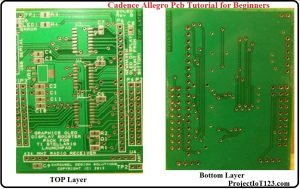 Hey guys! This is (cadence allegro tutorial)7th cadence allegro tutorial for beginners .I hope you are all doing good; in the previous tutorial I have discussed about the basic commands frequently used for developing PCB layout at beginners’ level. Allegro PCB Designer is an important software for PCB designing used by professionals so basic understanding of the software is crucial.
Hey guys! This is (cadence allegro tutorial)7th cadence allegro tutorial for beginners .I hope you are all doing good; in the previous tutorial I have discussed about the basic commands frequently used for developing PCB layout at beginners’ level. Allegro PCB Designer is an important software for PCB designing used by professionals so basic understanding of the software is crucial.
Introduction to Allegro PCB Designer (PCB Stack-up and Visibility Window: Part 7)
In this tutorial I will discuss about the “Visibility” window and PCB layers, in my previous tutorials I have discussed about the “Options” and “Find” windows, so “Visibility” window is another window besides these two windows and also used frequently while designing the PCB layout. Let us first discuss the PCB layers and PCB stack-up.
Note:
Cadence Allegro Tutorials
| LIST OF Cadence AllegroTurorials | Names |
| Tutorial # 1 | Introduction to Allegro PCB Designer |
| Tutorial # 2 | Allegro Use “Add Connect Tool” |
| Tutorial # 3 | Allegro Use “Slide Tool” |
| Tutorial # 4 | Allegro Use “Hilight & Dehilight Tool” |
| Tutorial # 5 | Allegro Use “Show Measure & Grid” |
| Tutorial # 6 | Introcution to Nets in Allegro |
| Tutoiral # 7 | Introcution to Stackup in Allegro |
| Tutorial # 8 | Introcution to Copper Shapes in Allegro |
| Tutorial # 9 | Introduction Vias and GND Plane in Allegro |
ALL Orcad Allegro Tutorial for Beginner Ask free to Question us
PCB Layer Stack-up:
If you are studying engineering you might have seen the circuit assembled on the printed circuit board. A simple circuit is fabricated on a single layer of the PCB only that is all the electronic components are placed on one side of the PCB and routing is done on the other side. Another important thing is that all electronic components employed are through-hole package. A single layer PCB is shown in the following image:
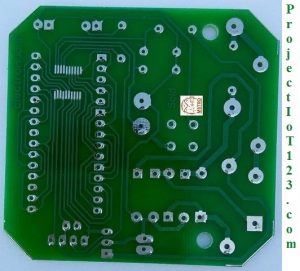 However there are some situations when routing and component placements is to be done on both sides of the PCB. That PCB will be called “Two layer PCB” or “Double Layer PCB”. “Two Layer PCB” is as shown as shown in the following image:
However there are some situations when routing and component placements is to be done on both sides of the PCB. That PCB will be called “Two layer PCB” or “Double Layer PCB”. “Two Layer PCB” is as shown as shown in the following image:
On a two layer PCB more components can be placed and more routing can be done. Similarly there are three layer and four layer PCBs. The number of layers on the PCB is determined by the PCB designer according to circuit complexity.
The PCB layer stack-up is defined as the combination of copper layers and insulation layers on the printed circuit board. Eight layer PCB stack-up is as shown in the following image:
The following image shows the layout design of two layer PCB. The top side of the PCB is represented by the Blue colour and the Bottom side is represented by the pink colour.
Let us now discuss the “Visibility” window.
Visibility Window:
The “Visibility” window is the third and last window that is shown at the extreme right side of the GUI of the Allegro PCB Designer along with “Options” and “Find” window. These two windows are of vital importance while working with commands, I have discussed in detail about the “Options” and “Find” windows in my previous tutorials. It is recommended to go through my previous tutorial in order learn about the two windows. The visibility window is as shown in the following image:
 In the “Visibility” window the PCB stack-up is shown as represented in the above image. The PCB is six layer as can be seen in the stack-up. The six layers shown are:
In the “Visibility” window the PCB stack-up is shown as represented in the above image. The PCB is six layer as can be seen in the stack-up. The six layers shown are:
- Top.
- GND
- _Int1
- Int.
- _Vcc.
- Bottom.
Only the check box of the “Top Layer” is checked so only top layer is visible as shown in the blue colour. The following figure shows the Bottom layer checked and all other layers left unchecked so only bottom layer is visible.
In the cadence allegro tutorial following image all the layers are tuned visible by checking the check box of all the layers.
At this point most of you might be thinking that how the connection between the top, bottom and other layers are established. The answer to this question is “vias”. “Via” can be thought of as the metallic rod which penetrates through the PCB and enables the connection between the layers. The route (copper) that needs to be connected from top to bottom layer is connected to the “via” which is also attached to the copper etch at the bottom. The detailed discussion on the “Vias” will follow in the next tutorial.
That is all for now, I hope this tutorial(cadence allegro tutorial) would be helpful for you. In the next tutorial I will discuss other basic commands. Till then stay connected, keep reading and enjoy learning.

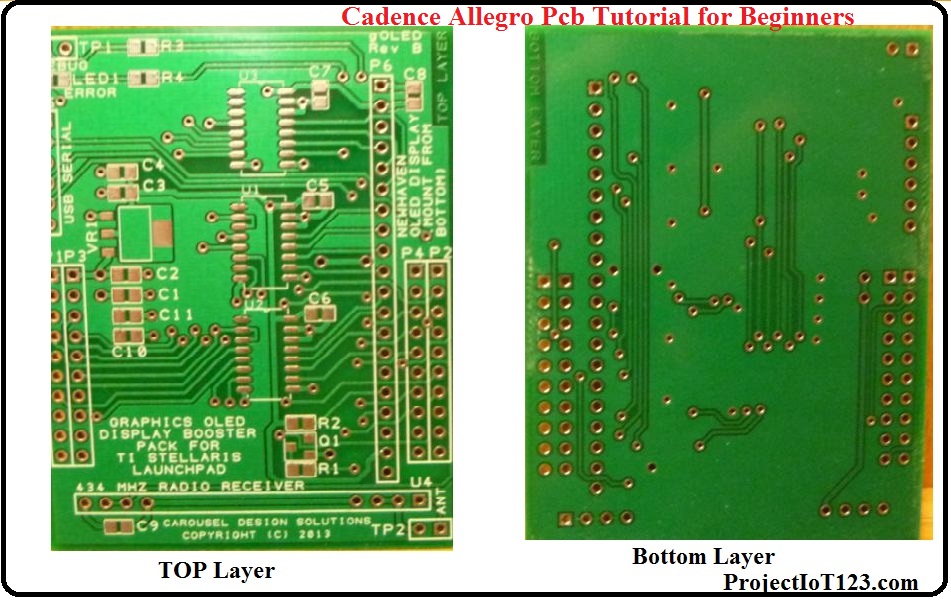
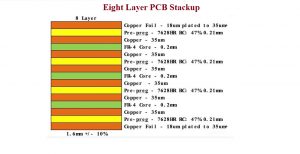


The scenario studies you referenced incorporated a great deal
body weight to your arguments. I cherish the extensive investigation.
my page :: Cheapest SR22 insurance
https://comtraffic.ru/
Компания “Ahead Pro Inc.” в городе Омск является лидером на рынке в области разработки веб-сайтов, предлагая клиентам качественные и настроенные для SEO веб-сайты для различных видов бизнесов. На платформе ahead-pro можно узнать больше с широким спектром услуг, включая дизайн сайтов, SEO-оптимизацию, а также создание уникального контента, что позволяет заказчикам не только создать функциональный и эстетически красивый сайт, но и продвигать его в Мировой паутине. Благодаря своему большому опыту и высококвалифицированной команде, всегда умеет разработать индивидуальный подход к каждому клиенту, обеспечивая реализацию самых амбициозных проектов в сфере создания сайтов.
https://yandex.ru/search/?text=создание+сайтов+омск+ahead-pro.com
I for all time emailed this weblog post page to all my associates, since
if like to read it then my friends will too.
https://oldspace.ru/
Хотите превратить свой участок в настоящий рай на земле? Мы поможем вам воплотить в жизнь мечты о идеальном благоустроенном участке!
Наша команда профессионалов занимается созданием уникальных ландшафтных дизайнов, которые подчеркнут красоту вашего участка и придадут ему неповторимый шарм – благоустройство участка.
adwordste tıklamaya devam et
tıklama botu öyle olmaz böyle olur
twstalker.com
Would you look at the beauty of sharing? hey. it helped me a lot thanx
https://feo-kazak.ru/
https://testumi8.ru/
Арктика – северная полярная область Земли, включающая окраины материков Евразии и Северной Америки, почти весь Северный Ледовитый океан с островами и прилегающие к нему части Атлантического и Тихого океанов. Название её происходит от греческого слова arctos (медведь) и связано со звёздами: Полярная звезда, находящаяся почти точно в зените над Северным полюсом, принадлежит к созвездию Малая Медведица.
Конвертеры – это незаменимый инструмент в современном мире, где все больше и больше информации передается в электронном виде.
Они позволяют легко и быстро переводить данные из одного формата в другой, что делает работу с информацией более удобной и эффективной.
Если вы ищете надежный и эффективный инструмент для работы с информацией, то наши конвертеры – это именно то, что вам нужно.
Обратитесь к нам сегодня, и мы поможем вам выбрать лучший конвертер для ваших потребностей – внутрипольный конвектор с вентилятором купить.
Hile Online
Think about the advantages of a multi-car markdown if
you possess more than one car. Covering multiple cars under the same policy can be a
lot more cost-effective than separate policies. When browsing for auto insurance in Cicero, Illinois,
talk to regarding multi-Car Insurance Cicero discounts and
also exactly how they may lessen your general insurance
costs.
https://www.google.com/search?q=Ideal+Handyman&ludocid=16629116028379502025
I am regular visitor, how are you everybody? This paragraph posted at
this web site is really fastidious.
https://www.google.com/maps?cid=4569726851579517327
I’m really enjoying the design and layout of your
blog. It’s a very easy on the eyes which makes it much more pleasant for me to come here and visit more often. Did you hire
out a developer to create your theme? Exceptional work!
https://alfarealtor.ru/
Excellent blog here! Also your website loads up very fast!
What web host are you using? Can I get your affiliate link to your host?
I wish my web site loaded up as quickly as yours lol
Generally I do not learn article on blogs, however I wish to say that this write-up very pressured
me to try and do it! Your writing taste has been amazed me.
Thank you, quite great article.
It’s the best time to make a few plans for the
future and it’s time to be happy. I’ve learn this submit and if I may I
wish to counsel you few attention-grabbing things or advice.
Perhaps you can write next articles regarding this article.
I want to read more issues approximately it!
Автосервис для Машинки: В случае если ваша машинка начала странности творить, не тревожтесь, у нас есть волшебники, которые отремонтируют ее. Масло, тормоза, двигатель — они там в этом шарят!
Строим Сайты: Желаете собственный собственный космический вебсайт? У нас есть ребята, коие имеют все шансы это сделать. Прекрасно, понятно, нетрудно. Даже в случае если вы в вебе чайник — не жутко, они растолкуют.
Помощь с Компом: Если у вас компьютер тупит, как я в арифметике, не переживайте! Мы вас выручим. Вирусы, глюки, чудеса — наши специалисты разберутся.
Бизнес-Советы: Мечтаете о собственном бизнесе, хотя не понимаете, с чего же стоит начать? Мы не бизнесмены, но у нас здесь есть ценители, которые дадут совет, как не “попасть в грабли”.
Шопинг интернет: Интернет-магазин тем, кто предпочитает нажимать кнопки и получать посылочки. Тут багаж от наших приятелей, проверено — качество отличное!
https://kmb.md/
Поддержка и Общение: У нас как в немалый семье, только онлайн. Мы готовы посодействовать, поддержать, поболтать. Иногда просто важно, чтобы был кто-то вблизи.
Инновации и Крутые Штуки: Ну и естесственно, мы смотрим за последними трендами и подкидываем для вас интересных штукенций. Девайсы, свежие релизы — мы в курсе и готовы поделиться.
Понятно и Откровенно: Тут никто не будет вас заваливать сложными словами или техническим жаргоном. Все просто и ясно, как детям.
Доверие и Дружба: Мы не просто вебсайт, мы друзья. Всегда рады вашим вопросам и предложениям. Мы доверяем вам, и вам продоставляется возможность верить нам.
Итоги и Спасибо: Вот эти у нас приключения. Мы здесь, дабы посодействовать для вас, не зависимо от того, насколько вы в чем-то разбираетесь. Имущество пожаловать в нашу интернет-семью!
It’s a shame you don’t have a donate button! I’d definitely donate to this fantastic blog!
I suppose for now i’ll settle for bookmarking and adding
your RSS feed to my Google account. I look
forward to brand new updates and will talk about this website with my Facebook group.
Chat soon!
Сбережём Ваше время/ Не тратьте время на поиски покупателя! Рассмотрим Вашу квартиру, даже с плохим ремонтом.
срочная продажа спб
very good jon mate. very useful cute
Автосервис для Машинки: В случае если ваша машинка начала странности творить, не тревожтесь, у нас есть волшебники, коие починят ее. Масло, тормоза, движок — они там в данном шарят!
Строим Сайты: Желаете собственный личный космический вебсайт? У нас есть дети, которые могут это устроить. Прекрасно, понятно, нетрудно. В том числе и если вы в вебе чайник — не страшно, они растолкуют.
Поддержка с Компьютером: В случае если у вас компьютер тупит, как я в арифметике, не переживайте! Мы вас спасем. Вирусы, глюки, чудеса — наши эксперты разберутся.
Бизнес-Советы: Мечтаете о своем бизнесе, но не понимаете, с чего же стоит начать? Мы не бизнесмены, и у нас тут есть ценители, которые дадут совет, как не “попасть в грабли”.
Шопинг интернет: Интернет-магазин тем, кто предпочитает нажимать кнопки и получать посылочки. Тут багаж от наших приятелей, проверено — качество замечательное!
https://kmb.md/
Поддержка и Общение: У нас как в немалый семье, лишь только интернет. Мы готовы посодействовать, поддержать, поболтать. Иногда просто принципиально, дабы был кто-то рядом.
Инновации и Крутые Штуки: Ну и конечно, мы следим за последними трендами и подкидываем для вас интересных штукенций. Девайсы, новинки — мы в курсе и готовы поделиться.
Понятно и Честно: Тут никто не несомненно будет вас заваливать сложными текстами либо техническим жаргоном. Все очень просто и ясно, как детям.
Доверие и Дружба: Мы не просто сайт, мы приятели. Практически постоянно счастливы вашим вопросам и предложениям. Мы доверяем для вас, и вам продоставляется возможность доверять нам.
Итоги и Спасибо: Вот такие у нас приключения. Мы здесь, чтобы помочь вам, не зависимо от такого как, насколько вы в чем либо разбираетесь. Добро пожаловать в нашу интернет-семью!
very good jon mate. it helped me a lot thx
Автосервис для Машинки: Если ваша машинка начала странности творить, не тревожтесь, у нас есть волшебники, которые отремонтируют ее. Масло, тормоза, движок — они там в данном шарят!
Возводим Сайты: Желаете собственный личный космический сайт? У нас есть ребята, коие могут это устроить. Прекрасно, понятно, нетрудно. В том числе и в случае если вы в вебе чайник — не жутко, они объяснят.
Поддержка с Компьютером: Если у вас компьютер тупит, как я в арифметике, не переживайте! Мы вас выручим. Вирусы, глюки, чудеса — наши эксперты разберутся.
Бизнес-Советы: Мечтаете о своем бизнесе, хотя не знаете, с чего же стоит начать? Мы не бизнесмены, но у нас здесь есть ценители, которые дадут совет, как не “попасть в грабли”.
Шопинг интернет: Интернет-магазин для тех, кто любит нажимать кнопки и получать посылочки. Тут вещи от наших друзей, испытано — качество отличное!
https://kmb.md/
Поддержка и Общение: У нас как в большой семье, лишь только онлайн. Мы готовы посодействовать, поддержать, поболтать. Иногда просто принципиально, чтобы был кто-то вблизи.
Инновации и Крутые Штуки: Ну и конечно, мы следим за последними трендами и подкидываем для вас интересных штукенций. Гаджеты, свежие релизы — мы в курсе и готовы поделиться.
Понятно и Откровенно: Тут никто не будет вас заваливать сложными словами либо техническим жаргоном. Все очень просто и понятно, как ребятам.
Доверие и Дружба: Мы не просто сайт, мы приятели. Практически постоянно рады вашим вопросам и предложениям. Мы доверяем для вас, и вы можете доверять нам.
Результаты и Спасибо: Вот такие у нас приключения. Мы здесь, чтобы помочь вам, не зависимо от того, насколько вы в чем либо разбираетесь. Добро пожаловать в нашу интернет-семью!
Автосервис для Машинки: Если ваша машинка начала странности творить, не беспокойтесь, у нас есть волшебники, которые отремонтируют ее. Масло, тормоза, движок — они там в данном шарят!
Строим Веб-сайты: Желаете собственный личный галлактический вебсайт? У нас есть ребята, коие могут это устроить. Красиво, понятно, несложно. Даже в случае если вы в интернете чайник — не страшно, они объяснят.
Помощь с Компом: В случае если у вас компьютер тупит, как я в арифметике, не переживайте! Мы вас спасем. Вирусы, глюки, чудеса — наши специалисты разберутся.
Бизнес-Советы: Мечтаете о собственном бизнесе, но не знаете, с чего начать? Мы не бизнесмены, и у нас тут есть ценители, коие дадут совет, как не “попасть в грабли”.
Шопинг онлайн: Интернет-магазин для тех, кто предпочитает налегать кнопки и получать посылочки. Тут вещи от наших друзей, проверено — качество замечательное!
https://www.efesmoldova.md/
Поддержка и Общение: У нас как в немалый семье, лишь только онлайн. Мы готовы посодействовать, поддержать, поболтать. Иногда просто принципиально, чтобы был кто-то рядом.
Инновации и Крутые Штуки: Ну и конечно, мы следим за последними трендами и подкидываем для вас интересных штукенций. Гаджеты, свежие релизы — мы в курсе и готовы поделиться.
Понятно и Честно: Тут никто не будет вас заваливать сложными словами или техническим жаргоном. Все просто и понятно, как ребятам.
Доверие и Дружба: Мы не просто сайт, мы друзья. Всегда счастливы вашим вопросам и предложениям. Мы доверяем вам, и вы можете верить нам.
Итоги и Спасибо: Вот такие у нас приключения. Мы здесь, дабы посодействовать для вас, не зависимо от такого как, как вы в чем либо разбираетесь. Имущество пожаловать в нашу интернет-семью!
Автосервис для Машинки: В случае если ваша машинка начала странности творить, не тревожтесь, у нас есть волшебники, которые починят ее. Масло, тормоза, двигатель — они там в этом шарят!
Строим Веб-сайты: Хотите свой собственный космический вебсайт? У нас есть ребята, которые имеют все шансы это сделать. Прекрасно, ясно, нетрудно. Даже если вы в вебе чайник — не страшно, они объяснят.
Помощь с Компьютером: Если у вас компьютер тупит, как я в математике, не переживайте! Мы вас спасем. Вирусы, глюки, чудеса — наши специалисты разберутся.
Бизнес-Советы: Мечтаете о собственном бизнесе, но не понимаете, с чего начать? Мы не бизнесмены, но у нас здесь есть знатоки, коие дадут совет, как не “попасть в грабли”.
Шопинг онлайн: Интернет-магазин тем, кто любит налегать кнопки и получать посылочки. Здесь вещи от наших приятелей, проверено — качество замечательное!
https://mafia.md/
Поддержка и Общение: У нас как в большой семье, только онлайн. Мы готовы помочь, поддержать, поболтать. Иногда просто важно, дабы был кто-то вблизи.
Инновации и Крутые Штуки: Ну и конечно, мы смотрим за последними трендами и подкидываем вам заманчивых штукенций. Гаджеты, новинки — мы в курсе и готовы разделиться.
Ясно и Честно: Здесь никто не будет вас заваливать сложными текстами либо техническим жаргоном. Все очень просто и ясно, как детям.
Доверие и Дружба: Мы не просто сайт, мы друзья. Всегда рады вашим вопросам и услугам. Мы доверяем вам, и вы можете верить нам.
Итоги и Спасибо: Вот эти у нас приключения. Мы тут, чтобы помочь вам, не зависимо от такого как, насколько вы в чем либо разбираетесь. Имущество пожаловать в нашу интернет-семью!
Hello to every body, it’s my first go to see of this blog; this blog includes awesome and truly excellent stuff in favor of
readers.
Автосервис для Машинки: В случае если ваша машинка начала странности творить, не беспокойтесь, у нас есть волшебники, которые отремонтируют ее. Масло, тормоза, двигатель — они там в этом шарят!
Строим Сайты: Желаете собственный личный галлактический сайт? У нас есть ребята, коие могут это устроить. Красиво, ясно, нетрудно. В том числе и в случае если вы в интернете чайник — не страшно, они растолкуют.
Помощь с Компом: Если у вас компьютер тупит, как я в арифметике, не переживайте! Мы вас выручим. Микробы, глюки, чудеса — наши специалисты разберутся.
Бизнес-Советы: Мечтаете о собственном бизнесе, хотя не понимаете, с чего же стоит начать? Мы не бизнесмены, но у нас здесь есть ценители, коие дадут совет, как не “попасть в грабли”.
Шопинг интернет: Интернет-магазин тем, кто предпочитает налегать кнопочки и получать посылочки. Здесь багаж от наших приятелей, проверено — качество замечательное!
https://kmb.md/
Поддержка и Общение: У нас как в большой семье, лишь только онлайн. Мы готовы посодействовать, поддержать, поболтать. Иногда просто принципиально, чтобы был кто-то рядом.
Инновации и Крутые Штуки: Ну и конечно, мы следим за последними трендами и подкидываем вам интересных штукенций. Девайсы, свежие релизы — мы в курсе и готовы поделиться.
Ясно и Честно: Тут никто не будет вас заваливать сложными текстами либо техническим жаргоном. Все просто и понятно, как ребятам.
Доверие и Дружба: Мы не просто вебсайт, мы приятели. Практически постоянно рады вашим вопросам и услугам. Мы доверяем для вас, и вам продоставляется возможность доверять нам.
Результаты и Спасибо: Вот такие у нас приключения. Мы тут, чтобы помочь вам, не зависимо от такого как, насколько вы в чем-то разбираетесь. Имущество пожаловать в нашу интернет-семью!
Автосервис для Машинки: Если ваша машинка начала странности творить, не беспокойтесь, у нас есть волшебники, которые починят ее. Масло, тормоза, двигатель — они там в этом шарят!
Строим Сайты: Желаете собственный собственный галлактический вебсайт? У нас есть дети, которые имеют все шансы это устроить. Прекрасно, понятно, нетрудно. В том числе и в случае если вы в вебе чайник — не жутко, они растолкуют.
Помощь с Компом: В случае если у вас компьютер тупит, как я в математике, не переживайте! Мы вас выручим. Вирусы, глюки, чудеса — наши специалисты разберутся.
Бизнес-Советы: Мечтаете о собственном бизнесе, но не понимаете, с чего начать? Мы не бизнесмены, и у нас тут есть знатоки, коие дадут совет, как не “попасть в грабли”.
Шопинг онлайн: Интернет-магазин для тех, кто предпочитает нажимать кнопочки и получать посылочки. Тут багаж от наших приятелей, испытано — качество замечательное!
https://mafia.md/
Поддержка и Общение: У нас как в большой семье, только интернет. Мы готовы помочь, поддержать, поболтать. Время от времени просто важно, дабы был кто-то рядом.
Инновации и Крутые Штуки: Ну и конечно, мы смотрим за последними трендами и подкидываем вам интересных штукенций. Гаджеты, новинки — мы в курсе и готовы разделиться.
Ясно и Откровенно: Тут никто не будет вас заваливать сложными словами либо техническим жаргоном. Все просто и понятно, как ребятам.
Доверие и Дружба: Мы не просто вебсайт, мы приятели. Практически постоянно рады вашим вопросам и предложениям. Мы доверяем вам, и вы можете доверять нам.
Итоги и Спасибо: Вот такие у нас приключения. Мы тут, чтобы помочь для вас, не зависимо от такого как, насколько вы в чем-то разбираетесь. Добро пожаловать в нашу интернет-семью!
Would you look at the beauty of sharing? brother. very nice thing cute
Автосервис для Машинки: В случае если ваша машинка начала странности творить, не беспокойтесь, у нас есть волшебники, которые отремонтируют ее. Масло, тормоза, движок — они там в этом шарят!
Возводим Веб-сайты: Хотите свой собственный космический вебсайт? У нас есть дети, которые могут это сделать. Прекрасно, ясно, несложно. Даже если вы в вебе чайник — не страшно, они растолкуют.
Поддержка с Компом: Если у вас компьютер тупит, как я в математике, не переживайте! Мы вас спасем. Микробы, глюки, чудеса — наши специалисты разберутся.
Бизнес-Советы: Мечтаете о своем бизнесе, хотя не понимаете, с чего начать? Мы не бизнесмены, но у нас тут есть ценители, коие дадут совет, как не “попасть в грабли”.
Шопинг онлайн: Интернет-магазин для тех, кто любит налегать кнопочки и получать посылочки. Здесь багаж от наших друзей, проверено — качество замечательное!
https://madfightgym.md/
Поддержка и Общение: У нас как в большой семье, лишь только онлайн. Мы готовы посодействовать, поддержать, поболтать. Иногда просто принципиально, чтобы был кто-то вблизи.
Инновации и Крутые Штуки: Ну и естесственно, мы следим за последними трендами и подкидываем для вас интересных штукенций. Девайсы, новинки — мы в курсе и готовы разделиться.
Ясно и Честно: Тут никто не несомненно будет вас заваливать сложными текстами либо техническим жаргоном. Все просто и понятно, как детям.
Доверие и Дружба: Мы не просто вебсайт, мы друзья. Всегда рады вашим вопросам и предложениям. Мы доверяем вам, и вы можете верить нам.
Результаты и Спасибо: Вот эти у нас приключения. Мы здесь, чтобы посодействовать вам, не зависимо от того, насколько вы в чем либо разбираетесь. Добро пожаловать в нашу интернет-семью!
adult porn
Would you look at the beauty of sharing? hey. it helped me a lot thank you
Would you look at the beauty of sharing? hey. very nice thing thank you
Everyone loves it when folks get together and share thoughts.
Great site, keep it up!
Отзывы о компаниях играют огромную роль в современном мире бизнеса. Они не столько помогают покупателям брать на себя обоснованные решения, да и влияют на репутацию компаний и их успех на рынке. В данном тексте мы разглядим, почему оставлять отзывы о компаниях так принципиально и какие достоинства это может принести.
1. Помощь иным покупателям
Когда вы оставляете отзыв о компании, вы делаете доброе дело, помогая другим покупателям. Ваши личные навык и эмоции могут быть полезными для тех, кто лишь только собирается пользоваться предложениями этой компании. Ваши комменты имеют все шансы посодействовать им принять обоснованное решение.
2. Воздействие https://realnie-otzivi.ru/ на качество обслуживания
Компании пристально следят за отзывами своих посетителей. Ваш отзыв имеет возможность стать мотивацией для фирмы сделать лучше качество собственных услуг или продуктов. Когда фирмы лицезреют, что клиенты довольны их работой, такое может замерзнуть стимулом для поддержания высочайшего стандарта обслуживания.
3. Построение доверия
Отзывы о фирмы могут помочь в построении доверия со стороны покупателей. Когда люд видят позитивные отзывы, они склонны больше верить фирмы и рассматривать ее как надежного поставщика предложений или продуктов.
4. Возможность выразить свое мнение
Оставление отзывов позволяет для вас выразить свое мнение и разделиться своим навыком. Это может быть тем более принципиально, если вы столкнулись с неуввязками либо негативным опытом, который вы хотите разделиться, чтобы посодействовать другим избегнуть похожих обстановок.
5. Одобрение качественной работы
Когда компании видят, собственно что их посетители рассматривают их работу положительно, это может замерзнуть дополнительным мотивом для фирмы поддерживать высокие стандарты свойства и значения обслуживания.
6. Стимуляция конкуренции
Конкуренция между компаниями способствует улучшению свойства и инновациям. Отзывы о компаниях помогают выявить наилучшие игроки на рынке и стимулируют другие компании совершенствовать свои продукты и услуги.
7. Саморегулирование рынка
Отзывы о компаниях кроме того имеют все шансы способствовать саморегулированию рынка. Когда компании понимают, собственно что их деяния будут подвергнуты обсуждению и оценке, они склонны следовать законам и этическим эталонам.
8. Обязанность фирм
Отзывы о компаниях имеют все шансы выявить недостатки и препядствия в работе фирм. Это может побудить компании к сознательным действиям и улучшению слабых мест.
9. Роль в сообществе
Оставление отзывов – это способ участвовать в онлайн-сообществе и привнести собственный вклад в социльное мнение. Ваш голос имеет велечину, и он может повлиять на восприятие компании другими потребителями.
10. Возможность получить обратную связь
Оставляя отзыв о фирмы, вы кроме того можете получить оборотную связь и ответы на средства вопросы. Многие компании активно взаимодействуют с посетителями через отзывы и готовы помочь решить любые трудности.
Итак, отзывы о компаниях – это не просто суждение посетителей, это значительный инструмент, который может повлиять на качество обслуживания, репутацию фирмы и заключения других потребителей. Ваш отзыв имеет значение, и он может посодействовать создать лучший опыт для всех.
Во-первых, мы тут не для шуток, а чтобы поднимать бабло. У нас эпичные задания по ютубу, отзывам и проголосовать для тебя не составит труда. Пальцы в горячке шевели, и баксов на твоем счету все больше.
А во-вторыхhttp://moldova.sports.md/football/news/28-10-2023/154218/lilian_popesku_segodn_a_popytalis_obmanut_futbol/
, кто заявил, собственно что заработок не может быть веселым? У нас царит воздух, как на самом потрясающем пикнике. Тут даже заработок становится частью приключения. Забудь скучноватые таски, у нас все по-нашему!
Ну и конечно, партнерство с нами – это, брат, как скидка в самом эксклюзивном клубе. Ты 1-ый узнаешь о горячих акциях, самых заманчивых услугах и получишь билет в мир безлимитного заработка. А мы для тебя не просто обещаем, а гарантируем!
И откровенно, не знаю, как можно протекать мимо такового кайфа. Ты что, не пытаешься стать подлинным уличным боссом? На нашем сайте ты, брат, будешь как капитан своего корабля, маневрируя в океане крутых задач. Твои деньги, твои правила!
Не будь неудачником, чувак! Забудь про нудные заботы и войди в ряды тех, кто рубит бабло, не отрываясь от кайфа. Входи на наш вебсайт, дерзай и зарабатывай, как реальный уличный браток. Здесь твое время пришло, чувак!
very good jon bro. very useful to me cute Bahis Com Site Login => https://bitly.com/bahiscom3
very good jon admin. it helped me a lot tahnxss
very good jon bro. very useful to me thx Bahis Com Site Login => https://bitly.com/bahiscom3
Северный автовокзал в Кишиневе – это не просто транспортный узел, но и настоящая врата для путешественников, открывающая мир возможностей и комфортного движения. Находящийся в живописном регионе мегаполисы, данный вокзал делается отправной точкой для тысяч путешественников каждый день.
Прогрессивная Инфраструктура: https://agroexpert.md/rus/announcements/524
Северный автовокзал известен собственной современной и функциональной инфраструктурой. Тут каждая составную часть заботливо продумана, дабы сделать поездки для пассажиров очень максимально удобными. Современные строения, четко выстроенные платформы, информационные табло – все это делает атмосферу надежности и профессионализма.
Богатое Расписание:
Одним из главных превосходства Северного автовокзала считается богатое расписание маршрутов и регулярные отправления в различные направления. Независимо от того, планируете ли вы поездку в Московские города, на курортные пляжи либо в маленькие домашние мегаполисы, здесь всегда найдется комфортный маршрут.
Комфорт Ожидания:
Ожидание отправления преобразуется в приятное время благодаря удобным зонам развлечений, кафе и магазинам, предлагающим различные продукты и услуги. Путешественники могут насладиться свежими напитками, поесть в уютных кафе или приобрести необходимые в дороге продукты.
Защищенность и Организация:
Нордовый автовокзал присваивает огромное значение безопасности и организации. Система безопасности на высшем уровне, и пассажиры могут быть уверены в своем благополучии. Кроме того, четко выстроенные системы информации и обслуживания делают процесс организации поездок максимально простым и эффективным.
Удобное Известие с Городом:
Нордовый автовокзал находится в комфортной близости от основных транспортных трасс и общественного транспорта. Это обеспечивает легковесный доступ и замечательную транспортную связь с разными частями мегаполисы, что творит его комфортным выбором для пассажиров.
Завершающие Слова:
Нордовый автовокзал в Кишиневе – это не просто пространство отправления и прибытия, это точка старта для новых приключений и открытий. Тут любой путник имеет возможность ощутить заботу о собственном комфорте и безопасности, а еще насладиться богатым выбором маршрутов. Встречайте новые горизонты с Северным автовокзалом!
Грузоперевозки – ключевой компонент современной логистики, обеспечивающий передвижение товаров от производителей к потребителям. Это сложный и серьезный процесс, на который влияют огромное количество моментов, и его успешное воплощение требует проф подхода.
Разнообразие Типов Транспорта:
Перевозка грузов деют разнообразие вариантов транспортировки в зависимости от типа груза, расстояния и времени доставки. Авто перевозки обеспечивают эластичность и резвую доставку, железнодорожные грузоперевозки эффективны для крупногабаритных и глобальных грузов, а морские и авиаперевозки позволяют окутать дальние рынки.
Проф Грузовые Фирмы:
Подходящее решение для успешных перевозки грузов – это сотрудничество с профессиональными грузовыми компаниями. Эксперты в данной области предоставляют глубокий диапазон предложений, начиная от планирования маршрутов и упаковки грузов, заканчивая отслеживанием и обеспечением безопасности в пути.
Защищенность и Страхование:
Защищенность грузов – ценность для грузовых фирм. Современные технологии отслеживания и мониторинга обеспечивают неизменный контроль за перемещением грузов, а страхование грузов позволяет минимизировать опасности возможных утрат или повреждений.
Эластичность и Адаптивность: http://dubai.myforum.ro/eficien-539-259-logistic-259-redefinit-amp-vt808.html
Сфера перевозки грузов настятельно просит гибкости и адаптивности к переменам в рыночных условиях и потребностях клиентов. Профессиональные грузовые компании владеют ресурсами для эффективной реакции на динамические конфигурации и обеспечивания посетителей необходимой эластичностью в плане предложений и тарифов.
Экологическая Устойчивость:
Современные тренды в грузоперевозках придают значение экологической устойчивости. Многие фирмы активно вводят действенные тс, другие информаторы энергии и стратегии для понижения действия на находящуюся вокруг среду.
Эффективное Управление Логистикой:
Перевозка грузов содержат в себе не только физическое перемещение грузов, да и управление всем логистическим ходом. Действенная логистика – это синхронизация всех рубежей доставки, начиная от складского учета и заканчивая четкой доставкой на место назначения.
Заточение:
Грузоперевозки – это обязательная доля прогрессивной торговли и экономики. Проф грузовые компании, обладая опытом и ресурсами, обеспечивают надежность и защищенность для ваших грузов, предоставляя полный спектр услуг от планирования до доставки.
beğeni hilesi
very good jon mate. very useful thx Bahis Com Site Login => https://bitly.com/bahiscom3
1. Многообразие и Удобство
Наш сайт предоставляет размашистый диапазон предложений, дабы ублаготворить различные потребности наших пользователей. Будь то покупки, воспитание, самочувствие либо развлечения, у нас есть все нужное, и вы можете получить доступ ко всему из удобного кресла вашего дома.
2. Технологии для Вашего Комфорта
Мы постоянно инвестируем в ведущие технологии, чтобы дать для вас самый современный опыт применения. Мудрые решения, интуитивно понятный интерфейс и инновационные инструменты – все это делает взаимодействие с нашим вебсайтом нетяжелым и приятным.
3. Экономия Времени и Ресурсов https://www.numinaclean.ru/
Мы осознаем, что ваше время ценно. Потому наши предложения разработаны с учетом наибольшей эффективности. Быстрые транзакции, простая навигация и возможность получить всю нужную информацию в одном месте – все это может помочь вам сэкономить время и усилия.
4. Личный Расклад
Мы ценим уникальность любого пользователя. Наши услуги разработаны с учетом ваших предпочтений и необходимостей, обеспечивая персонализированный навык. Вы получаете непосредственно те предложения, коие подходят непосредственно вам.
5. Качество и Надежность
Защищенность и качество – это главные основы нашей работы. Мы кропотливо избираем партнеров и поставщиков, дабы уверенно давать вам достоверные предложения. Ваши интересы находятся в центре нашего внимания.
6. След за Инновациями
Мы каждый день смотрим за последними трендами и нововведениями, дабы вы могли быть уверены что, собственно что пользуетесь наиболее современными и эффективными решениями. Из этого можно сделать вывод, собственно что вы всегда в шаге впереди.
7. Простота и Понятность
Мы сделали наш сайт обычным в использовании. Вы найдете всю нужную информацию с легкостью и стремительно, без лишних сложностей. Мы верим, что взаимодействие с нами должно давать3 удовлетворение, но не вызывать затруднения.
8. Систематическое Развитие
Мы не останавливаемся на достигнутом и постоянно трудимся над улучшением наших услуг. Ваши отзывы и предложения – наш значительный источник вдохновения. Вместе с вами мы возводим успешное будущее.
Выбирая наши услуги, вы проделываете шаг к ублажению своих необходимостей и достижению успеха в всевозможных качествах жизни. Доверьтесь нам, и мы создадим все вероятное, дабы сделать ваш опыт использования нашим сайтом незабываемым.
very good jon admin. it helped me a lot thx Bahis Com Site Login => https://bitly.com/bahiscom3
can storm müzik
https://www.google.com/maps?cid=16629116028379502025
This web site definitely has all the information I wanted concerning this subject
and didn’t know who to ask.
very good jon admin. it helped me a lot cute Bahis Com Site Login => https://bit.ly/bahiscom3
Pas, Kireç ve Tortu Sökücü
Обратившись к нам, Вы получите честную юридически оформленную сделку, что является важным критерием при продаже недвижимости. Мы не являемся посредниками и выкупаем квартиры за собственные деньги.
агентство по загородной недвижимости в москве которая выкупает дома
very good jon admin. it helped me a lot cute Bahis Com Site Login => https://bit.ly/bahiscom3
1. Разнообразие и Удобство
Наш вебсайт дает размашистый спектр предложений, чтобы удовлетворить различные потребности наших пользователей. Будь то покупки, образование, здоровье либо развлечения, у нас все есть необходимое, и вы можете получить доступ ко всему из удобного кресла вашего жилища.
2. Технологии для Вашего Комфорта
Мы постоянно инвестируем в передовые технологии, чтобы дать вам самый прогрессивный опыт применения. Умные решения, интуитивно понятный интерфейс и инновационные инструменты – все это проделывает взаимодействие с нашим вебсайтом нетяжелым и приятным.
3. Бережливость Времени и Ресурсов https://www.sprezina.md/
Мы понимаем, что ваше время ценно. Поэтому наши услуги разработаны с учетом наибольшей эффективности. Быстрые транзакции, обычная навигация и вероятность получить всю нужную информацию в одном пространстве – все это может помочь для вас сэкономить время и усилия.
4. Личный Расклад
Мы ценим уникальность каждого пользователя. Наши предложения разработаны с учетом ваших предпочтений и потребностей, обеспечивая персонализированный навык. Вы получаете именно что услуги, которые подходят именно вам.
5. Качество и Надежность
Безопасность и качество – это основные основы нашей работы. Мы кропотливо выбираем партнеров и поставщиков, чтобы уверенно давать для вас достоверные предложения. Ваши интересы находятся в центре нашего внимания.
6. Отпечаток за Инновациями
Мы постоянно смотрим за последними трендами и инновациями, дабы вы были бы уверены в том, что используете самыми современными и действенными заключениями. Это означает, собственно что вы всегда в шаге впереди.
7. Простота и Понятность
Мы создали наш сайт простым в использовании. Вы найдете всю нужную информацию легко и быстро, без излишних сложностей. Мы верим, собственно что взаимодействие с нами надлежит давать3 удовлетворение, но не вызывать затруднения.
8. Систематическое Развитие
Мы не останавливаемся на достигнутом и постоянно трудимся над улучшением наших предложений. Ваши отзывы и предложения – наш важный ключ вдохновения. Вместе с вами мы строим успешное будущее.
Выбирая наши предложения, вы делаете шаг к удовлетворению своих необходимостей и достижению успеха в различных качествах жизни. Доверьтесь нам, и мы сделаем все вероятное, дабы сделать ваш опыт пользования нашим сайтом незабываемым.
instagram gizli sex hikayesi izle
Would you look at the beauty of sharing? hey. very useful to me mersii mersii
Сбережём Ваше время/ Не тратьте время на поиски покупателя! Рассмотрим Вашу квартиру, даже с плохим ремонтом.
выкуп квартир с ипотекой
Reviewkopen.nl
Спасибо за ваше сообщение. Мы ценим ваш объяснение и готовы вам помочь. В случае если у вас есть какие-либо вспомогательные вопросы либо нужна добавочная информация, не смущяйтесь требовать. Вместе мы создадим наш форум еще лучше!
https://www.guidelang.md/chisinau/teacher/elena/comments
Isuzu Truck Dashboard Warning Lights
very good jon bro. very useful mersii
very good jon mate. very useful to me tahnxss Bahis Com Site Login => https://bit.ly/bahiscom3
Во-1-х, мы здесь не для шуток, а чтобы подымать бабло. У нас эпичные задания по ютубу, отзывам и проголосовать для тебя не составит труда. Пальцы в спешке шевели, и баксов на твоем счету все больше.
А во-2-хhttps://www.natura.md/codrii-tigheciului
, кто сказал, что доход не имеет возможности быть жизнерадостным? У нас царствует воздух, как на самом потрясающем пикнике. Здесь даже доход становится частью приключения. Забудь скучноватые таски, у нас все по-нашему!
Ну и естесственно, партнерство с нами – это, брат, как скидка в самом неповторимом клубе. Ты 1-ый узнаешь о горячих промоакциях, самых радужных услугах и получишь билет в мир анлимитного заработка. А мы тебе не просто обещаем, а гарантируем!
И откровенно, не понимаю, как возможно проходить мимо такого кайфа. Ты собственно что, не хочешь стать подлинным уличным начальником? На нашем веб-сайте ты, брат, будешь как капитан своего корабля, маневрируя в океане крутых задач. Твои средства, твои правила!
Не будь неудачником, чувак! Забудь на тему нудные хлопоты и войди в ряды тех, кто рубит бабло, не отрываясь от кайфа. Заходи на наш вебсайт, дерзай и зарабатывай, как реальный уличный браток. Тут твое время пришло, чувак!
Do you need reviews on google, reviews on voting sites, do you need someone to create gmail accounts, do you want to increase the views of your youtube video, or do you need people to perform small tasks on the Internet, and much more you can solve through the site https://aviso.bz/?r=filosof20063
Спасибо за ваше известие. Мы ценим ваш комментарий и готовы для вас помочь. В случае если у вас есть какие-либо дополнительные вопросы либо необходима дополнительная информация, не стесняйтесь спрашивать. Вместе мы сделаем наш форум еще как никакого другого!
https://forum.club16.ro/viewtopic.php?t=278812
Эй, приятель! Например рад видеть тебя на нашем сайте! Ну, а если ты сомневаешься, зачем тебе возиться тут, то выделяй, разберемся совместно.
Дело в том, собственно что мы здесь как твой самый близкий друг, практически постоянно готовы посодействовать! Не имеет никакого значения, собственно что за приключение ты собираешься начать – будь то освоение новой темы, поиск полезных советов либо просто заинтересованность к разным штукам – у нас ты найдешь все, что надо(надобно) для вдохновения.
Помнишь, как лучший друг практически постоянно держит за руку и поддерживает? Итак вот, наш сайт – точно такой же! Мы не просто предоставляем информацию, мы делаем комьюнити, где тебе предоставляется возможность делиться своими мыслями, обсуждать важные вопросы и просто испытывать себя как жилища.
https://www.toystore.md/product-page/lego-friends-41682-школа-хартлейк-сити
И не забывай, что мы здесь тебе 24/7! Как твой беспроигрышный друг, мы практически постоянно вблизи, чтобы помочь тебе освоиться в этом мире знаний и вероятностей.
Так что не медли, друг мой! Загляни на наш вебсайт и погрузись в интересное путешествие по морю свежих знаний и приключений! Мы уже ждем тебя тут с распростертыми объятиями!
Че, приятель! Ты ищешь дельную инфу о том, зачем тебе возиться на нашем сайте? Окей, держи фишку!
Слушай, здесь у нас не просто сайт, это кладезь познаний, где ты можешь выжать всю соковитую инфу, собственно что лишь только попытаешься! Эй, да мы как эти уличные братки, представляешь ли, практически постоянно подскажем, как выручить тебя из любой капусты.
https://old.mama.md/topic/240529-otkroyte-mir-puteshestvii-s-htourmd/
Тут на любом углу – инструкции, советы, рецепты, да собственно что угодно! Не важно, че ты штудируешь – кулинарию, программирование, фитнес либо философию. У нас есть все варианты, как в кармашке у грамотного философа.
А, и как мы забыли заявить, дружище, наш сайт это не столько информация, это и связь с реальными профи! Тут ты можешь задавать средства вопросы, делиться средствами находками, дискуссировать принципиальные темы с настолько же заинтересованными братками, как ты.
Так что не теряй время, выделяй, заскакивай к нам на вебсайт и окунись в мир познаний и общения, который мы тебе приготовили! Ведь кто знает, имеет возможность, тут для тебя раскроются двери в свежую жизнь, как в кинокартинах!
mersun avaimen patterin vaihto
Ваша квартира находится в ипотеке банка, организации или физического лица. Не проблема! Мы сами погасим за Вас ипотеку и организуем сделку
срочный выкуп
The Future of Darknet Markets: Predictions Post-Tor2door
The Dark Art of Marketing on Tor2door: Seller Strategies Unveiled
Unveiling Tor2door: The Hidden Market of the Dark Web
Tor2door Darknet Market was founded in 2019 and has since become known for its high security and reliability. The market offers encrypted access and secure transactions, making it attractive to those seeking anonymity and privacy.
https://www.tor2doormarketonion.net/
Слушай, компаньон! Я в курсе, собственно что ты раздумываешь, для чего тебе лазить по нашему сайту, хотя давай-ка я поведаю для тебя отчего это круто, а?
https://santehkomplekt.md/kran-sharovoy-sd-plus-1-2-2-vv-voda_1-1-1-1-2-1-1-1-1/
Во-первых, тут ты посчитаешь вагон полезной инфы! Что бы ты ни находил – от советов по саморазвитию до лайфхаков для улучшения быта – у нас все есть, собственно что для тебя надо(надобно) для развития и вдохновения.
Но далеко не все! У нас здесь целое сообщество, как клуб “Без Карантина”, где ты можешь знаться с крутыми детьми, делиться средствами идеями и получать поддержку в любой истории.
А еще на нашем сайте всегда что-то случается! Промоакции, конкурсы, онлайн-мероприятия – в целом, все, чтобы ты не соскучился и всегда оставался в курсе самых свежих тенденций.
Так что, старина, не тяни кота за задолженность! Загляни на наш сайт и выделяй совместно развиваться, знаться и веселиться! Я не сомневается, ты тут найдешь для себя по-настоящему крутых приятелей и море позитива!
Would you look at the beauty of sharing? Man. very useful to me cute
Че, приятель! Ты ищешь дельную инфу о том, для чего тебе копаться на нашем сайте? Окей, держи фишку!
Слушай, здесь у нас не просто сайт, это кладезь знаний, где ты можешь выдавить всю соковитую инфу, собственно что только захочешь! Эй, ну да мы как что уличные братки, представляешь ли, всегда подскажем, как спасти тебя из каждой капусты.
https://aquastar.md/ru/mai-putin-de-1-din-apa-de-pe-pamant-este-potabila/comment-page-7/
Тут на каждом углу – инструкции, рекомендации, рецепты, ну да что угодно! Не имеет никакого значения, че ты штудируешь – кулинарию, программирование, фитнес либо философию. У нас есть все варианты, как в кармашке у грамотного философа.
А, и как мы забыли сказать, дружище, наш вебсайт это не только информация, это и связь с реальными профи! Тут ты можешь задавать средства вопросы, делиться средствами находками, дискуссировать важные темы с такими же заинтересованными братками, как ты.
И не трать время зря, давай, заскакивай к нам на вебсайт и окунись в мир знаний и общения, кот-ый мы тебе приготовили! Так как кто понимает, имеет возможность, тут тебе раскроются двери в новую жизнь, как в кинокартинах!
Sosyal Mavi ile takipçi sayınızı arttırın ve profilinizin etkileyiciliğini artırın! Hemen keşfedin.
Harika içerikler, tebrikler.
very good jon mate. very useful to me cute Bahis Com Site Login => https://bit.ly/free-instagram-likes-insta
very good jon bro. very useful to me cute ALL SMO TOOLS Site Login => https://bit.ly/free-instagram-followers-insta
aydın çıkışlı turlar
hatayda düğün salonu
very good jon bro. very useful to me thx ALL SMO TOOLS Site Login => https://bit.ly/free-instagram-followers-insta
aydın web tasarım |
Вы можете выбрать любую удобную для Вас схему расчетов по сделке: банковскую ячейку, банковский аккредитив или депозит нотариуса. При любой схеме организации сделки денежные средства за выкупаемую квартиру будут заложены на Ваше имя ещё до подписания договора купли-продажи.?
play-art.su
ankara seo
Слушай, наш вебсайт – это как твоя личная сокровищница познаний и веселья! Здесь ты можешь отыскать все, о чем лишь только мечтаешь: советы по уходу за собой, идеи для творчества, рецепты вкусняшек причем даже секреты удачной карьеры!
https://forum.bocu.ro/viewtopic.php?p=80878#80878
Хотя это еще не все! Мы здесь создали целое сообщество, где тебе предоставляется возможность знаться с единомышленниками, делиться средствами мыслями и получать поддержку в каждой ситуации. Ведь вместе веселее, верно?
А еще у нас здесь практически постоянно что-нибудь происходит! Промоакции, состязания, онлайн-мероприятия – ну ты поняла, все, дабы ты не скучала и всегда ощущала себя в центре внимания!
Так что не медли, подружка моя! Загляни на наш вебсайт и давай вкупе погрузимся в увлекательный мир знаний, развлечений и бесконечной дружбы! Я уверена, тебе здесь понравится не ниже, чем в моей компании!
sefaköyde hurdacı
Слушай, компаньон! Я в курсе, собственно что ты размышляешь, для чего тебе лазить по нашему веб-сайту, хотя давай-ка я поведаю для тебя почему это круто, а?
https://sanatate-mintala.md/discussion/безопасность-и-забота-arcamoldova-md-поддерживае/
Во-первых, здесь ты посчитаешь вагон полезной инфы! собственно что бы ты ни находил – от советов по саморазвитию до лайфхаков для совершенствования обстановки – у нас есть все, что для тебя нужно для становления и вдохновения.
Хотя далеко не все! У нас здесь целое объединение, как клуб “Без Карантина”, где ты можешь знаться с крутыми детьми, делиться своими идеями и получать поддержку в каждой ситуации.
А еще на нашем веб-сайте практически постоянно что-нибудь происходит! Акции, состязания, онлайн-мероприятия – в общем, все, чтобы ты не соскучился и всегда оставался в курсе самых новых тенденций.
Так что, старина, не тяни кота за хвост! Загляни на наш сайт и выделяй вместе развиваться, общаться и развлекаться! Я не сомневается, ты здесь найдешь себе на самом деле крутых друзей и море позитива!
Hi, just required you to know I he added your site to my Google bookmarks due to your layout. But seriously, I believe your internet site has 1 in the freshest theme I??ve came across.
Good day, I kindly request you to review and approve my blog post. Looking forward to your response.
Harika site, içeriklerinize bayıldım!
Sosyal medya hesaplarınızı büyütmek artık çok kolay! Sosyal Mavi ile gerçek takipçi kazanın.
Спасибо за ваше известие. Мы ценим ваш комментарий и готовы для вас посодействовать. Если у вас есть какие-либо дополнительные вопросы или необходима добавочная информация, не смущяйтесь требовать. Совместно мы сделаем наш форум еще как никакого другого!
https://stopviolenta.md/noutati/stiri/115-cn-susine-declaraia-comun-i-istoriile-a-98-de-femei-care-scot-la-iveal-probleme-grave-in-sistemul-medical-perinatal-din-r-moldova.html
Эй, приятель! Так рад созидать тебя на нашем веб-сайте! Ну, а в случае если ты сомневаешься, зачем для тебя копаться тут, то выделяй, разберемся вкупе.
Дело в том, что мы здесь как твой самый близкий друг, всегда готовы посодействовать! Не имеет никакого значения, что за приключение ты собираешься начать – будь то освоение свежей темы, поиск нужных советов либо просто интерес к различным штукам – у нас ты посчитаешь все, собственно что нужно для вдохновения.
Помнишь, как лучший друг практически постоянно держит за руку и поддерживает? Так вот, наш вебсайт – вточности такой же! Мы не просто предоставляем информацию, мы создаем комьюнити, где ты можешь делиться средствами идеями, дискуссировать важные вопросы и просто чувствовать себя как жилища.
https://forum.bocu.ro/viewtopic.php?p=80648#80648
И не запамятовай, что мы здесь для тебя 24/7! Как твой беспроигрышный друг, мы всегда вблизи, дабы помочь для тебя акклиматизироваться в нашем мире познаний и вероятностей.
Так что не медли, друг мой! Загляни на наш сайт и погрузись в увлекательное путешествие по морю новых знаний и приключений! Мы уже ждем тебя здесь с распростертыми объятиями!
very good jon admin. very useful mersii ALL SMO TOOLS Site Login => https://bit.ly/free-instagram-likes-insta
Че, компаньон! Ты ищешь дельную инфу о том, зачем тебе возиться на нашем веб-сайте? Окей, держи фишку!
Слушай, тут у нас не просто сайт, это кладезь познаний, где ты можешь выжать всю соковитую инфу, что лишь только захочешь! Эй, ну да мы как те уличные братки, знаешь ли, практически постоянно подскажем, как спасти тебя из каждой капусты.
https://mamont.md/article/innovatsionnye-resheniya-i-nadezhnoe-obsluzhivanie-megashopmd-vash-partner-v-mire
Здесь на любом углу – памятке, советы, рецепты, да что угодно! Не имеет никакого значения, че ты штудируешь – кулинарию, программирование, фитнес либо философию. У нас все есть варианты, как в кармане у грамотного философа.
А, и как мы запямытовали заявить, дружище, наш вебсайт это не столько информация, это и связь с реальными профи! Тут ты можешь задавать средства вопросы, делиться средствами находками, обсуждать важные темы с настолько же заинтересованными братками, как ты.
Так что не теряй время, выделяй, заскакивай к нам на вебсайт и бросься в мир познаний и общения, кот-ый мы тебе приготовили! Так как кто знает, имеет возможность, тут тебе откроются двери в свежую жизнь, как в фильмах!
Website Penipu
most expensive yachts https://twitter.com/expensiveyacht
best fishing boat brands https://twitter.com/fishingboat_
Would you look at the beauty of sharing? hey. very useful to me cute
Would you look at the beauty of sharing? brother. very useful to me cute
Ahaa, its pleasant dialogue concerning this piece of writing here at this blog,
I have read all that, so at this time me also commenting at
this place.
Here is my web site: vpn special
Спасибо за ваше сообщение. Мы ценим ваш комментарий и готовы для вас посодействовать. В случае если у вас есть какие-либо вспомогательные вопросы или нужна дополнительная информация, не стесняйтесь требовать. Совместно мы создадим наш форум еще чем какого-либо другого!
https://forum.hamradio.md/off-topic/topic139.html
very good jon bro. it helped me a lot mersii
Would you look at the beauty of sharing? Man. very useful to me thanx
Would you look at the beauty of sharing? Man. very useful to me thanx
very good jon bro. very useful to me mersii
very good jon bro. very useful cute ALL SMO TOOLS Site Login => https://bit.ly/free-tiktok-followers-
Hi, just wanted to say, I loved this article. It was practical.
Keep on posting!
Also visit my page: vpn special
very good jon admin. very useful to me tahnxss ALL SMO TOOLS Site
แหล่งรวมเกมเข้าเกมสล็อตเว็บสล็อตใหญ่ ๆ เว็บตรง ศูนย์รวมทุกควมเพลิดเพลิน
ไม่ว่าจะเป็นรีวิวเกม โหมดทดลองเล่นสล็อตฟรี แล้วก็อีกเยอะมาก
Website Penipu
very good jon mate. it helped me a lot thx
very good jon bro. very useful mersii
very good jon admin. very useful cute
very good jon bro. it helped me a lot cute ALL SMO TOOLS Site
Begin a adventure of luxury living with SILK Properties, the top real estate company in Phuket. Our carefully curated collection of holiday homes and apartments immerses you in the beauty of Phuket’s magnificent landscapes. From awe-inspiring ocean panoramas to vibrant gardens, relish indulgence and peacefulness like never before.
Why Choose SILK Properties?
– Exclusive Listings. Uncover the finest residences and apartments Phuket has to offer.
– Tailored Service. Our knowledgeable team provides a custom-made experience from start to finish.
– Prime Locations. Pick from Phuket’s most coveted destinations for the ideal blend of calm and convenience.
Your paradise awaits – visit our website today to transform your dream home into a reality!
Find phuket apartments – https://phuketsilkproperties.com/
Immerse yourself in the Phuket culture with SILK Properties – Where Your Dreams Find Home.
very good jon mate. it helped me a lot tahnxss ALL SMO TOOLS Site => https://bit.ly/Get-Free-TikTok-Likes
Hey There. I found your weblog using msn. That is an extremely well
written article. I will make sure to bookmark it and come back to learn more
of your useful info. Thank you for the post. I’ll definitely return.
very good jon mate. very useful thx ALL SMO TOOLS Site => https://bit.ly/buy-snapchat-followers
mum refil
very good jon mate. very useful mersii Free Twitter Followers => https://bit.ly/Get-Free-Twitter-Followers
very good jon bro. very useful to me mersii Free Twitter Followers => https://bit.ly/postegro-nunu
seo hizmeti
su yalıtımı
ısı yalıtımı
Superb blog! Do you have any helpful hints for aspiring writers?
I’m planning to start my own blog soon but I’m a little lost on everything.
Would you advise starting with a free platform like WordPress or go for a
paid option? There are so many choices out there that I’m totally overwhelmed ..
Any tips? Appreciate it!
aydın çıkışlı turlar
aydın çıkışlı turlar
denizli çıkışlı turlar
aydın çıkışlı turlar
Nedir Ne Demek
ankara diş kliniği
bursa avukat
ankara tercüme bürosu
escort dating for clicks: https://yaramazkadinlar.com/il1/gaziantep-escort/
https://zelpgo.ru
ダッチワイフ 激安 アダルトレコーディングとカムヤングレディース–違いは何ですか?
Ваш Надежный Партнер в Строительстве и Ремонте
.
PBN sites
We’ll establish a network of private blog network sites!
Benefits of our PBN network:
We carry out everything SO THAT Google doesn’t realize THAT this A PBN network!!!
1- We acquire domain names from different registrars
2- The main site is hosted on a virtual private server (Virtual Private Server is fast hosting)
3- The rest of the sites are on different hostings
4- We attribute a separate Google ID to each site with confirmation in Search Console.
5- We develop websites on WP, we do not utilize plugins with aided by which malware penetrate and through which pages on your websites are created.
6- We never repeat templates and utilize only exclusive text and pictures
We do not work with website design; the client, if desired, can then edit the websites to suit his wishes
Демонтаж и утилизация отходов: чистота и порядок после завершения работ;
Ландшафтный дизайн и озеленение: преображение территории вокруг объекта;
разнорабочие на стройку в москве
very good jon admin. very useful tahnxss Get Free Twitter Trending Topic => https://bit.ly/Get-Free-Twitter-Trending-Topic
Ваш Надежный Партнер в Строительстве и Ремонте
стоимость разнорабочего в москве
Демонтаж и утилизация отходов: чистота и порядок после завершения работ;
Ландшафтный дизайн и озеленение: преображение территории вокруг объекта;
бригада стройка
Казино с выводом на Киви
very good jon mate. very useful tahnxss
Мы предлагаем разнообразные услуги, включая:
Подсобные работы: эффективная организация труда на стройплощадке;
сколько стоит рабочий день строителей высокого класса
Supercharge Your SEO with Our Premium Databases!
Want to improve your SEO rankings and save time? Our premium databases for XRumer and GSA Search Engine Ranker are just what you need!
What do our databases include?
• Active links: Get access to constantly updated lists of active links from profiles, posts, forums, guestbooks, blogs, and more. No more wasting time on dead links!
• Verified and identified links: Our premium databases for GSA Search Engine Ranker include verified and identified links, categorized by search engines. This means you get the highest quality links that will help you rank higher.
• Monthly updates: All of our databases are updated monthly to ensure you have the most fresh and effective links.
Choose the right option for you:
• XRumer Database:
o Premium database with free updates: $119
o Premium database without updates: $38
• Fresh XRumer Database:
o Fresh database with free updates: $94
o Fresh database without updates: $25
• GSA Search Engine Ranker Verified Links:
o GSA Search Engine Ranker activation key: $65 (includes database)
o Fresh database with free updates: $119
o Fresh database without updates: $38
Don’t waste time on outdated or inactive links. Invest in our premium databases and start seeing results today!
Order now!
P.S. By purchasing GSA Search Engine Ranker from us, you get a high-quality product at a competitive price. Save your resources and start improving your SEO rankings today!
To contact us, write to telegram https://t.me/DropDeadStudio
Мы работаем с различными категориями заказчиков, от частных лиц до крупных промышленных предприятий. Наш подход – это разработка уникального плана работ для каждого проекта, учитывая все требования и сроки
бригада строителей
betine yeni giriş adresi https://twitter.com/betinegiriss
Инновационные Технологии — это платформа для людей,
интересующихся новыми технологиями и инновациями.
Здесь вы найдете новости, статьи, обзоры и анализ последних достижений в области науки, техники и промышленности.
Тематика сайта включает в себя
новости в – инновационная технология искусственный интеллект,
робототехнику, интернет вещей, биотехнологии, нанотехнологии, космос, энергетику
и многое другое. Кроме того,
авторы и эксперты могут публиковать статьи и делиться
своим опытом и знаниями.
My coder is trying to convince me to move to .net from
PHP. I have always disliked the idea because of the costs.
But he’s tryiong none the less. I’ve been using
Movable-type on numerous websites for about a
year and am anxious about switching to another platform.
I have heard good things about blogengine.net.
Is there a way I can transfer all my wordpress content into it?
Any kind of help would be greatly appreciated!
Ya özgür bir hayat yaşayacağız ya da hayatı yaşanmamış sayacağız.
efeler halı koltuk Yıkamacı
Çevresi kirli yüreği temiz insanlarız biz; zararımız kendimize rahat olun siz!
Herkese kardeşim deme, güneşli günde herkes yanındadır. Önemli olan fırtına da yanında kalanlardır. Sonra annen hızlıymış derler kaldıramazsın.
ラブドール 通販 大人の人形はあなたの妻との関係をどのように味わいますか?
buy medicines online in india https://indiaph24.store/# pharmacy website india
Online medicine home delivery
chronometer watches
Understanding COSC Accreditation and Its Importance in Watchmaking
COSC Validation and its Strict Criteria
Controle Officiel Suisse des Chronometres, or the Controle Officiel Suisse des Chronometres, is the official Switzerland testing agency that attests to the precision and accuracy of wristwatches. COSC validation is a symbol of quality craftsmanship and reliability in chronometry. Not all timepiece brands follow COSC certification, such as Hublot, which instead sticks to its own stringent standards with movements like the UNICO calibre, achieving similar precision.
The Science of Exact Timekeeping
The core mechanism of a mechanized watch involves the spring, which supplies power as it loosens. This system, however, can be prone to external factors that may impact its precision. COSC-certified mechanisms undergo demanding testing—over fifteen days in various conditions (5 positions, 3 temperatures)—to ensure their durability and reliability. The tests evaluate:
Typical daily rate accuracy between -4 and +6 secs.
Mean variation, peak variation levels, and impacts of thermal variations.
Why COSC Certification Is Important
For timepiece fans and collectors, a COSC-accredited timepiece isn’t just a item of technology but a proof to enduring excellence and accuracy. It symbolizes a watch that:
Offers outstanding reliability and precision.
Offers assurance of quality across the entire design of the timepiece.
Is probable to hold its value more efficiently, making it a wise choice.
Well-known Timepiece Brands
Several well-known manufacturers prioritize COSC accreditation for their timepieces, including Rolex, Omega, Breitling, and Longines, among others. Longines, for instance, offers collections like the Archive and Spirit, which highlight COSC-accredited mechanisms equipped with cutting-edge materials like silicon equilibrium springs to improve durability and performance.
Historic Background and the Evolution of Timepieces
The concept of the chronometer dates back to the need for accurate chronometry for navigation at sea, highlighted by John Harrison’s work in the eighteenth cent. Since the formal foundation of Controle Officiel Suisse des Chronometres in 1973, the accreditation has become a yardstick for judging the accuracy of high-end watches, continuing a legacy of excellence in watchmaking.
Conclusion
Owning a COSC-validated timepiece is more than an visual selection; it’s a commitment to quality and accuracy. For those appreciating accuracy above all, the COSC certification provides tranquility of mind, guaranteeing that each accredited timepiece will operate dependably under various conditions. Whether for individual contentment or as an investment, COSC-certified timepieces stand out in the world of watchmaking, bearing on a legacy of careful timekeeping.
güncel haber https://csahaber.com/
Hey there! I’ve been reading your website for a while now and finally
got the courage to go ahead and give you a shout out
from Huffman Tx! Just wanted to tell you
keep up the excellent job!
https://indiaph24.store/# best india pharmacy
takipci al https://takipcial.org/
mexico pharmacies prescription drugs mexican pharmacy pharmacies in mexico that ship to usa
mexico pharmacy: Mexican Pharmacy Online – mexico pharmacies prescription drugs