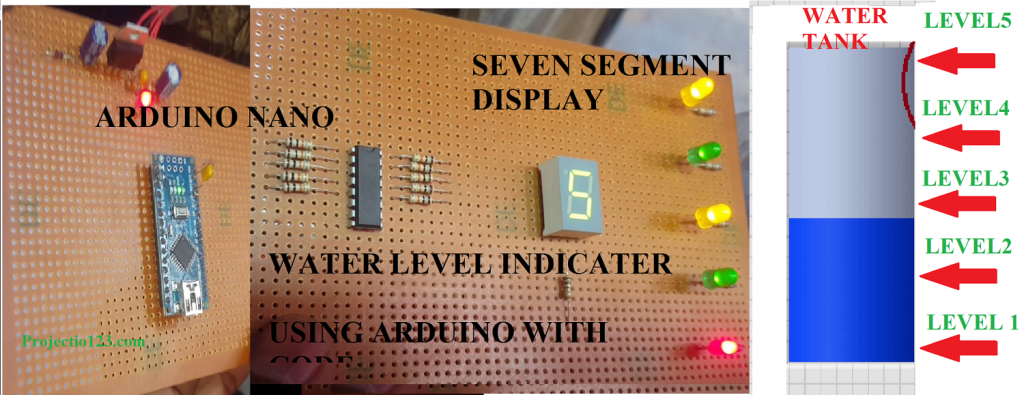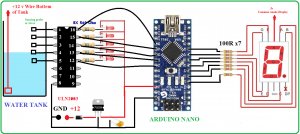water level indicator with arduino Leave a comment
[otw_is sidebar=otw-sidebar-1]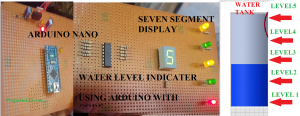 in this simple arduino project we will learn how to make water level indicator with arduino
in this simple arduino project we will learn how to make water level indicator with arduino
Water Level Indicator Circuit With Arduino
Circuit Diagram of Water Level Indicator With Arduino
[otw_is sidebar=otw-sidebar-3]
water level sensor arduino with lcd
int sw1 = A0;///uln2003 output int sw2 = A1; int sw3 = A2; int sw4 = A3; int sw5 = A4; // saven segment display pin connection int da =2 ; int db =3 ; int dc =4 ; int dd =5 ; int de =6 ; int df =7 ; int dg =8 ;
void setup() {
Serial.begin(9600);
pinMode(da, OUTPUT);
pinMode(db, OUTPUT);
pinMode(dc, OUTPUT);
pinMode(dd, OUTPUT);
pinMode(de, OUTPUT);
pinMode(df, OUTPUT);
pinMode(dg, OUTPUT);
pinMode(sw1, INPUT_PULLUP);
pinMode(sw2, INPUT_PULLUP);
pinMode(sw3, INPUT_PULLUP);
pinMode(sw4, INPUT_PULLUP);
pinMode(sw5, INPUT_PULLUP);
digit1=0;
mux();
}
void loop() {
if(digitalRead(sw1) == LOW&&digitalRead(sw2) == LOW&&digitalRead(sw3) == LOW&&digitalRead(sw4) == LOW&&digitalRead(sw5) == LOW){
digit1=5;
mux();
}
if(digitalRead(sw1) == HIGH&&digitalRead(sw2) == HIGH&&digitalRead(sw3) == HIGH&&digitalRead(sw4) == HIGH&&digitalRead(sw5) == HIGH){
digit1=0;
mux();
}
if(digitalRead(sw1) == LOW&&digitalRead(sw2) == HIGH&&digitalRead(sw3) == HIGH&&digitalRead(sw4) == HIGH&&digitalRead(sw5) == HIGH){
digit1=1;
mux();
}
if(digitalRead(sw1) == LOW&&digitalRead(sw2) == LOW&&digitalRead(sw3) == HIGH&&digitalRead(sw4) == HIGH&&digitalRead(sw5) == HIGH){
digit1=2;
mux();
}
if(digitalRead(sw1) == LOW&&digitalRead(sw2) == LOW&&digitalRead(sw3) == LOW&&digitalRead(sw4) == HIGH&&digitalRead(sw5) == HIGH){
digit1=3;
mux();
}
if(digitalRead(sw1) == LOW&&digitalRead(sw2) == LOW&&digitalRead(sw3) == LOW&&digitalRead(sw4) == LOW&&digitalRead(sw5) == HIGH){
digit1=4;
mux();
}
}
Download full code
char digit,digit1,digit2,digit3,digit4;
int sw1 = A0;///uln2003 output
int sw2 = A1;
int sw3 = A2;
int sw4 = A3;
int sw5 = A4;
// saven segment display pin connection
int da =2 ;
int db =3 ;
int dc =4 ;
int dd =5 ;
int de =6 ;
int df =7 ;
int dg =8 ;
void setup() {
Serial.begin(9600);
pinMode(da, OUTPUT);
pinMode(db, OUTPUT);
pinMode(dc, OUTPUT);
pinMode(dd, OUTPUT);
pinMode(de, OUTPUT);
pinMode(df, OUTPUT);
pinMode(dg, OUTPUT);
pinMode(sw1, INPUT_PULLUP);
pinMode(sw2, INPUT_PULLUP);
pinMode(sw3, INPUT_PULLUP);
pinMode(sw4, INPUT_PULLUP);
pinMode(sw5, INPUT_PULLUP);
digit1=0;
mux();
}
void loop() {
if(digitalRead(sw1) == LOW&&digitalRead(sw2) == LOW&&digitalRead(sw3) == LOW&&digitalRead(sw4) == LOW&&digitalRead(sw5) == LOW){
digit1=5;
mux();
}
if(digitalRead(sw1) == HIGH&&digitalRead(sw2) == HIGH&&digitalRead(sw3) == HIGH&&digitalRead(sw4) == HIGH&&digitalRead(sw5) == HIGH){
digit1=0;
mux();
}
if(digitalRead(sw1) == LOW&&digitalRead(sw2) == HIGH&&digitalRead(sw3) == HIGH&&digitalRead(sw4) == HIGH&&digitalRead(sw5) == HIGH){
digit1=1;
mux();
}
if(digitalRead(sw1) == LOW&&digitalRead(sw2) == LOW&&digitalRead(sw3) == HIGH&&digitalRead(sw4) == HIGH&&digitalRead(sw5) == HIGH){
digit1=2;
mux();
}
if(digitalRead(sw1) == LOW&&digitalRead(sw2) == LOW&&digitalRead(sw3) == LOW&&digitalRead(sw4) == HIGH&&digitalRead(sw5) == HIGH){
digit1=3;
mux();
}
if(digitalRead(sw1) == LOW&&digitalRead(sw2) == LOW&&digitalRead(sw3) == LOW&&digitalRead(sw4) == LOW&&digitalRead(sw5) == HIGH){
digit1=4;
mux();
}
}
void comp(){
if(digit==0){dzero();}
if(digit==1){done();}
if(digit==2){dtwo();}
if(digit==3){dthree();}
if(digit==4){dfour();}
if(digit==5){dfive();}
if(digit==6){dsix();}
if(digit==7){dseven();}
if(digit==8){deight();}
if(digit==9){dnine();}
}
void mux()
{
digit=digit1;
comp();
}
void done(){
digitalWrite(db, LOW); // turn the LED off by making the voltage LOW
digitalWrite(dc, LOW); // turn the LED off by making the voltage LOW
digitalWrite(da, HIGH); // turn the LED off by making the voltage LOW
digitalWrite(dd, HIGH); // turn the LED off by making the voltage LOW
digitalWrite(de, HIGH); // turn the LED off by making the voltage LOW
digitalWrite(df, HIGH); // turn the LED off by making the voltage LOW
digitalWrite(dg, HIGH); // turn the LED off by making the voltage LOW
}
void dtwo(){
digitalWrite(da, LOW); // turn the LED off by making the voltage LOW
digitalWrite(db, LOW); // turn the LED off by making the voltage LOW
digitalWrite(de, LOW); // turn the LED off by making the voltage LOW
digitalWrite(dd, LOW); // turn the LED off by making the voltage LOW
digitalWrite(dg, LOW); // turn the LED off by making the voltage LOW
digitalWrite(dc, HIGH); // turn the LED off by making the voltage LOW
digitalWrite(df, HIGH); // turn the LED off by making the voltage LOW
}
void dthree(){
digitalWrite(da, LOW); // turn the LED off by making the voltage LOW
digitalWrite(db, LOW); // turn the LED off by making the voltage LOW
digitalWrite(dc, LOW); // turn the LED off by making the voltage LOW
digitalWrite(dd, LOW); // turn the LED off by making the voltage LOW
digitalWrite(dg, LOW); // turn the LED off by making the voltage LOW
digitalWrite(de, HIGH); // turn the LED off by making the voltage LOW
digitalWrite(df, HIGH); // turn the LED off by making the voltage LOW
}
void dfour(){
digitalWrite(db, LOW); // turn the LED off by making the voltage LOW
digitalWrite(dc, LOW); // turn the LED off by making the voltage LOW
digitalWrite(df, LOW); // turn the LED off by making the voltage LOW
digitalWrite(dg, LOW); // turn the LED off by making the voltage LOW
digitalWrite(de, HIGH); // turn the LED off by making the voltage LOW
digitalWrite(dd, HIGH); // turn the LED off by making the voltage LOW
digitalWrite(da, HIGH); // turn the LED off by making the voltage LOW
}
void dfive(){
digitalWrite(da, LOW); // turn the LED off by making the voltage LOW
digitalWrite(dc, LOW); // turn the LED off by making the voltage LOW
digitalWrite(dd, LOW); // turn the LED off by making the voltage LOW
digitalWrite(df, LOW); // turn the LED off by making the voltage LOW
digitalWrite(dg, LOW); // turn the LED off by making the voltage LOW
digitalWrite(de, HIGH); // turn the LED off by making the voltage LOW
digitalWrite(db, HIGH); // turn the LED off by making the voltage LOW
}
void dsix(){
digitalWrite(da, LOW); // turn the LED off by making the voltage LOW
digitalWrite(dc, LOW); // turn the LED off by making the voltage LOW
digitalWrite(dd, LOW); // turn the LED off by making the voltage LOW
digitalWrite(df, LOW); // turn the LED off by making the voltage LOW
digitalWrite(dg, LOW); // turn the LED off by making the voltage LOW
digitalWrite(de, LOW); // turn the LED off by making the voltage LOW
digitalWrite(db, HIGH); // turn the LED off by making the voltage LOW
}
void dseven(){
digitalWrite(da, LOW); // turn the LED off by making the voltage LOW
digitalWrite(dc, LOW); // turn the LED off by making the voltage LOW
digitalWrite(db, LOW); // turn the LED off by making the voltage LOW
digitalWrite(df, HIGH); // turn the LED off by making the voltage LOW
digitalWrite(dg, HIGH); // turn the LED off by making the voltage LOW
digitalWrite(de, HIGH); // turn the LED off by making the voltage LOW
digitalWrite(dd, HIGH); // turn the LED off by making the voltage LOW
}
void deight(){
digitalWrite(da, LOW); // turn the LED off by making the voltage LOW
digitalWrite(dc, LOW); // turn the LED off by making the voltage LOW
digitalWrite(dd, LOW); // turn the LED off by making the voltage LOW
digitalWrite(df, LOW); // turn the LED off by making the voltage LOW
digitalWrite(dg, LOW); // turn the LED off by making the voltage LOW
digitalWrite(de, LOW); // turn the LED off by making the voltage LOW
digitalWrite(db, LOW); // turn the LED off by making the voltage LOW
}
void dnine(){
digitalWrite(da, LOW); // turn the LED off by making the voltage LOW
digitalWrite(dc, LOW); // turn the LED off by making the voltage LOW
digitalWrite(dd, LOW); // turn the LED off by making the voltage LOW
digitalWrite(df, LOW); // turn the LED off by making the voltage LOW
digitalWrite(dg, LOW); // turn the LED off by making the voltage LOW
digitalWrite(de, HIGH); // turn the LED off by making the voltage LOW
digitalWrite(db, LOW); // turn the LED off by making the voltage LOW
}
void dzero(){
digitalWrite(da, LOW); // turn the LED off by making the voltage LOW
digitalWrite(dc, LOW); // turn the LED off by making the voltage LOW
digitalWrite(dd, LOW); // turn the LED off by making the voltage LOW
digitalWrite(df, LOW); // turn the LED off by making the voltage LOW
digitalWrite(dg, HIGH); // turn the LED off by making the voltage LOW
digitalWrite(de, LOW); // turn the LED off by making the voltage LOW
digitalWrite(db, LOW); // turn the LED off by making the voltage LOW
}
wait for full code i will upload
Step by Step Tutorial Water Level Indicator With Arduino.we make arduino nano projects our next project is water level indicator using arduino with buzzer
[otw_is sidebar=otw-sidebar-3]
In the previous posts I have discussed the Water Sensor simulation of some of the widely used sensors and actuators.
[otw_is sidebar=otw-sidebar-2]