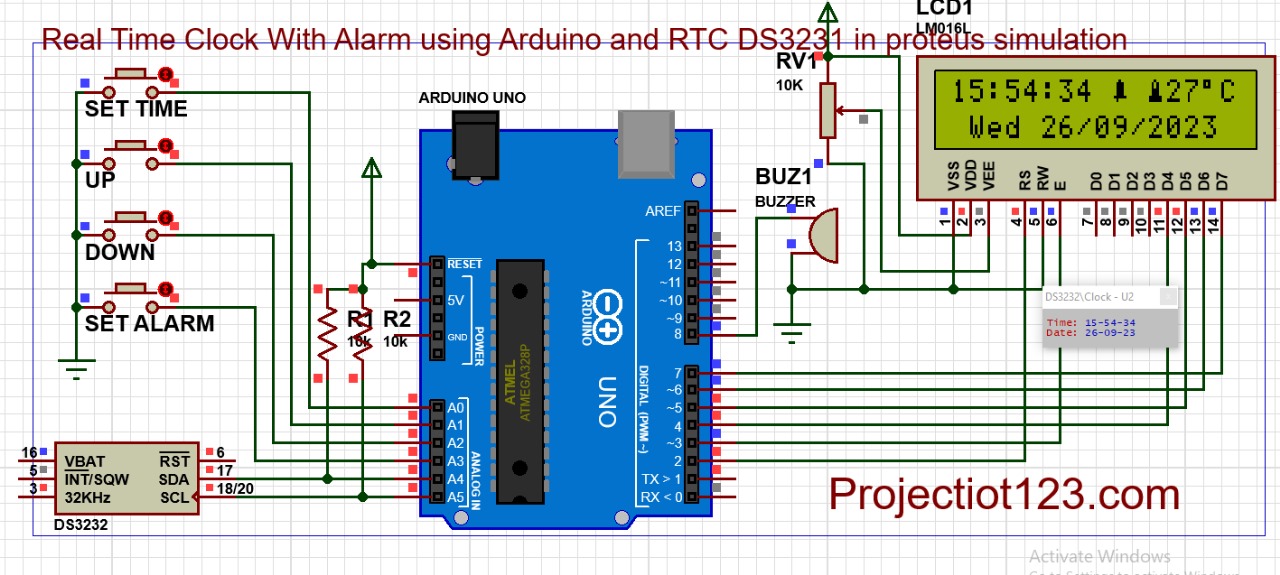Real Time Clock with Alarm using Arduino and RTC DS3231 in proteus
Real Time Clock with Alarm using Arduino and RTC DS3231 in proteus
In this article we will learn how to interface Arduino and RTC DS3231 with Real Time Clock in proteus.
In the last post we will learn how to Interfacing Arduino UNO with 17Channel LED chaser in proteus. You can visit our website,
I hope you appreciate my work, let’s discuss about today’s project.
Components which we use in this project are listed below:
- IC (DS3231)
- Arduino UNO
- Push buttons
- Resistor (10k)
- Buzzer
- LCD display
- Jumper wires
- Resistor variable
Diagram of this project is below:
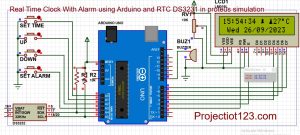
Construction of Real Time Clock with Alarm using Arduino and RTC DS3231 in proteus
- Connect SDA pin of IC with A4 pin of Arduino
- Connect SCL of IC with A5 pin of Arduino
- Connect one side of R1 with connection of IC and Arduino pin A4
- Connect one side of 2nd resistor with the connection of IC and Arduino pin A5
- Connect remaining sides of both Resistors with each other and then connect them with +ve through reset pin of Arduino
- Connect one terminal of push button with A0 pin of Arduino
- Connect one terminal of 2nd push button with A1 pin of Arduino
- Connect one terminal of 3rd push button with A2 pin of Arduino
- Connect one terminal of 4th push button with A3 pin of Arduino
- Connect remaining sides of all push buttons with GND
- Connect pin 8 of Arduino with one terminal of Buzzer
- Connect 2nd terminal of buzzer with GND
- Connect RW, VSS pins of LCD with GND
- Connect ammeter pin of Variable with GND
- Connect collector pin of Variable with +ve through VDD pin of LCD
- Connect signal pin of Variable with pin VEE of LCD
- Connect pin 2 of Arduino with pin RS of LCD
- Connect pin 3 of Arduino with pin E of LCD
- Connect pin 4 of Arduino with pin D4 of LCD display
- Connect pin 5 of Arduino with pin D5 of LCD display
- Connect pin 6 of Arduino with pin D6 of LCD display
- Connect pin 7 of Arduino with pin D7 of LCD display
Working of Real Time Clock with Alarm using Arduino and RTC DS3231 in proteus
A Real-Time Clock (RTC) with an alarm function using an Arduino and the DS3231 RTC module is a common project for time-based applications. The DS3231 is a highly accurate RTC module that can keep track of time even when the Arduino is powered off.
Application of Real Time Clock with Alarm using Arduino and RTC DS3231 in proteus
- Consumer Electronics
- Industrial Automation
- Communication Equipment
- Security Systems
- Medical Devices
Advantages of Real Time Clock with Alarm using Arduino and RTC DS3231 in proteus
- Accurate Timekeeping
- Alarm Functionality
- Low Power Consumption
- Flexibility
- System Integration