Pixel Addressable LCD with HC11 Module in Proteus
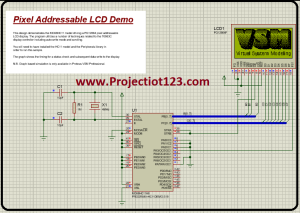
Pixel Addressable LCD with HC11 Module in Proteus
In this article we will learn how to Interfacing Pixel Addressable LCD with HC11 Module in Proteus.
In the last post we will learn how to Interfacing Arduino with Speaking Thermometer in Proteus. You can visit our website,
I hope you appreciate my work, let’s discuss about today’s project.
Components:
- HC-11 module
- LCD display
- Crystal (4MHz)
- Resistor (1M)
- Capacitor (10pF)
- Jumper Wires
What is HC11 Module?
The HC-11 module is a wireless serial communication module often used in electronic projects. It operates in the 433MHz frequency range and enables devices to communicate with each other wirelessly over relatively short distances (up to a few hundred meters in open areas). It’s commonly used in applications such as remote control systems, data transmission between microcontrollers, and sensor networks.
Amazon Links:
Circuit Connection:
- Connect pin 21 of HC-11 with GND
- Connect pin 25 of HC-11 with GND
- Connect pin 29 of HC-11 with one side of 10pF Capacitor through one side of Crystal and one side of 1M Resistor
- Connect 2nd side of Capacitor 10pF with GND
- Connect pin 30 of HC-11 with of Side of 2nd Capacitor 10pF through 2nd side of Crystal and 2nd side of Resistor
- Connect 2nd side of 2nd Capacitor with GND
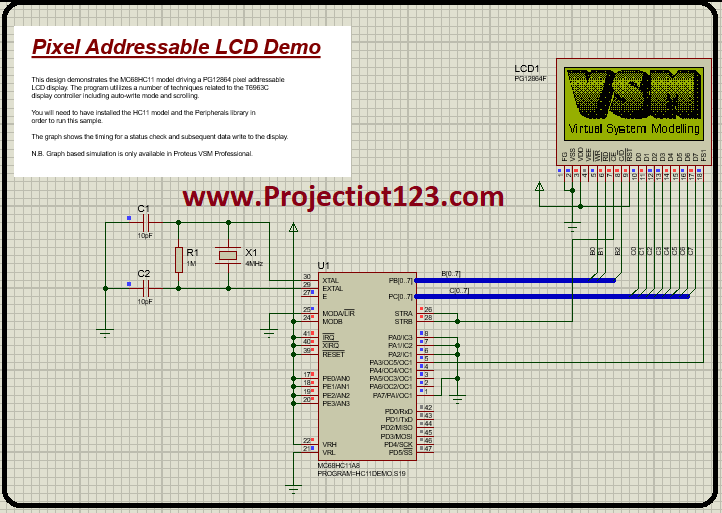
Usages:
A pixel addressable LCD paired with an HC-11 module can serve various purposes across different applications:
- Display Systems:
Create custom graphical displays, such as digital clocks, weather stations, or user interfaces for IoT devices. The pixel-addressable feature allows for individual manipulation of pixels, enabling versatile visual outputs.
- Information Displays:
Utilize it for showing real-time data, like stock prices, news updates, or sensor readings. The HC-11 module can facilitate wireless communication, allowing remote updating of display content.
- Interactive Projects:
Develop interactive projects where users can interact with the display. For instance, you could create games or touch-sensitive interfaces by coupling the pixel-addressable LCD with appropriate sensors.
- Embedded Systems:
Incorporate it into embedded systems for monitoring and control purposes. The HC-11 module enables communication with other devices or a central system, making it useful in industrial or home automation setups.
- Educational Tools:
Use it as an educational tool for learning about graphics programming, microcontroller interfacing, and wireless communication protocols. This combination offers a practical platform for students to experiment and learn.
Proteus Library:
Here you can download the proteus library for this project:
