Raspberry Pi tutorial for Beginners 4
[otw_is sidebar=otw-sidebar-1]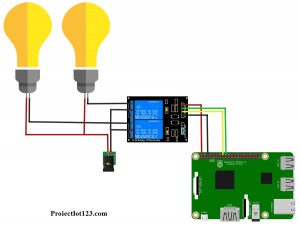
in this tutorial we will learn Raspberry Pi tutorial for Beginners.Most of you probably have heard of the Raspberry Pi and most of you are beginners in learning the Raspberry Pi.
Raspberry Pi tutorial for Beginners
Thus for those who want to learn about the Raspberry Pi, what this micro-computer is capable of and what are the applications that can be performed by the Raspberry Pi I am starting a journey in which I will take you through the nitty-gritty of the Raspberry Pi and how you can use the Raspberry Pi in different projects and along this educational trip you will learn important protocols and interfaces and using these protocols and interfaces in serving the task in hand. I have taken care of mentioning the knowledge of some important technologies where possible
[otw_is sidebar=otw-sidebar-3]
.
Raspberry Pi and Operating System:
The Raspberry Pi is a micro-computer with the microprocessor, graphics chip, memory, USB Ports, HDMI port, Ethernet port, Wi-Fi and Bluetooth module all integrated on a single PCB which makes it a stand-alone device. The Raspberry pi can be connected to the input devices as keyboard, mouse and output devices as the LCD or monitor and thus can be programmed or controlled without the need of any other device. It can also be connected to the personal computer through proper networking protocols and programmed by the personal computer via dedicated software and server. The Raspberry Pi can perform many tasks that the PC does like gaming, word processing, spreadsheets and also play HD videos. To work with the Raspberry proper Operating System should be installed on it. A Raspberry Pi does not come with the already installed Operating System so OS needs to be installed to make Raspberry Pi useful. The recommended operating System for the Raspberry Pi is the Raspbian. I have discussed how to install the Raspbian in the Raspberry Pi in this post. If you are new to the Raspberry Pi go through this post to have an overview of the Raspberry Pi.
Setting up the Raspberry Pi os
Raspberry Pi Interfaces and ports:
As described in the previous paragraph that the Raspberry Pi is simply a mini computer that is you think of anything that a normal personal computer can do and the same can be done using the Raspberry Pi so, this mini-computer should have the capability to be connected to various peripheral devices such as monitor, mouse, keyboard, mouse etc. The Raspberry Pi has interfaces such as Serial Peripheral Interface, I2C, one wire etc. which enables it to communicate serially to a large variety of devices that uses these type of interfaces. These interfaces and protocols are of universal importance that is they can be found in a variety of processors so a sound knowledge of these interfaces and protocols is important to survive in the industry as vast as electronics. I have discussed the Serial Peripheral Interface (SPI) and how to use it in this post. The discussion on Inter-integrated Circuit is here and the discussion on one-wire interface is here.
[otw_is sidebar=otw-sidebar-2]
Raspberry Pi gpio interface with Temperature sensor ds18b20
Raspberry Pi interface with Ultrasonic sensor using Python
Raspberry Pi 3 GPIO programming
Raspberry Pi Bluetooth:
One of the main reasons of the popularity of the Raspberry Pi is its flexibility to be used in IoT projects. The Raspberry Pi has on board Bluetooth module which enables it to be used in wireless communication based on the Bluetooth protocol such as that used in the Bluetooth based Home Automation System and there are other applications as well. But the Bluetooth module is not enabled in the Raspberry Pi by-default so I have discussed how to enable Bluetooth in this post and the home automation system based on the Raspberry Pi and all the software requirements of it are discussed in this post.
Raspberry Pi Wi Fi:
[otw_is sidebar=otw-sidebar-3]
As described earlier the main reason of the popularity of the Raspberry PI is its use in the IoT related tasks. In addition to the Bluetooth module the Raspberry Pi also has the Wi Fi module on board. The discussion on how to connect the Raspberry PI to the Wi Fi is in this post and the use of Wi Fi for the Home Automation System is discussed here.
Raspberry Pi GPIO:
The Raspberry Pi has 40 pins on board. Among these pins some are the power pins and the rest are the General Purpose Input / Output pins. The pin configuration and how to program these GPIO pins to control the actuators and read the transducers is discussed in this post. The discussion on to use these GPIO pins to build a Hurdle Avoiding Vehicle is in this post.
Raspberry Pi based Web Server:
The Raspberry Pi can be used in IoT in a variety of ways. One of the ways is to enable the Raspberry Pi to act as the Web Server. The discussion on building the Web Server based on Raspberry Pi is here and the home automation system based on the Raspberry Pi web server is discussed here.
After completing this educational trip to learning the Raspberry Pi you will have the knowledge and ability to use this knowledge to perform the various feats. This educational journey(Raspberry Pi tutorial for Beginners) is never ending and I hope I will play some role in helping you out in this trip. Stay blessed, keep reading and enjoy learning.
[otw_is sidebar=otw-sidebar-3]
Getting Started With Raspberry Pi


Wow, fantastic blog structure! How long have you ever been running a blog for?
you make running a blog look easy. The total look of your website is fantastic, let alone the
content material! You can see similar here e-commerce
Hi there! Do you know if they make any plugins
to help with Search Engine Optimization? I’m trying to get my blog to rank for some targeted keywords
but I’m not seeing very good success. If you know of any please share.
Thanks! I saw similar article here: Backlinks List
Hey! Do you know if they make any plugins to help with Search Engine Optimization? I’m trying
to get my website to rank for some targeted keywords but I’m not seeing very good gains.
If you know of any please share. Kudos! I saw similar article here: Scrapebox AA List
Wow, amazing weblog format! How lengthy have you ever
been blogging for? you make blogging look easy.
The total look of your site is excellent, let alone the
content! You can see similar here sklep online